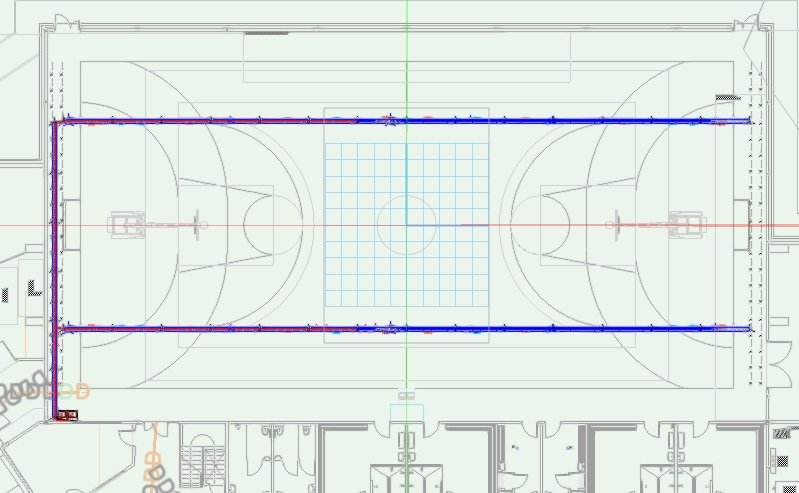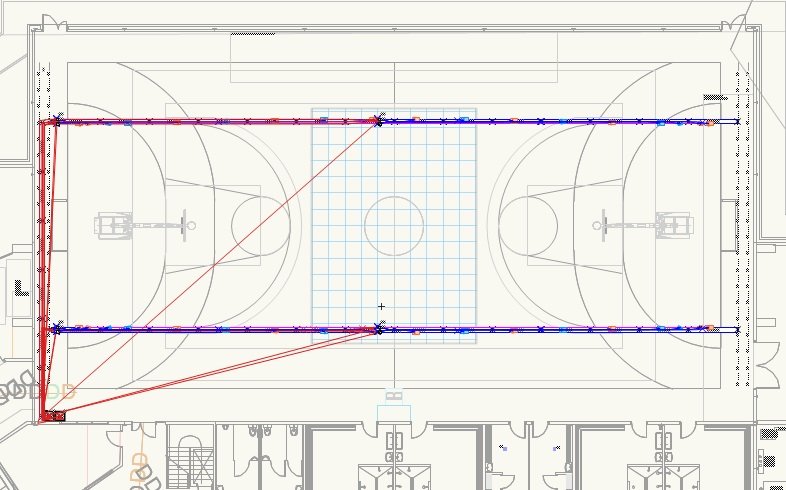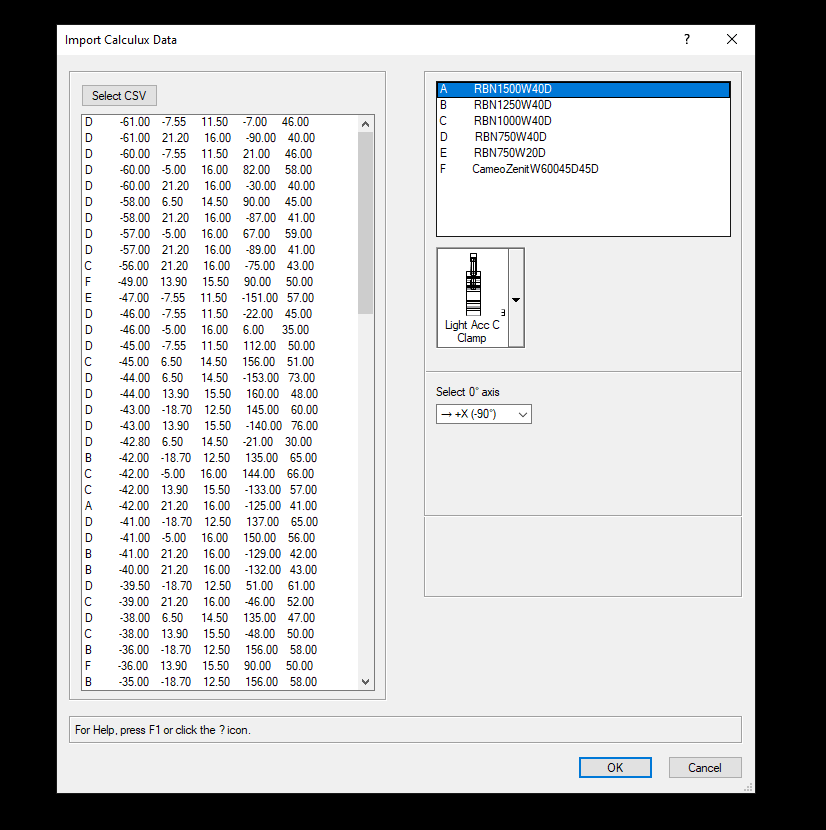kevin.hayward
Member-
Posts
38 -
Joined
-
Last visited
Content Type
Profiles
Forums
Events
Articles
Marionette
Store
Everything posted by kevin.hayward
-
Yes. It works. I can get things done. I get paid to draw things, not faff around waiting for software to decide whether or not it's going to do what I want.
-
And...? How do revert to SP3.1, exactly? I have the update file on my HDD. What next?
-
Nope. Using the UK version and am having the same problems. Updated to sp4 and... I've spent the lest two hours trying to get some work done. Opening a file takes ages and I have to do that from Explorer, the VW UI is completely unresponsive. VW crashed part way through updating the library, after half an hour trying to download it. I'm using Windows 11 Pro, 3kHz Intel i9, RTX 4080 and VW worked adequately yesterday*. *for VW values of "adequately"
-
Cable problems, cable going way off course.
kevin.hayward replied to kevin.hayward's question in Troubleshooting
bad cables.vwxI stripped out all the identifying info. -
Cable problems, cable going way off course.
kevin.hayward replied to kevin.hayward's question in Troubleshooting
Unfortunately I can't share the file because the client... although, to be honest, it's somewhat moot as this is an issue I see frequently (if you can call what seems to be a 50% probability "frequent"). I created these cables with the cable tool. -
This is the top view of a lighting plan. It looks good, yes. This is the plan view. Why are the red cables going wrong like that? Editing the cable path shows the simple track (distro to cable path, to cable bridge, to truss, to stage box), so it's not like I can fix this.
-
Lock Site Model!
kevin.hayward replied to ericjhberg's question in Wishlist - Feature and Content Requests
I'd like to suggest two-stage locking for all objects. Lock position (as viewports) Lock contents (for want of a better phrase) Sometimes you want to fix an object in place, while being able to edit it in some way; e.g. truss, site, walls etc. If I have a truss locked in place, I'll still want to run cables on it, attach lights, distros etc, but I don't want to accidentally move it. I'll want to keep the site plan locked to geo location, but cut into it, walls will be fixed but I'll want to add doors, etc. Sometimes you'll want to lock something so it can't be changed, but be able to move it without risking dragging something out of position. -
What is best practice for shared projects?
kevin.hayward replied to kevin.hayward's topic in General Discussion
Of course. "End of day" commits would be the absolute minimum. That said, what is your reasoning for using the same working file throughout a project? We're still in flux about the process, but we've been opening from project file every morning and overwriting the working file, on the theory there should be no uncommitted changes. -
According to this page: But I've also heard that it's best to treat working files as disposable and regularly re-start by opening from the project file. I would have though it best to make sure to commit at the end of the day anyway. At that point, there ought to be no difference, but I imagine it would be better than risk people working on 'old' drawings, unless you ensure everybody regularly updates/reverts the file.
-
I have a very tight venue. I've got 300mm square truss tight to structural cross members. I am told we're going to use "gacflex point and shackle" around both structure and truss. How do I model this in VW 2023? It's essentially a spanset wrapped around structure to create a dead hang, then spanset around the truss attached to the dead hang. Any pointers would be GREATLY appreciated. truss test.vwx
-
I've got a fairly complex sports venue; 14 floor distros, 62 small distros on truss, 262 lights. That's a lot of cables. To facilitate cable naming, I have a worksheet with cable start, end, and cable name which I can enter more easily. The problem is, every time I open the drawing (or save) I get error messages that thing is already connected to other thing and do I want to delete stuff, which I have. But I kept finding duplicate connections in my worksheet. So, at my wits' end, I 'magic wand'-ed all the cables and deleted them. It's a pain in the butt to redraw so many cables but at least I ought to have a clean drawing, yes? Heck no. Even after recalculating the worksheet, there are still over fifty entries in the worksheet. If I right click on the entry and 'selct item', the OIP remains empty, there's nothing selected. Del key does nothing (in the sense that after recalculating the worksheet, the spurious entries remain), Edit>Clear does nothing, deleting the worksheet and recreating it does nothing as the new worksheet has those spurious entries, purging does nothing. Surely, if I delete a cable (which I find I have to do as cables are one of VW's many 'fire and forget' drawing objects; ie forget about editing cables, it's way easier to start from scratch) there should be no remaining info about said cable in the drawing. So, how do I ensure that deleted cables leave no orphan data in a drawing? How do I get rid of the orphan data that's there now?
-
Why doesn't Cancel mean Cancel?
kevin.hayward posted a question in Wishlist - Feature and Content Requests
IN Spotlight 2023 if I (for example) click on a cable, to check what components are used, select Cable Configuration, and then click Cancel VW recalculates the cable. Why? Cancel means "make no changes". It means leave things as they were, forget anything I've done, discard any changes, go back to how things were BEFORE. I'd really like VW to work like every other piece of software on the planet. If I click Cancel on a dialog, the program should instantly go back to where I was BEFORE I opened the dialog and not force me to wait while it recalculates something that does NOT need recalculating.-
- cancel button
- bug
-
(and 1 more)
Tagged with:
-
Can we get cabling OIP work properly?
kevin.hayward replied to kevin.hayward's question in Wishlist - Feature and Content Requests
The problem with this is it takes time, and when I find and select the [x] connection, it triggers an On Click event in the OIP which means VW recalculates the cable. This takes more time AND then forces a redraw of the OIP. So I now have to scroll down through the OIP until I find the connections. I want to click on a light/distro/whatever and quickly see what's connected to what. -
How to connect to a device in a referenced drawing.
kevin.hayward replied to kevin.hayward's topic in Entertainment
Well... it was definitely on the "Would be nice" list. And it's a VWXP referencing other VWXP files. Why risk mucking things up, when you can risk royally mucking things up? 😁- 7 replies
-
- 1
-

-
- cables
- cable tool
-
(and 2 more)
Tagged with:
-
How to connect to a device in a referenced drawing.
kevin.hayward replied to kevin.hayward's topic in Entertainment
It's all Vectorworks elements, no AutoCAD dwgs, but it is a series of VWXP files. Because, as I said, reasons... I can just create a 'dummy' stage box to connect the distros to the truss. All the truss specific distros/cabling is in the referenced file.- 7 replies
-
- 1
-

-
- cables
- cable tool
-
(and 2 more)
Tagged with:
-
I have a main venue file (with all the power and distribution) plus several referenced files for smaller areas. Think main hall of a trade show with showy entrance zone, press conference, large exhibits etc. Because reasons, the project has to be done this way. The smaller areas have lights, truss, stage boxes and cables from stage boxes to lights. My question is, is it possible to directly connect a cable between a distro in THIS drawing to a distro/light/whatever in a referenced drawing? If not, what's the most efficient workflow to do so? Thank you.
- 7 replies
-
- cables
- cable tool
-
(and 2 more)
Tagged with:
-
Can we get cabling OIP work properly?
kevin.hayward posted a question in Wishlist - Feature and Content Requests
Suppose I'm placing cables in a sports venue with over 200 lights, on multiple trusses, plus stage boxes on truss, and floor mounted distributors. Suppose further I click on an object (lighting device or distributor) to double check the connections. I scroll down to "Power Information" and... all the power information fields are blank. I have to click on a Drop Down, then scroll through a long list of connections until I find one denoted with an 'X'. This bad enough, but the dropdown list is not sorted in any way. All my lights, stage boxes and distros are numbered, but in this case VW doesn't seem to care. In a recent training class, @TomWhiteLight demonstrated how to cable up a light using this drop down. It was very impressive until you realise, and I felt too embarrassed to point it out at the time, that his little demo of one distro and one light was meaningless as finding the right connections becomes impossible when you're searching through a massive, unsorted list. So, two wishes: Populate the power connections in distros and lights correctly, to reflect the actual connections Make it easier to find/create connections, and sort the list of available connections. -
It would be great if the power palette didn't require a power supply at all. I'm drawing rigging. I only care about stuff on the truss. Anything on the ground is SEP. For me, the ABSOLUTE priority is the lights. Truss, cabling, power supply all come later, after the lighting has been set. It would be really useful to be able to view/edit a schematic of the lights, distros and cables on a truss. Especially if I could connect distros and lights in the schematic, and number the cables there and then, rather than feeling forced to number as I go. Which brings me to another point, not entirely specific to power planning but an irritation nonetheless. Why does VW work differently when defining cables? If I select the 'Cable' tool and click on distro/light, the cable snaps to the hanging position. If I use the OIP and use the drop downs to select light instrument inputs, the cable doesn't snap to the hanging position. OTOH, the first two-click method isn't easily editable. If you move the distros on the truss, the cables don't update. The cable still connects to the truss at the same point, which means extra cable being drawn as the cable goes from the distro, PAST the light instrument, connects to the truss, then BACK to the lighting instrument. Why don't automatically placed cables update automatically as well? Talking of the 'Distributor Object' OIP, why doesn't it reflect the selected connections properly? I scroll down to the drop downs, select a lighting instrument, then the OIP completely redraws, meaning I have to scroll down AGAIN to the drop downs. And the drop downs? Would it really be THAT hard to sort the drop-down entries? And if you switch between distros, the OIP redraws completely. Which would be fine, except the Power Source drop downs don't change to reflect the values for the newly selected distro. They reflect the previous selection. Why? The OIP should reflect EXACTLY the status of an object, surely?
-
I use the +0.49 if I want to round to the nearest whole number. OK, this is pseudo code: int((a/b)+0.49) is going to round the result to the nearest integer, up or down. I think you'd need to add 0.99 to your result to ensure you always round up.
-
At the moment, I only have stage boxes, lights and cables between them on the truss. I only, for now, need to report those weights. I presume that the supply cables to the truss will be calculated later.
-
@Sam Jones I'm trying out your plugin. It appears to do what I want, but there seem to be some limitations. It doesn't pick up cable ID, nor the cable weight. I suspect the cable weight is calculated by ConnectCAD. Am I correct? If so, it's another reason to pester the boss to buy CC. How do I get the table to pick up Cable IDs properly? What this promises looks good, but I can't quite justify buying it to my boss yet. Thank you
-
I have a length of truss. Lights, breakout boxes, cables are placed. I've been asked to create a report of the total weight of all these parts. Trouble is, I only have four months experience with VW (over 30 yrs with that other CAD program that shall not be named). Spotlight>Reports>Create Reports has an option to use preformatted reports, but "weight of kit on a truss" isn't there, which is odd as I thought it would've been such a basic question. Does anybody have a link to one I can load into my project?
-
Adding blank entries to popup controls
kevin.hayward replied to kevin.hayward's topic in Python Scripting
vs.DeleteSymbolDefinition(vs.GetObject(tmpSym), True) apparently -
Adding blank entries to popup controls
kevin.hayward replied to kevin.hayward's topic in Python Scripting
That sounds EXACTLY what I was looking for. tmpSym = "no key" vs.BeginSym(tmpSym) vs.ArcByCenter(0, 0, 1, 0, 360) vs.Rect(-1, -1, 1, 1) vs.SetPenFore(vs.LNewObj(), vs.RGBToColorIndex(65535, 65535, 65535)) vs.EndSym() vs.InsertImagePopupObjectItem(dialog, dlg.kLightPopup, tmpSym) Seems to be doing what I want. Except it leaves the symbol in the drawing, visible in the resource manager. How would I create a genuinely temp symbol? As for the second problem, the popup not switching to the blank icon... turns out the popup list is 1-based. Oh well. You live 'n' learn... 😄 Thank you, once again. -
With much gratitude to Pat Stanford, JBenghiat, Sam Jones and Jesse Cogswell (btw, how'd I tag them in a post?) I got my script complete, as shown . It takes an imported spreadsheet, with a key to lighting devices, and the user (via a popup list) gets to assign actual lighting devices to the key, then inserts the correct lighting devices with all relevant data attached. My question is about the resource popup. I'd like it to default to a blank image. In the screenshot, I have imported the CSV and simply selected a key entry, yet the popup shows the clamp object. 1. I don't want key A to refer to the clamp. 2. It doesn't anyway. I'm using the popup events to assign the symbol to the key. No event, no key. 3. Although it doesn't show here, once I have set key 'A' to a device, when I select an empty key the popup doesn't change. It swaps nicely between assigned keys, but the control doesn't change when choosing an unassigned key. I'd like an unassigned key to blank the popup. Is there a way to add a 'blank' entry to a popup? Something like: PopupIndex = vs.InsertImagePopupResource( dialog, dlg.kLightPopup, None, 0 ) Thank you.