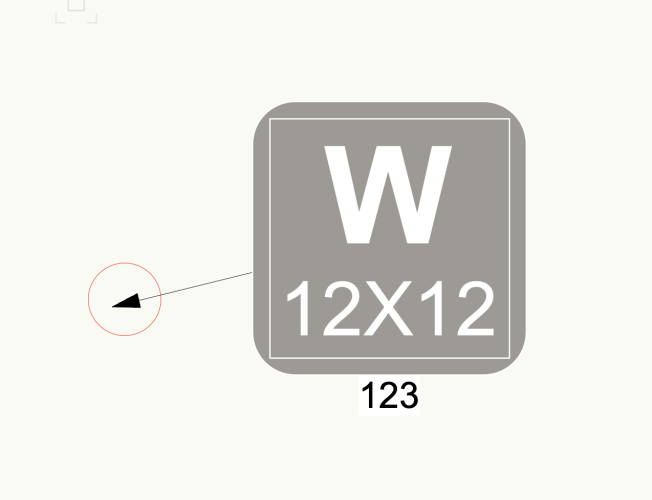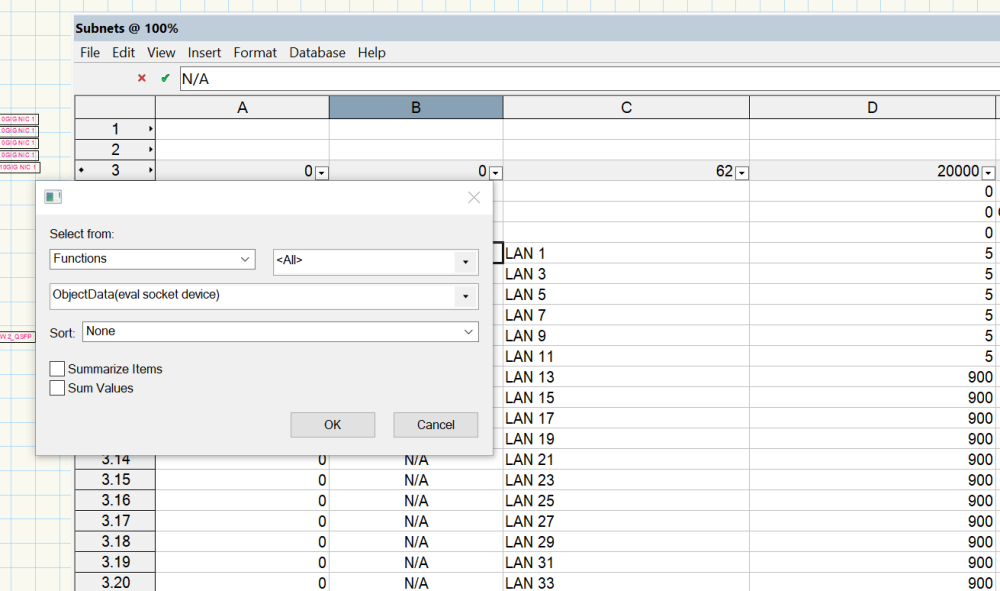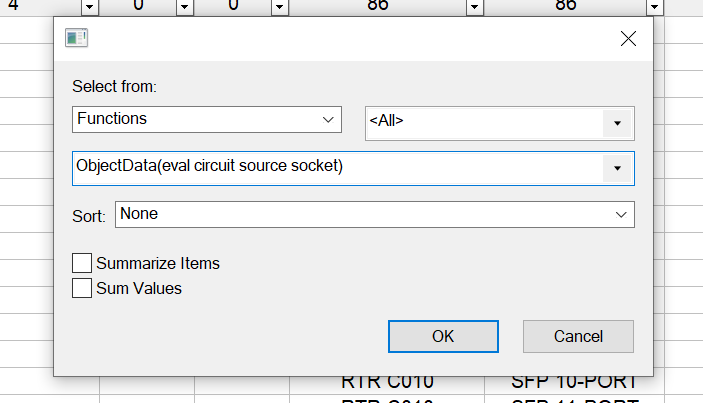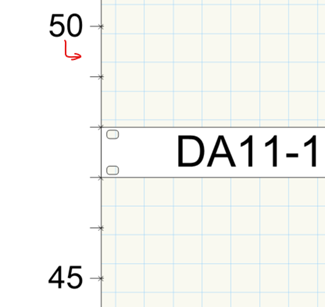Jeff.Sullivan
Member-
Posts
36 -
Joined
-
Last visited
Content Type
Profiles
Forums
Events
Articles
Marionette
Store
Everything posted by Jeff.Sullivan
-
Using the 'category' field from the Device Builder dialog
Jeff.Sullivan replied to Thomas Peters's topic in ConnectCAD
@Thomas Peters I am intresed in the responce from the team. But I can tell you that the device builder back-end database is actually a .CSV file. With that in mind, it's not part of the data attached to the device. I am guessing that it could be added in a future build; I, for one, would love to see a revamp of the DB database. -
Would anyone know how to change the "Line Endpoint Style" for drop points? I want to change them to a dot from an arrow.
- 1 reply
-
- 1
-

-
@Conrad Preen How are things going with this? Where could I find the video?
-
Bump.. I am just starting to make my first 3D building, and it would be so nice to use a drop point and the end destination.
-
@Conrad Preen I have tested this, and I can see the logic and the reasoning behind it. The 3D space is where the mock-ups would come from. We build a lot of racks in trucks that are rail to rail with no real cage around them. I also know that at this point the team isn't doing 3d just yet. Would there ever be a world where you could see the 2D racks getting a thinner setting?
-
Okay, So I am trying to dig deep into databases. I am working in ConnectCAD but worksheets and database should be very generic. I have a device with a record, and I would like the column to only display the records that have a specific record. As of right now, I have "=('Device'.'loc_room')" in the first column and I am getting the Device room number as I would like to. But what if I want to only see records that are for room 104? How would you do this? I have been looking at the dev site and I have come up with "=('Device'.'loc_room'=104)" but this returns a true false. If the room is 104 I get a true, and if it is not I get a false. Great but what I would like to see are only things that are in room 104, and exclude all other rooms. Is this something that I can do in the Database or do I have to export to Excel?
-
@Conrad Preen I am so with you, and I feel that this is the best way to do it. We will just have to wait for some people to retire or, adapt.
-
Thanks, @Conrad Preen, it was a big topic on a meeting today. The problem comes in when you print the pages.
-
Hello Everyone, You have all been a great help in the past, I am sure this can be done. We would like to have the Sheet layer page number show up in the arrow. As of right now it is easy to get the Design Layer in the feather, but we need the sheet number. So how can we do this?
-
Thanks @spettitt, Thank you all! this is a big step for me in learning the Database side of the software. ConnectCAD never cease to amaze me.
-
I am somehow closer to what I need to do. Thank you @Pat Stanford and @Nikolay Zhelyazkov, Had to get if done manually because of time but would like to revisit this. Checking just the box for Plug-in object worked, I had been checking all the boxes and hoping that it would work (it did not). The current problem is that need the device name the socket is on and other device information. When I use the function for socket, I get a bunch of n/a. I am sure I am still learning and doing something wrong. (I want to make this doc part of my standards for network switches. At this point in life with networking VLANS and IPs are more important to ports and less to a device. I have a lot of dual legged gear.)
-
Hey @Pat Stanford When I make the database as shown, I get the devices with the record attached, but I do not get the Sockets with the record attached. As this is a Socket specific record, I need to dig deeper and get the record for the socket. For some reason, I can't get any information for the sockets, not even the names. If I make the Database as shown and add Records - Socket - Is present, I get no lines in the database. But I know that I have a lot of devices with Sockets. I must not know how to get the database to look inside the devices for the records.
-
I need some help generating a worksheet. My drawing has a lot of network switches. I have attached a data record with the VLANs to each port. I need to get this on a worksheet and I don't know how for the life of me how to get this on a worksheet. How would I generate a worksheet with the device name, Socket name and VLAN ID that I have added to a record? Thanks for the help.
-
Disregard, Found it! Need to use the socket name.
- 1 reply
-
- 1
-

-
Hey, I love the new adapters and that they appear in the workbooks. Is there a way to have the Socket name with the dash and the adapter port like in the "Current Layer Report" shown in the feather? I see that the information on the report is pulled from a function. Thanks
-
Hey Kelly, Thats what we are looking for. But the offset of the ruler isn't the best way to get this done.
-
Is it possible to show all rack unit numbers and display them adjacent to the rack space? The add rack ruler adds all the RU numbers but on in the rack RU location.
-
This there a way to tell ConectCAD to number the sockets with two numbers instead of just 1 using the device builder? I have been asked to have numbers displayed as 01 and not just 1.
-
Found the Fix! Right-clicking on the equipment and going to "Locate text style in resource manager" Deleting the text system and boom. Fixed. But how did that randomly happen that I linked it to a text style?
-
I have done something to make the font in all new equipment added bold. Is there a way to fix this? I can't find a way to edit the equipment fonts other than the class font, which isn't right. I did check, and this is only this file and not a problem on a fresh template.
-
Different connectors depending on sheet
Jeff.Sullivan replied to Callum Walker's topic in ConnectCAD
@Callum Walker I think that you are talking about two different things here. To the question if you can have different connections on the different design layers. I do this all the time I make sure that the device has the same "Device Name" and the same "Display Tag" and then I make sure that non of the connectors are the same name. So with this process, you can have a device on different layers, and different connectors. So say power on one page and video on another. As for the reporting, I am still learning. But there has to be a way to cut the report down to just the power or design layer. -
Thanks @Conrad Preen and @Pat Stanford for the help. My team is hopeful for a more automated solution, something like the shared database that is in WireCAD. With 13 users, we are looking for a way to automate the process. Everyone will be adding their own devices from time to time, as projects get added and as manufacturers update products. We can hope and explain to everyone that they need to add there shapes to a central file unfortunately I fear that will fall off fast. We need a way that we can capture those man hours and not add time for clean up. @Conrad Preen is there any way that you could see to add this to the software? Please.
-
@Pat Stanford Hey Pat I didn't want to take that topic off in another direction so I have started this one. I think that I am missing something here. How would multiple users use the same user file structure through work groups? Maybe I wasn't clear. Here is what the end result needs to be. One of my 13 users opens a new ConnectCAD template, goes into device builder and the dropdown is populated with the same information that all 13 users see. More to that, this user makes a new device, I would like it to show up on the other 12 users computers next time they are in Device Builder. This would somehow be sharing the "ConnectCAD DevicesDB.txt" amongst all the users, checking for updates, and hopefully clearing out duplicates. Without writing a script to run on all 13 computers myself. Can this be done using Work groups? "The terminology you are looking for is Workgroup Folder. This is a folder that is located in a "shared" location. This could be on a local server if everyone is in the same office, or on DropBox (or something similar) as a shared folder. Workgroup folders are configured from the User Folders pane of Vectorworks Preferences. VW has three primary locations for "custom content", the User Folder, the Workgroup Folder(s) [you can have more than one], and the Application Folder. When you are looking for a resource it searches them in that order. You do have to make sure you get the correct folder structure and put the files in the correct location in the User or Workgroup folder, but those folder structures are generated automatically when you create the folders from the VW Preferences. HTH"
-
Has anyone had success sharing the database across a user base? (20 users ish) We will start with a fresh database and build up our own. The problem I see is that I don't have any way to automate the sharing process. I know that this can be scripted and that this could be moved through DropBox, but I was wondering if anyone is currently doing this. I have heard that the history of the file was that it was a shared system with all users, and I can see how that could go wrong. I would love to have a closed system that my organization, with our standards and practices, can mold and share (maybe over the Vectorworks cloud?) Thanks
-
@ChollyO How do you share these devices in your organization? We are looking to move everyone to VW and I will have everyone making devices in the builder. I would like this to be a shared database.