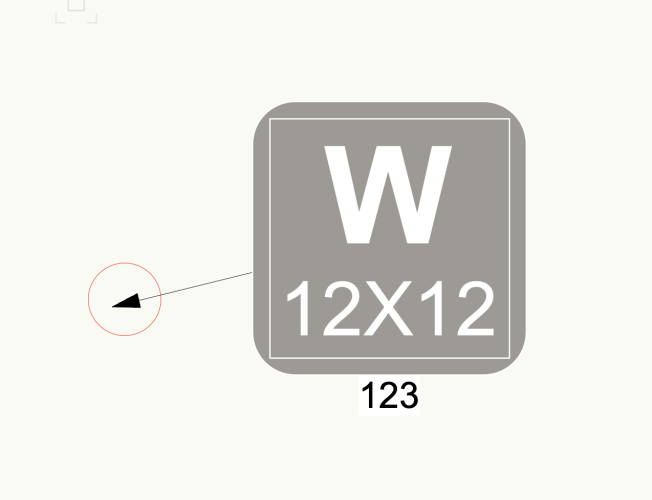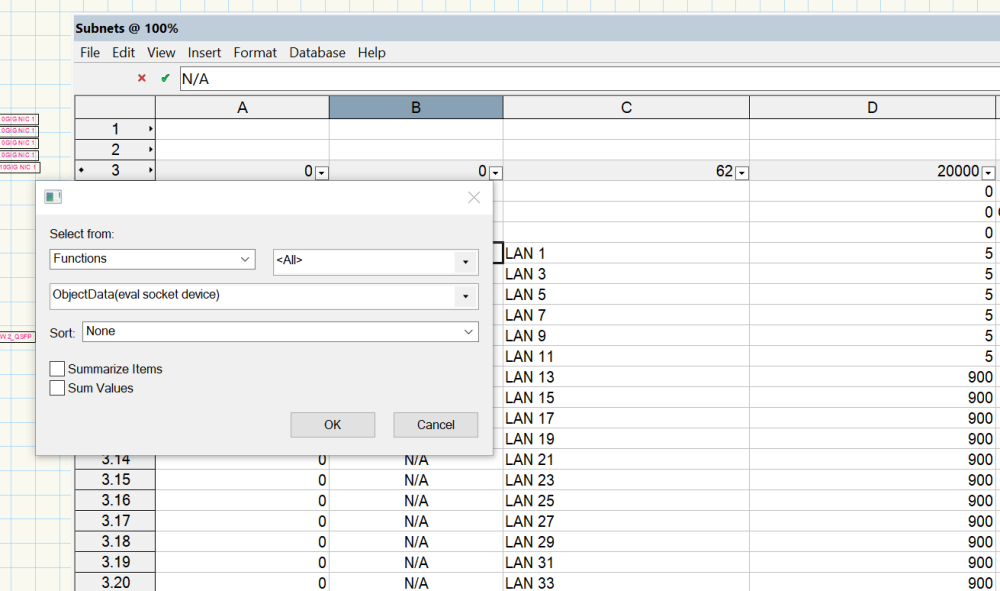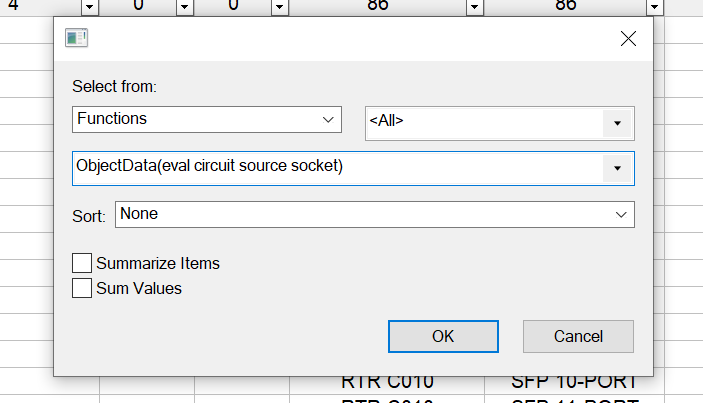Jeff.Sullivan
Member-
Posts
35 -
Joined
-
Last visited
Reputation
7 NeutralPersonal Information
-
Location
United States
Recent Profile Visitors
The recent visitors block is disabled and is not being shown to other users.
-
Using the 'category' field from the Device Builder dialog
Jeff.Sullivan replied to Thomas Peters's topic in ConnectCAD
@Thomas Peters I am intresed in the responce from the team. But I can tell you that the device builder back-end database is actually a .CSV file. With that in mind, it's not part of the data attached to the device. I am guessing that it could be added in a future build; I, for one, would love to see a revamp of the DB database. -
Would anyone know how to change the "Line Endpoint Style" for drop points? I want to change them to a dot from an arrow.
- 1 reply
-
- 1
-

-
@Conrad Preen How are things going with this? Where could I find the video?
-
Bump.. I am just starting to make my first 3D building, and it would be so nice to use a drop point and the end destination.
-
@Conrad Preen I have tested this, and I can see the logic and the reasoning behind it. The 3D space is where the mock-ups would come from. We build a lot of racks in trucks that are rail to rail with no real cage around them. I also know that at this point the team isn't doing 3d just yet. Would there ever be a world where you could see the 2D racks getting a thinner setting?
-
Okay, So I am trying to dig deep into databases. I am working in ConnectCAD but worksheets and database should be very generic. I have a device with a record, and I would like the column to only display the records that have a specific record. As of right now, I have "=('Device'.'loc_room')" in the first column and I am getting the Device room number as I would like to. But what if I want to only see records that are for room 104? How would you do this? I have been looking at the dev site and I have come up with "=('Device'.'loc_room'=104)" but this returns a true false. If the room is 104 I get a true, and if it is not I get a false. Great but what I would like to see are only things that are in room 104, and exclude all other rooms. Is this something that I can do in the Database or do I have to export to Excel?
-
@Conrad Preen I am so with you, and I feel that this is the best way to do it. We will just have to wait for some people to retire or, adapt.
-
Thanks, @Conrad Preen, it was a big topic on a meeting today. The problem comes in when you print the pages.
-
Hello Everyone, You have all been a great help in the past, I am sure this can be done. We would like to have the Sheet layer page number show up in the arrow. As of right now it is easy to get the Design Layer in the feather, but we need the sheet number. So how can we do this?
-
Thanks @spettitt, Thank you all! this is a big step for me in learning the Database side of the software. ConnectCAD never cease to amaze me.
-
I am somehow closer to what I need to do. Thank you @Pat Stanford and @Nikolay Zhelyazkov, Had to get if done manually because of time but would like to revisit this. Checking just the box for Plug-in object worked, I had been checking all the boxes and hoping that it would work (it did not). The current problem is that need the device name the socket is on and other device information. When I use the function for socket, I get a bunch of n/a. I am sure I am still learning and doing something wrong. (I want to make this doc part of my standards for network switches. At this point in life with networking VLANS and IPs are more important to ports and less to a device. I have a lot of dual legged gear.)
-
Hey @Pat Stanford When I make the database as shown, I get the devices with the record attached, but I do not get the Sockets with the record attached. As this is a Socket specific record, I need to dig deeper and get the record for the socket. For some reason, I can't get any information for the sockets, not even the names. If I make the Database as shown and add Records - Socket - Is present, I get no lines in the database. But I know that I have a lot of devices with Sockets. I must not know how to get the database to look inside the devices for the records.
-
I need some help generating a worksheet. My drawing has a lot of network switches. I have attached a data record with the VLANs to each port. I need to get this on a worksheet and I don't know how for the life of me how to get this on a worksheet. How would I generate a worksheet with the device name, Socket name and VLAN ID that I have added to a record? Thanks for the help.
-
Disregard, Found it! Need to use the socket name.
- 1 reply
-
- 1
-

-
Hey, I love the new adapters and that they appear in the workbooks. Is there a way to have the Socket name with the dash and the adapter port like in the "Current Layer Report" shown in the feather? I see that the information on the report is pulled from a function. Thanks