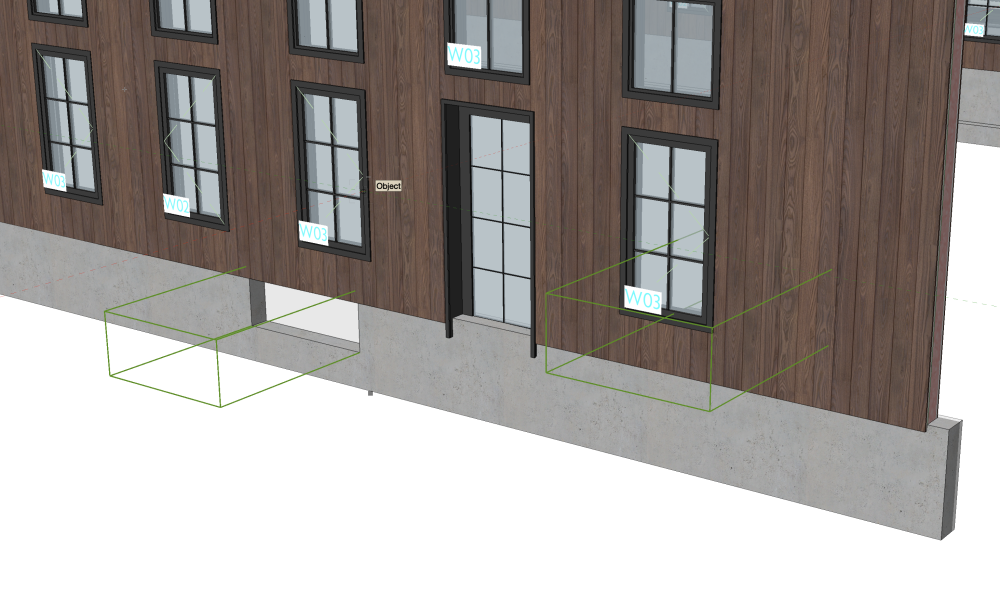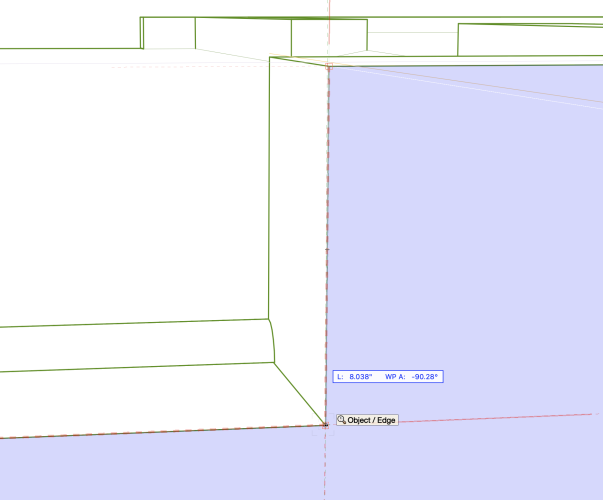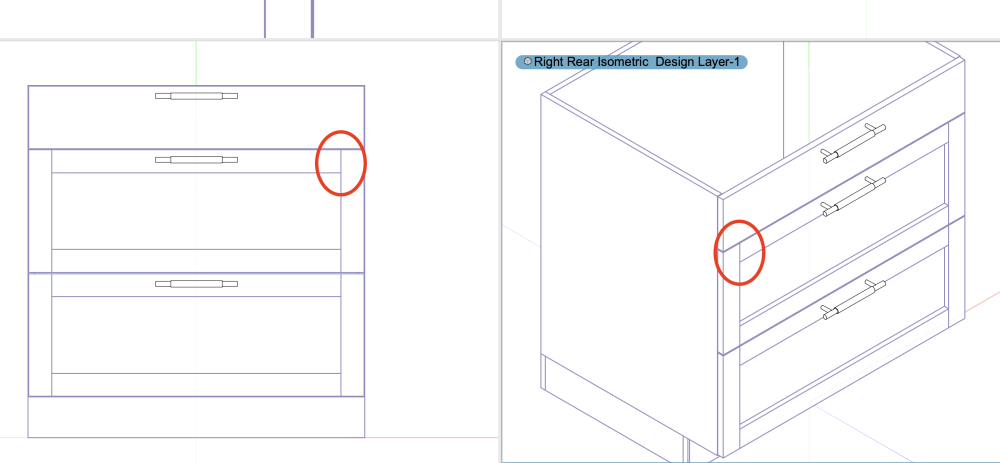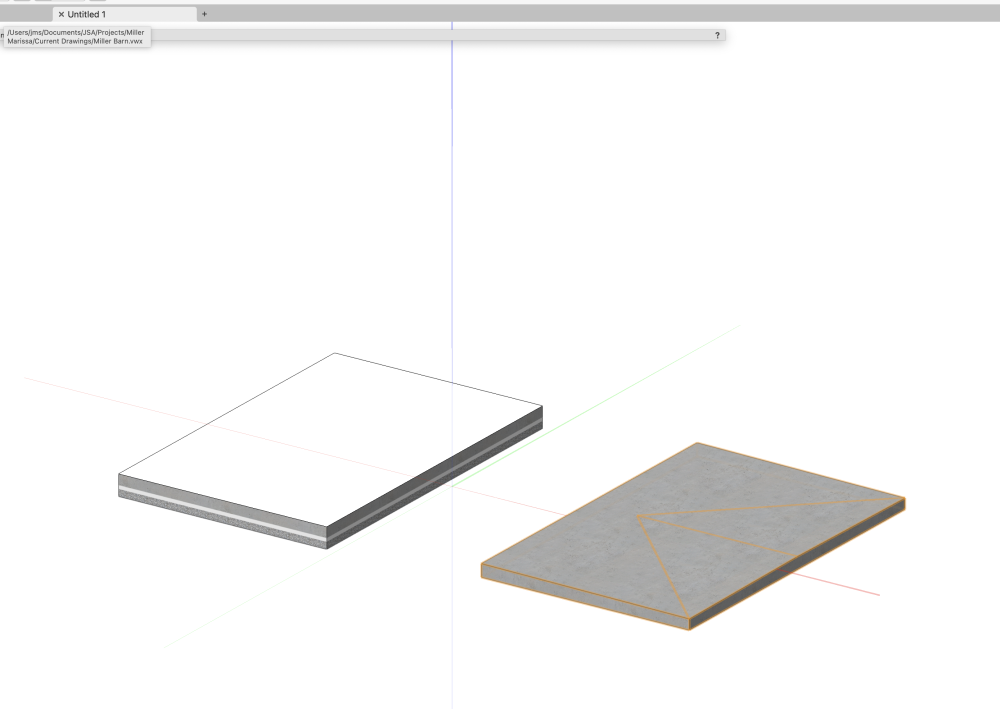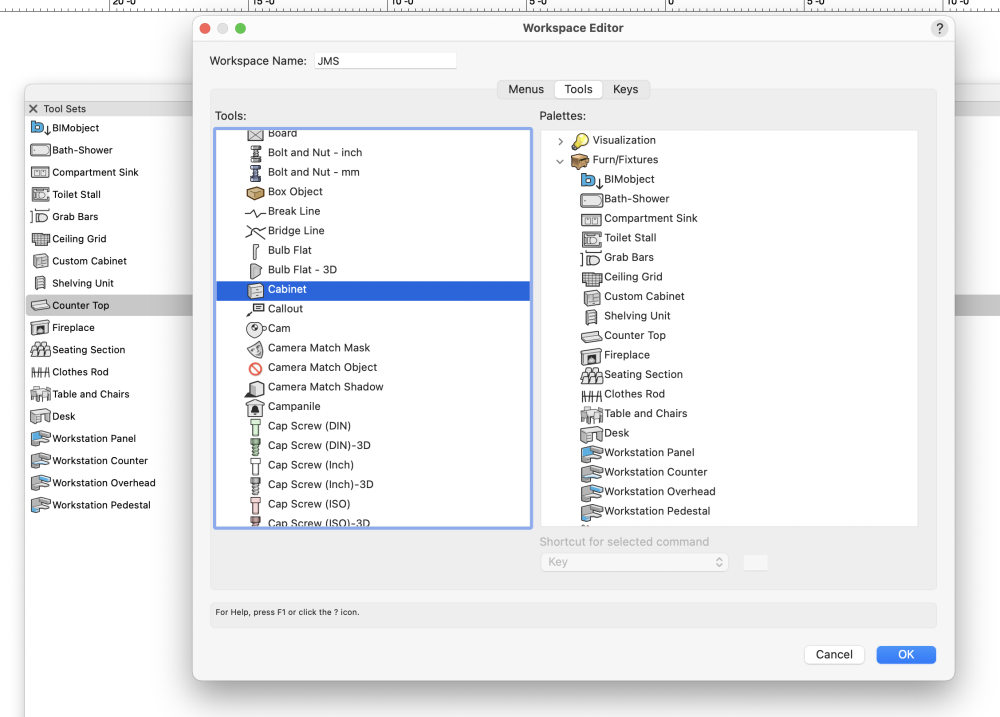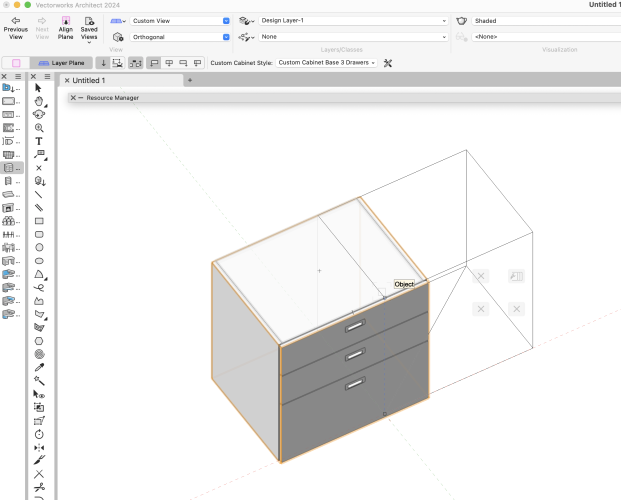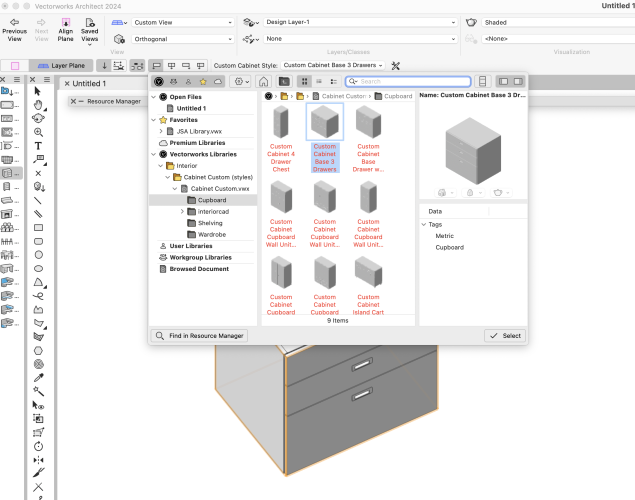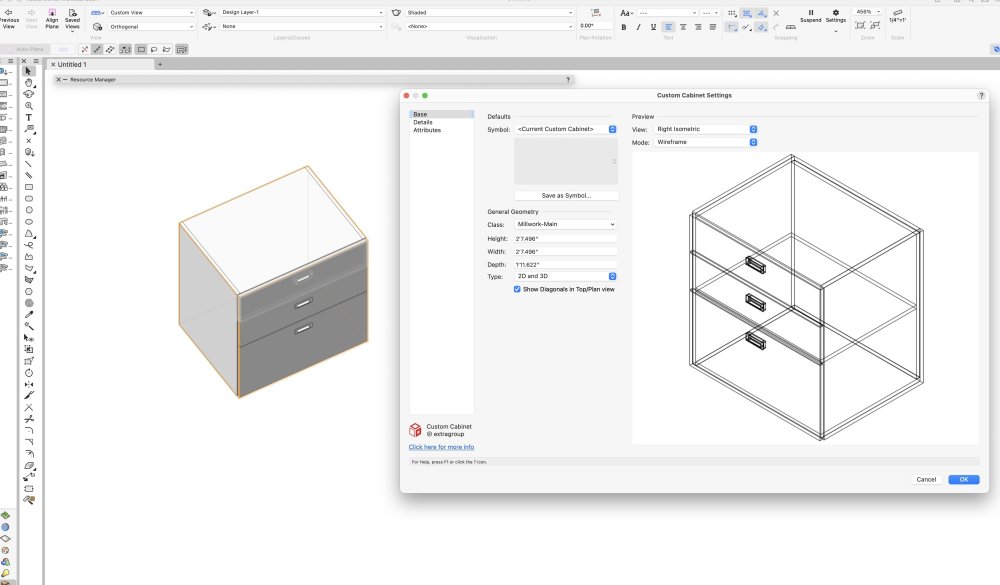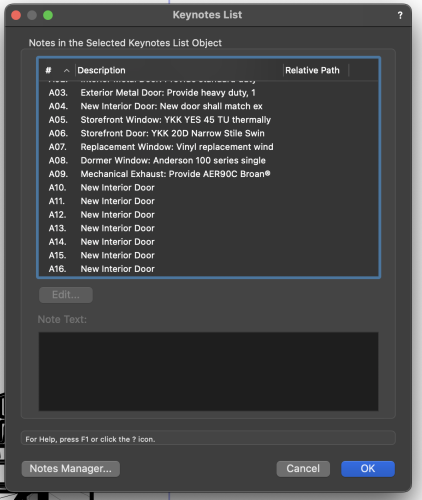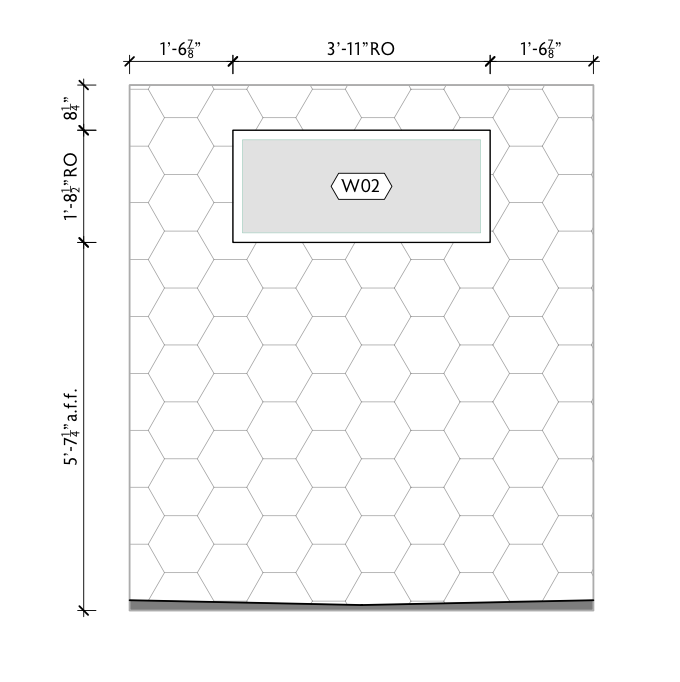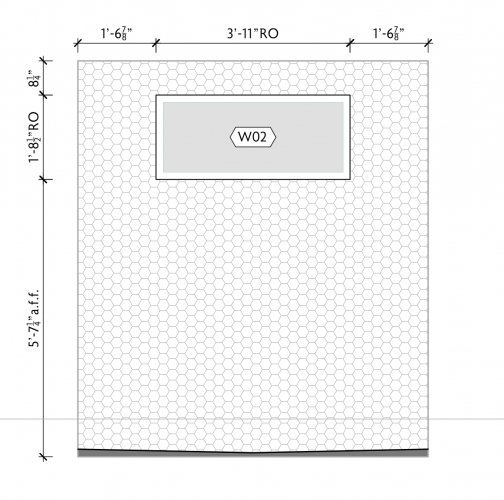-
Posts
47 -
Joined
-
Last visited
Content Type
Profiles
Forums
Events
Articles
Marionette
Store
Everything posted by jason schneider
-

Wall modification - perpendicular allowed?
jason schneider replied to jason schneider's topic in Architecture
And just like that, the "dummy" class enters the workflow. Thank you! -

Wall modification - perpendicular allowed?
jason schneider replied to jason schneider's topic in Architecture
I hadn't thought of that, but it doesn't seem to work with doors. ...Unless I'm doing something wrong? (The two green boxes are solids placed in the wall to test the "Fit to Objects" approach.) -

Wall modification - perpendicular allowed?
jason schneider replied to jason schneider's topic in Architecture
Thanks for the response. Yes, the Wall Edit tool. Just happy to hear I'm not the only one. I can get super uptight when dimensions don't work out and lines are thrown off by .001" Probably more of an issue for my therapist. Cheers! -
I know I'm in the weeds here, but are wall modifications points allowed to be directly on top of one another? I simply cannot get a 90 degree line. If yes, how is this accomplished? If no, confirm this is not possible and I will stop beating my head against the wall. Thanks!
-

Separate Move / Copy commands...
jason schneider replied to jason schneider's topic in General Discussion
How is it, after three years, I'm just discovering he Move menu command. 😂 Thanks for the clue, Pat. This is a hangover from Autocad / Microstation / Powercadd experience where these are two separate and distinct commands. The VW Move command (from the menu) is fine, but my expectation on day one of VW was that you'd initiate the move hotkey ("M" or whatever), select a point, and then either select a second point or input distance and direction at the cursor; exactly how the "Move by points" tool works. It's having to select the Move or Copy mode after the command is initiated that feels counter intuitive. If I could wave a magic wand, I would separate the commands into two: "Move by points" and "Copy by points," which I'm sure would be incredibly contentious, especially with the VW lifer's out there. I appreciate the discussion, everybody. Cheers! -
Even after three years, this is still irritating. How hard would it be to have a separate "move" command? The existing move/copy command doesn't even need to change - just a separate move command. Or am I just screaming into the void? That's better... I feel better. Thanks!
-
I really like this tool so far! This is a long shot, but is there any way to eliminate these lines? Thanks!
-

Slab Components Disappearing Below Taper
jason schneider replied to Matthew Thomson's question in Troubleshooting
^^^same issue. Thanks! -

Slab components disappear when adding drain. VW2024
jason schneider replied to jason schneider's question in Troubleshooting
They sure do. Sounds like the guys are on it. Thank you! -

Slab components disappear when adding drain. VW2024
jason schneider posted a question in Troubleshooting
-

<Esc><Esc> to exit window 2024
jason schneider replied to jason schneider's question in Troubleshooting
Never would have found that. Thanks Gents! -
-
-
Hey guys, Am I dumb? I’m not seeing any of the cool features demonstrated in VW University. No Dynamic Placement, or Duplicate Along Line modes. No Catalogs or Settings. All I have are a dozen or so cabinet choices from InteriorCad and NONE of the options shown in the “CABINET OBJECTS PARAMETRIC WORKFLOW” tutorial. Just installed 2024 yesterday. RM has been refreshed. What magic button am I missing? Thanks!
-
Which requires me to go back and edit the Keynote List anyway. If "42 Characters" were the default, it would eliminate this step. (Full Disclosure, I have done what you suggest for notes stored in the Database. For unique notes, however, VW assigns a repetitive and unrelated description based on the first unique note in the drawing. This generates nonsense in the Keynote List. Notes A10 - A16 in the screen grab above have nothing to do with a "New Interior Door")
-
OK, I have an open mind - what am I doing wrong? If I generate a list of 20 keynotes, they all have the same title in the Keynotes List. eg "New Interior Door" All the same. If "42 characters" were the default, I would be able to identify the note without either hunting and pecking or looking back at the list. Is this how it's expected to work?
-
Bumped again in 2023. Does not work with materials / textures in a non-unstyled slab.
- 11 replies
-
- viewport
- hidden line
- (and 5 more)
-

Rich Text Roundup
jason schneider replied to trashcan's question in Wishlist - Feature and Content Requests
Bump for integration into VW 2024 😞- 9 replies
-
- font style
- text
-
(and 3 more)
Tagged with:
-

Ability to make any Class or Layer be Non-Plot
jason schneider replied to rDesign's question in Wishlist - Feature and Content Requests
Still not around in 2022. This is a simple request. ...I'm looking for a way to not plot guides. -

VW 2022 Bugs (or features, or PEBCAK)
jason schneider replied to jason schneider's question in Troubleshooting
Title block issue is operator error. Beware of rogue entities inside the established margins. Thanks @Nikolay Zhelyazkov! -

VW 2022 Bugs (or features, or PEBCAK)
jason schneider replied to jason schneider's question in Troubleshooting
Done and done. LMK if you have questions. Thanks! -

VW 2022 Bugs (or features, or PEBCAK)
jason schneider replied to jason schneider's question in Troubleshooting
More bugs: Hatches resizes with the "attribute mapping tool" do not print as adjusted (see attached) Title blocks with "Lock to Page Center" selected will relocate themselves +/- 1/4" toward the center of the page, covering any drawings or text. Tugging at the title block corrects this error. Changing a Callout Note number under "Keynote Identifier" in the OIP requires two clicks to stick, instead of one. Yes, this happens in multiple files and is reproducible.