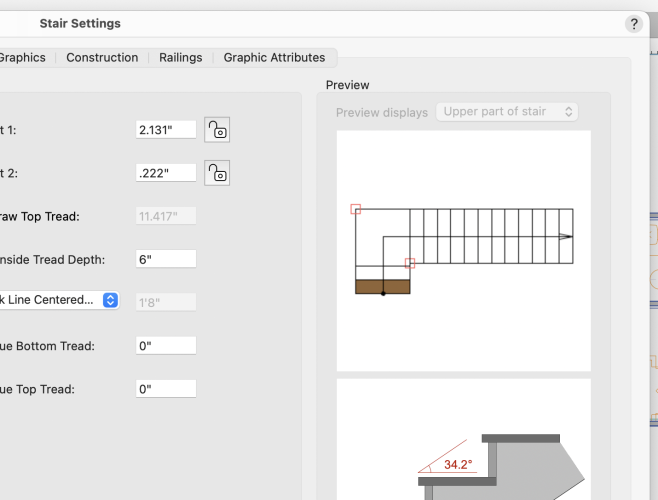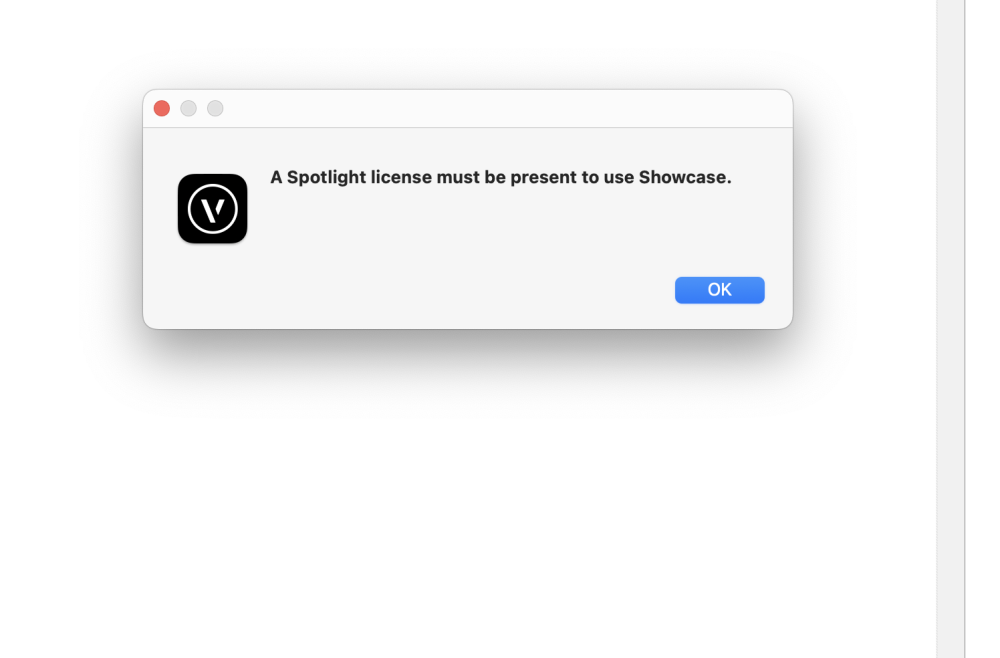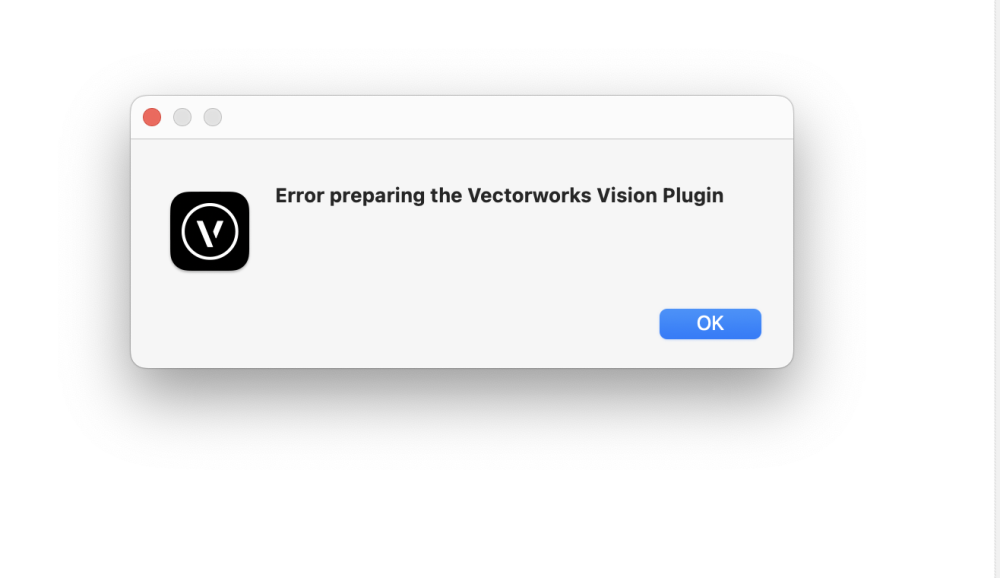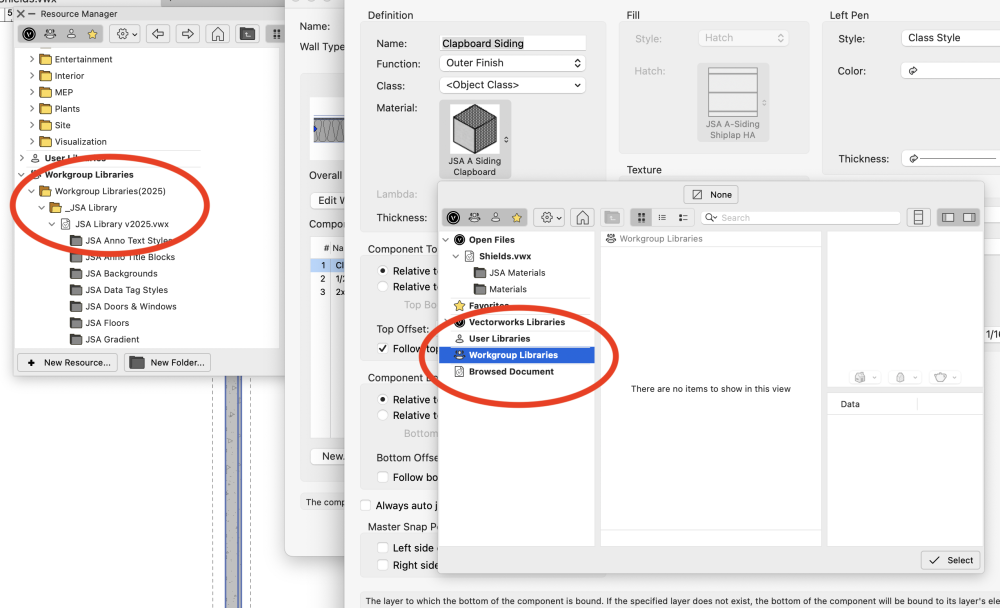-
Posts
61 -
Joined
-
Last visited
Reputation
22 GreatPersonal Information
-
Location
United States
Recent Profile Visitors
The recent visitors block is disabled and is not being shown to other users.
-
Hey, I've been through help, tutorials, J. Reeves YouTube, etc, and can't figure this out. Is there a way to make a cascading or apron stair in VW? If no, then the plan would be a Hybrid Object. Also, when I'm in the stair settings, I can make the treads light up, but I have no idea what they do, or why they light up. Any thoughts? Thanks!
-
Create Tiles. Creating custom hatches is a real drag. My typical process is: 1. Steal hatches from atuocad files. Sometimes they get really heavy when they have too many levels and you simply have to abandon them. (Note, no direct import of .pat files - the hatch must be active in the imported .dwg file. 2. Tiles - Use lines or images to create the "hatch" you want to accomplish. (This is similar to AutoCAD's "Superhatch" command, if you have that experience). Done and done. Good luck!
-
Yes they do. I guess it's part of my process to look for simplified solutions and clean up drawing standards with every new VW release. Every time I learn something new.\; A Favorites Library works for a small firm, but I'm sure a larger firm can benefit from well coordinated workgroups.
-

Error message when creating viewport...
jason schneider replied to jason schneider's question in Troubleshooting
Oof. I can live with it until then I guess. Thank you! -

Page setup won't initiate the printer or plotter dialogue box.
jason schneider posted a question in Troubleshooting
The page setup won't initiate the printer dialogue box; it goes straight to settings, which doesn't do anything. Current work around is to set up a custom sheet size. Is this the new workflow? -
New error message when creating a viewport in VW Architect 2025. OSX 15, Intel Core i9. I don't have Spotlight. What's up?
-
Yes, I think that would work for workgroups, but now I have a dozen or so files to manage based on the styles. The less time I spend managing files, the more time I can spend billing clients. Keep it simple - which can be tough with VectorWorks (and BIM in general) ;)
-
Gents - thanks for the response. It took 2 cups of coffee for this to sink in. 🥴 So I need to generate a separate .vxw file for materials, textures, hatches, etc, for custom resources, just like it is set up in the app folder, correct? Sounds like a job for a BIM manager. Unfortunately, I'm just a one-man shop, so I'll stick my library in the Favorites folder and get back to business. 🫡 Cheers!
-
-
I've got 4 hours into VW2025 and this bug is still present.
-
This time it switched itself to "overwrite original file." Not as bad as switching itself off, but still doing whatever it feels like.
-
My favorite new feature of VW. Nothing like crashing at 5:15 PM and losing 2 hours of work.
-

Wall modification - perpendicular allowed?
jason schneider replied to jason schneider's topic in Architecture
And just like that, the "dummy" class enters the workflow. Thank you!