-
Posts
12,714 -
Joined
-
Last visited
Content Type
Profiles
Forums
Events
Articles
Marionette
Store
Posts posted by Pat Stanford
-
-
1 hour ago, Tom W. said:
Bit like changing the definition for a Data Tag 🙂
I agree. The default button in data tags, especially if the definition is empty should be Add to Definition, not OK.
-
You will need to contact VW Tech Support or Customer Service directly.
The forum is really a place for user to user technical support, not commercial support.
-
 1
1
-
-
There are several scripts floating around for replacing objects with other objects.
I think the bigger question in your case is how to know what size to scale the symbols to based on the size of the circle. A sample file is probably appropriate showing what you want to happen and how the script should know what circles to replace with what symbols.
-
Three places to check:
1. VW Preferences:Edit Pane:2D Conversion Resolution
2. VW Preferences:3D Pane:3D Conversion Resolution
3. View Menu:Rendering:Shaded Options:Quality Pane:Details
And one more if you are using a Viewport
4. Viewport OIP:Background Render Settings:Quality Pane:Details
And if you are getting just jaggies in a viewport make sure the Layer DPI is set to something higher (150-200 is usually good) than the default 72 DPI.
HTH
-
 1
1
-
-
Thank you Tom. I rarely use the Layer Import function and missed the check box to import objects. 🤦♂️
-
I am not certain if Referencing is available in Fundamentals or not, but in the Design Series products I would recommend Referencing the Layers and then breaking the link and using the option to keep the layers and data.
Another option is that you can choose Layers from another file in the New Layer dialog box. This would give you the layers, but not the data. Copy/Paste in Place between the files to bring the data over.
Good Luck.
-
 1
1
-
-
Take a look at this thread also. Another case of someone using Class Text Styles and having text size changes.
-
Do you have adjust flipped text selected in the Viewport Advanced Properties dialog box?
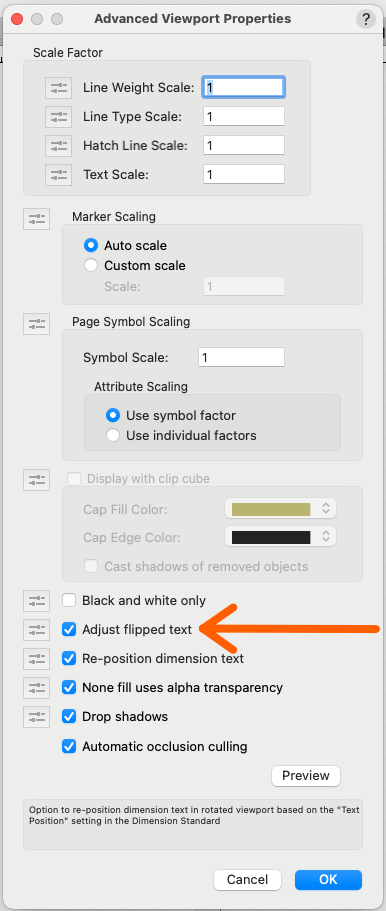
-
 2
2
-
-
Are you using a Text Style, specifically a Class Text Style in those data tags? I believe that is another thread floating around about a problem with Data Tags using Class Text Style and forgetting that style.
If you have a reproducible case, please make sure to file it as a bug.
-
@bcdIs that with Export/Publish to PDF? What do you get if you use the Mac printer driver and Print to PDF?
-
Untested, but put the entire function on a single line so there are no manual line breaks. The CHAR(10) in the function will add the line break. I have only included one line but you will need to use a similar code as below for each block
#WS_IF(COMPONENTTHICKNESS(1)<>0; CONCAT(TXT(COMPONENTTHICKNESS(1); 'Millimeters'; 'Units'),CHAR(10)); '')# -
I don't think VW will calculate the volume you are looking for. It appears that your cabinet is made up of 4 to 6 individual "slabs". Volume could give you the volume of each separate piece, but not the volume of the entire object.
To get what you want, I think you will need to create a "dummy" object that occupies the internal space that you actually want the volume of. Or if it is easier to draw, an object that will contain the entire cabinet and then use the volume of the individual pieces to subtract from the overall volume.
HTH
-
Could this be a Layer Plane thing? that the Fastner is placing on the Layer Plane instead of the working plane?
-
Did you find a Font Mapping for CityBlueprint?
Did you try and reset/remove all the font mappings?
-
5 hours ago, MullinRJ said:
Bottom Line: The Automatic Recompile option for Palette Scripts is meaningless. It only applies to Plug-in scripts.
I actually think this is a bug. I believe that Developer Mode is supposed to recompile scripts as well as PIOs.
And I have actually had problems in VW2024 and 2023 where it was caching the compiled version of a script even after editing it. The work around I came up with was to Select and Cut the script, close the editor, open the editor and Paste. Very annoying.
But are you certain that SetPref(12) is Developer mode? According to the Appendix, that is Log Time in Program. 21 is Stop Vectorscripts on Warnings.
-
 1
1
-
-
- Popular Post
Why the thumbs down? If that did not fix it for you, then we can look at other things, but I attempted to solve your problem.
If not giving the you the right answer for an undefined problem is not sufficient for you, I will be happy to not try and help you in the future.
-
 7
7
-
- Popular Post
Vectorworks Preferences:Display Pane. Click the Edit Font Mappings button at the bottom left.
You can either remove all the mappings or just the one for CityBlueprint.
-
 5
5
-
 1
1
-
{$INCLUDE is the best way.
In the past (not certain about now), the VS Editor had a character limit of 32,000 characters. If you were working on a big project you had to use $INCLUDE to get all the code to compile.
And you only need the .PX file extension if you want to Encrypt the file. You can us .vs, .text, or basically anything you like if you don't mind that part of the script not being encrypted.
For the few files I have encrypted, I used .vs for development. And then when I was ready to encrypt I duplicated everything, changed the extensions on the files and in the $Include lines. That way I knew I had an unencrypted version to fall back on.
-
@michaelkWhat are you willing to share?
-
This is not typical behavior for VW2024 on an M1 Mac. I don't know that I have heard of any other cases before.
This is likely to be a case where direct contact with VW Technical Support, rather than the User-to-User support on the forum will provide a quicker response.
-
I kind of understand what you are asking, but I think it works differently than you are stating.
There are two ways to change Text objects to use Class Style that I know of.
First, if you add a Text Style to a Class you should get this dialog box. Unless you clicked the No and Always do the selected action. So any Text objects in that class will be assigned to use By Class Text Style. If you did click the Always button at some point, you can reset it (and every other time you clicked Always or Don't Remind Me Again) by going to Vectorworks Preferences, Session pane and clicking the Reset Saved Settings... button at the top right.
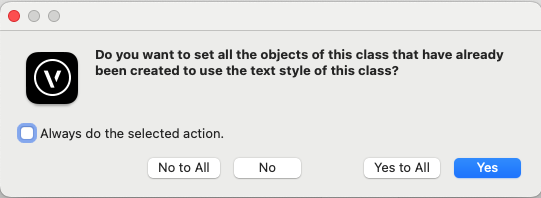
If you ended up with Text Blocks in a class that are not set to By Class, you can use Custom Modification to change them all at once.
Choose Tools:Custom Modification... and then set the criteria to select the objects you want to change. Probably Class Is 'Your Class Name Here' and Type is Text will be enough, but you could add more if you are trying to be more selective. After you click OK you will be given a dialog box that looks like the OIP. Make any changes there and they will apply to every object selected by the criteria.
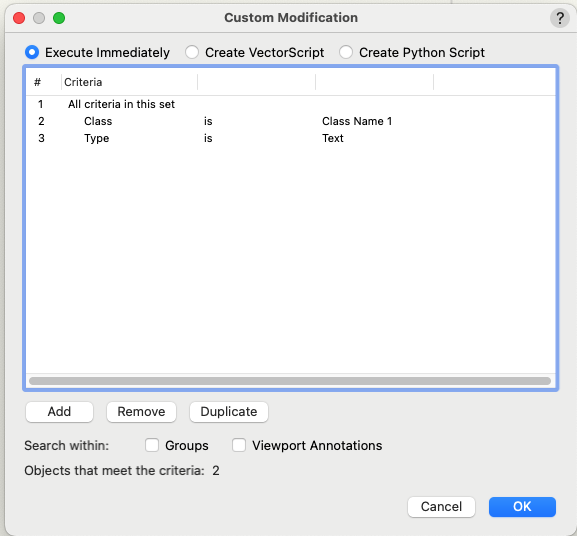
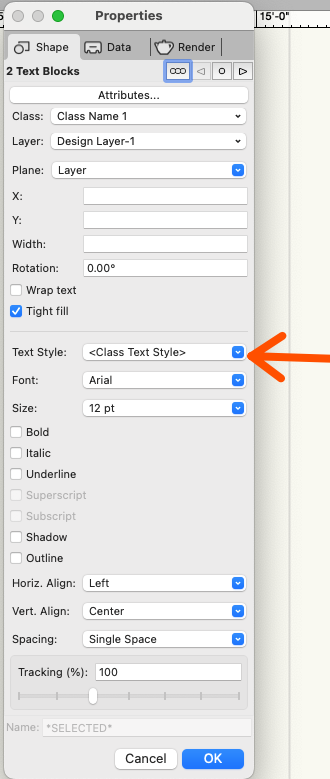
HTH
-
2 minutes ago, Cristiano Alves said:
I would like to suggest that we can add an object from the OFFICIAL libraries to the favourites section.
Where can I do this?
This is not currently possible in VW2024. If you want this, then make a request in the Wish List Forum.
But I don't think that is what you really want. If you were to just mark an item in the VW Libraries or the Premium Libraries as something that you like, if that item was updated then your favorite would update also. It is actually better for you to Copy the information from the VW/Premium libraries to a a file in Favorites or to your User or Workgroup folder. That way you know that you have exactly what you want and it will not change on you at some point in the future.
$0.02
-
 2
2
-
-
I don't think it will work with Viewports either.
In either a Symbol Definition or a Viewport, there is only one "Real" Space object. You can't assign different data to that single object in different "views"
If you need Spaces to have different data then you have to have different Space objects.
-
Try the Designer workspace. In the trial version you should have access to everything. You can change the active workspace from the Tools:Workspaces menu item.
Fundamentals is the base version and I don't believe it is capable of Revit import. If you decide to buy VW, you will need to get either the Architect or Designer version to have that capability.


Looking for VW Architect perpetual license for MAC
in Buying and Selling Vectorworks Licenses
Posted
What do you mean by perpetual license?
Currently it is not possble in the US to purchase a new license of VW. The program is only available on as subscription basis.
People are selling older licenses. These are the closest thing to a perpetual license. These licenses are not upgradable, but as long as you have hardware and operating system that is compatible, they will continue to run. Most of these licenses will be VW2022 or earlier before the subscription model became mandatory.