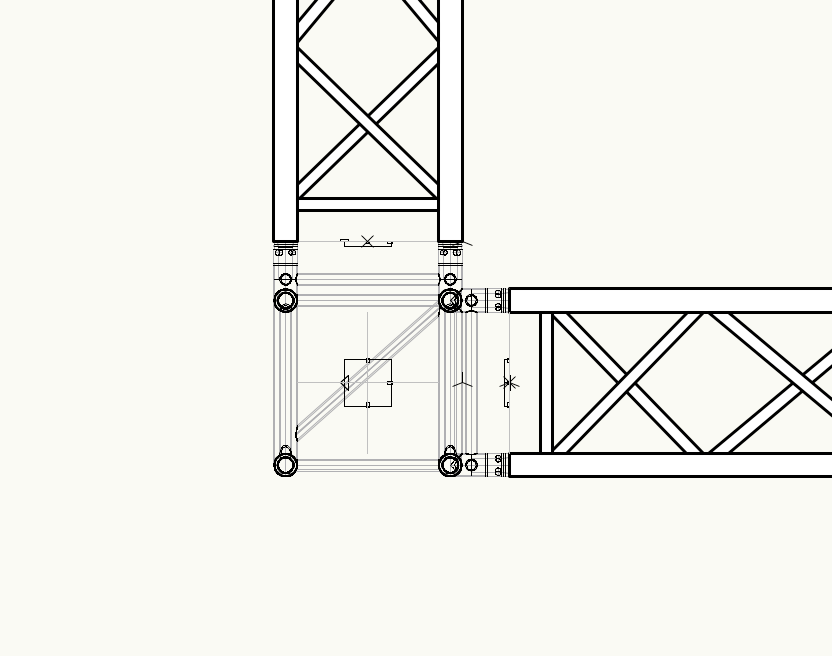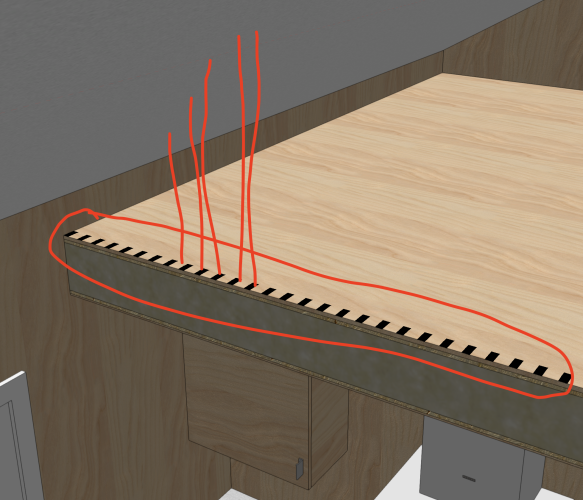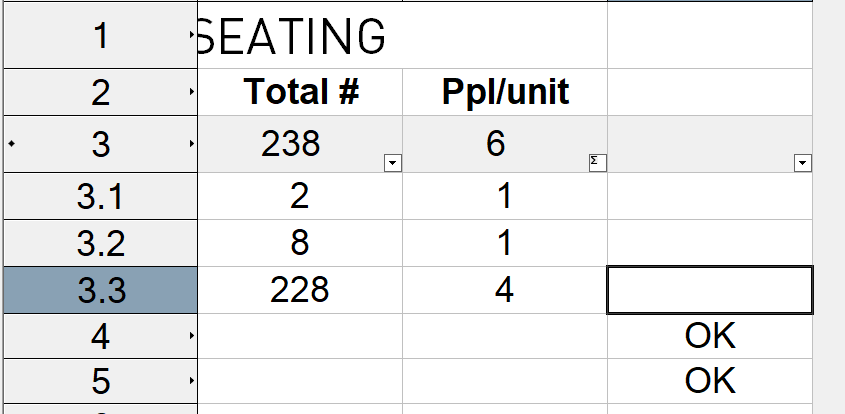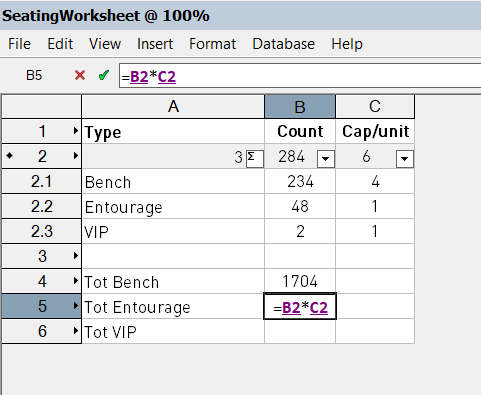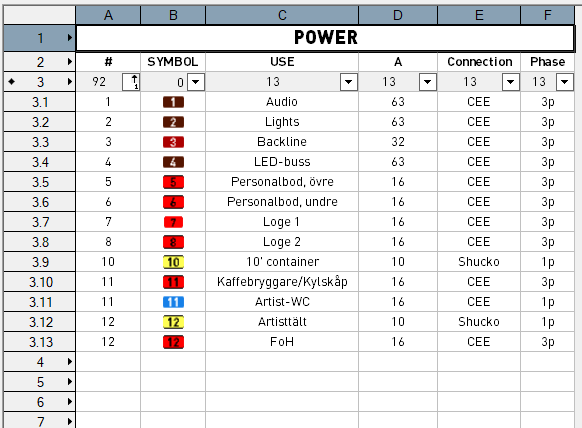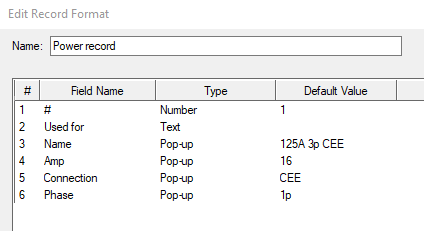-
Posts
199 -
Joined
-
Last visited
Content Type
Profiles
Forums
Events
Articles
Marionette
Store
Everything posted by MartinBlomberg
-
Thank you so much for taking the time to shot the video @markdd! Much appreciated! I managed to get as far as you showed but the real struggle starts when I want to make a simple 3D model based on the lines I now got from the pdf. Extruding the floor isn’t a problem, I’d say the roof is the hardest. Since the roof has a lot of curves I guess the Nurbs tool would be a good start, or what’s your take? From this view that we got, how would you do? Again, thank you so much for taking the time and effort! Martin
-
Yes exactly! But I put them all gathered around the 3D locus so they share the XY 0. Hope that make sense 😃 I'd love to see what you come up with. So thankful!! Martin
-
Hey all! I'm trying to draw a 3D stage of a 2D drawing I got for a stage. I've put everything in order in 3D with a 3D locus, just like I saw @markdd do on one of his videos on YT (So educational!). But, I can't figure out how and where to start.. any thoughts or tips? I've tried the Nurbs-curve but I guess I'm too bad a using that tool since I can't get it right 😃 Looking forward to hear your thoughts on this! The 2D Drawing is attached here. Many thanks! Martin SADDLESPAN.pdf
-
Sure @Scott C. Parker, it's not too much though, just a few Global-trusses that I started to put together. Not sure this file will do much help, but thanks! 😃 Truss example.vwx
-
Hi, How do I make the truss align without messing around manually? The red "arrows" tend do align up with everything BUT the way I want them. I often need to change the roll and rotation manually. If I connect corners the way I want them the corner flip already connected trusses to become rolled, and hence use the 3D info instead of the 2D symbol. If I flip the symbol around it won't fit, or the entire system will be rolled. Or am I just a fool here? I personally think this tool is hard to use, but I assume it's because lack of knowledge. Could someone, once and for all, please teach me how to make truss boxes, GS and so on, without have to manually flip symbols around all the time and still use the truss tool like it's intended? Straight trusses are no problem, but as soon there are corners involved I tend to mess up. Many, many thanks 😃 Martin
-
Nice, thank you! Sometimes I work on rather large files and I keep my template file in a Google Drive folder. Do I need to keep all my drawings in this template folder then? I like to keep my different drawings in different folders based on the project and customer. Still possible to do that or did I get something wrong? Many thanks!
-
Hi! This is probably a no-brainer for everyone, but I want to find out how to use a "master folder" for all my drawings' symbols, records and so on. I'm working on three different venues, and I use the same symbols on every drawing. But now I've decided to update a specific set of symbols, then I'd like to reference the symbols to a master document where the symbol is located. Would look something like this: Drawing 1. VENUE 1 - Symbol A (referenced) Drawing 2. VENUE 2 - Symbol A (referenced) Drawing 3. VENUE 3 - Symbol A (referenced) Drawing 4. Master Symbol Project - Symbol A (Master to all references). If I update on Drawing 4, drawing 1-3 will automatically be updated. Possible? Thanks all!
-
Ok thanks @Pat Stanford for the info. I'll figure out another way to make my worksheets clearer 😃
-
Hi Is there a way to use DataVis to mark an entire row in a worksheet with a specific color? Say for instance that I have two different objects, "A" and "B", where A=Red and B=Blue as per DataVis. If I want a list of all object in a worksheet where all the rows have the DataVis settings to them. So "A" have red background in the worksheet, and B has blue. Make sense? Thanks!
-
Thank you all, I'll have a look at this!
-
Hi, Real noob stuff but I must have forgotten this along the way. How do I make the rectangles within the red circle extrude to the roof face? I want to make a somewhat Japanese/Scandinavian style of fence with wooden framing from floor to roof. Please see the Picasso-style drawing 😃 Many thanks! Martin
-

Mouse disappears and going out of window in walkthrough
MartinBlomberg replied to Kazemester's question in Troubleshooting
+1 here. Latest SP on VW23, macOS 13.4, MBP 14" -
Alright, thanks! Something tells me that there's a feature like this in the move-command somewhere. I think AutoCAD had a feature like this. Would be great to have in VW as well 😃
-
Thank you! We're almost there, didn't know about this feature, I just added it to my toolbox. Do you know of a way to draw object by object?
-
I do have Designer license but not sure what tool you mean... Can't find it.
-
Hi, If I have an object, a barrier for instance, with set dimensions, is it possible to "draw" lines with that object? I want all objects to be connected with each other and to attach to the very end point of each object. Like the truss feature, but with different objects. Hope you understand 😃 Thanks!
-
Yes that's of course an option, but I was thinking that the record would already contain the measurements, weight, material and so on... Thanks though 😃
-
Hi Does anyone have a good record format for all the different GIGS Barricades? Or do I create one myself? Thanks!
-
@Tom W. and @Pat Stanford aaaaaaah. I knew I missed something. You're the best. Thank you!!
-
Thank you @Pat Stanford! Maybe I'm really stupid, but I can't get that to work. When I try to type in Column D, I can't. Not sure why. But, if I move down to Row 4 (or 5 and so on), it works. I want 228*4 in this case (Column B*Column C). Thank you again!
-
Sorry, I just found out that I was logged out from this forum somehow and didn't get any notifications that I got a reply from you. No, still in need of a solution for the thing above. Actually what I want is something like this: Column A Column B Column C Column D Setting type. # of units. # of ppl/unit. Total of people In Excel I just use the sum function in column D, but in VW I can't... Thanks!
-
Many thanks! I keep on going then 😃 New issue that I ran in to today. How can I sum up the different values in this instance? Every bench can hold 4 persons, the chairs can hold 1 person. I want to sum up the totals to make it easy for client to understand how many benches and chairs that are needed, and how much people will fit on each seating type. So when I do =B2*C2 I get the total amount (284*6) instead of 234*4. How can I do this for each row to make the Total sum correlate with each type of seating? I want a sum for 2.1, 2.2 and 2.3 separated. Thank you for all your help! martin
-
That worked like a charm!! Wow, thank you! I would never had figured that out! Many thanks!
-
Thanks! You're right @Tom W., the information I use comes from a record. I use Pop-up as function. Isn't it possible to use popup with a sum-function? @Pat Stanford, the fields will never contain anything but digits, so it shouldn't be a problem then right? I did some updates on my drawing and worksheet, here's how it looks now: Here' a screenshot of my record format it might supply with some info. (I've used "Name" to connect with a data visualization, just so you know 😃 Thanks all! // Martin
-
Thanks! So instead of using the SUM-function, I'll just use "=D2". Did I get that right?