
matteoluigi
-
Posts
460 -
Joined
-
Last visited
Content Type
Profiles
Forums
Events
Articles
Marionette
Store
Posts posted by matteoluigi
-
-
One of my colleagues has problems with her navigation graphics. She actually is working on a BIM-Model on a 2015 iMac 27" with a core i-5 CPU and 16GB of Ram and no she has to zoom in and out to actualize the view after having modified the drawing. Otherwise deleted objects remain visible, unless she zooms in and out.
We already checked every of the 3 options "best performance", "good performance and compatibility" and "best compatibility". Later on I will check wether there are new updates for her macOS 10.14. Is it really her iMac which is outdated now? or, what could it be?
The Vectorworks-File-size is 260MB (although I know, that this isn't much info for you)...
I wil check the file, too...
I still had the same performance-issues working on a macbook pro 16" with 16GB of Ram and a 8GB Graphics card, working without being plugged in.
-
On 2/4/2021 at 3:22 PM, elepp said:
I loved Bluebeam Revu
yeah, I still can't understand, why they canceled their mac Version... 😞 it's a pity somehow...
-
Hi,
just a short question, does an upgrade from 16GB to 32GB Ram make sense for VW 2021? It's an iMac 27" 2013 with an i5 CPU, afaik and a NVIDIA GeForce GT 755M video card.
(needless to say, that it's a rather old machine 😉 )
-
Now I got it.... 😄
just set "fcWallStadardCase - Pest_WallCommon - Reference [Style.Name]" in the data manager, so the wall style name is exported in the ifc-file again. Works as designed.
And, useful for classifications in Solibri.
-
Now I got it.... 😄
just set "fcWallStadardCase - Pest_WallCommon - Reference [Style.Name]" in the data manager, so the wall style name is exported in the ifc-file again. Works as designed.
And, useful for classifications in Solibri.
-
Now I got it.... 😄
just set "fcWallStadardCase - Pest_WallCommon - Reference [Style.Name]" in the data manager, so the wall style name is exported in the ifc-file again. Works as designed.
And, useful for classifications in Solibri.
-
Hi,
as already mentioned in 2 posts (maybe a double post, shame on me 😉 ) we are struggling on how wall-components are exported since VW 2021 SP2.
QuoteNow wall components in the ifs-file are named after the wall-component name, what generally does make sense, for sure.
However we prefer, naming wall components after the wall-style-name of the entire wall. Unfortunately the datamanager doesn't provide an option...
Isn't there any possibility? maybe in Vectorscript/Python....
foreach wall... - still working on it...
-
On 1/22/2021 at 2:31 PM, anton5 said:
we still have these issues with Project sharing in 2019 SP6
Which operating system are you working with? Mac? Windows? Both Mac and Windows? What kind of server do you use? Ever thought about switching to 2020 or 2021? (In 2021 finally there exists a projectsharing server-app)
when you’re working on Mac, check wether you access your network shares via afp, smb or both afp and smb protocol. Generally it’s dangerous using both smb and afp parallely...
-
Hi,
since Vectorworks 2021 SP2 wall-components get the component's name instead of the wall-style-name.
Now, I'm struggling about how to turn back to the old (maybe faulty) system which matches our workflow better than now.
We are working intensively with the Datamanager, which is a great tool for calling and influencing ifc-psets...
I attach you 4 files, a Vectorworks 2021 test file with 2 walls with more than wall components, the corresponding ifc-files from 2021 SP1 and 2021 SP2 and the screenshots where you can see how It turns out in sp2 and how I would prefer it as it works in the sp1 export.
Maybe it's just a small lever, but, how do I influence single wall-component-names with the data manager?
-
The Data-Manager is a great tool for controlling and organizing IFC-Data inside a Vectorworks-Document and for organizing the way it gets exported to ifc.
However, one big part of the Data Manager is the way, Sets are stored. Actually you can save Sets as xml-files, either in the active document, in the user folder or in the network-folder. After having left the Data Manager and reentering the Datamanager the Set-Pulldown-Menu switches from the set-name to "document-set". From that moment on, nobody ever will really understand, which set has been stored and modified the last time.
the reasons for that behavior must be the following:
- the data-Manager-tool is still in a development phase
- because data sets can be stored on a network path and be modified by everyone who has access to that network path, from the moment on, you leave the data manager, you never know, if somebody else modified the set on the shared server path
- I don't know what else
However, it feels like opening a word file and after having made some modifications word forgets the actual document name and tells me "actual document" is open.
Due to the complexity, Data-Manager sets can have, that gets really ambitious, controlling and understanding, which set actually is in use in which document.
Setting up Data Manager sets as a resource, could be a solution indeed (or do you have a better idea?)
-
 1
1
-
-
Actually I had the idea of setting up a project-sharing-server for being accessible from the web, so our team mates could work in project sharing from their home-office as well.
Due to Covid-19 home-office everywhere gets more and more a part of actual working environments, so working with project sharing from home, gets more and more interesting.
Actually ComputerWorks @marc wittwer recommends us, to use Project Sharing with a dropbox account, but, somehow we prefer using our own network-resources, although we got a new server, which is accessible from outside for exchanging files, as well. So I thought it might be interesting setting up a project-sharing-server-service on our server as well for test issues.
Do you already have any experience with the project-sharing-server on the web? At all as far as I understood it works via http and, http is one of the internets most native protocols. So, why shouldn't it work?
-
MullinRJ writes:
QuoteYou can use GOTO , which causes the execution to jump to the label. GOTO will not jump out of nested procedures, so you'll have to have a and a GOTO at each level to jump to the end of that level when some condition is TRUE.
would mean, that there is no exit but "command-." from a foreach-loop.
However, really good ideas!
https://forum.vectorworks.net/index.php?/topic/44637-abort-script-upon-actionvariable/
-
@Pat Stanford @Sam Jones thanks for you ideas!!! 🙂
-
13 hours ago, Sam Jones said:
I haven't tried the dreaded "GOTO"
i didn't dare to use it in fact ;D (also it was one of my favorite commands in GW Basic decades ago 😆) But, good ideas!!!
-
Look for example in the following description. In the python syntax all boolean variables are written wrong.
QuotehObject = vs.Handle()
ok = false
outName = ""
outType = -1
ok = vs.IFC_GetPsetInfoAt(hObject, true, 0, outName, outType)
After trying the script on my own, I found out, that "false" and "true" have to be written with a capital 'F' and 'T' and not with a lowercase f or t.
So, 'False' and 'True' is right, not 'false' and 'true'.
I guess, that's not the only wrong function reference.
https://developer.vectorworks.net/index.php/VS:IFC_GetPsetInfoAt
-
11 hours ago, Pat Stanford said:
if you can't click the cancel button I don't have a lot of hope.
at least there's a task manager/activity manager on any computer for that case ;-).
But, seriously, how can I implement a dialogue with an abort-button in a foreach-loop which cycles through an undefined number of objects?
In a for or while loop I can just use an AlertQuestion which returns me the value for escaping the loop, when I press the abort button. But in a foreach-loop?
-
@Pat Stanforddoes ist also work, Wheel I‘m stuck in an AlrtDialog?
however, worth a try is worth a try 😉 -
Hi,
does there exist a command (both in Vectorscript and Python) for immediately interrupt a script in both python and Vectorscript? I actually am using the foreach-command quite often. There it's quite difficult interrupting with a dialogue with an abort button. Unfortunately "Ctrl-C", "Esc"... don't work. the only working alternative actually is forcing Vectorworks to close completely.
Thanks for your help!
-
 1
1
-
-
Till VW 2021 SP1 wall components in the ifc-Export got the Name of the Wall style. Since 2021 SP2 now the component name in the ifc-file is no longer the wall-style name but switched to the component name. Due to the fact, that now every component has its own attributes, name,... that sounds like it "works as designed". However, we would prefer naming every wall-component in the ifc-file like the wall style.
Now I don't know where to interfere/influence to obtain the wished result in the data manager. As you already can see in the file data manager, of course, walls are exported by components.
I attached the original VW 2021 file, the SP1 ifc-export and the SP2 ifc-export.
Thanks in advance.
2021-IFC-Export-Test.vwx.zip 2021-SP1-Test.ifc.zip 2021-SP2-Test-2.ifc.zip
-
27 minutes ago, Pat Stanford said:
space bar is now used for both the Boomerang mode and also for Smart Options Display
that makes sense
-
@JuanP thank you but I already did contact the service-select support from our local reseller, and I have been sent to http://vectorworks.net/ .
Unfortunately there isn't a download-source for what I am looking for, or is there something I didn't see?
-
5 hours ago, Kaare Baekgaard said:
accessible corners
Do you mean mac "accessible corners"? They are called "hot corners" and, here with mac os 10.14.6 everything works fine.
-
Hi,
we aregerman Vectorworks Serviecselect-customers and till 2016 have been using english/us Vectorworks program versions. Actually still some colleagues are working with us Vectorworks 2016. Now we switched to G-Series/network licenses. Unfortunately our us-version-installer to be an E-Series installer only, to me.
Could you pls help me where to get an installer for Vectorworks 2016 SPX - Mac OS - G-Series? That would be a great help!!!
-
which operating system do you use?


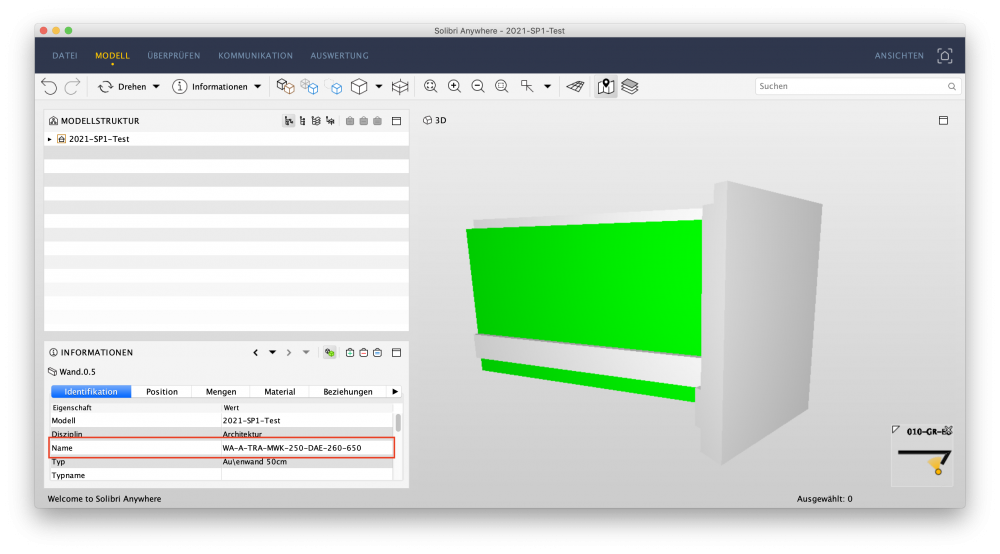
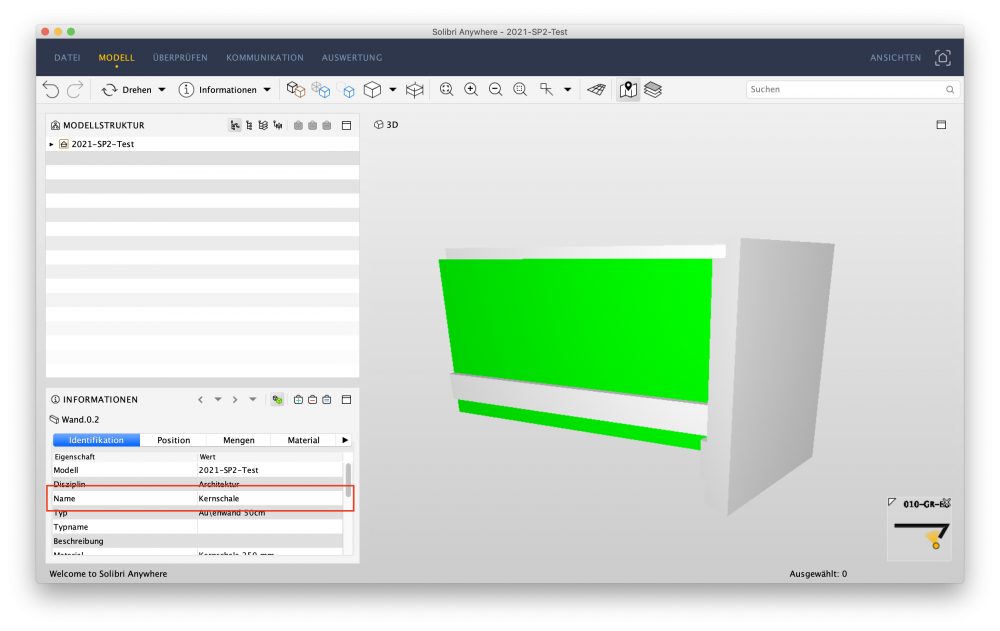
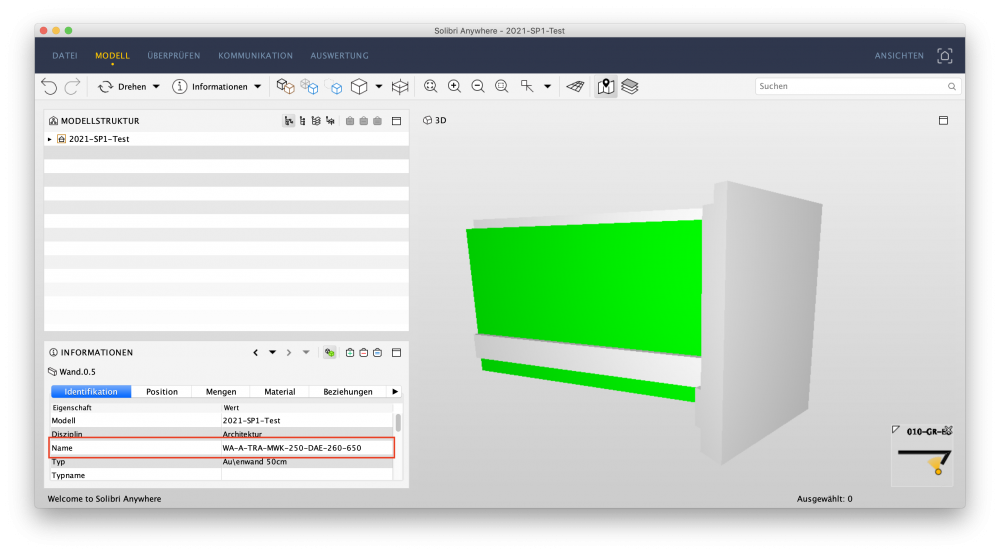
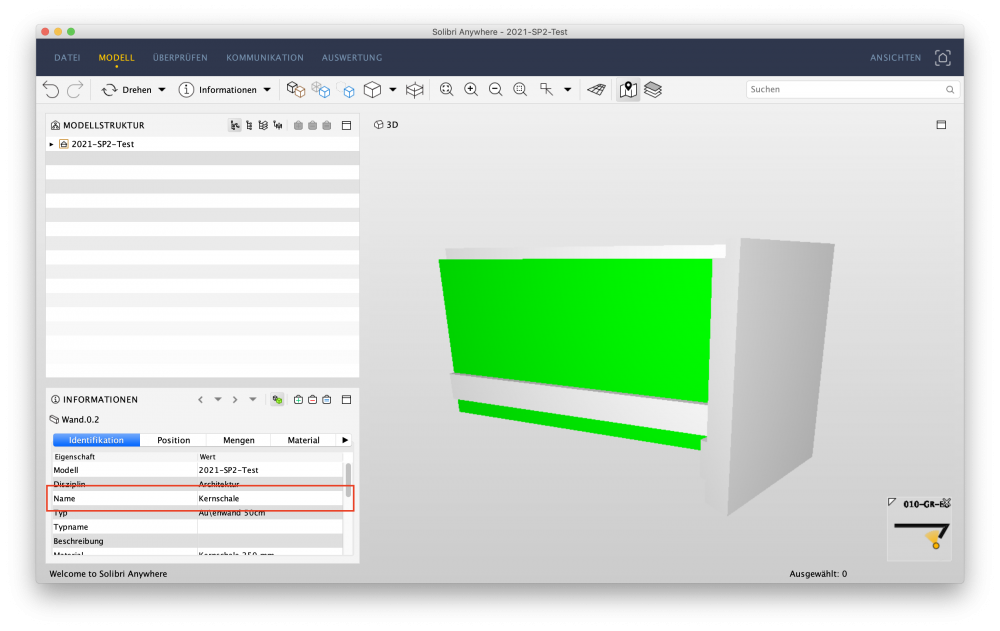
structural grid - export to ifc not possible using own data manager sets
in Architecture
Posted
Hi,
we are working very intensively with the data manager and want to use our datamanager-sets we already created in Vectorworks 2020 in Vectorworks 2021, too.
However now exporting the new structural grid objects to ifc doesn't work with our data manager-set. The "Structural grid object" doesn't appear in our data manager sets and everytime I add the Plugin-Object "StructuralGrid" (in german it's called "Achse") manually, I only can add the pset "IfcGrid". I cannot choose "IfcGridAxis" (which must be the right option instead)
When I reset the Datamanager to "basic defaults" instead (don't know how the menu item is called in english) the "structural grid" PIO appears in the data manager and the pset "IfcGridAxis" suddenly appears for "Structural Grid". I don't know how it happened. However, adding the pset "ifcGridAxis" isn't possible at all. Why?
How can I implement the structural grid object in my own Datamanager-set and make it work properly?
rasterexportifc.vwx.zip