
Landartma
-
Posts
344 -
Joined
-
Last visited
Content Type
Profiles
Forums
Events
Articles
Marionette
Store
Posts posted by Landartma
-
-
I know this may not be directly related to VW but I need a CRM to help manage my company. The problem is that most seem to be geared to mow&Blow, snow removal, irrigation and fertilization route services. Has anyone here found one that works well for a design build company? Maybe even one that plays nice with VW.
-
Funny I just spoke to a surveyor today. He was using a system which cost his company around 9k and still leaves much to be desired. He said outside of total station there is a bunch of correction work to be done in the office. His feeling is that we are not to far off from a smart phone app being able to to "landscaper grade" site measurements. I don't need really really accurate I just need pretty accurate but fast.
-
 1
1
-
-
In looking at whats out there. There are some systems introduced to me by Bryan G. during training sessions...Spectra Epoch and Emlid which I have not pulled the trigger on yet. They are pricey but my understanding is that they do everything from elevations to point to point measurements. I would guess they will plot to a cad file. Anyone with experience on these?
-
This is a persistent problem. I'm trying to get a plan done and insert some plants or fill landscape areas and the system re renders constantly which takes forever. My machine is up to the job according to the specs given by VW. I have my graphics settings set to low. File size 164.98 meg, document settings-preferences 72dpi. I haven't started manipulating it in 3d. What am I missing?
-
-
That's the answer. Thanks Pat
-
-
Cool thanks for the clarification. I will give it a shot. I never know why a function works one day and settings seem to change. I could be an unwitting move on my part but is it possible that with updates settings get modified.
-
-
In particular the advanced criteria. I just want Latin name common, name, quantity, price, extended price on my plants the report comes up blank. It never did prior to the 2022 overhaul. Preformatted come up populated but with a bunch of data I don't want or need then I need to export it and delete all the extraneous data.
Feedback to the VW development team. Please focus on stuff the community has been shouting out for. Landscape walls is one. I'd happily spend my time and money on learning new and improved design features but having to dedicate time and money to relearning how to make a report is a waste for my business.
-
Still looking for an explanation of how the new interface works.
-
I did not do anything about Moasure. There seem to be systems popping up daily. I did buy a Bosh laser tape measure. Gotta say its pretty awesome. Tough when measuring down a straight wall. You'll need to make a target. Mine is my note book jammed into what ever I can find. My understanding, talking to some civil engineering friends, is that I'm way behind the times when it comes to site measurements.
-
I finally got it to work by going through each layer and cleaning them up. There was a bit of misc. linework ETC. Then I deselected and reselected the sheet in publish and it went through. But its weird it was seeing something that did not exist that was not there. There was only the one sheet layer. Thankfully its out the door.
-
-
I could have sworn that in 2021 you could just drag a custom symbol from a file to a folder...For example if a 2d/3d plant symbol used in a file is a winner then I could just drag it into my Plants Favorite Folder. It does not appear as if I can do that anymore. Did something change or is it operator error. I'll provide screen shots but for some reason I have lost the ability to take screen shots via WIN/Print Screen.
-
Yea I customize walls frequently. As @TomW says its pretty difficult to get a landscape wall with batter, curves, caps and foundation options. The wall tool works fine to make a wall with a stone façade but you need to explain to the client that it will have a batter and won't look really like what I'm showing you....its just a representation. And when site modifiers are applied they tend to be very wonky unless they are one piece. Maybe I just need more training. I think its safe to say if you want a wall that looks like a landscape wall in VW you need to model it and all its components. Although @JohnathanReeves makes some good content.
-
Here's the update. The system is humming along nicely but needed a few adjustments. We went through the graphics card settings...See attached. We went through the file and it is the site model either corrupt or sloppy work on my part. We also identified that VW back up was running off a standard disc drive and was moved to the SSD drive as the standard drive is much slower. The task manager never showed VW stopping/crashing just working really hard when I attempted to work with the site model. I think its safe to say my system is good and VW is running as it should as well. I'd like to restore my preferences that's Tools, Preferences, User Folders, select C/Users/Owner/App Data/Roaming/Nemetschek/20xx/Libraries/choose folder?
-
Also can I download V2021 instead of 2022?
-
I'm meeting with my IT guy and we may be doing a full backup and reformat of my machine. I will reload VW. I backed up my preferences during some previous work I did. Are there any specifics I should be looking for when I reload my system? I have a subscription so I can reload from VW.
-
I followed the advise I got here then learned to Right click on an active layer Select Coincident Objects then choose between the site modifier and the site model. I put my modifier on one layer and model on the other. The site model was set to General/Use Site Modifiers On/Select Layers/Site Modifiers.
@hollister design Studio I did not have the issue with
I go to 'site model settings' / general tab / 'use site modifies on:' / 'select layers'
And then I select my 'V-SITE-MODIFIERS design layer.
Nothing....
It seems to work fine. I'm wondering if your having another issue. I did have what is referred to as either a corrupted file or in technical terms user created HOT MESS and on that I was having trouble just getting to select the layers I wanted.
-
I'm not sure what's a harder pill to swallow adopting Voodoo or joining the Apple Cult😯. I will proceed to assure the machine is running and configured properly. My question is how to access the original site data I want to try to replicate what you did @Jeremy Best. Did you recover my original stake objects? So if I'm correct you simply recreated my original site model and just pasted it overtop of my site modifiers? I'm working on another one and I'd like to look at my original source data.
-
 1
1
-
-
Complain enough and someone will set it straight...Thank you for your continued attention to this. I just had a long conversation about this with @jeff prince and as I suspected its much to do with settings and configuration. He also brought to my attention that with the myriad of equipment and systems available each system must be looked at individually and set up properly. This comment @Jeremy Best confirms the discussion I just had. Thanks to you guys for the help. I'm fired up to get this thing ripping. I'm up for the education. Again LMK what you need from me. In the meantime I will be having my machine inspected for issues.
-
 1
1
-
-
That sound like a plan @Jeremy Best. Let me know what you need from me. Feel free to message me.
-
Yes I've been working with the same issue. I had my crashes in 21 but 22 seems to be worse. My post Site model looks wrong got some attention and I took the advise given and it seems to be better. I was having issues with a site model...I think. But my issues were exactly as you describe. I'm thinking that its a 2022 issue. I sent two files to tech support and have been awaiting a response.


.thumb.png.41c656a206416b341129325667322d2e.png)
.thumb.png.f8b83b1017ac08c057d4d7e11d2d2dd2.png)
.thumb.png.d4e42a9a014a76ccd21bec1f4b6c46d4.png)
.thumb.png.2b97557e6d02557aef445ec7dea96f42.png)
.thumb.png.2f95b42cd505cc5fcf2a682578f65a93.png)
.thumb.png.65008bbf5cdc6053d500b632f35a4623.png)
.thumb.png.9e8a003fdbbeff8f9ca4c2edbccb3430.png)
.thumb.png.07df4aad2461ea5288215a7ae7691e46.png)
.thumb.png.ea7c2dd1b68e53e5f9f5f3a4010c4df3.png)
.thumb.png.540a1e2055c46dbfe085030bcf45f1d5.png)
.thumb.png.6f04522ab63c1bb5942788dc462b0dab.png)
.thumb.png.fd4c8ea3c4ee5b7c5257432ebcfdf10f.png)
.thumb.png.c19b24ef0f7dd7e5f13fa8f18d8451b5.png)
.thumb.png.f6c49b02d0e72d85b9902d805fd25275.png)
.thumb.png.0a750aa8382d29be4ea81fe787466b56.png)
.thumb.png.83663b115ba46c78e4bbf232664d22bb.png)
.thumb.png.161a1028874b38ffd37752bf489f6085.png)
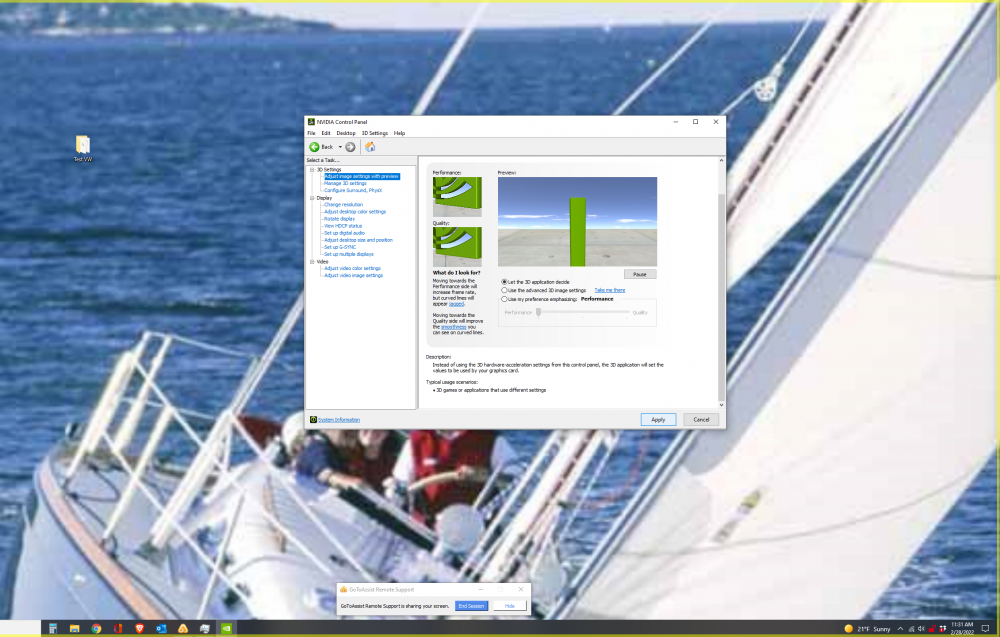
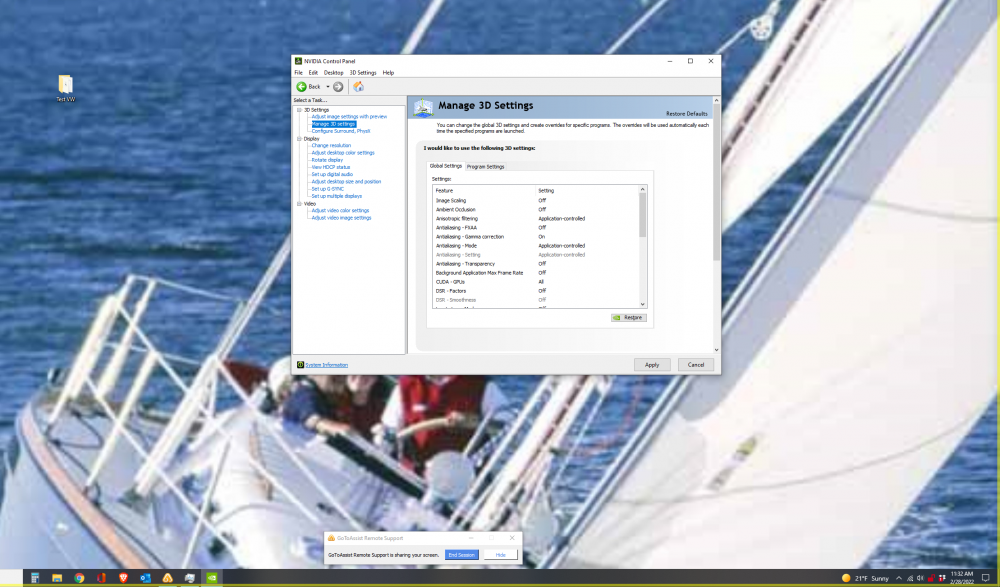
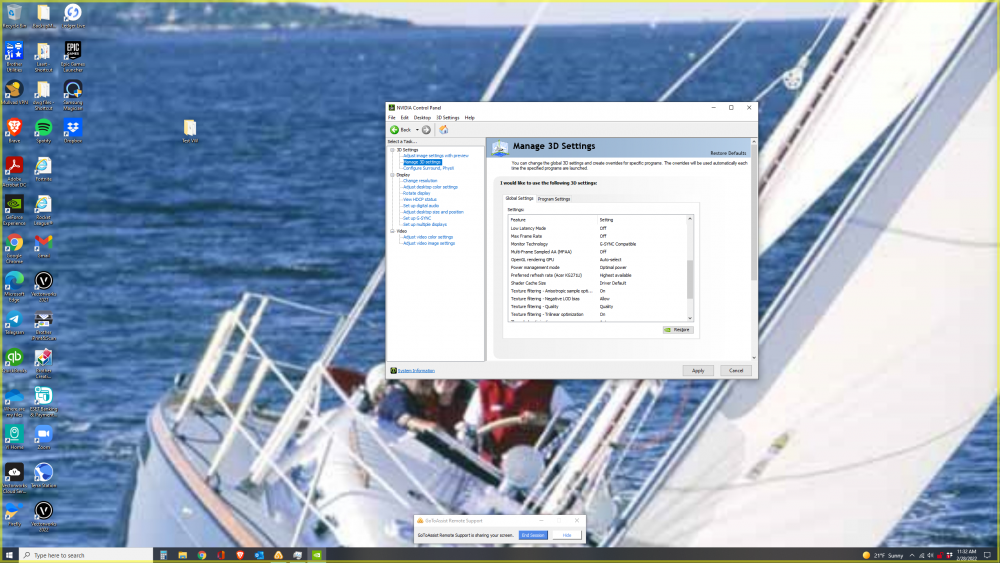
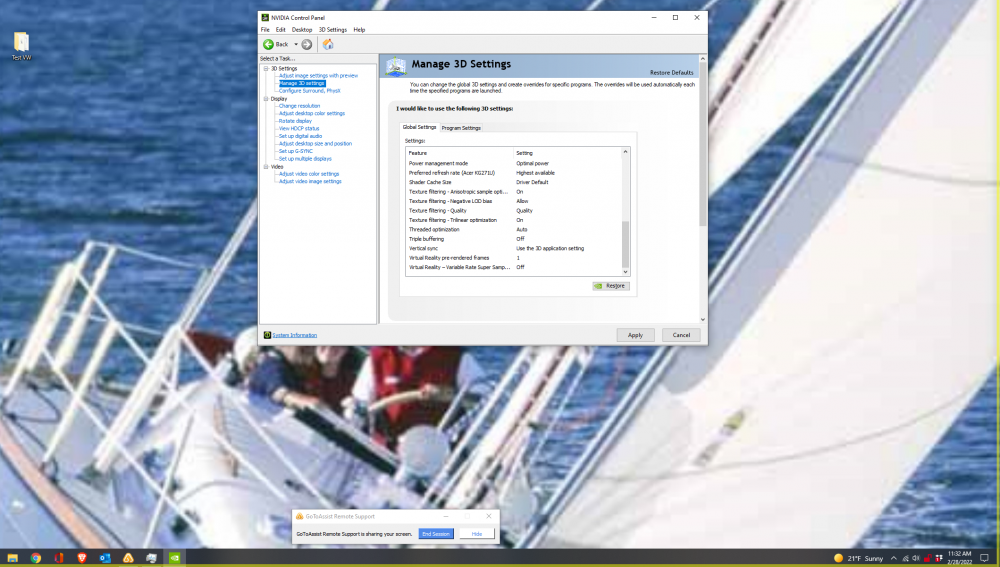
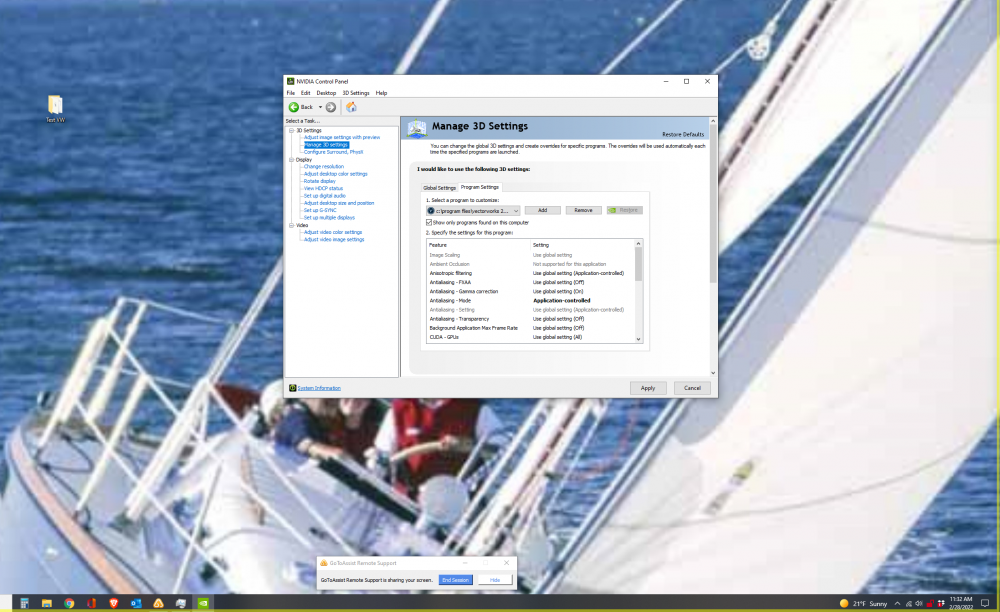
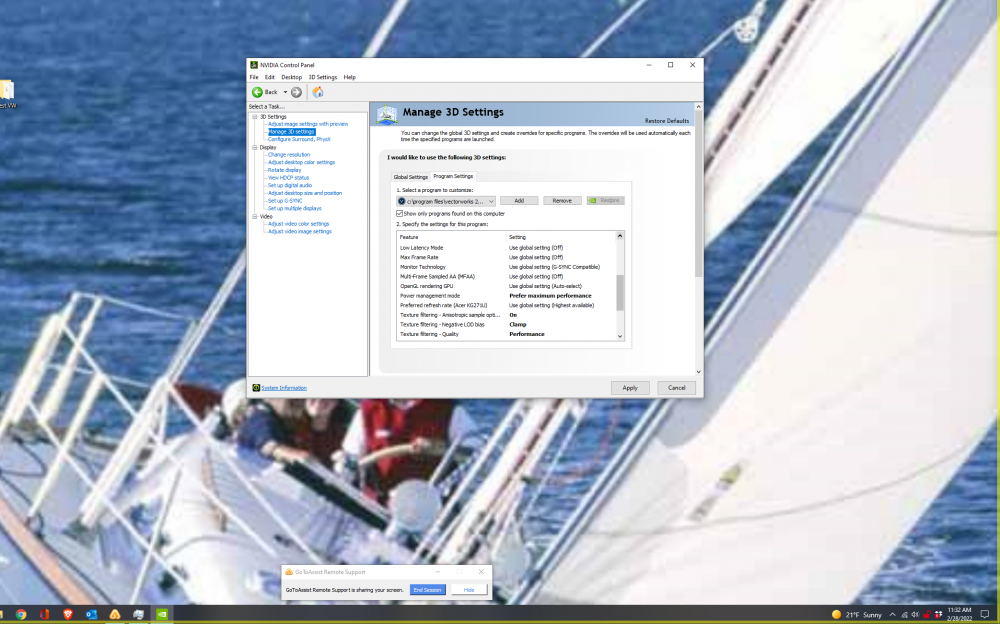
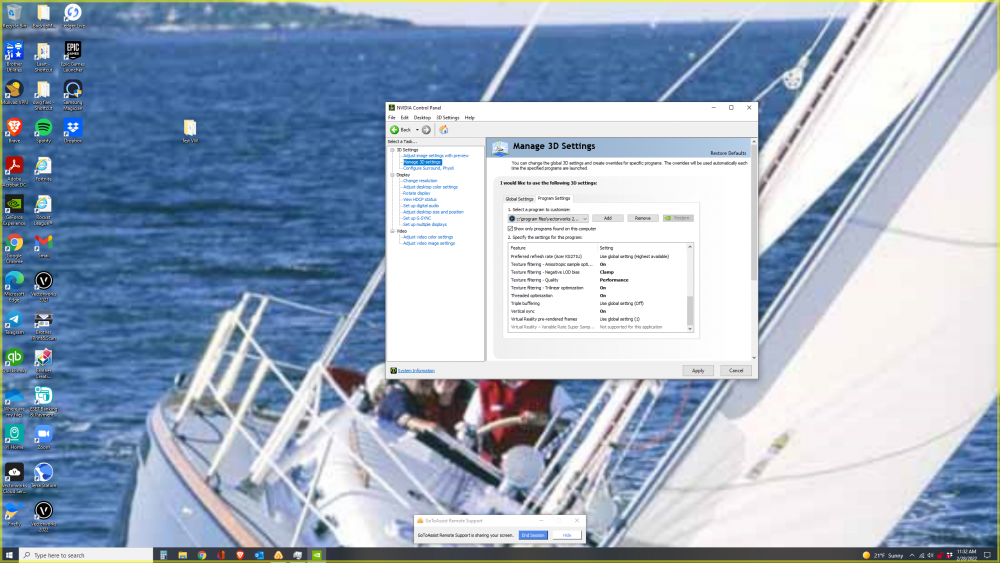
'Error loading Vision Library!' message
in Troubleshooting
Posted
What's the path to advanced options I click on updater and it tells me I'm up to date and does not give other options.