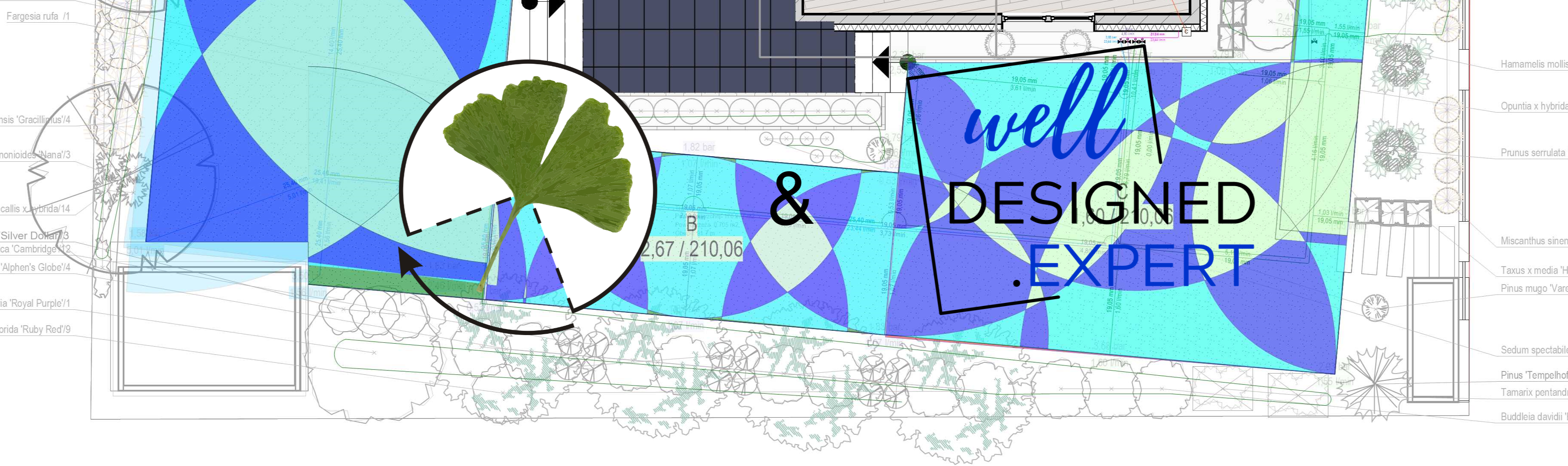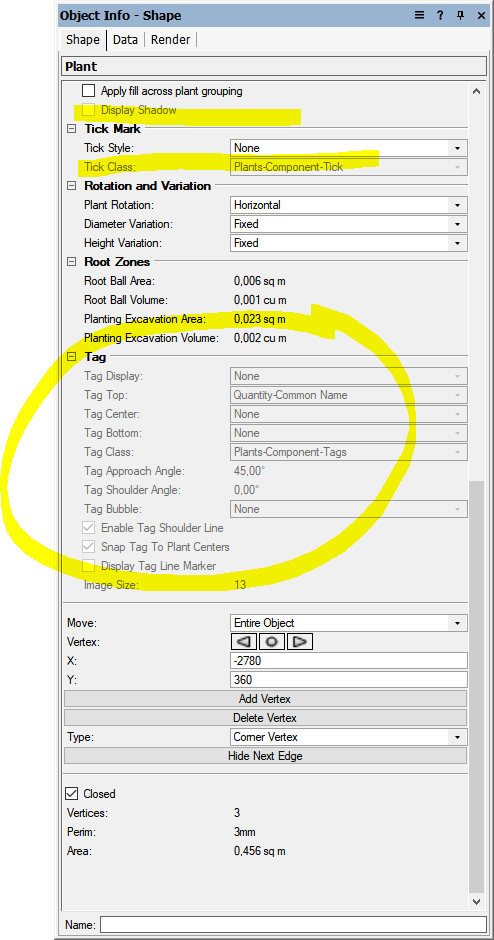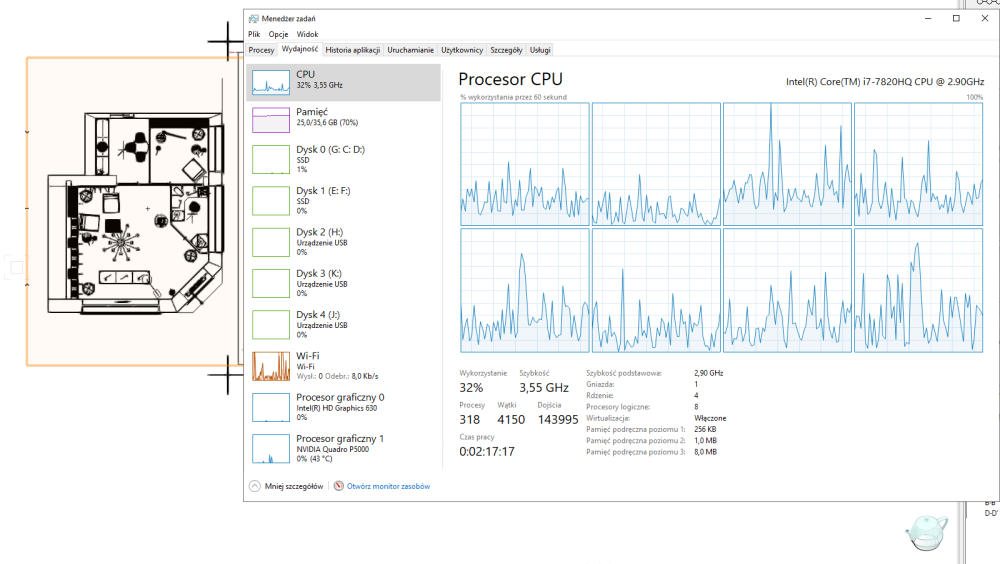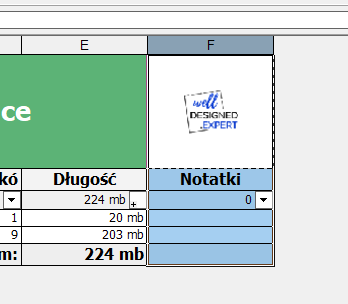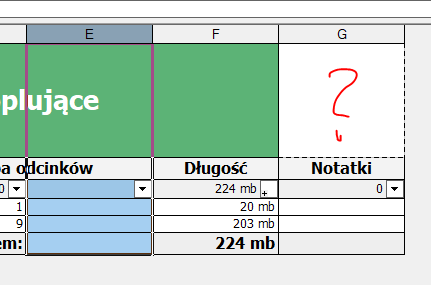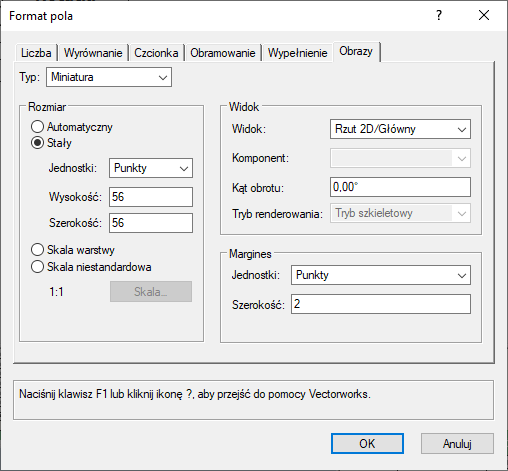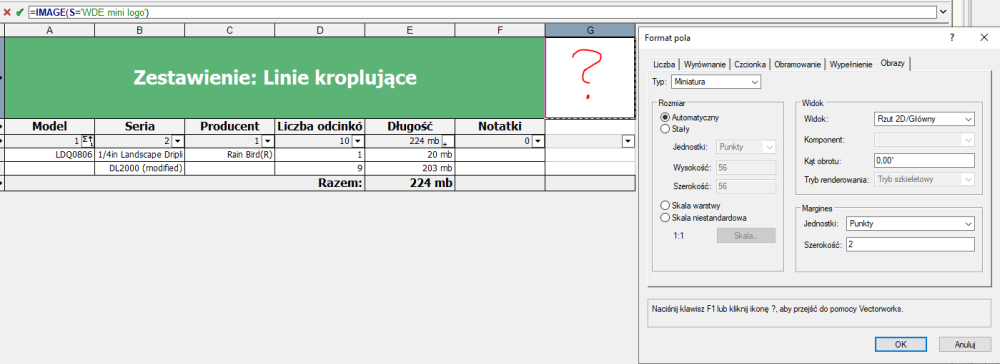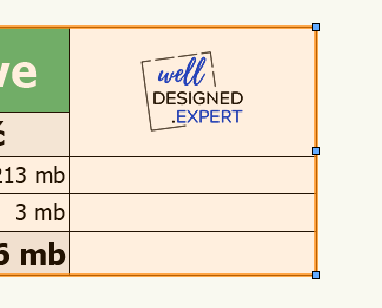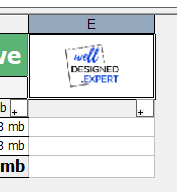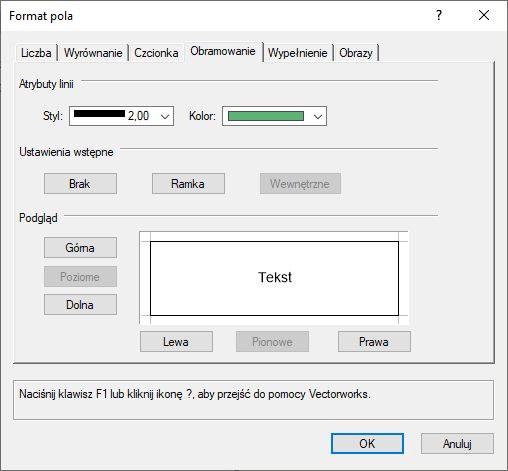-
Posts
107 -
Joined
-
Last visited
Content Type
Profiles
Forums
Events
Articles
Marionette
Store
Everything posted by Piotr Karczewski
-

WMS - Why does QGIS understand me but not VW?
Piotr Karczewski replied to MartinBlomberg's topic in Architecture
I'd love to get to know something more about connecting WMS to VW too. -
Hi, It's been a while since You've posted but @jeff prince have some succes on the area of importing LAS LAZ files See topic:
-

Plant Styles - locking style features at general
Piotr Karczewski replied to Piotr Karczewski's topic in General Discussion
Thanks @Vlado! always helpfull! I'll try the script feature. Pleas keep us posted if possible when something will change. -

Import and edit .eps or .svg files?
Piotr Karczewski replied to CalebOtis's question in Wishlist - Feature and Content Requests
If I understand it correctly @Kaare Baekgaard and I are talking about two different things connected with the same needs: 1. @Kaare Baekgaard wants to have exact reproduction of the shapes and the way how ther cuold be modified while importing complex shapes to Vectorworks and 2. I would like to aske if it will be possible to implement vector image import such as .svg file which I use for design and wall relief. -

Plant Styles - locking style features at general
Piotr Karczewski replied to Piotr Karczewski's topic in General Discussion
Thank You @Vlado it'll be awsome to have Plant Tag Styles connected with own template file. It'll be much easier for advanced users to create exact, predefined Plants Styles pattern Globally. greetings! -

Plant Styles - locking style features at general
Piotr Karczewski replied to Piotr Karczewski's topic in General Discussion
@Vlado I'll be grateful if You would like to consider this issue. -
Hi, I wanna start a discussion or maybe ask more experienced user or Vectorworks individuals about locking and unlocking plant features connected with plant styles. I do generally understand a policy to introduce and force to use plant styles without an easy option to change most of parameters. But for me and I suppose most of experienced landscape architects disabling plant feature change via OIP is not so comfortable. I give You an example: Firstable in Polish version some of the plants belongs to Polish and some to English class structures (because of translated or non translated libraries), if I would like to unify this I have to edit plant style for EACH ONE species on my design. Secondable if i would like to change "Polygon display", Tag Display, Tag Top and so on I have to do the same - edit each species of the plant on my design. Thirdly, when the feature I need is locked for edition, when I have chosen the plant species and wanna make changes ex. spacing I cannot do that which makes a design process even harder. So I'm asking is there a way to lock/unlock for edition (via OIP) all plant styles features globally? Is there a way predefine my own Plant Tag adjustments possibly to save it in my template? I'm really curios about other users opinion in this matter.
-

Import and edit .eps or .svg files?
Piotr Karczewski replied to CalebOtis's question in Wishlist - Feature and Content Requests
@Vlado for me its quite important to have an ability to import .svg (vector graphic) files. I use them to create 3d models such as wall reliefs. For now on I have to use Inkscape to export it to .dwg and than import the file in Vectorworks. It may cause some errors as @Kevin Allen mentioned. -
That's fast... 50mm/sec or faster?
-
@Grzegorz Krzemien how lond does it take Your printer to print this kind of file?
-

Import and edit .eps or .svg files?
Piotr Karczewski replied to CalebOtis's question in Wishlist - Feature and Content Requests
I totally agree with you guys! VECTOR graphic files should be importable by VECTORworks. @JuanP @Vlado any chances? -
Hi @jmhanby, I'm exporting vectorworks models to .stl files and it works pretty well. The only thing which is not ok is printing imported .stl files with complex mesh objects like screws.
-

URGENT: Switching between two licenses commercial and educational
Piotr Karczewski replied to Piotr Karczewski's question in Troubleshooting
Thank You again @Pat Stanford & @JuanP . The SN change was smooth and fast.- 4 replies
-
- 1
-

-
- education licence
- commercial license
-
(and 1 more)
Tagged with:
-

URGENT: Switching between two licenses commercial and educational
Piotr Karczewski replied to Piotr Karczewski's question in Troubleshooting
Thanks @Pat Stanford Thank you very much for Your kind help @JuanP, I hope I will be able to switch back to pro 🤣- 4 replies
-
- education licence
- commercial license
-
(and 1 more)
Tagged with:
-
Hi, I have my own commercial license since 2019. For now its Vectorworks Landmark 2023, in the meantime in October 2022 I've become an Vectorworks teacher on University of Agriculture and I was teaching my students using my commercial license. Now I have received their final projects and i cannot open it. So I have registered myself again as an university teacher for educational version. My question is how to change license key between commercial and educational license? The only window where I can type another SN is an upgrade SP window.... Please help, its URGENT
- 4 replies
-
- education licence
- commercial license
-
(and 1 more)
Tagged with:
-

Enable Pipe Tool to create 'Ring Mains'
Piotr Karczewski replied to Jeremy Best's question in Wishlist - Feature and Content Requests
@Jeremy Best, I and couple of guys have gathered in Focus Group around Vectorworks Irrigation tool improvements. One of the whish list was a possibility to create closed shapes or double side connected drip line. I'll add Your good point to our discussion, but can't promise anything - we're just users who shares our ideas with Vectorworks developers. -

Symbol 2d/3d Data > Tags in Resource Manager
Piotr Karczewski replied to Piotr Karczewski's topic in Data Tags
@JuanPYou always have brilliant ideas 😁- 2 replies
-
- resource manager
- tags
-
(and 3 more)
Tagged with:
-
Hi, I'm wondering if it's possible to have one row data tag of 2d/3d Symbol in Resource Manager that half of it is not a hyperlink an the other is a hyperlink Like that Data Tags Not hyperlink: Hyperlink For now, I have to please Hyper links in another row to have this effect like PL, EN below If I have Hyper link after regular tekst in one row, the whole row becomes to be a hyperlink Any ideas, any clues?
- 2 replies
-
- resource manager
- tags
-
(and 3 more)
Tagged with:
-

Vectorworks Irrigation design improvements
Piotr Karczewski replied to Piotr Karczewski's topic in Roadmap
Dear @JuanP are there any progress in creating Irrigation tool roadmap? Especially regarding to our Focus Group?- 5 replies
-
- irrigation
- roadmap
-
(and 2 more)
Tagged with:
-
It is so frustrating to me that while creating horizontal cross section viewports it take SO MUCH TIME to render it in show visible lines only mode. I do have a quite good hardware, but during rendering (visible lines only mode) most of its recourses remain unused and rendering "never" ends, while it should be used to speed up rendering process. VW renders it infinitely with rendering teapot still spinning and most of the time with listening me canceling it. Any ideas. PS: My spec: VW Landmark 2023 SP1 PL + Windows 10 PRO (22H2) i7-7820 4x2,9GHz; 36GB ram; nvidia quadro p5000 16GB vram, SSD drives PS2: top 2d plan viewport works fine so as openGL/shaded mode.
-
Dear @Pat Stanford border works fine so as addressing formula, but I do have some problems SOMETIMES with =image(s='my symbol') when I'm using it for the firs time in a new report/schedule for the first time it works well, but if I'm trying to add a column on the left of the column with =image(...) formula cell it moves to the right (column F becomes to be G) the image of a symbol disappears (formula and cell formatting remain the same). It happens sometimes or rather most of the time and does not see any rule or regularity why it happens... Bellow images that describes the problem: Do You have any solution for this problem??