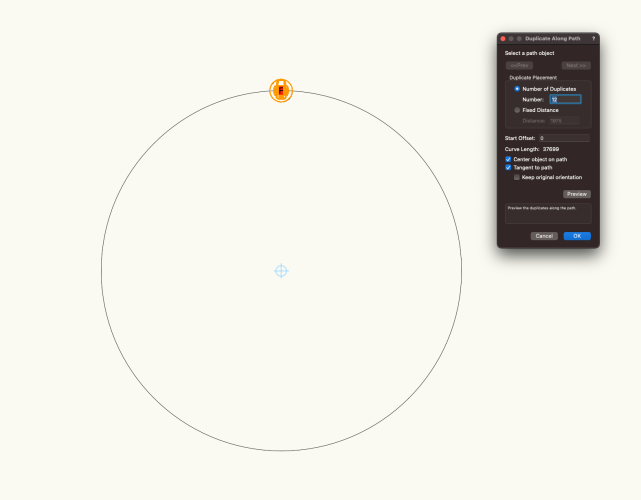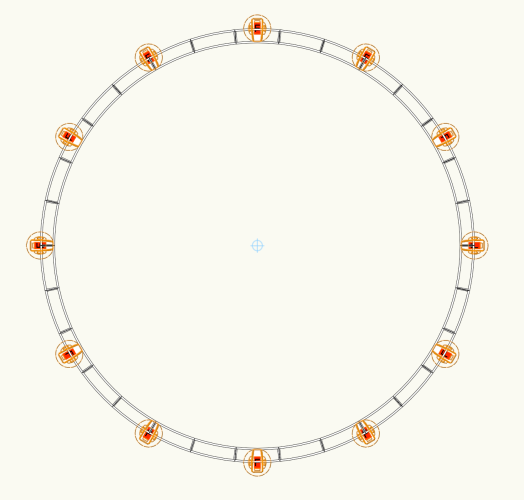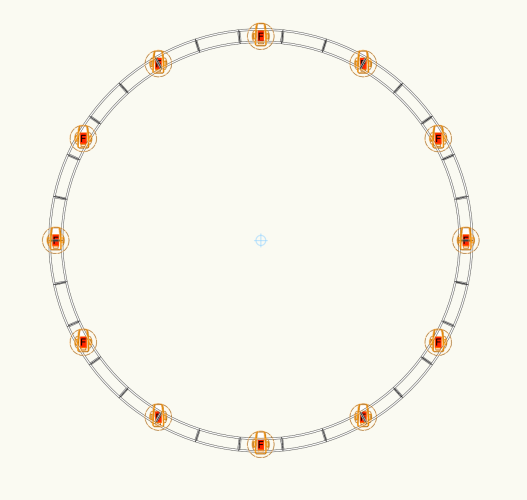mkue
Member-
Posts
56 -
Joined
-
Last visited
Reputation
8 NeutralPersonal Information
-
Occupation
Lighting Design
-
Homepage
www.mkuehbandner.de
-
Location
Germany
Recent Profile Visitors
1,304 profile views
-
Hello Peter, thank you very much for your answer and the alternative workflow. As it turned out, the problem of fixtures rotated to 0° does not only occur with "Manage Loads" but also when rotating the fixtures, for example if you rotate all fixtures by 180° about the X-axis, the other two axes are set to 0. Please see this thread FYI: This problem has now finally been fixed in the latest update 3 for Vectorworks 2024! Cheers, Michael
-
Hello All, i want to create something that will rotate a lighting fixture to a preset value on a preset axis after clicking on it. For instance i have a hanging lighting fixture and want to rotate it on the X-axis so it becomes a standing fixture. The reason why I didn't want to do this via the OIP is because of the Vectorworks bug VB-199658: Changing X,Y, or Z rotation of Lighting Devices - Unexpected behavior which i described in this post: I am working constantly with large amounts of fixtures and i just need a workaround for this bug until it is eventually fixed. So in an ideal world i would have the script running and then click on the fixtures i want to rotate one after the other. I need to do this because when i select all fixtures and rotate them via the OIP on one axis, other axes are rotating too. I am a complete Marionette Noob though i know a bit about scripting, so please bare with me. Cheers, Michael
-
selecting the Data Tag Tool from the Tool Set causes Vectorworks to crash
mkue replied to mkue's topic in General Discussion
Hello All interested in this, after a brief conversation with Nikolay he told me that this problem is fixed in 2024. I revised 30+ Sheet Layers with Data Tags in VWX2024 today and i did not have a single crash. Also the overall performance with Data Tags seems to be much better now. Thank you, Michael -
selecting the Data Tag Tool from the Tool Set causes Vectorworks to crash
mkue replied to mkue's topic in General Discussion
it is actually 1,48GB but with some references embedded... iam not an expert in data tags but i often feel that its a bit wonky with them -
selecting the Data Tag Tool from the Tool Set causes Vectorworks to crash
mkue replied to mkue's topic in General Discussion
Hello Pat, thanks for your quick reply! no upgrade and this problem is across various files and comes and goes away my custom workspace is indeed from older versions, do i need to make it new on every new version really? i will check all your suggestions asap and come back to you with the results however i think it has to do with the file size, i have other glitches too with the data tag tool, for example when i place it and then reposition it, it looks like it is still on the old place but i can select it on the new place...hope that makes sense it also crashed right now when i did my workaround while pasting the data tag in -
Hello All, i have an issue with the Data Tag Tool. This is a quite big Stadium show drawn in Spotlight. I use Data Tags on viewports to view fixture positions. This works mostly good but on some occasions Vectorworks crashes as soon as i select the Data Tag Tool from the Tool Set. This happens then on the same viewport even after restarting Vectorworks. The only workaround is to copy/paste another Data Tag and reassign it. Has anybody had this before? Is this a bug or am i doing something wrong here? Thanks in advance, Michael
-
Did anybody had this before or iam the only one having this problem?
-
another one which bugs me since a long time now and i can´t believe iam the only one experiencing this When i duplicate fixtures along a path there is a preview button in the menu (pls see screenshot). This button did work until VWX2020 i think, and it stopped working until then. When i press the button the path gets deselected button nothing else happens. What iam doing wrong? Is this a bug or a feature? Thanks in advance, Michael DuplicateAlongPathNoPreview.vwx
-
Here is another one which bother me since quite a time: Say i distribute fixtures with the duplicate along path tool along a circle. I then add a circular truss. When i attach the fixtures with the Manage Loads tool, the fixtures Z-rotation is set to zero. Pls see screenshots attached, before and after Manage Loads. What iam doing wrong here? Is this a bug or a feature? Has anybody else experienced this before? Thanks in advance, Michael
-
Here comes one which bothers me since a long time: I want to rotate a selection of fixtures via OIP from hanging to standing. I put in 180° in the X-rotation field. The fixture rotates correctly but the other axies are set to 0. When i do this for one fixture only it works like desired. What iam doing wrong here? Is this a bug or a feature? Thanks in advance, Michael
-
Prevent objects from auto attaching to truss objects
mkue replied to Ryan Seybert's topic in Entertainment
Hi i have to bring this up again since disabling "auto positioning loads when creating" and "auto positioning loads when moving" does not work here. the fixtures are on a different layer and even grouping does not prevent them from moving when i move a truss nearby. I cant detach them from the truss with the manage loads tool, it looks actually like that they are not attached at all This is very frustrating this time. Anybody any idea how to disable this or how to detach several fixtures at once? Thanks in advance, Michael -
Spotlight 3d fixture symbol added label does not rotate
mkue replied to mkue's topic in General Discussion
Thank you again @michaelk, this now works for me! For my symbols i have the text classed separately so i can switch it on and off as needed. However, i still would be interested what has changed into VWX 2023 since i never had these issues before..? Michael