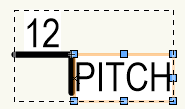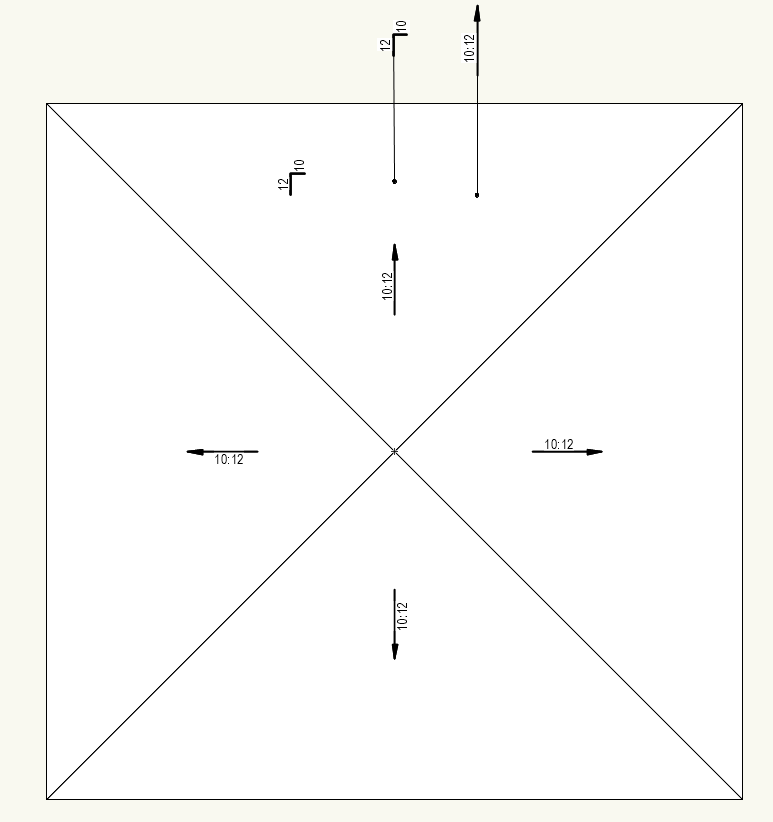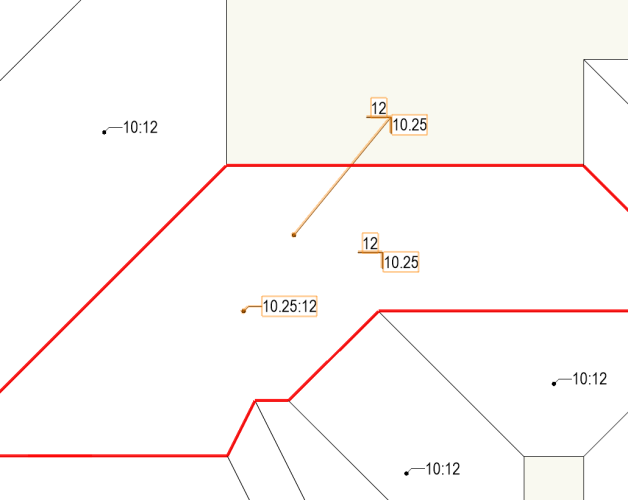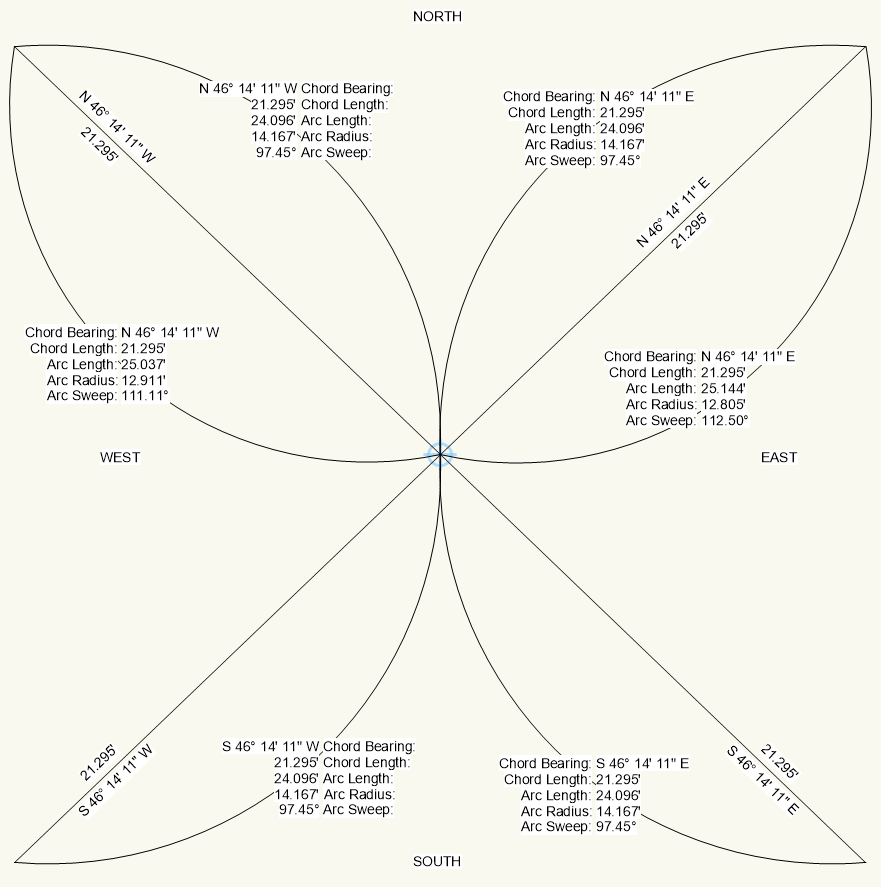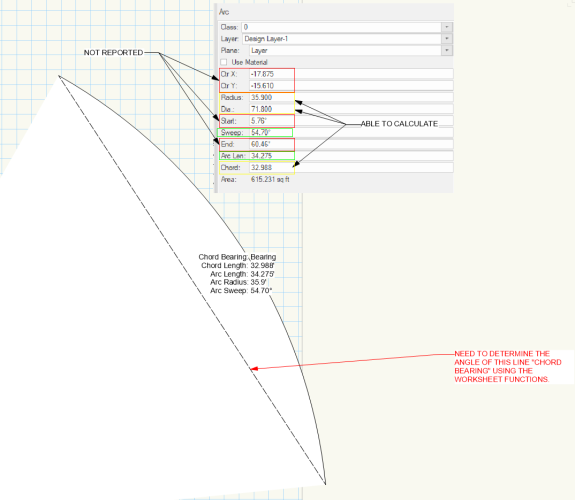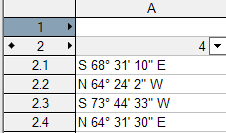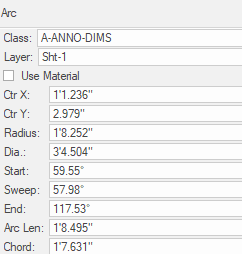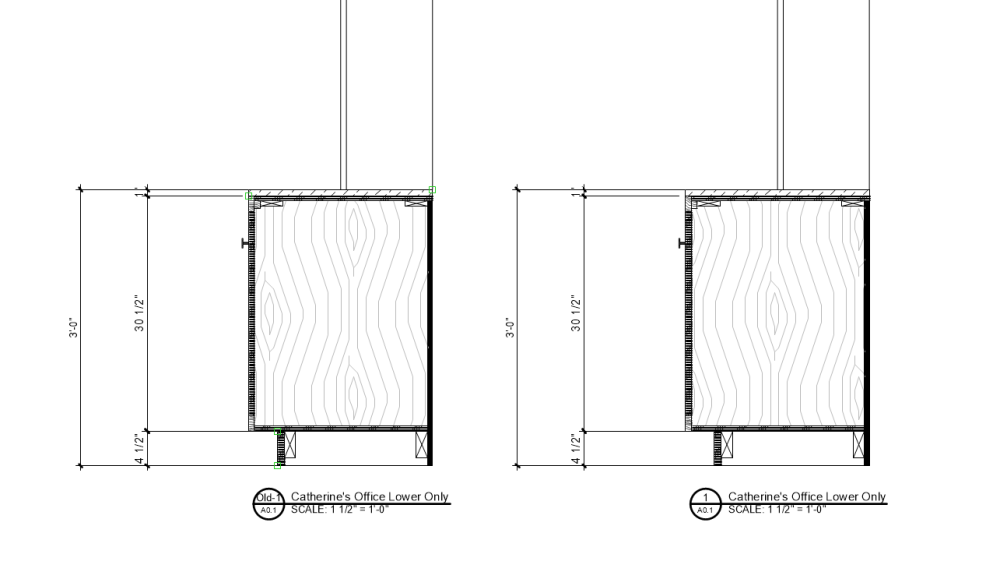-
Posts
415 -
Joined
-
Last visited
Content Type
Profiles
Forums
Events
Articles
Marionette
Store
Everything posted by The Hamma
-
I tried that but the record attached to the tag in the resource manager doesn't seem to want to follow the tag from the resource manager to a new drawing. Scratch that, I must have done something wrong. This will work but it makes it harder to get the handle to data tag if more than one item is associated with the roof.
-
Actually tried reducing the script to doing nothing but exporting text. It only crashes when I try to call the DATATAGFIELD('Run') value from the tag formula and only when trying to tag a roof face within a roof object.
-
This version is simplified so it won't crash Vectorworks. You will get a message if you try to tag a roof object rather than a roof face. You can only add one tag to a roof face or the tag won't work. See the post above for locating the files in your libraries. You can still adjust the Run value but it needs to be edited in the tag layout formula directly. Both the Run and Rise values need to be adjusted. To change the Run value edit the change the value of '12' in the Pitch formula =RUNSCRIPT(120, 'RoofSlopeAngle.vs', 'Rise', '12') You will also need to chage the value of Run in the tag if the tag has a seperate Run Value for example. Roof Pitches on Plan.vwx RoofSlopeAngle.vs
-
I have identified the issue with the crash but I don't know if there is a solution. It is crashing because of the DATATAGFIELD('Run') part of the script when it finds the objects within a container like a roof. Without DATATAGFIELD('Run') the rotation function will not work and theirfore is an essential part of the tag. I have tried to define the criteria to omit objects that have a parent but there does not appear that data tags have this functionality at this time and data tags are supposed to select objects within a container.
-
I revised these tags to take advanage of new data tag features of Vectorworks 2025. The tags will now rotate with the roof slope automaticaly. With this ability I added a new tag to show the direction of the roof slope down. Attached are two files. One contains the data tags Roof Slope Arrow.vwx and the other contains the companion script RoofSlopeAngle.vs. For these tags to work you need to place the companion script RoofSlopeAngle.vsin the "\Libraries\Defaults\Reports_Schedules" in your USER, WORKGROUP or APPLICATION folder. ( Vectorworks restart may be necessary). I also recommend placing Roof Slope Arrow.vwx in "\Libraries\Annotations\Data Tag (styles)\Architecture Space" in your USER, WORKGROUP or APPLICATION folder. (Warning: This tag currently will crash your drawing if you attempt to use it on a Roof object instead of a Roof Face. Be sure to ungroup your Roof object before taging. See current solution below)
-
I revised this for Vectorworks 2025. The line labels will rotate with the lines automaticaly and they also compensate for when the Georeferencing Angle to North is changed from 0 degrees. You will need to put the "ArcPoints.vs" in the \Libraries\Defaults\Reports_Schedules of your USER, WORKGROUP, or APPLICATION library folder. The tags are in Site Property Line.vwx file. ArcPoints.vs
-
I created data tags for displaying roof pitches on a roof plan. Important: (These tags only works on roof faces so you will need to ungroup your roof to add the tags and the tag must be associated with a roof face). Attached are two files. One contains the data tagsRoof Pitches on Plan.vwx and the other contains the companion scriptRoofPitch_12.vs. For these tags to work you need to place the companion script RoofPitch_12.vs in the "\Libraries\Defaults\Reports_Schedules" in your USER, WORKGROUP or APPLICATION folder. ( Vectorworks restart may be necessary). I also recommend placing Roof Pitches on Plan.vwx in "\Libraries\Annotations\Data Tag (styles)\Architecture Space" in your USER, WORKGROUP or APPLICATION folder.
-
Tool attached.Delete DV Legend.zip
-
Thanks again. Everything is working great. I had to create two data tags (one is "Arc Bearing" and the other is "Arc Opposite Bearing") for the arcs because the bearing Northing can't be controlled with the direction that the arc is drawn. Also I did put theArcPoints.vs in the Reports & Schedules folder in Default content in my workgroup folder. Updated 08/16/2024 bug fixes Arc Bearing.vwx
-
Ok so Runscript returns a value of X, Can I reuse the value of X in the formula or do I have to invoke the Runscript every time? Specifically in the data tag
-
Can the script live in the resources or at a specified external location or does it need to be in a script palette?
-
For the Arc I was able to calulate the Radius, Diameter, and Chord Length, but since the start and end angles are not reported or many of the x y corrdinates I am unable to determine the angle of the chord. See attached drawing for reference. It seems to me that there should be some formula out there to calculate this. ARC DATA TAG.vwx
-
-
Ok so when looking at a line I was able to write a worksheet function to give the correct bearings to a line in vectorworks. but even if I replace the if's with WS_IF the data tag only reports the name of the tag. Any ideas of what is wrong with the Data tag forumla? Worksheet formula =IF((ANGLE>=0), IF((ANGLE=90), CONCAT('N 0°'), IF((ANGLE<90), CONCAT('N ', TRUNCATE(90-ANGLE, 0), '° ', INT((90-ANGLE-INT(90-ANGLE))*60), ''' ', ROUND((((90-ANGLE-INT(90-ANGLE))*60)-INT((90-ANGLE-INT(90-ANGLE))*60))*60), '"', ' E'), CONCAT('N ', TRUNCATE(ANGLE-90, 0), '° ', INT((ANGLE-90-INT(ANGLE-90))*60), ''' ', ROUND((((ANGLE-90-INT(ANGLE-90))*60)-INT((ANGLE-90-INT(ANGLE-90))*60))*60), '"', ' W'))), IF((ANGLE=-90), CONCAT('S 0°'), IF((ANGLE>-90), CONCAT('S ', TRUNCATE(90+ANGLE, 0), '° ', INT((90+ANGLE-INT(90+ANGLE))*60), ''' ', ROUND((((90+ANGLE-INT(90+ANGLE))*60)-INT((90+ANGLE-INT(90+ANGLE))*60))*60), '"', ' E'), CONCAT('S ', TRUNCATE(ANGLE-ANGLE-ANGLE-90, 0), '° ', INT((ANGLE-ANGLE-ANGLE-90-INT(ANGLE-ANGLE-ANGLE-90))*60), ''' ', ROUND((((ANGLE-ANGLE-ANGLE-90-INT(ANGLE-ANGLE-ANGLE-90))*60)-INT((ANGLE-ANGLE-ANGLE-90-INT(ANGLE-ANGLE-ANGLE-90))*60))*60), '"', ' W')))) Data tag Formula #WS_IF((ANGLE>=0), WS_IF((ANGLE=90), CONCAT('N 0°'), WS_IF((ANGLE<90), CONCAT('N ', TRUNCATE(90-ANGLE, 0), '° ', INT((90-ANGLE-INT(90-ANGLE))*60), ''' ', ROUND((((90-ANGLE-INT(90-ANGLE))*60)-INT((90-ANGLE-INT(90-ANGLE))*60))*60), '"', ' E'), CONCAT('N ', TRUNCATE(ANGLE-90, 0), '° ', INT((ANGLE-90-INT(ANGLE-90))*60), ''' ', ROUND((((ANGLE-90-INT(ANGLE-90))*60)-INT((ANGLE-90-INT(ANGLE-90))*60))*60), '"', ' W'))), WS_IF((ANGLE=-90), CONCAT('S 0°'), WS_IF((ANGLE>-90), CONCAT('S ', TRUNCATE(90+ANGLE, 0), '° ', INT((90+ANGLE-INT(90+ANGLE))*60), ''' ', ROUND((((90+ANGLE-INT(90+ANGLE))*60)-INT((90+ANGLE-INT(90+ANGLE))*60))*60), '"', ' E'), CONCAT('S ', TRUNCATE(ANGLE-ANGLE-ANGLE-90, 0), '° ', INT((ANGLE-ANGLE-ANGLE-90-INT(ANGLE-ANGLE-ANGLE-90))*60), ''' ', ROUND((((ANGLE-ANGLE-ANGLE-90-INT(ANGLE-ANGLE-ANGLE-90))*60)-INT((ANGLE-ANGLE-ANGLE-90-INT(ANGLE-ANGLE-ANGLE-90))*60))*60), '"', ' W'))))# Result from the worksheet of four lines each pointing to a different quadrant
-
In my Opinion the Property Line object is an overcomplicated tool for creating property lines. The property lines are simply lines from one point to another with or without radius. The property line tool is not the way any engineer would divide a property. This is for inputting data that someone else has already created. I never use it.
-
Seems like basic values that should be able to be queried as they are required for every site plan. I will request an enhancement.
-
Does anyone know how to display arc data in a table or data tag? Specifically the Radius,Sweep, Chord, and Arc Length.
-
Ob Obviously you are very fluent in Python. Many of my scripts are also in Vectorscript. I have not been able to find a command to run an external vectorscript other than the "DoMenuTextByName('Run Script',00);" but that requires you to choose the script in a dialog box.
-
I was thinking more using this to run external pyton script that was in a text file. import _main _main.execute() https://developer.vectorworks.net/index.php/Python_Sample_Menu_Command
-
This is so cool! 🤯 I wish I could read it, LOL, and I had a better understanding of how this works. I have a file folder filled with external scripts and I would love to be able to adapt your dialog box to invoke those scripts so I could just have one script built into the workspace and have all the scripts live in the workgroup folder. That way they could be invoked from anywhere without having to add each one to the workspace or the drawing.
-

Callout custom libraries and workgroup folders
The Hamma replied to The Hamma's question in Wishlist - Feature and Content Requests
Not sure but my solution was to use a symbolic link like Pat suggested. At the Command prompt. PC (change the first path with your user folder path for Notes after you delete the existing notes folder and the second path is the location of the notes folder in your workgroup folder.) mklink /J "C:\Users\David\Documents\VWUser\2024\Libraries\Defaults\Notes" "C:\VWWorkgroup\2024\Libraries\Defaults\Notes" Mac (is the opposite change the first path with your workgroup folder path for Notes and the second path is the location of the notes folder in your user folder after you delete the existing notes folder) sudo ln -s "/Users/David/Documents/VWWorkgroup/2024/Libraries/Defaults/Notes" "/Users/David/Library/Application Support/Vectorworks/2024/Libraries/Defaults" -
Attached is a Neon Path tool. I requires that you add the tool to your workspace and add the resource file to your user or workgroup folder. Put Neon Path.vso into your User or Workgroup folder at ..\Plug-ins\ Put NeonClasses.sta into a new folder named "Neon" your User or Workgroup folder, the path will be ..\Libraries\Defaults\Standards\Neon\ Add "Neon Path" to your "Visulalization" palette. NeonClasses.sta is required for the colors to work as the color is dependent on the Class color and texture. The neon texture uses the class color. The LED texture only uses the texture. The true effect of the tool will only be present in renderworks renderings and is best shown in interior situations. See sample file for an example. Save your work before you use the tool as it is provided with no warranty. Tool may be share freely. Neon Sample.vwx
-

Workgroup Libraries not showing up on one of my computers
The Hamma replied to Coop_Simon's question in Troubleshooting
Have you tried to open any of the files that are in your box folder on your windows PC directly from Vectorworks? Curious if they live on the cloud until they are accessed or are they downloaded to the computer once synced. It could also be a file permissions error. -

Streamdeck integration.
The Hamma replied to Matster's question in Wishlist - Feature and Content Requests
Have you tried to download it again. I was able to decompress the file with no issues. -
The attached script will Copy a Section Viewport to Standard Viewport (only works on sheet layers). To operate the script, it must be added to your workspace. Only operates on selected Section Viewports. Once you invoke the command it will ask you if you want to "SAVE HIDDEN LINE VIEW OF BACKGROUND" If you select yes, it will convert the layers referenced in the viewport to a background of the new viewport. It will copy all the annotations from the Section Viewport to the Standard Viewport. The new viewport will have no layers active but will have all classes active. It will assign the following annotation items to the following classes. (Can be edited in parameters) Drawing Labels: Classed to “A-ANNO-LABL” Redlines: Classed to “A-ANNO-REDL” Dimensions: Classed to “A-ANNO-SDIM” Nonplot: Classed to “A-ANNO-NPLT” All other annotations will be classed to “A-ANNO-PAGE” Background classes will remain in their original classes. The Section Viewport number will be prefixed with "Old-" and the new Viewport will have the Seciton Viewports original number. It will place the new Viewport above the Section Viewport. Save your work before invoking script. Script is provided with no warranty and is free to use and distribute. Image below (Section Viewport on the left, Standard Viewport on the right) Copy Sect.VP to Std.VP.vsm