
Ari Phillips
-
Posts
21 -
Joined
-
Last visited
Content Type
Profiles
Forums
Events
Articles
Marionette
Store
Posts posted by Ari Phillips
-
-
On 12/30/2021 at 7:38 PM, jeff prince said:
Weird. I don’t have these kinds of problems with my macs, just the occasionally file with bad data in it.
plug in objects, like stairs and fences, along with site models containing bad data have produced these kinds of issues for me in the past, on occasion. I don’t fool around with my Mac and let it manage itself in regards to memory and such. I wonder if you have somehow created a hardware problem with a memory upgrade, video driver configuration, or some other setting. I don’t have anything further to offer unfortunately.
Thanks @jeff-prince
Odd indeed. I didn't actually upgrade my hardware at all. I bought it this spec...just reset it back to factory settings.
Will have to see how I go
Thanks for trying
Kind regards
Ari
-
HI Jeff,
Thanks for this.
This would be my normal checks, however the issue is even with the simplest of files?
As I have reinstalled all software again incl Vectorworks I don t have any plugins linked as yet and its still slow.
Even with flat graphics and no 3d models.
I haven't dared opening any complex drawings as yet as its already having issues.
Is there any way within the Mac I can allocate more ram or speed to the application?
Thanks
Ari
Do you have items far from the origin? No.
Have you created some plug in objects with bad behavior? - New installation, No plug ins
Did you move this file from a previous version of vectorworks into 2022? I have tried with new and older files
Do you have a site model with bad and/or big data in it? Not currently working on any 3d models
5 minutes ago, jeff prince said: -
Hi there,
I have had issues with the speed of vectorworks of late. Almost a year now.
I thought it was potentially my machine so at the beginning of the year I purchased a new super spec Mac.
I was sure this would speed things up...however it still runs painfully slow. I get the spinning wheel after almost every action and painfully slow when navigating between annotations, crops and design layers.
I even completely deleted my machine and reset it back to factory settings and re imported all software back as new and its still slow.
Is there anything I can do to speed up the software or allocate more ram to the application?
Its driving me insane and really not very efficient at all. Especially when you have to wait between every action.
Hope someone is able to advise.
My comp spec is
MacBook Pro (16-inch, 2019)
2.4 GHz 8-Core Intel Core i9
64 GB 2667 MHz DDR4
AMD Radeon Pro 5600M 8 GB
Im running Vectorworks 2022 on Mac OS Montery
I look forward to hearing some solutions.
Thanks so very much
Ari
-
@Donna_savage @Greg Wood Sorry for the late reply. I have one license left.
Let me know if your interested. You can contact me at ari@nugget-design.co.uk
Kind regards
Ari
-
@GyanaB Hi Gyana
If your still interested , Drop me an email at ari@nugget-design.co.uk and i can run through it all with you.
Kind regards
Ari
-
Hi David,
Send me an email to ari@nugget-design.co.uk and i can update you if your still interested.
Kind regards
Ari
-
-
@n_studio Hi Lizzie,
Are you still looking for vectorworks?
I have 1 spare version if Vectorworks 2020 Architect / Renderworks that im not currently using And would like to sell it if you are still interested?
Ari
-
Hi
I have 1 spare version if Vectorworks 2020 Architect / Renderworks that im not currently using And would like to sell it if you are still interested?
Ari
-
Hi alL
I also have 1 spare version if Vectorworks 2020 Architect / Renderworks that im not currently using And would like to sell it if you or anyone here is still interested?
Ari
-
Hey All.
It may sound a little silly but i dont tend to use the many options there are for the wall tool and usually just use the standard default wall tool for drawing.
I had a play around with it this afternoon to explore drawing curtain walls and other exterior walls and now there is no way to get it back to the default unstyled wall to draw as it was when you first get it?
Is there any way to re set the wall tool to the default original setting so it can be editable with the parametric data in object info, has the 3d element and the line weights are not all over the place?
Seriously confused.
Also i used to be able to click Shift to constrain an object along an axis when moving it. but now it seems to duplicate it? Any idea how to change this?
Thank you :
Kind regards
Ari
-
 1
1
-
-
Hi Jeremy,
Thanks for you reply. Im actually using the latest version of Vectorworks so not sure this would be the problem.
Siri Is off.
Spacebar does work to pan, but it doesn't work when used with the space bar, command and alt keys.
Looks like i may need ti review the user folder..will look into that, although looks like there may be other better ways for such shortcuts now...is it that thee keys are not supported as much any more? I tend to use them as they are the same on all the above software and seems to keep things streamlined as easy..less confusing when jumping from software to software.
Could possibly be im still using a 2015 model laptop?
Maybe its time to upgrade too.
Thanks for the feedback. Will kept you posted
Kind regards
Ari
-
Spacebar, Command, Option no longer zooming in or out and really slowing down my work flow.
I rely on this hugely to work fast and efficiently. Any ideas. Its not safari as i dont have it open...and dont seem to have any other conflict.
I used:
Spacebar - Pan
Spacebar , Command to zoom in
Spacebar, Command, Option to zoom out.
This was what i was always using but found it only worked on some workstations....
I have upgraded to Mojav an also my wacom tablet to the latest intuos and wondered if this would be the problem, however i am desperate to find a solution so i am able to use these hotkeys again.
Please help...its frustrating not being able to use something when you have spent years and years using it that way..feel a little lost.
Please help
Thanks
Ari
-
Spacebar, Command, Option no longer zooming in or out and really slowing down my work flow.
I rely on this hugely to work fast and efficiently. Any ideas. Its not safari as i dont have it open...and dont seem to have any other conflict.
I used:
Spacebar - Pan
Spacebar , Command to zoom in
Spacebar, Command, Option to zoom out.
This was what i was always using but found it only worked on some workstations....
I have upgraded to Mojav an also my wacom tablet to the latest intuos and wondered if this would be the problem, however i am desperate to find a solution so i am able to use these hotkeys again.
Please help...its frustrating not being able to use something when you have spent years and years using it that way..feel a little lost.
Please help
Thanks
Ari
-
@Hans-Olav @Pat Stanford Thank you both for your help and input. Thats most helpful indeed. Kind regards
Ari
-
 1
1
-
-
Thank you @Hans-Olav
That worked by converting to unstyled. Although not entirely sure what this means? Should e always do this? What happens when the sheet is converted to unstyled? What impact does this have on anything else?
Also what does it mean by " do you want to load the currently opened files along with the active file too?
I font understand why i would want to open other opened files for editing the sheet ? If i say yes, would it amend all sheets with this border style?
Thanks so much 🙂
Ari
-
Hi there,
We are currently struggling to change the amount of 'most recent revisions shown on the drawing'.
There once was a time we could control how many would show, and we could have the last 3 for instance...however this option appears to be greyed out now And we have no idea how to change this?
Is someone able to advise?
Thanks
Ari
-
Hi Pat,
thank you for answering, however from what I understand you can create hybrid models and objects to show as 3D objects in 3D space such as in perspective views etc. But if you want to show the same object in a plan or elevation it shows as simply 2D objects which I have created in the component editor. The issue is these only show in plan view and not in elevations as they are supposed to. I can go into the hybrid object and generate 2D from 3D component in each view, such as front, back and side (thinking this will save time in elevations) but when I come to the viewport or front view it still shows as a faceted 3D model. The only time I want a 3D model in view is in 3D space.
Dies that make it any clearer? Have I completely miss understood?
thanks
Ari
ps another quick question...is there also a way to convert a section viewport elevation taken from a clip cube to a editable drawing? Rather than linking with the model? As sometimes we do a rough model to create the basic space and add detail after. Used to be able to do this with sections etc however the clip cube is brilliant and would be great to use this also. Thanks. Ari
-
6 hours ago, Pat Stanford said:
1. That is the way Hybrid Objects work. 2D shows in Top/Plan, 3D shows in every other view.
2. VW defines 2D to be Screen Plane objects. If you have a hybrid with some screen plane and some other objects, Screen Plane objects will display in Top/Plan and not other views. Layer Plane (or Working Plane) objects will display in all views other than Top/Plan and not in Top/Plan.
Depending on your workflow, just changing the objects to fully 3D by changing the Screen Plane objects to Layer Plane may get you what you want. If not, you may need to duplicate the "2D" portion and have both Layer Plane and Screen Plane objects so you get what you want in all views.
-
Hi there,
Having major issues getting any of the 2d components of a 3d symbol hybrid object to show up.
I have followed the basic tutorial and all seems fine until you exit the symbol and then it only shows as a 2d object in plan but not in the other views, such as front or side view.
Any ideas how to resolve this please?
Thanks
Ari


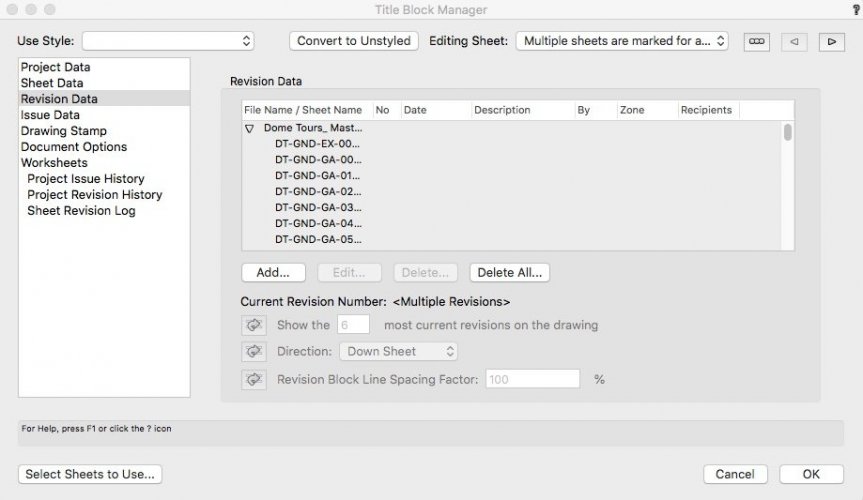
Vectorworks painfully slow
in Troubleshooting
Posted
Thanks, Not entirely sure abut the issues myself as it was also doing this on vw 2021.
Will keep using it for a bit and see what happens.
Thanks
Ari