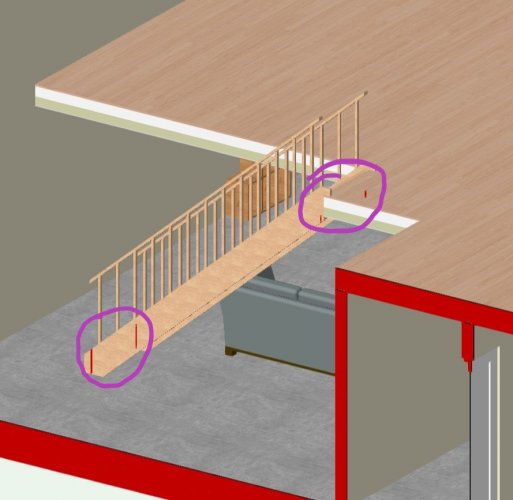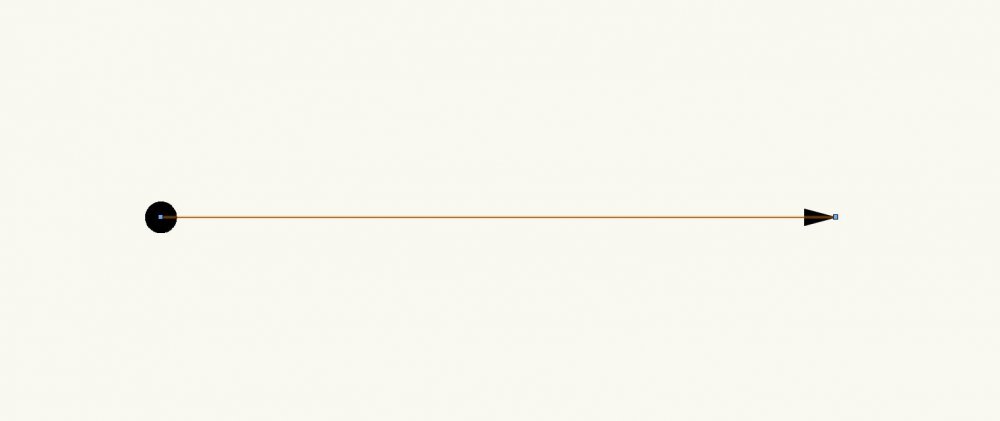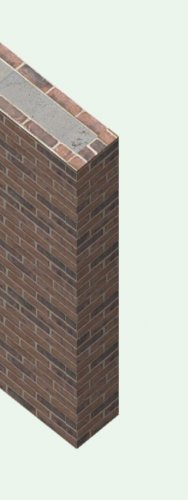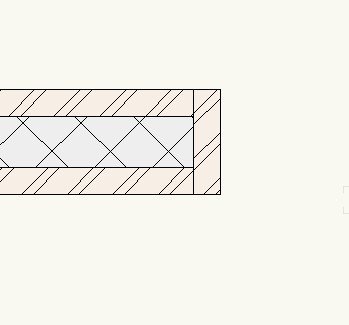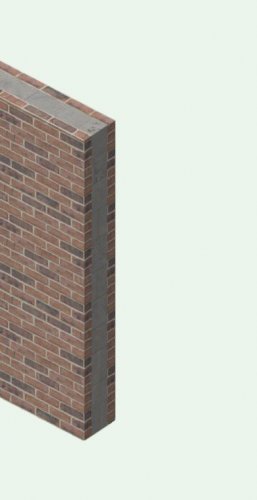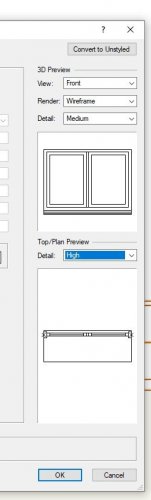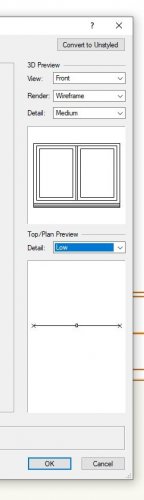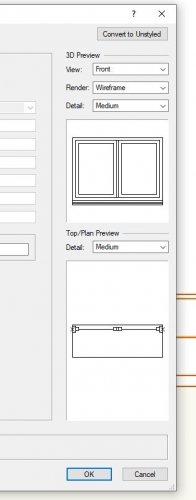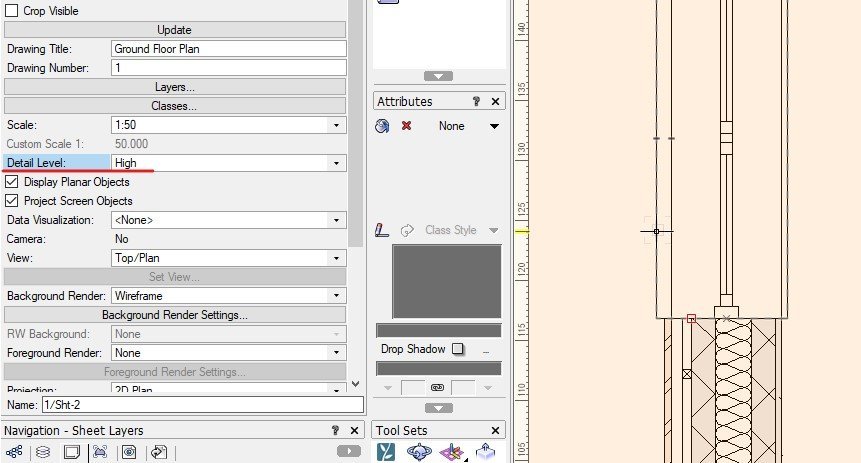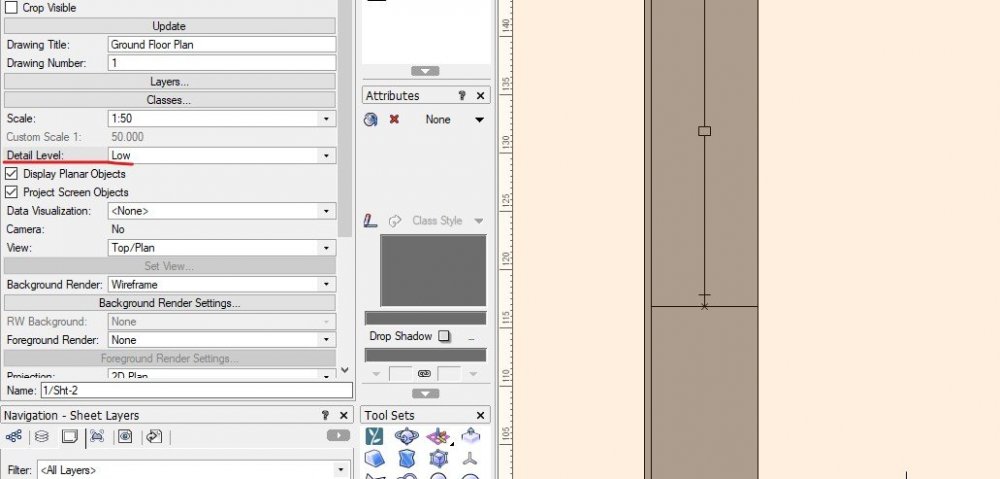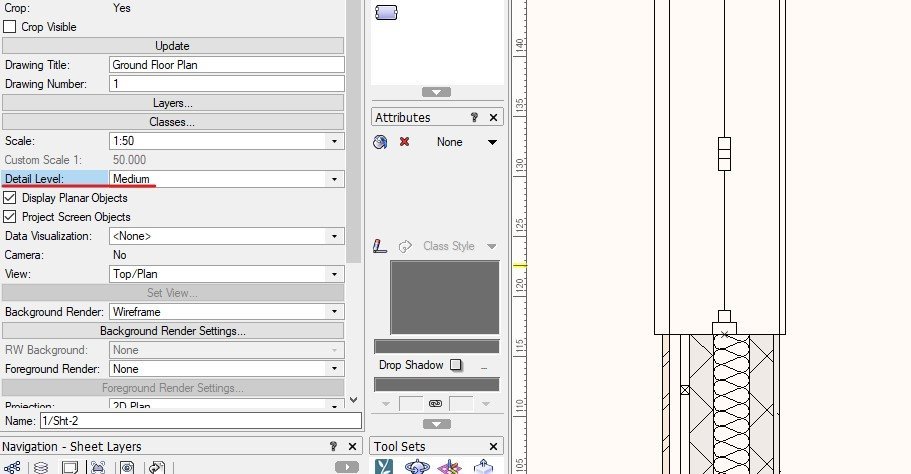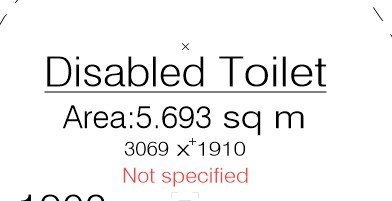-
Posts
434 -
Joined
-
Last visited
Content Type
Profiles
Forums
Events
Articles
Marionette
Store
Everything posted by FBernardo
-
@P Retondo How are you doing the railings in the stairs that you do as extrudes, i've tried to do the extrude along the path but that thing just created something very weird (i think i might need to change approach). I'm trying to make some decent stairs that might be very easy to edit but i haven't finished the whole stair first because of the railing.
-
Hi all, When i use the clip cube it creates a few artifacts like the ones presented in the image, is this something that i can correct or am i doing something wrong ?
-

How to Determine Arrowhead Location on End of Line
FBernardo replied to Mizell Design's topic in Architecture
@BlueAngels Hi there, While adobe illustrator puts the circle at the end i'm almost sure (don't use the software) that the centre of the circle will be the Measure point if you're trying to do any dimensions, what VW does is putting the circle on that measure point which is the centre and the line goes to there. While in precision drawing and adding dimensions to it you will have to find that it's the cross of the lines that will mark the spot, so VW puts the circle in the middle. I don't believe they'll change the way the circle arrowhead works, as architects usually use or the cross of the line or when they use the circle the middle is where it's the spot, this goes way back in history, in hand drawing they used the lines and then added the circle just for "prettiness" of the drawing. As you can see in the picture it's just a line with the arrowheads, the circle is always at the middle although if you look at it in drawing it won't affect the look but if you measure it, you'll have to point it to the middle of the circle. -
Hi @dtheory no it did not, although it's much better but i still have this issue, although if i try to open the roof style and just press ok, VW will assume you've done some changes (which i haven't) and will re-render the roof and apparently after a few tries everything goes back to normal, but this is something i cannot understand why is happening. @vectorworks anyone has any idea how to fix this ?
-
I think this is in regards to your GPU and VW way of working, i have huge issues with vw when viewing in OPENGL, and i have a 1080ti, where there are quite a few glitches and it seems VW just wants to crash but then i zoom in and out and it goes back to normal. this is something i'm seeing happening since i first start working with VW and showed the support team already because at first i was worried... I'll do the video this weekend and will also show how i use the classes and textures and post the link here.
-
Do you want me to create a video showing how i usually do it? i think it's a lot easier to show than to explain in words! But you are right the Roof "dormer" way VW uses is quite a gibberish in comparison with other tools that are quite easy to use and with all the mojo of easy to use philosophy! What kind of issues have you found with the Textures by class and using in the components? I use it this way and it seems so much easier and quick also works wonderfully!
-
Thank you for this!
-
The way i've found to be easier to me is drawing the dormer from the walls and cut the roof where the walls are sitting and then add a normal window and a roof on top of those walls and join both roofs. Later i'll edit the walls as to how they're going to be in construction, so the bottom of the wall is going to be on the bottom of the main roof.
-

How to Determine Arrowhead Location on End of Line
FBernardo replied to Mizell Design's topic in Architecture
My belief is that they are applying the geometry principle here, circular shape is always measured from the centre in Geometry and so when you want to use the Circle shape as Marker, people already know that it's the centre of it that counts, when it's an arrow its the tip and the edges in the square. -
Hi all, When i'm drawing a wall with my several components and i want to finish it how do i make the external component cap around the wall so it won't show up the middle components ? The only way up until now i've been using is creating a single skin wall to "close" the gap, is this the "correct" way of doing it?
-
@dtheory Hi good morning, I was completely unaware that there was a SP4 already, when was it released as my software didn't say anything and i've updated it last monday to 3.1 so i will be having a look also to see if it happens!
-
@dtheory Hi, this happened to me today, with vw 2020 fully updated, so i believe its still present, although might be happening less.
-
Hi, I have the same issue that you've pointed out here. Does it also goes like this to the elevations? Mine go to the elevations and sometimes i have to block it with some shapes to just cover it. Sometimes i just spend a few hours trying re render everything with openGL to see if it shows back up but while sometimes happens quite quickly most of the times doesn't. I've attached mine, sometimes half of the roof component is shown and the other is wired, in this case was both sides. I have classes on, i have the components in the roof (textures by component; in the component the texture is selected and ticked in the "use at creation" option)
-
Hi all, I was wondering if it's just me and my computer that has huge issues with the Railing/Fence tool performance, so when i want to create a new railing/fence i set up all the required settings without any issues, but when i get to the classes designation it goes so slow to change anything that it seems vectorworks just crashed. Another thing is i have a class (ex: Material-Aluminium) with the texture and all the correct settings and when i change let's say the 3D Post class to that and in the texture setting i go to by Class, usually doesn't pick up the texture in the class and i have to set it up manually and when i press the TEXTURE option, the VW goes super slow and takes ages to show the menu to choose the texture i want. Is there anything i can do to fix this? I'm using VW 2020 (latest update) Ryzen 7 2700x with a nvidia 1060 6gb ram and 32gb memory ram. EDIT: i've posted here and deleted the one in troubleshooting as i might have wrongly categorized it.
-
Hi all, I was wondering if it's just me and my computer that has huge issues with the Railing/Fence tool performance, so when i want to create a new railing/fence i set up all the required settings without any issues, but when i get to the classes designation it goes so slow to change anything that it seems vectorworks just crashed. Another thing is i have a class (ex: Material-Aluminium) with the texture and all the correct settings and when i change let's say the 3D Post class to that and in the texture setting i go to by Class, usually doesn't pick up the texture in the class and i have to set it up manually and when i press the TEXTURE option, the VW goes super slow and takes ages to show the menu to choose the texture i want. Is there anything i can do to fix this? I'm using VW 2020 (latest update) Ryzen 7 2700x with a nvidia 1060 6gb ram and 32gb memory ram.
-

Hatches Scale in Design layers and Sheet Layers
FBernardo replied to FBernardo's topic in Architecture
@Boh That was SPOT ON! Thanks for the help! It seems some of the hatches are page and others world based, with the world based ones when i change the scale of the viewport the hatch remains the same, but when they're page base it goes completely of course. So again many thanks for the help! -
Hi all, I would like to know if there is another way of fixing and using the hatch scale. When i draw a rectangle and i assign a hatch with a specific pattern (squares for example) in the design layer, when i create a viewport and assign a specific scale that pattern goes completely off course and doesn't show with the same effect as it does on the design layer. What i have been doing is changing the scale of the pattern in the hatch properties figure by figure until i find the one that approximately matches what i'm looking for, but i think there must be a better way of doing this, i hope! Anyone knows?
-
@cberg Many thanks for this, i wasn't even thinking that the FIT TO OBJECTS command would work that properly in the Curtain Wall... @bcd Thanks for the input, although i was looking for something more like Cberg demonstrated!
-
Hi all, How can you make the top of the curtain wall arched as if it was a window, but in my case the whole wall is a curtain wall and has a door in the middle but i wanted to have the top of it as an arch, i can't seem to find the way of doing it as a curtain wall... The only way i'm thinking on doing this is by using the 3D modeling and create it as a symbol, but then i would not be able to edit the door properties and so on, would i ??
-
@Jim S. I've created that exact same window to a house design and i've used the window tool, (custom design) and then on the second floor i've added a door opening (opening only) to create the space in the wall. WIth the custom tool you can select which panels you want to be openable don't forget is to make sure the width and the height are correct for the whole window before you go into custom so then you can design the panels with 3 columns and 4 rows (example) and then make sure you have the right sizes for the panels and design through there.
- 4 replies
-
- curtain wall
- architect
-
(and 2 more)
Tagged with:
-
@bcd Thanks for the reply, that might be useful for some 3D visualization indeed but the 2D side has it been forgotten? For walls is there some hints you might know ?
- 2 replies
-
- 1
-

-
- window tool
- door tool
-
(and 2 more)
Tagged with:
-
Hi all, I cannot find the way to edit the viewing Level Details (if you can call it like that) for certain symbols, like Doors, windows and wall styles, i know when you're creating a symbol you can choose what to see in LOW, MEDIUM and HIGH detail that you can then setup in the viewport but on 2020 i cannot find that option for windows doors and walls, (on how to edit the detail level not how to choose it in the viewport as you can change it easily on the OIP) I've attached the window tool example of what i'm addressing if i wasn't clear on the question. Window Tool preview you can see the differences and for the viewport example where i choose the detail level i want to show, the wall goes from a complete gray to detailed version, i wanted to change this let's say the low and medium settings for the wall i wanted it to be Gray and in the High setting i wanted to see the detailed version of the wall for example, how can you change this either for wall, door and window tool??
- 2 replies
-
- window tool
- door tool
-
(and 2 more)
Tagged with:
-
@Pat Stanford Many thanks for that, i was adding it in the ADDITIONAL INFO and not in the FORMULA and it wasn't being recognized as a formula. Although I've changed it from /10.76 to *10.7639 as this is now giving me the right conversion as per the google conversion tool
-
Hi all, How can i add dual dimensions sqm and sqft in the same space tag ?? Example attached - i wanted the area to show sqm and then where the "not specified" to show sqft I've found a very old post where it suggests to add a formula to calculate acres and i've tried to change it to calculate the sqft -- the suggested formula =#Gross Area#*.0.40468564 :: i've changed it to =#Net Area#*10.7639 (google converter 1sqm = 10.7639) When i do this instead of doing the calculation what it does is showing the Net area sqm value * 10.7639 instead of the calculation. Any ideas ? The dual dimensions system only shows on the linear dimensions and not on the space tool. Link to post -
-
I've managed to fix it... Lesson learned... The light fixture had a "glass" covering that wasn't as a Glass texture so it wasn't allowing the light to go through the fixture, then the light was a bit too high in the ceiling also not allowing the light to come through... all fixed!