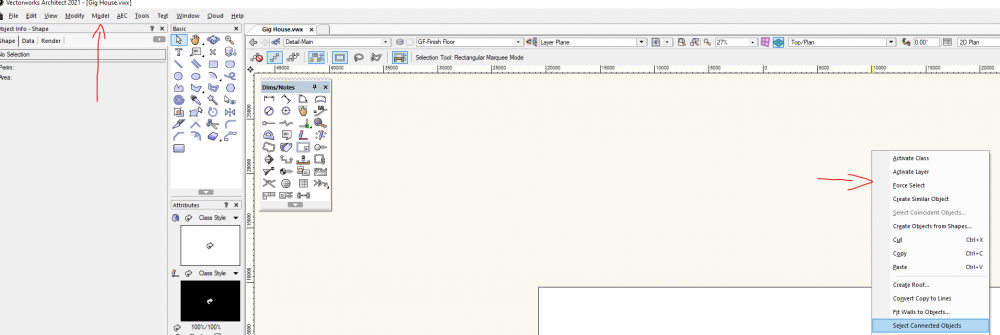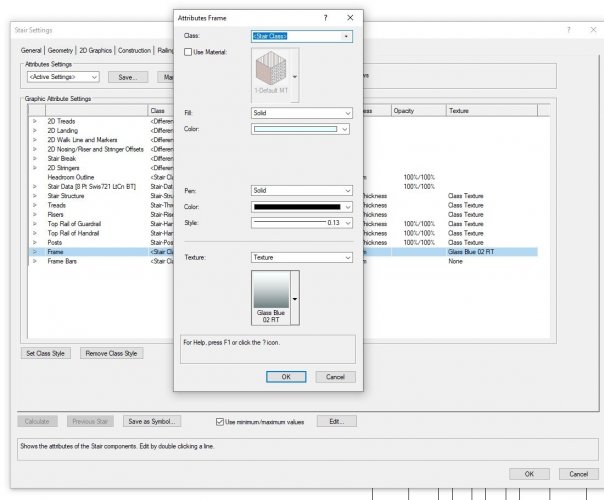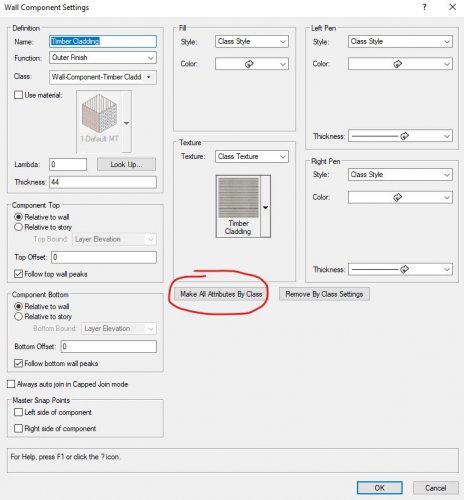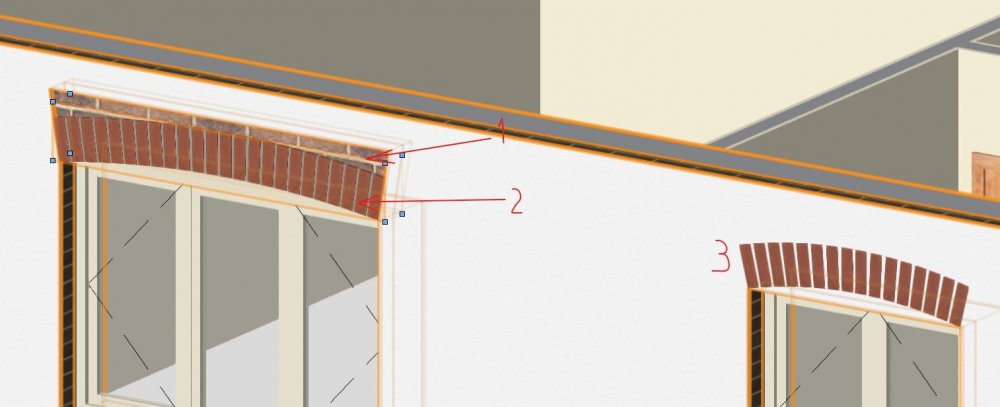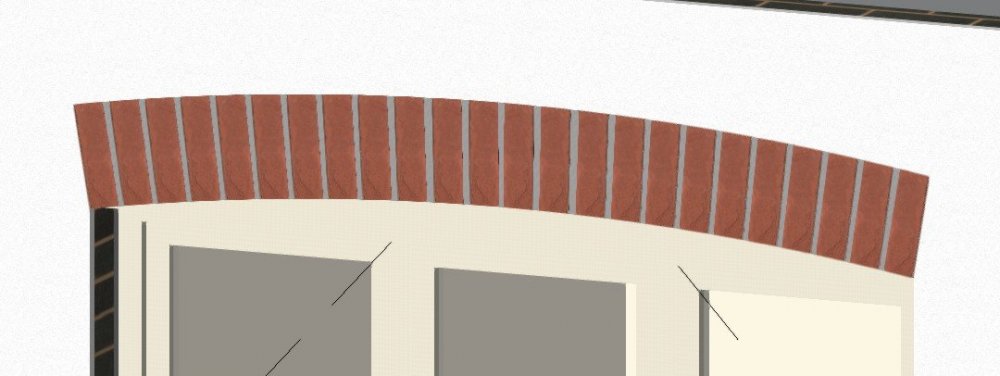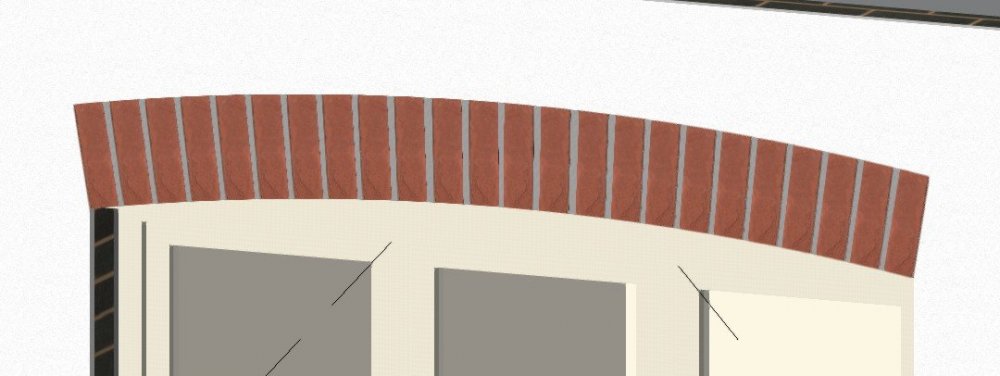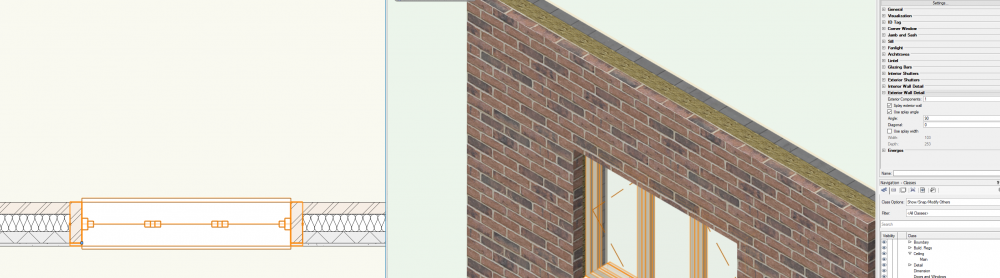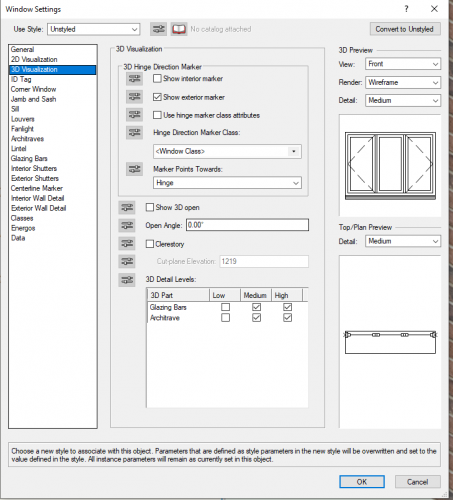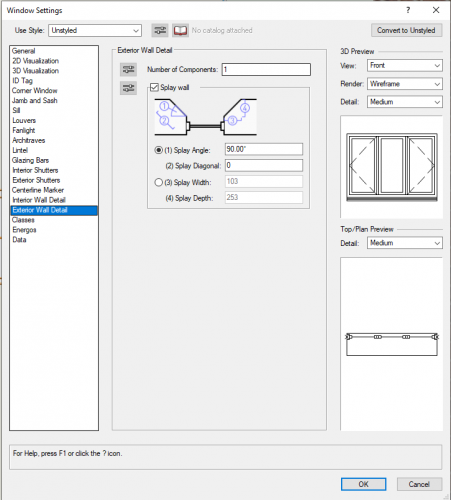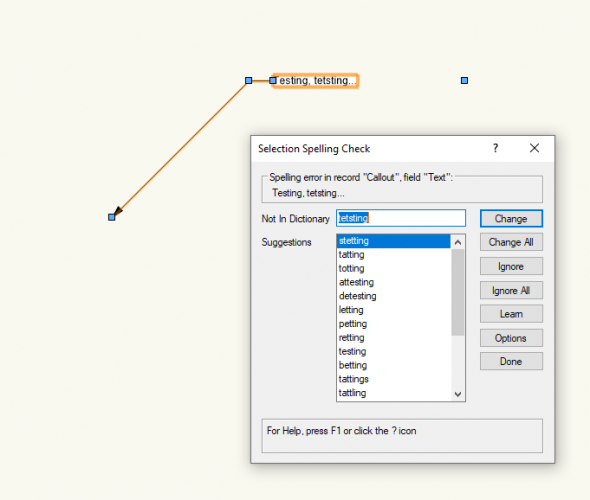-
Posts
434 -
Joined
-
Last visited
Content Type
Profiles
Forums
Events
Articles
Marionette
Store
Everything posted by FBernardo
-
Isn't that the normal text font ?? I'm talking about the Software font in the menus in the picture i have a few arrows pointing at it! as the default font is not that one.
- 17 replies
-
- font mapping
- font
-
(and 2 more)
Tagged with:
-
Hi all, I have sometimes a "bug" (i think) and the font changes to a much pleasing one, is there a way to default this font (on windows system) this looks like a lot more like the MacOS fonts. Is this not possible at all ?
- 17 replies
-
- font mapping
- font
-
(and 2 more)
Tagged with:
-
Hi all, I know all or most of all architects go and use the Window schedule worksheet to dimension and size the windows. But when you designing the window, if you are going to have a 1200mm height by 1400mm wide, are those 1200mm height accounting with the Sill or not ? Why i'm asking this is every time i want to think of a window size i usually go to the structural dimension of the window and not the window size itself and the Sill has to be accounted for but when designing it if i go for 1200mm height i usually get to remove 75mm or 50mm depending of the size of the Sill. Relative to the doors the Threshold is incorporated with the door height so a 2100mm height door if i add a threshold it goes within this dimension and doesn't increase the height to 2150mm or something, Wouldn't it be better for the window to have that possibility too or am i thinking wrongly??
-
Hi all, Is there an easy way to create an Arched Soldier Course on the windows or Doors ?? What i'm looking for is a way to arch the top of the lintel without arching the top of the window (if this makes sense). The way i've done to actually contour this situation is creating a 3D symbol looking exactly as it would in real life, but i have to make/adjust every time if there is a different sized window/door. (takes a huge amount of time, i can make a few of them as i did, but sometimes i end up doing a new one to a new sized window/door) The way i contour this is by using the Lintel from the window/door and adjust it to try and match approximately. 1- Lintel from window (exaggerated dimensions to show in the picture what i do) 2- my 3D Symbol 3 - my 3D symbol inserted in the window without the window/door lintel option turned on. The final result with my adjustments. This takes quite a lot of time, when it should be able to just arch the top of the Lintel option without looking too "odd" and without arch the top of the window too. This is the look i'm after: Anyone has a better/Easier way of doing this??
-
Hi Jan, You can, and this is my take: Duplicate the Brick Texture you're using, and edit that texture to Rotate it to Vertical, Save, then create a class (eg. Window-Lintel) Then inside the window you go to attributes and you go to Lintel and select the class you created above. IT will not look perfect. Another way (i use this way) Create a 3D Symbol with the soldier course as intended and add the texture and so on. (but this way will make you lose a little time in the beginning because you're creating a lot for different sizes of windows/doors but it will look quite nice in the end. It will look like that, but you need to fiddle with the Lintel options to let the 3D Symbol show correctly!
- 1 reply
-
- brick texture
- lintel
-
(and 1 more)
Tagged with:
-

VW 2021 update - Loosing Tiles in Slab makeups in section
FBernardo replied to Elise Wilkes-Brand's question in Troubleshooting
Please make it a soon service pack!! This issue annoys the hell out of my 2D Drawing mind! (kidding) but hoping to come soon! -
@Tom W. I See, thanks for the reply, i will be keeping using the same method until they actually address this then.
-
@Tom W. @TomKen I've done as you guys did but in 3D doesn't do what in 2D does!! any way to fix it?? P.S this was done in VW 2021 SP2
-
Hi all, I've installed the free beta to test out Enscape and after the trial i've uninstalled the software but i still have the enscape logo on my toolbars how can i remove this from vectorworks ?
-
Oh I see, i have to try that! I'm still surveying VW 2021 to see if we can have a smooth transition to it.
-
What command is that? and is it only on VW2021 ??
-
No other way around it ?
-
Hi all, How can i show the window/door openings correctly with the Brick covering the opening, instead of showing the insulation etc.?
-

I want bi fold doors - plain and simple
FBernardo replied to neal-2002's question in Wishlist - Feature and Content Requests
Not to Bi-fold doors. -

I want bi fold doors - plain and simple
FBernardo replied to neal-2002's question in Wishlist - Feature and Content Requests
@zoomer Have you tried to do this with the Windows and have a bifold effect with more than 4 panels ? like 5 or 6 ?? -

I want bi fold doors - plain and simple
FBernardo replied to neal-2002's question in Wishlist - Feature and Content Requests
I'm yet another one wishing for more panels in the BI-Fold option as there is now on the sliding doors! -

Best Practice to create ID TAG for Doors and Windows
FBernardo replied to FBernardo's topic in Architecture
@Tamsin Slatter Thank you for the reply, will have to give a more deep look into it during this week! -
Hi all, A quick question, the best way of creating an ID TAG for doors and windows as soon as you insert them on the drawing, at this moment i have to go to the OIP and add the option to ID TAG and give it a number/letter whatever, but is there a way to make that automatic and sorting the numbers out for you automatically if there are changes afterwards ??
-

Spell Checking tools
FBernardo replied to FBernardo's question in Wishlist - Feature and Content Requests
Above there is a link from @rDesign that teaches how to copy and add new dictionaries surely if you copy the dictionary from the previous version should work, although you also have the migration tool from vw that should migrate the spell checking dictionary! (never done it just think that the migration tool should work with that too) -

Spell Checking tools
FBernardo replied to FBernardo's question in Wishlist - Feature and Content Requests
-

Spell Checking tools
FBernardo replied to FBernardo's question in Wishlist - Feature and Content Requests
It is working for me in Callouts although presents an error always with the Font type Arial don't know why though. @rDesign Do you know where i can change the dictionary or is tied up to the VW version i have ? -
One another thing we could add to the spell checking would be to "Locate" the word being corrected as when you select multiple or you have multiple instances with text sometimes you would like to look where it is being corrected, and also that the popup doesn't block the whole page (unable to zoom in or out of the drawing)
-

Spell Checking tools
FBernardo replied to FBernardo's question in Wishlist - Feature and Content Requests
@rDesign I wasn't even aware there is a Spell checking tool already! Tyvm! -
Hi all, I know some of us write a lot in Vectorworks specially specifications and while this is not the strong suit of vectorworks would a spell checking tool possible ?? This would prevent so many spelling errors!