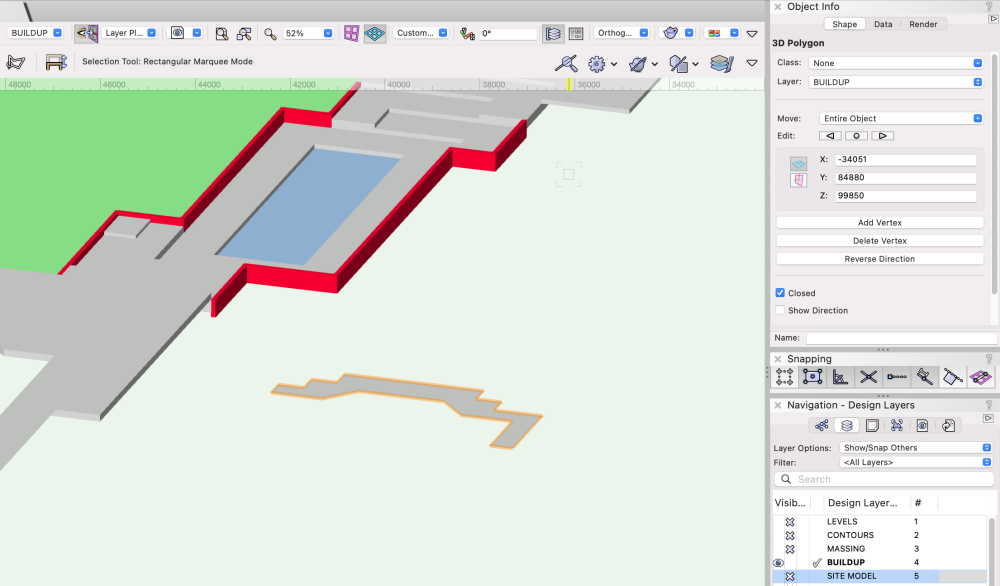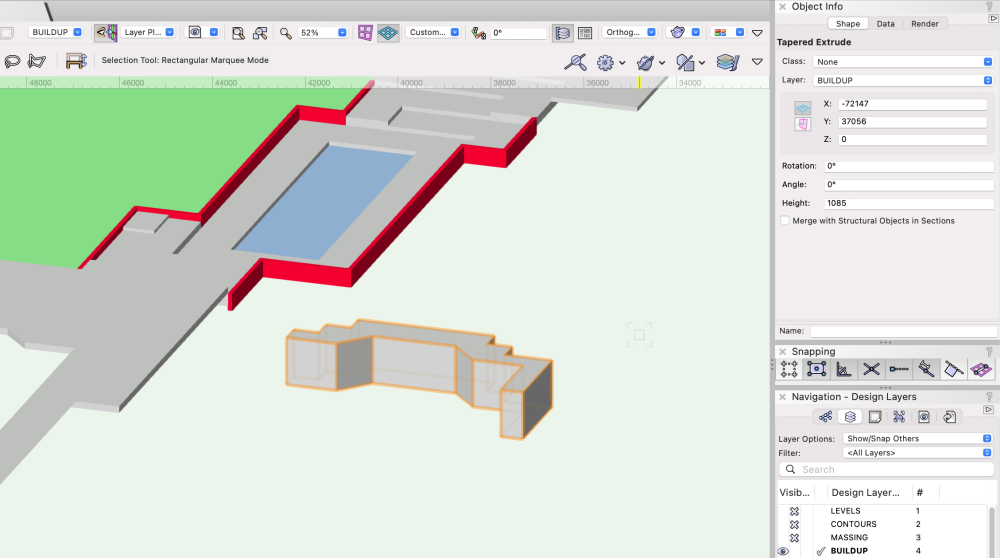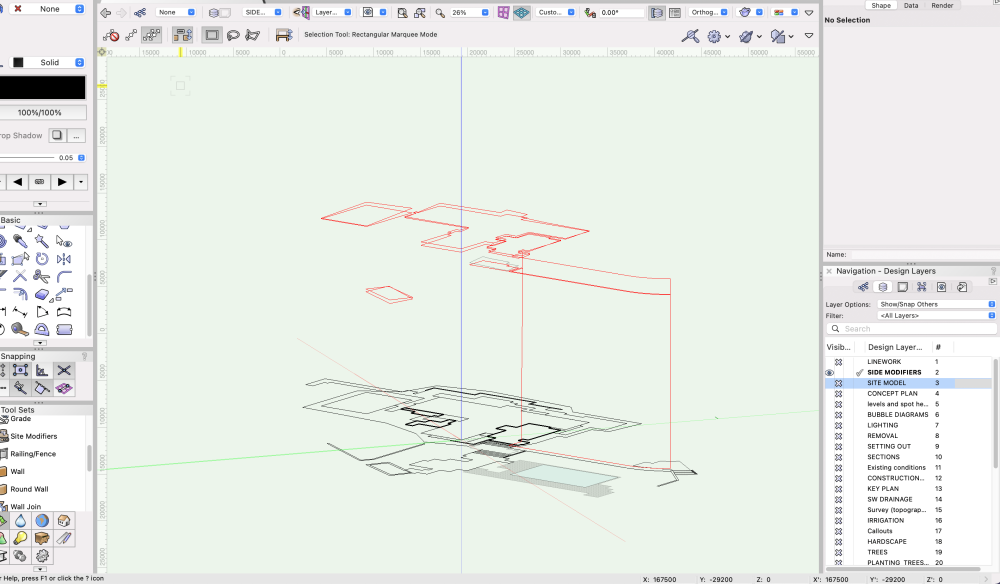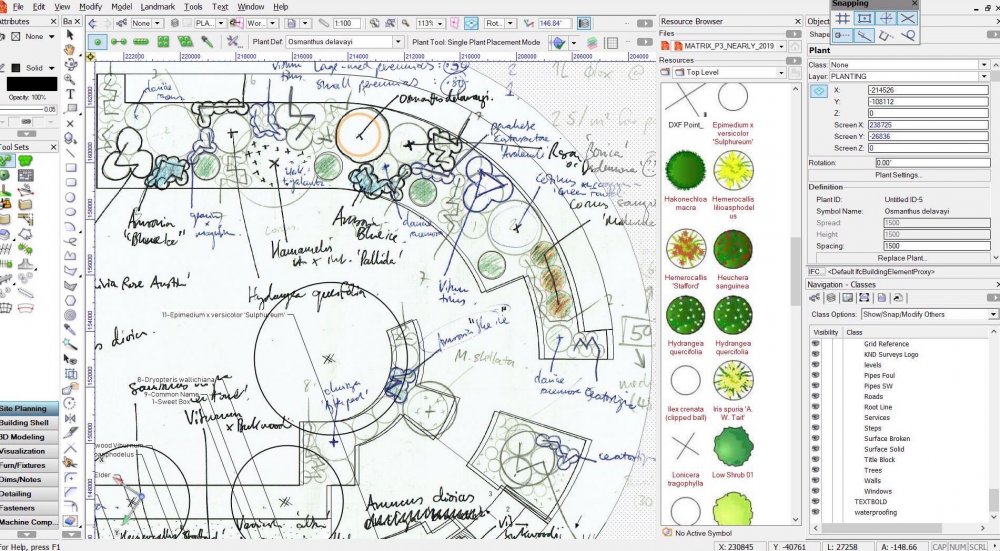m deasy
Member-
Posts
11 -
Joined
-
Last visited
-
Why is a push/pulled NURBS surface a tapered extrude?
m deasy replied to Bruce Kieffer's question in Troubleshooting
This may be related. I have a 3D polygon (but which is actually a flat surface, created from a 2D poly) at elevation 99850 (Z box reads 99850--see screenshot 1). I click on the surface and push-pull to create tapered extrude The base of the solid is unchanged, but now Z box reads 0 (see screenshot 2). I'm sure I'm missing something simple--is anyone able to tell me what's going on? -
The Blessing* - problem with retaining wall site modifier
m deasy replied to IanH's topic in Site Design
Many thanks for these comments and the useful tip, Benson. I'll play around some more and see what transpires. I really appreciate your taking the time to respond. M -
The Blessing* - problem with retaining wall site modifier
m deasy replied to IanH's topic in Site Design
This is very odd: I am having the same issue in VW2020. Exactly the same behaviour of a retaining wall site modifier generated from the wall tool--i.e. the bottom of the modifier attaches to the Z0 layer, even when sent to the surface. None of the other modifiers does this. (The effect on the front of the retaining wall, is a vertiginous chasm, bottoming out arbitrarily when it hits the linework layer on which the wall is based) Incidentally, the separated issue of all modifiers creating themselves at some distance from where they're meant to be when generated while working anything other than top plan is still there, but can be worked around. However, the Z0 problem really makes working on terrain impossible! I'd be *very* grateful for any help or insight. Image attached. Thanks! -
Vectorworks - Complete Sample Project Request
m deasy replied to Paul N's question in Wishlist - Feature and Content Requests
Many thanks Jeff. I'm *enormously* grateful! MD -
Vectorworks - Complete Sample Project Request
m deasy replied to Paul N's question in Wishlist - Feature and Content Requests
I'm using VW2020, so can't open any of these sample projects on the website. Is it possible to obtain a backsaved version to VW2020 of any of these files (I realise some functionality may be lost)? I'm particularly intrested in the Gartenumgestaltung 2D and 3D, the Cube, and the Urban Residence Projects. I'd be grateful for advice. -
Hi Pat, Yes, I always work with class show/snap/modify (and layer show/snap only). I wonder if this is to do with the rotated plan. With VW2016, I had many similar problems with disappearing symbol components.
-
I create plant symbols in a source document with components assigned to the various classes--they show up fine in the source document. When I import to my working drawings, only one of the components shows, even though all the component classes (outline, fill) AND the containing class (none) are set to view. Even weirder, if I create, say, a cross (two lines) for a tree centre, both assigned to outline class, only one of the lines shows. It's as if one of the elements of the plant is hiding everything beneath. Can anyone help? vwx2020 on Windows 10. I always work in rotated plan for the drawings, but the plants in the source document are created unrotated.
-
Tamsin Slatter started following m deasy
-
99% of the time I work in rotated plan, placing plants directly on the design layer (I know it's possible to place them on sheet layers and avoid rotation-based issues, but I explicitly don't want to do this). Problems are 2: 1) Plants disappear when placed. They can (usually) be brought back by toggling "unified view", though weirdly it doesn't matter whether it's toggled to off or to on. Presumably this has to do with the working plane in rotated plan, but I can't figure out what the problem is or how to fix it. 2) The rotation of the plants themselves (in the OIP) are at the plan rotation, not 0, which creates havoc with the plant tags. Screenshot shows "disappeared" Osmanthus symbol. If I toggle Unified View OFF it reappears!!! I can deal with the second problem by realigning tags and leaders (somewhat arduous), but the first problem is now close to intolerable. Plant tool has _always_ been a nightmare, but I've now realised how ridiculous it is that with big jobs it's actually now quicker to work by hand, which shouldn't be the case. Can anybody help? -------------------- Windows 10 VW2016
-
- plant symbol
- rotated plan
-
(and 2 more)
Tagged with:
-
Having exactly the same problem. Did you ever fix this or find a workaround... Effectively makes it impossible to use a custom resource library of plant object. Martin Deasy Windows 10 VW2016
-
Printing black/white construction drawings. One of my Sheets has very slightly shaded background (scarcely noticeable), rather than being transparent/white. This massively increases the print spooling time (other normal documents print immediately).Anyone else had this puzzle? To clarify: it's the entire printed area--excepting the paper margin--that has the shading, not just the viewport. And I've confirmed that background is set to white in interactive appearances tab.
- 2 replies
-
- background
-
(and 1 more)
Tagged with:
-
Select similar is not behaving as it should. I created a pattern of adjoining hexagons using move by points (so all identical by definition, and same alignment). Then I tried to select similar (with size and object checked in the preferences box), but only a few of the hexagons were selected. Can anyone shed light on this strange behaviour? Thanks. (screenshot attached)