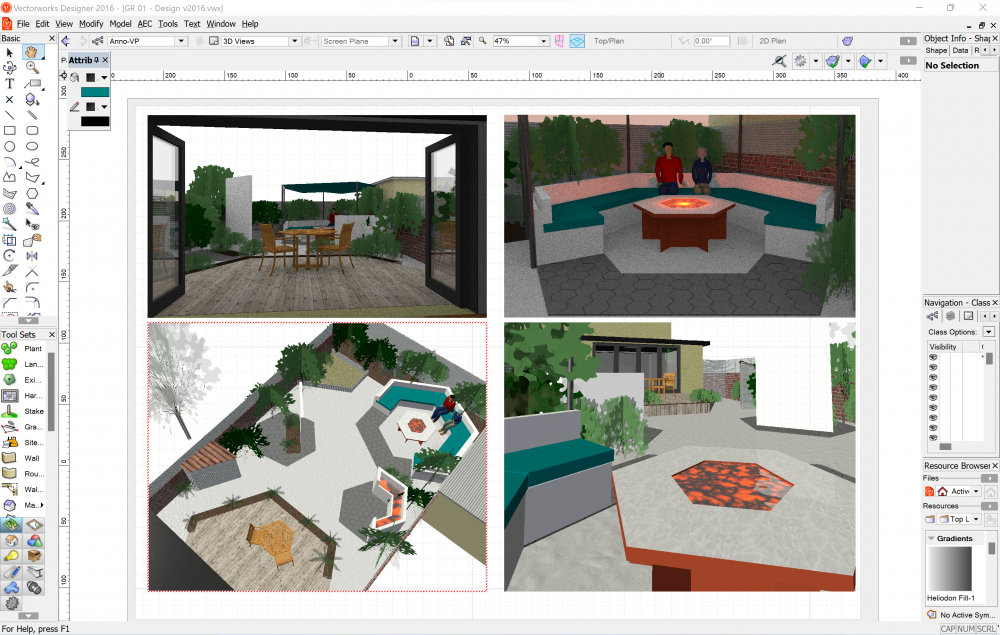IanH
Member-
Posts
795 -
Joined
-
Last visited
Reputation
2 NeutralPersonal Information
-
Occupation
Simi retired Garden Designer, Visualiser, Project Manager and Scrum Master
-
Location
United Kingdom
Recent Profile Visitors
The recent visitors block is disabled and is not being shown to other users.
-
Trying to resurrect old Vectorworks version - possibly 2015/16
IanH replied to IanH's topic in General Discussion
Yay An old 2015 design from my 17" Macbook running on Vectorworks 2016 on my Microsoft Surface Pro 8 running Windows 11 Hopefully it will run smoothly when I get a bit more time to play. I will be pretty happy if what is basically a tablet might be able to do the stuff that my old Macbook 17" use to do. Next a service pack update and then time to reload my old layouts and scripts. -
Trying to resurrect old Vectorworks version - possibly 2015/16
IanH replied to IanH's topic in General Discussion
I think I have found a download link and my 2016 key on my customer area. So, fingers crossed... No keys for previous versions though. I guess 2015 and prior are too legacy? -
Trying to resurrect old Vectorworks version - possibly 2015/16
IanH replied to IanH's topic in General Discussion
I have found a copy of my 2014 and 2015 VW keys plus a download link for a Mac 2014-E series download - but I am PC now . Can anyone please confirm if VW2015 and VW2016 were download installations which would explain why I cannot find any media boxes for these? No sign of my 2016 key - I never really moved on to 2016 from 2014 and 2015 as my signature here reminds me. But I am not sure if 2015 will support Windows 11 even if I did find media or a download for it. update - just found my login username in an old email so... I have managed to log into the Vectorworks sso https://sso.vectorworks.net/accounts/login/ for my account, but no sign of service select info, just account info - was able to update an old stale email address. What I really need is access to my old service select logon which hopefully has my keys and download links. Sorry to babble, if I'm not going round in circles I'm hitting dead ends. -Ian -
tl;dr - I need some assistance identifying the sort of packaging that VW 2015 or 2016 was supplied in. I'm thinking of returning to Vectorworks after 5-6 years away. I have a new Windows 11 PC that I would like to install Vectorworks on. Sounds like VW 2016 may be ok for this machine, but maybe not. I'm not looking to spend any money to upgrade. Last time I installed Vectorworks was last year. Installed 2015 on a Windows 10 machine. But on my old Mac, I have both 2015 and 2016 installed, so must assume that I have 2016 available to me. I use to be part of VSS Select and last invoice I have is 2014 for a 2 year subscription, so that would tally with 2015 and 2016. It doesn't help that my original company that I purchased from, 3D Toolbox, folded after I believe the death of the owner and the original UK Vectorworks distributer is no longer a Vectorworks distributer that I can see. Oh, and my email has changed and old domain no longer exists but I do seem to have limited access to the old mailbox. So just the sort of thing that happens over the years. Unfortunately, whilst I have pretty much all the boxes from 2008 through to 2014, I cannot locate my boxes for 2015 or 2016. Maybe they were download only, although that would not cover the license paperwork that I keep with the discs. Not helped by my old office being repurposed as a wfh office for my wife and being used as a bit of a dumping ground after a house clearance. So I would be eternally grateful if someone could give me some hint of what we are looking for packaging wise (box, jewel case, digital download etc), size and colours. Its not helped by the VW packaging and colours changing on an annual basis. I'm not sure if things vary by region, but I am UK based.
-
I use to upgrade every 2 years, taking advantage of the buy XX get xx+1 free available during a small window just prior to the next version coming out. That halved upgrade costs at expense of falling behind every other year - not a bad thing. Don't know if it works like that any more. But I just let my VSS slip. Will reevaluate Aug/Sep 2017 and see about buying VW2017 upgrade from 2016 and getting 2018 free.
-
You scale and annotate in the viewports. So a sheet can contain many viewports potentially with multiple scales. The sheet is just a repository for the viewports, you do very little directly on the sheet.
-
The VSS subscription expires at end of April 2016. Purchasing prior to this should (need to check with Computers Unlimited) give you access to exclusive VSS content without any further financial commitment if you should choose not to continue with VSS. The purchaser of this license will be eligible to extend the VSS subscription ensuring that their Vectorworks stays at the latest (and greatest) version as new versions are released. I would also like to clarify that this is for a Vectorworks 2016 Designer + Renderworks license. The earlier versions are licensed as part of the 2016 license as they were upgrades and are inseparable from the 2016 license so cannot be individually sold.
-
For sale, full commercial UK Vectorworks 2016 Designer + Renderworks (dongleless) license for sale. Remainder of VSS included (if transferable) - expires April 2016. I need to check, but I think I can also supply a dongle and discs/download instructions for VW 2008/2009/2010/2011/2014/2015 and of course, 2016. Please PM me to discuss. Thanks Ian
-
Anyone with any real life experience on this? Thinking of replacing my iPad 3 with a Surface but precise model would depend on viability of being able to run VW on occasional basis. Shame the M model didn't come with 8GB RAM for same price. I would treat it as a direct iPad replacement and anything extra it could do would be a bonus. Not a fan of having the fan on the i5/i7 models.
-
Unable to extract images from PDF created in VW2015
IanH replied to IanH's topic in General Discussion
Thankyou for looking and confirming that I'm not going mad. -
Unable to extract images from PDF created in VW2015
IanH replied to IanH's topic in General Discussion
I've put a cleansed version in dropbox (32MB) for testing. Right click on any image and copy. Then try and paste into a different document. The size is correct but the content is blank/black. I've also attached the settings used to export the pdf. -
Unable to extract images from PDF created in VW2015
IanH replied to IanH's topic in General Discussion
Thanks but the PDF was created in VW as an exported sheet later - no importing involved.The client wanted to copy/paste images from the pdf (by now exported to dropbox) into different apps but the images pasted as blank/black even though they were the correct size. The only app that I got to work was pdf viewer in the iOS dropbox app but then the problem was that i had to individually email 9 images/~40MB to the client whilst riding on a moving bus. -
Apologies if this has already been logged but search for PDF is too short to return any results. Probably user error but...in VW2015/RW on OSX 10.10 I created a large 300dpi A0 sheet with multiple hi-res rendered images and exported the sheet as PDF. The client wanted to copy the individual images into their own document. I tried to copy each image from inside various versions/platforms of acrobat reader but even though the correct image area copied to clipboard, the pasted image was either blank or black. In the end i managed to achieve this in the iOS dropbox app and paste to photo viewer then email, but it wasnt a great solution especially as i had to do it on a moving bus and knew at some point i would lose the 3G/4G signal. Any idea what is going wrong? I tried a selection of images, ranging 2MB to 16MB. I wonder if images were too large to copy, it was simply user error or a bug. Im sure i have done this in VW2011. I tried with default pdf export settings both with and without the bit to export layers. The issue was worked around but it would be nice to know for next time. Thanks Ian
-
I've raised it as a bug.
-
Yep. A continuous PITA for me every time I start VW2015 - i don't think 2014 is any different but rarely touch that anymore. May be of help, but since I deleted VW2015 from OS X Firewall allowed apps, the entry was not reapplied automatically. SO I manually added it (alone with CineRender) but this annoyance persists.