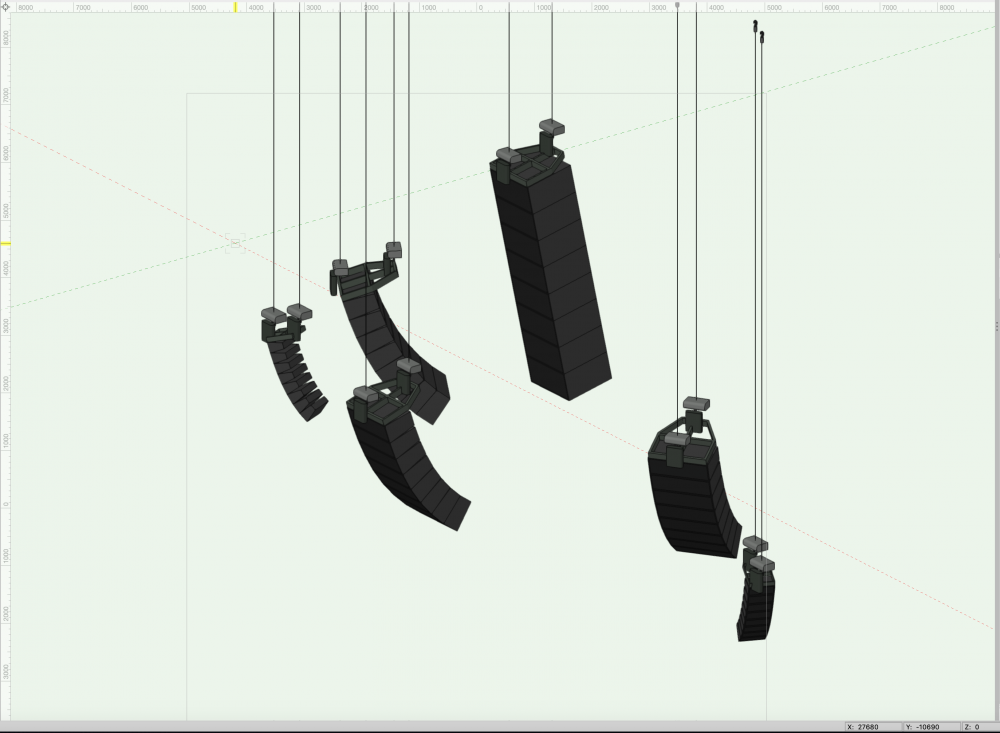-
Posts
32 -
Joined
-
Last visited
Content Type
Profiles
Forums
Events
Articles
Marionette
Store
Posts posted by Endre Torkildsen
-
-
4 minutes ago, markdd said:
Its broken. Have contacted tech support. Its a known issue which they say they will try and sort out when the new service pack is released.
Thank you for the intel! 🙂 I also have sent a request/video about the issue, haven't got an answer yet. I am a bit disappointed about a lot bugs for a 2019 update.
Having massive issues with resource manager on truss items, this function is way to slow to open...
-
 1
1
-
-
17 hours ago, Jim Wilson said:
Yessir:
Bridle Analysis
https://youtu.be/AJNSe8oyjRo
Braceworks Autoconnect Enhancements
https://youtu.be/rIpMbUHEolQ
Dead Hang Object
https://youtu.be/jMmteB9qEQI
Hanging Position Improvements
https://youtu.be/jvp6nqlxeZIDo you have any videos of the Structural Members tool?
Have tried abit but it do not seem like this tool works? Maybe I do it the wrong way..When i try to draw with the tool, there is nothing showing up..
Really looking forward to the new Braceworks tools!
-
Hallo VinceK, I had a meeting with sales at Milos Europe today. He told me that this is beeing woorking on and was hoping to see some action soon.
-
I often have a setup that will be quite the same on the other side of the centre point. Therefore I often want to use the mirror or copy tool.
I cant say that this always happens but I often have a problem with objects that have been "mirror/copied" do not have a new Load ID. It still keep the same load ID as the symbol that it was "mirrored / copy" from.
Is it a fix for this?
I have attached a picture that shows an example of what I mean. At this project, it is a 360 degrees screen, and when I have drawn all of the projection of the one side it would been nice to mirror it to the other side. When I do the Mirror function I need to adjust all of the "load ID" on the items I mirrored.Yes, it is not a very big issue, but it takes a bit of time to do that to very time you mirror or copy symbols that need to be a part of the braceworks calculation.
-
Thank you for answers @Rob Books.
Have tried what you wrote, but I still feel that this is a bit tricky. I have now adjusted the 1ton, 1/2ton and 1/4 ton to the specs that our hoist have. if I open a new document and first insert a 1ton hoist, all the data is correct. When I try to insert a 1/2ton afterwards, all the specs from the 1ton also shows up on the 1/2. Why is that?Second question:
Would it be possible to add my own hoist (Loadguard) the same way that CM/Stagemaker/Tour rig ect? -


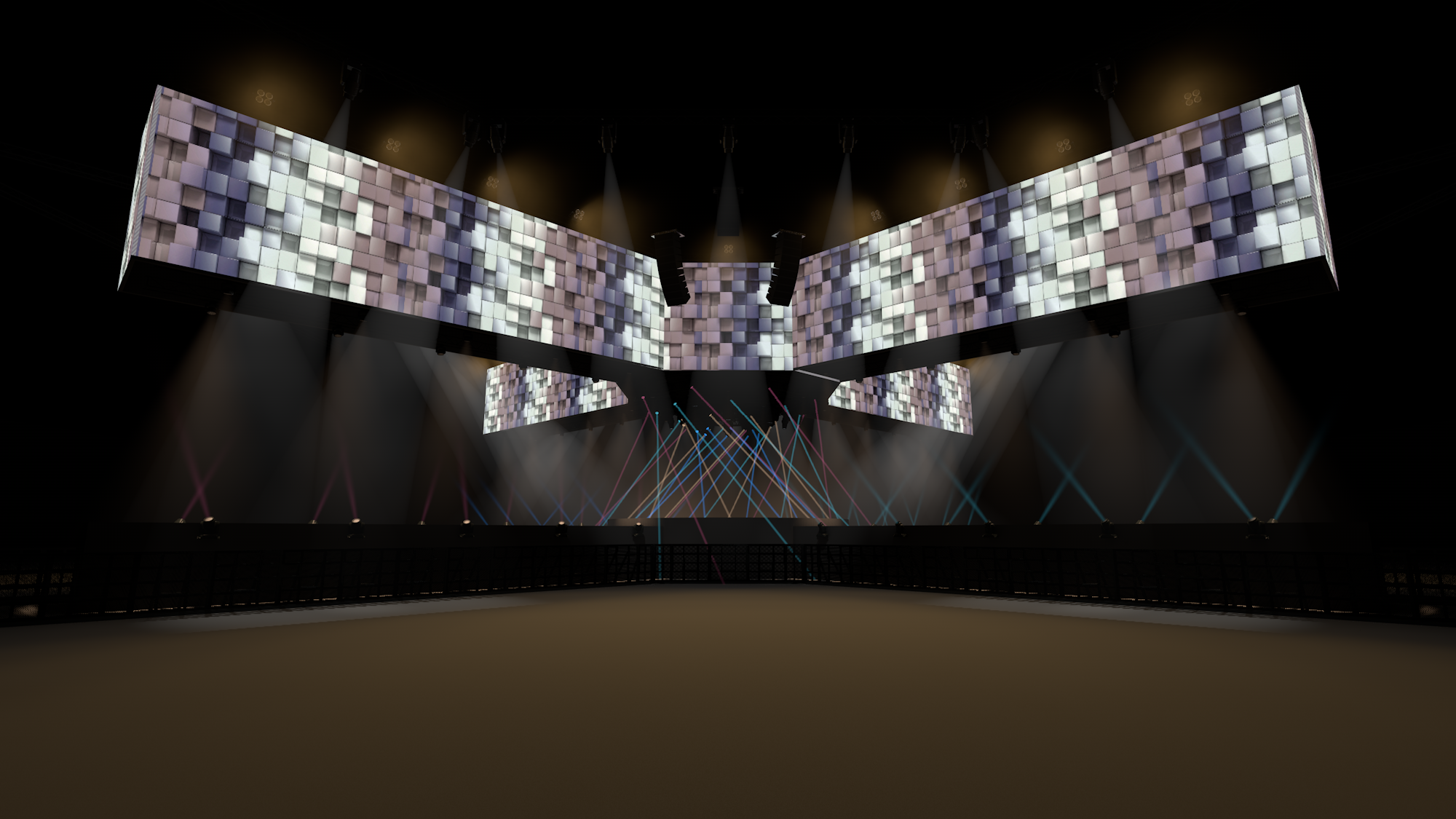

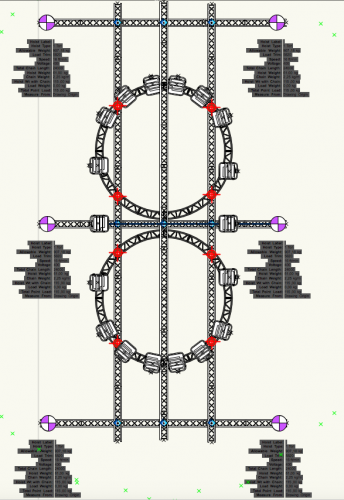
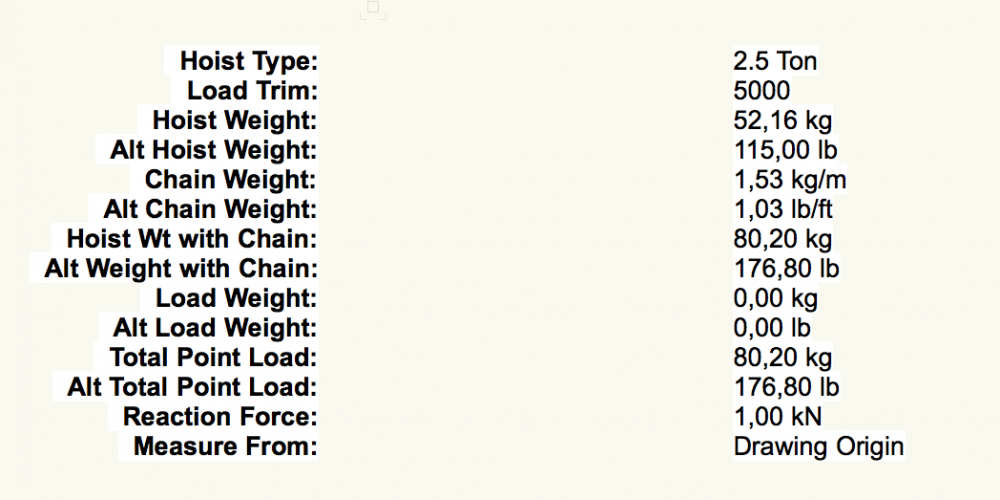
are there d&b bumper files
in Entertainment
Posted
@C. Andrew Dunning Thank you for sharing!
Have been looking for the d&b frames for a while!