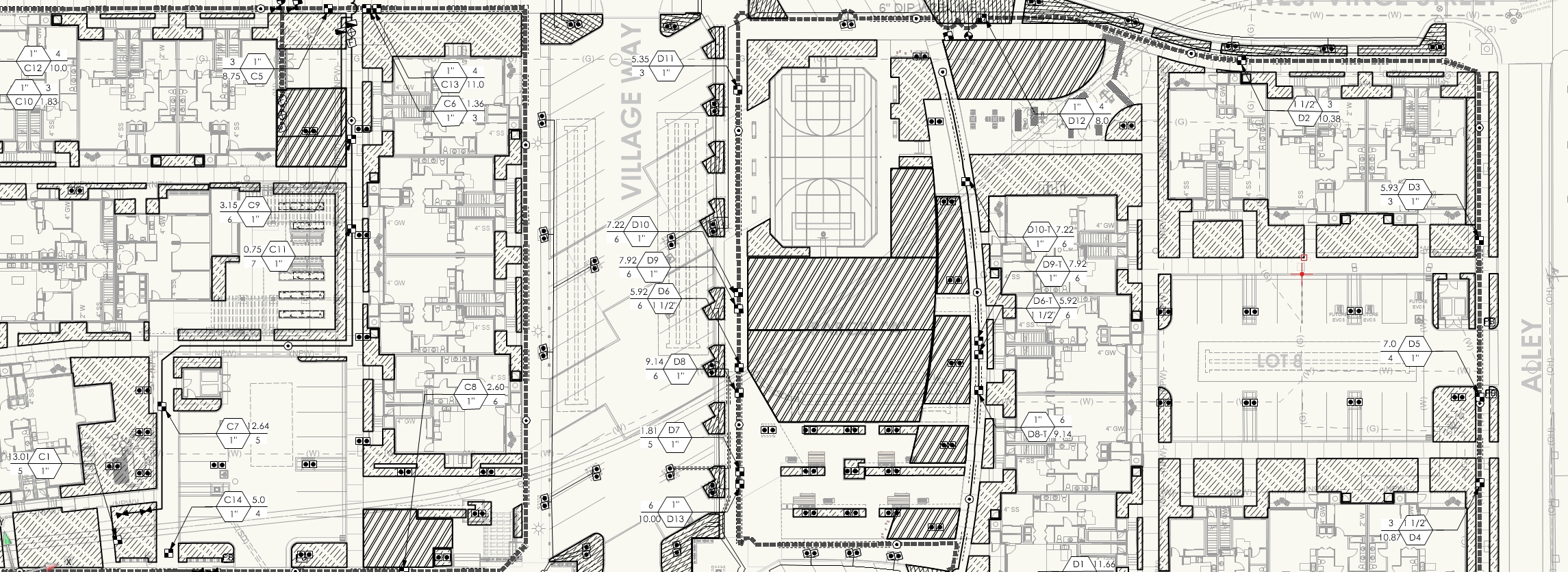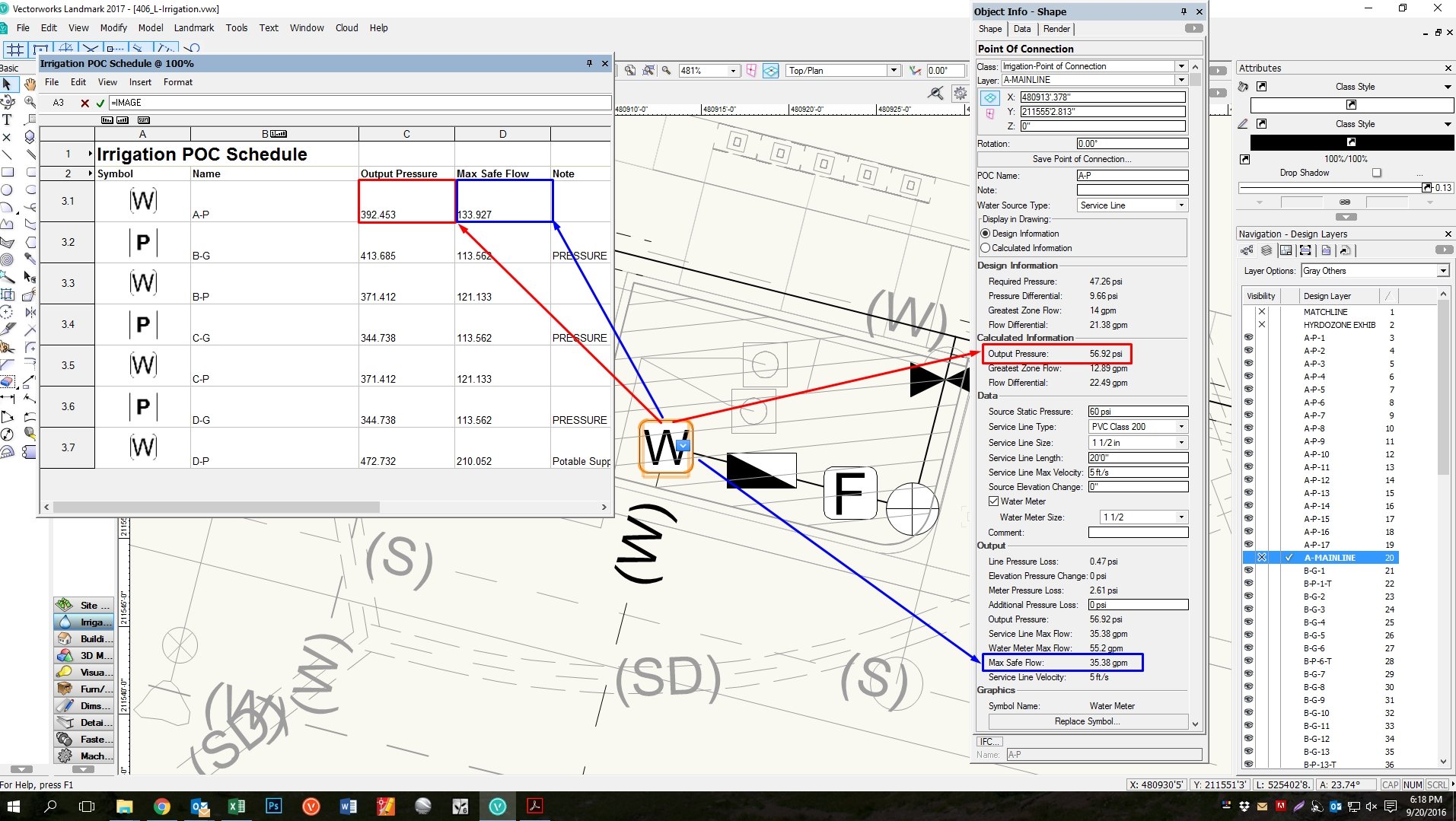-
Posts
581 -
Joined
-
Last visited
Content Type
Profiles
Forums
Events
Articles
Marionette
Store
Everything posted by ericjhberg
-
Is there a way to turn off the irrigation network updates that occur after every modification to any irrigation object? This update bogs down any changes to a crawl and is almost too cumbersome to handle! Is there a way to turn off the updates or like a worksheet, direct the updates when desired?
-

Stake Objects - Prefix or Suffix
ericjhberg replied to ericjhberg's question in Wishlist - Feature and Content Requests
Nevermind...figured it out. Use the Label reference options to add a prefix or suffix.- 2 replies
-
- 1
-

-
- landscape
- site model
-
(and 3 more)
Tagged with:
-

Stake Objects - Prefix or Suffix
ericjhberg posted a question in Wishlist - Feature and Content Requests
This is a fairly simple request. Can a field be added to stake objects that would allow for the addition of a prefix or suffix. This would allow for more precise graphical communication of spot elevation types (i.e. FS, TW, TS, FL, etc.)? We ideally need this information to use stake objects as annotative tools for grading plans.- 2 replies
-
- landscape
- site model
-
(and 3 more)
Tagged with:
-

Reporting Pressure Loss in Worksheets...incorrect values?!
ericjhberg posted a question in Troubleshooting
When using the irrigation tools and setting up a P.O.C. or any other piece of equipment, it is possible to query ALL of the PIO fields (i.e. required pressure, greatest zone flow, etc.). This is AWESOME!! HOWEVER!!! I have noticed that pressure values (psi - pounds per square inch) when returned in a database header often do not reflect the correct value! Is this a units issue? See the attached image. RED highlighted values need to equal one another and so do the BLUE highlighted values. -
It is early yet and I am still fiddling with the irrigation tools, but so far...awesome! I did run into one snag. When setting up a drip zone and using a drip control kit with a pressure reducing filter, the calculations for the zone don't seem to account for pressure regulation, just pressure reduction. For example, traditionally my input pressure is 65 psi, but the zone kit would reduce that to an output pressure of 40 psi, no matter the input. In the software, it seems to work that the input pressure gets reduced by 40psi, leaving an output pressure of 25 psi in this example. Not what you want to ensure your calcs come out right. Any ideas?
-
I have only just begun using the irrigtation tools of 2017. I have not been able to rotate irrigation component symbols (i.e. outlet object, valve, system components, etc.) when they are placed on a pipe. I have tried both the rotate tool and entering a rotation value into the rotation input of the OIP and the don't rotate.
-

Structural Members for Landmark?!
ericjhberg replied to ericjhberg's question in Wishlist - Feature and Content Requests
I am familiar with the Framing Member tool, but it does not have the functionality benefits that I saw with the updates to the structural member tool as far as connectivity and control. If those were a part of the framing member, then I think I would be satisfied, but they aren't. -

Structural Members for Landmark?!
ericjhberg posted a question in Wishlist - Feature and Content Requests
After seeing the updated power of structural members both at the Vectorworks conference and in all of the marketing materials, I was excited to use them for some of our structural designs. That's right, landscape architects design structures too! It would have been nice to include those additions as part of Landmark! -

Viewport "Styles"
ericjhberg replied to Tom Klaber's question in Wishlist - Feature and Content Requests
+1!!! -
I have only just begun using the irrigtation tools of 2017. I have not been able to rotate irrigation component symbols (i.e. outlet object, valve, system components, etc.) when they are placed on a pipe. I have tried both the rotate tool and entering a rotation value into the rotation input of the OIP and the don't rotate.
-
- landmark
- irrigation
-
(and 2 more)
Tagged with:
-

Irrigation Tool - Pressure Reducing Zone Kits
ericjhberg replied to ericjhberg's topic in Site Design
Also, can you use a hatch for drip zone outlet devices instead of it showing the pipe? At smaller scales, the piping won't read at 18" or 12" on center, so we need diagrammatic control! -
It is early yet and I am still fiddling with the irrigation tools, but so far...awesome! I did run into one snag. When setting up a drip zone and using a drip control kit with a pressure reducing filter, the calculations for the zone don't seem to account for pressure regulation, just pressure reduction. For example, traditionally my input pressure is 65 psi, but the zone kit would reduce that to an output pressure of 40 psi, no matter the input. In the software, it seems to work that the input pressure gets reduced by 40psi, leaving an output pressure of 25 psi in this example. Not what you want to ensure your calcs come out right. Any ideas?
-

2017 Looks Awesome!!...Wish List Cont'd
ericjhberg replied to ericjhberg's question in Wishlist - Feature and Content Requests
I just checked and slabs are ok! Floors however are NOT! -

2017 Looks Awesome!!...Wish List Cont'd
ericjhberg posted a question in Wishlist - Feature and Content Requests
Before I get going, Vectorworks’ much anticipated 2017 release has me very excited for several new additions as a landscape architect, most notably irrigation and the resource manager…nice work! Take a deep breath and maybe some time off! It is great to feel like a part of a community of users with a voice directly to the Gods, in this case…software developers who have the ability to make my life easier and more productive. This is an exceptional opportunity afforded to the users by a remarkable company. Thank you Vectorworks! I can’t wait to use the new software and really dive in. Don’t let the rest of this article dissuade you of my passion for your product. With that in mind, large releases like this are often a point of frustration because amongst all of the fancy new tools lies many smaller, missed opportunities to further develop and enhance existing tools. This is a compiled list of all the requested features I have submitted on the forum that have yet to be answered in the most current release, in order of priority. I know it is long, but it is a comprehensive history of our hopes for future releases! Maybe next year? TEXT HANDLING This comes from an old post that didn’t get transferred to the new forum https://techboard.vectorworks.net/ubbthreads.php?ubb=showflat&Main=43962&Number=220315#Post220315 I find this one the most baffling/frustrating. Text handling seems so basic of a concept that it should have been handled in Version 2, and here we are in 2017! The basic gist of this wish list is that the text in Vectorworks needs to step up its game. Some of the obvious advancements that NEED to happen are: Tabs and Indents – Come on! Why are there no controls for paragraph indenting? You can even do it on the Forum! In order to achieve a nicely indented list, you must manually add TABS, and when the width of the text has to change, guess what, your text is all messed up because there are weird TABS everywhere. This is amateur stuff in my opinion. Auto – Numbering, Lettering, Bulleting – Again, amateur hour here. Auto-numbering for lists, along with the aforementioned tabs and indents, makes sense. I know there is the general notes tool, but that doesn’t help when I am working on a written document that needs a list embedded into a paragraph. Columns or Text Box Overflow Linking – Imagine a notes or specifications sheet with text spilling over several columns. The only way to accomplish this now is with multiple text boxes and a lot of copying and pasting from one to another as columns increase or decrease in length and width. I am so tired of copying and pasting text from one column to the next, one sheet to the next when my sheet size/text box size has to change! CREATE OBJECTS FROM SHAPES - ALTERS VERTEX CONTROL https://forum.vectorworks.net/index.php?/topic/43106-create-objects-from-shapes-alters-vertex-control/ Another frustrating bug in my opinion. There is a complete loss of fidelity when carefully drawing an original object and a polygon/polyline using point on arcs and tangent modes for design accuracy and then using the CREATE OBJECTS FROM SHAPES tool to convert that into…you name it! Why would the arc mode change from arc on line to a Bezier of some sort? Fix this so we can feel comfortable using all your fancy new tools without losing data! SELECT SIMILAR TOOL TO WORK FOR PLANT OBJECTS https://forum.vectorworks.net/index.php?/topic/42968-select-similar-tool-to-work-for-plant-objects/ Baffling. Every other symbol (I know plants are plug-in objects) can be selected individually by the Select Similar tool with a selection criteria for Symbol Name…why not plants? If I want to select all instances of one type of plant, I have to use a custom selection criteria? And even then, the field length for record name is limited, so when I am trying to find all of the Arctostaphylos uva-ursi 'massachusetts', I can’t even enter the right string. Come on… IMAGE FUNCTION IN WORKSHEETS https://forum.vectorworks.net/index.php?/topic/43284-image-function-in-worksheets/ Plans require precision and the ability to update information quickly and effectively without sacrificing readability. We have used =IMAGE function in worksheet database headers to quickly update our symbol based plant legends during design, but the problem is, the resulting image is often too pixelated to even comprehend or compare to the plan. This makes the tool almost unusable and forces us to use an antiquated workflow of placing instances of the symbol over the top of a worksheet in order to make the legend read correctly. When the legend needs to change, all of the symbols are now wrong…bad BIM capability. SHEET LAYER OR VIEWPORT LINKING TEXT https://forum.vectorworks.net/index.php?/topic/42925-sheet-layer-or-viewport-linking-text/ This has the potential to save us time and prevent mistakes. If we could somehow, in the flow of a notes section, as part of a callout, or simple text box, be able to link a specific text string to a viewport. Using the matchline example, “MATCHLINE – SEE SHEET L-1.03”…when the associated sheet number (in bold) changes, I don’t have to track down every instance and change them. Instead, every instance would change to say “MATCHLINE – SEE SHEET L1.04” PROJECT SHARING: DESIGN LAYER AND SHEET LAYER HIERARCHY https://forum.vectorworks.net/index.php?/topic/42924-project-sharing-design-layer-and-sheet-layer-hierarchy/ This one is necessary for us to move together in the right direction. It seems the point of project sharing is to allow everyone to work on the same file and to keep everything together, eliminating the reliance on viewport references of separate files. In order to achieve this goal, I see two things need to happen first Design Layer and Sheet Layer Management – Some of our files can contain multiple design layers and sheet layers, so the thought of combining multiple files together to create a master file for sharing scares me due to the fact that now there will be potentially tens to hundreds of design/sheet layers. How do I organize these? How to I keep from having to scroll through an immense list to find the one I am looking for. The answer seems simple…hierarchical naming similar to classes! HARDSCAPE COMPONENTS https://forum.vectorworks.net/index.php?/topic/42560-hardscape-components/ This one is a little different. The functionality does exist and was implemented back in 2017 to have different components for hardscapes similar to slabs, roofs, or walls; however, something was missed. First of all, the functionality is only available through a hijacking of a ROOF style! Apparently in order to make hardscape objects slope, slabs weren’t an option, so roofs were called into duty, but instead of at least renaming the feature, it remains a roof style, not a hardscape style…confusing to the average user. Second, the functionality is so deeply embedded in the hardscape (only available through a right-click menu and not from the OIP) it is easy to miss. It also doesn’t transfer from one similar object to another with a saved hardscape type or with the eyedropper tool. Third, even if I manage to implement the profile, I cannot query/calculate areas or volumes from the individual components. This is the ultimate functionality desireable, being able to quickly tell the quantities of aggregate base or sand under a concrete/paver/hardscape surface. I hope to further explain my hopes for this tool in the future. HIDE DATABASE HEADERS ON EXPORT https://forum.vectorworks.net/index.php?/topic/44341-hide-database-headers-on-export/ I’m so tired of proofreading my plans only to notice open database headers in worksheets throughout a set of drawings. I know there is a script for this, but scripts have to be imported into a file every time. Instead, enhance the functionality of the export/publish commands with a command “CLOSE ALL DATABASE HEADERS”! GENERAL NOTES NEEDS COLUMNS https://forum.vectorworks.net/index.php?/topic/43206-general-notes-needs-columns/ Similar to the #1 wish list, the general notes tool, although useful, needs to be able to support multiple column layouts. One more step please… BEWARE: FLOORS AS PART OF SYMBOLS DO NOT EXPORT TO DWG!!! https://forum.vectorworks.net/index.php?/topic/44318-beware-floors-as-part-of-symbols-do-not-export-to-dwg/ Another bug we noticed when building a simple 3d project using floors. Those floors were placed in symbols in order to repeat around the project. When it came time to send my design, via DWG to the civil engineer, much to my dismay, none of the floors drawn as part of symbols exported! Fix this bug! TAG/CALLOUT BASED ON RECORD FIELD (LABEL GIS) https://forum.vectorworks.net/index.php?/topic/42971-tagcallout-based-on-record-field-label-gis/ It seems you getting closer to something like this. I see the new data visualization opportunities in 2017 and I’m excited. Along with this needs to be the ability to quickly label data based on a record field, and have it auto-update when the field changes. My classic example is GIS data of a city’s street network. With 2017, it seems I could easily visually differentiate all of the “Arterials” from the “Collector” streets, but I would also like to include the NAME of the arterials in a label (both in a viewport annotation and in a design layer). SITE MODEL CONTOUR LABELLING https://forum.vectorworks.net/index.php?/topic/44578-site-model-contour-labelling/ Of lesser importance, but still a wish list to simplify site model contour labelling. BP:REFERENCING TITLEBLOCK SYMBOLS IN DIFFERENT FILES, BUT SAME PROJECT https://forum.vectorworks.net/index.php?/topic/41885-bpreferencing-titleblock-symbols-in-different-files-but-same-project/ This is reflected along with the Project Sharing concerns mentioned above. Currently we use reference viewports/files to separate our workflow and drawings. This requires a way to manage project level titleblock information in between multiple files. We currently reference symbols into the separate files (another slight headache with sheet border>titleblock symbols), but we can’t use a P_ record field for the project information. Instead we have to modify the symbol everytime the date changes and update the references accordingly. CONSTRAIN DIMENSIONS RESIZE https://forum.vectorworks.net/index.php?/topic/44481-constrain-dimensions-resize/ This functionality become better with the addition of the “Image Attributes” tab and functionality; however, I’m still not in love with the extra clicks involved in opening a separate window to constrain the proportions. Why can’t it be a part of the first level OIP? REFERENCE VIEWPORT CLASSES https://forum.vectorworks.net/index.php?/topic/43817-reference-viewport-classes/ I haven’t yet had time to see if this got fixed or not. It is difficult to track all the additions and changes that happen to classes over the course of a project, especially when they don’t show up! We could better notice and manage class/layer change visibilities if we were able to recognize that they are present first. DASHED LINE ENDINGS - ROUNDED/SQUARE OPTION https://forum.vectorworks.net/index.php?/topic/43207-dashed-line-endings-roundedsquare-option/ This is minor, but would be a definite graphic improvement! CIVIL3D INTEGRATION https://forum.vectorworks.net/index.php?/topic/45097-civil3d-integration/ I didn’t expect this to be a part of 2017 since I only voiced the wish a few days ago, maybe a LandXML integration next year? ENHANCED CLIP CUBE OPERABILITY https://forum.vectorworks.net/index.php?/topic/42923-enhanced-clip-cube-operability/ I know it hasn't even been a full day yet, so I apologize for seeming disenfranchised...I'm not. Just an admitted perfectionist. THANK YOU FOR YOUR HARD WORK AND TIME!!! -

Civil3D Integration
ericjhberg replied to ericjhberg's question in Wishlist - Feature and Content Requests
You are correct Jim, to the best of my knowledge it is a .dwg interchange based format and it is proprietary. Sounds about right for Autodesk. That being said, their website has an article about file interchange (https://knowledge.autodesk.com/support/autocad-civil-3d/learn-explore/caas/CloudHelp/cloudhelp/2017/ENU/Civil3D-UserGuide/files/GUID-FA18FB87-C55B-4E1B-BA56-C4CD879C958B-htm.html) It has a section about LandXML which I know nothing about. Maybe this is the correct path to take? "Export to other software - Export the AutoCAD Civil 3D design to LandXML and use a third party application to import the LandXML."- 4 replies
-
- 1
-

-
- landscape architecture
- site model
-
(and 4 more)
Tagged with:
-
We often work directly with civil engineers who are stuck in Autodesks Civil3D world. I know that the suite of tools they use to model terrain, roads, and sites isn't too far off from Vectorworks site models and site modifiers. Everytime we try to collaborate with Civil3D users, we have to dumb the data down to a base .dwg and in doing so we lose a lot of what Civil3D calls AeCc objects. These have a lot of information included that is useful, including the basic graphic attributes and operability. It would be awesome if the import commands for .dwgs or whatever file type is best can better aide the interchange between the two programs! And for that matter, the interchange should work both ways. I should be able to send files with objects that a Civil3D user can easily use and manipulate!
- 4 replies
-
- landscape architecture
- site model
-
(and 4 more)
Tagged with:
-
I wrote a script for a simple rail fence. The rails are created using the path extrude node, substituting in different fence rail profile symbols for the profile. The path is nothing more than a 2D poly The problem I am having is that I cannot seem to figure out how to get the z height of the path extrude to respond to any nodes. I have tried the Set Height and Set 3D Info nodes to no avail. I have also tried to just query the Z height using the Get 3D Info node and the results never come out correct. Any ideas?
-

Site Model Void Modifier
ericjhberg replied to Benson Shaw's question in Wishlist - Feature and Content Requests
+1 -

Saved Views and Heliodon settings
ericjhberg replied to VincentCuclair's question in Wishlist - Feature and Content Requests
I agree. Heliodon settings should be per viewport. On a similar note, I actually think the Heliodon should be automatically integrated into your document settings. I don't know of a world where the sun does't exist. Having to place a heliodon every time just creates one more item to lose track of. If it were in the document settings, then the master controls for location would be real-world document based and separate controls for time of day would be part of the viewport characteristics. -
Thanks Ben! I still think there should be more control over teh frequency of labelling. Manually editing the positions of labels on complex site models is intolerable.
-

Coordinating Sheetboards across multiple files.
ericjhberg replied to Tom Klaber's topic in General Discussion
Tom, We are currently using the sheet border tool and embedded titleblocks similar to your referenced titleblock method. 1. We keep the 'mother' titleblock in one file and reference that symbol into the other files. 2. When editing project specific information, edit the titleblock symbol from the resource browser (when placed as a sheet border, the old double-click method doesn't work anymore). 3. Save the mother file. 4. In referenced files, update the reference to the mother file. 5. The key step in this...go to Tools>Utilities>Reset All Plug-Ins I'm not a huge fan of the last step in this process and we have had some issues. It seems to work most of the time. I have put in a Wish List Request for some streamlining of this feature. https://techboard.vectorworks.net/ubbthreads.php?ubb=showflat&Main=42870&Number=213759#Post213759 Hope this helps. -
There should be more control over site model labeling. 1. Dimension override of the document units in case you want to use decimal feet instead of architectural. With control over precision. 2. Distance between labels of the same contour. Since the default is to add a bunch of labels and you have to spend time manually removing them, a setting that allows for more placement control.
-

Control over site model contour labels
ericjhberg posted a question in Wishlist - Feature and Content Requests
There should be more control over site model labeling. 1. Dimension override of the document units in case you want to use decimal feet instead of architectural. With control over precision. 2. Distance between labels of the same contour. Since the default is to add a bunch of labels and you have to spend time manually removing them, a setting that allows for more placement control.- 1 reply
-
- 1
-

-

Constrain Dimensions Resize
ericjhberg replied to ericjhberg's question in Wishlist - Feature and Content Requests
I know how to constrain dimensions when grabbing and reshaping, I'm referring to when entering dimensions in the OIP.