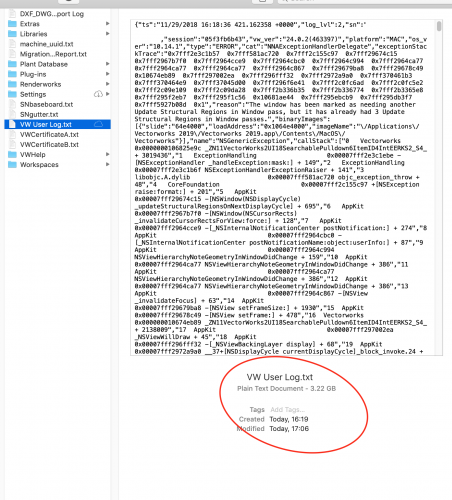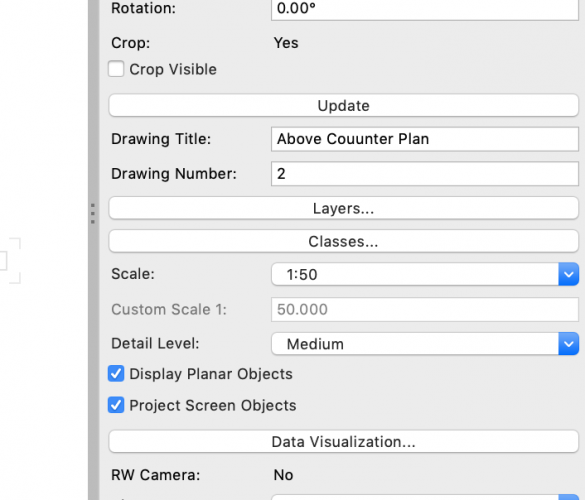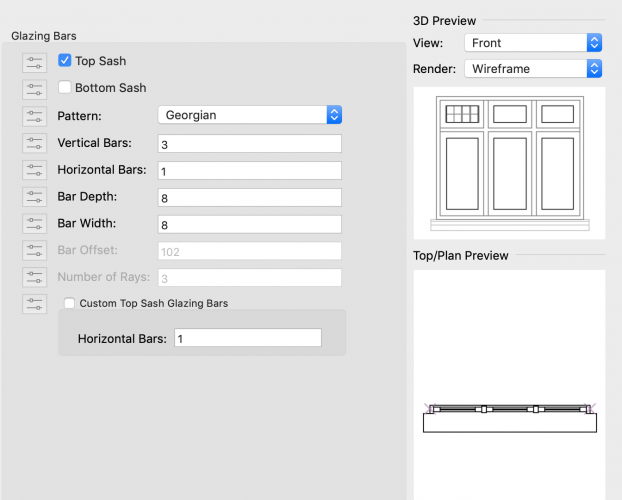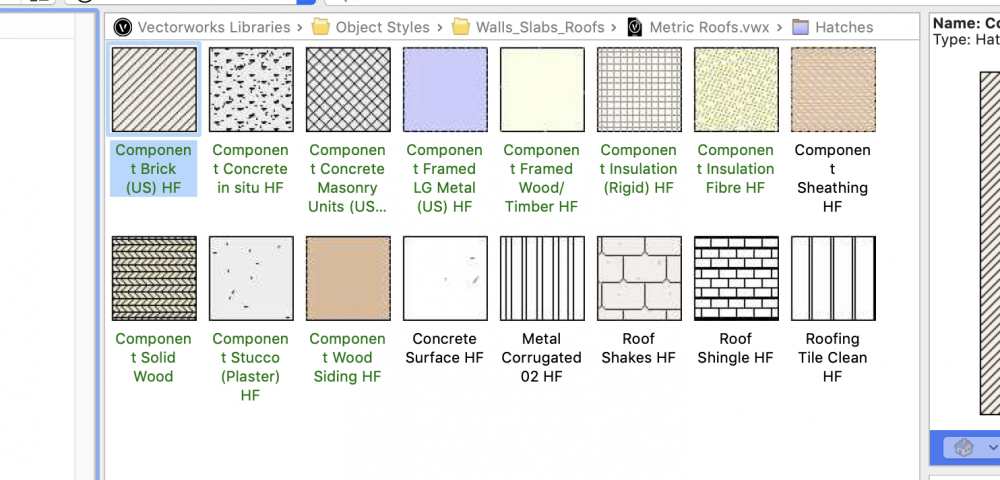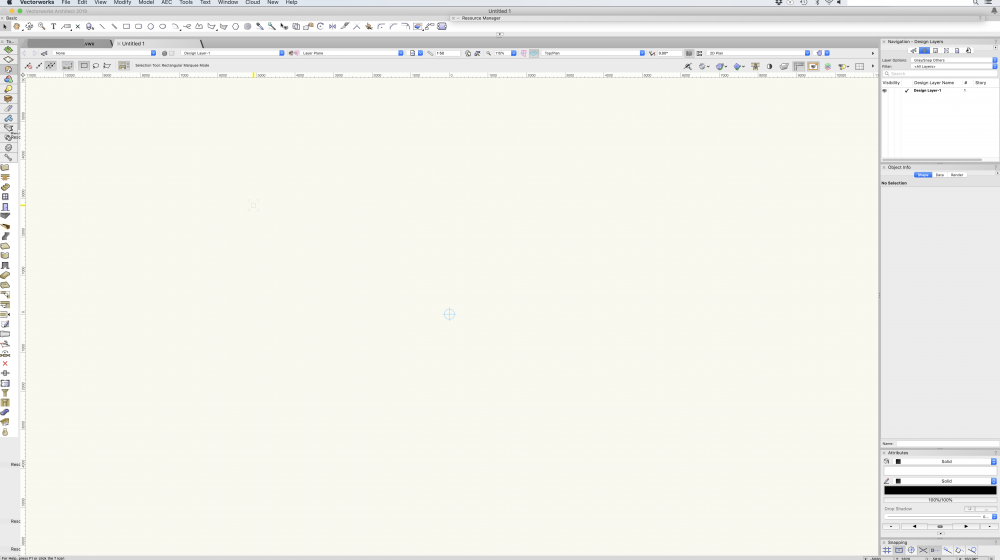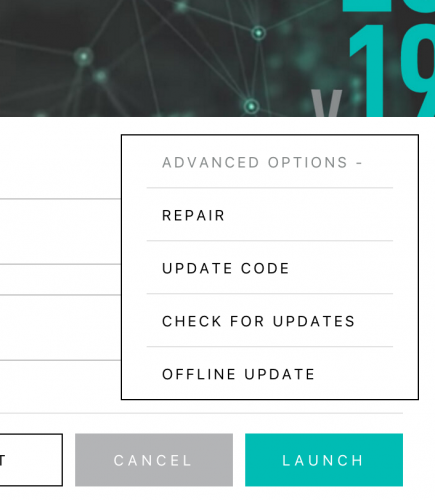fabrica
Member-
Posts
317 -
Joined
-
Last visited
Content Type
Profiles
Forums
Events
Articles
Marionette
Store
Everything posted by fabrica
-
@Gunther no problems with column and escalator objects in design layer - it looks like the bloating is related to the amount of time I leave the spinning ball going before force quitting. This then resets if I restart vectorworks. It appears confined to drawing labels in annotation mode in viewports = spinning ball hang until I force quit.... will try the files on desktop for the weekend and let you know monday .....
-
@Matt Panzer no improvement in moving file to desktop ...... still hangs
-
Yes sp.2 , my issue is it’s on my iCloud account as I use it over 2 iMacs , bit of an upload at the moment! Ill try moving file to desktop to see , thanks
-
So, I've had an afternoon of crashes etc from the drawing label in viewports , (2019, mojave) but just noticed my user log size ! 3.2Gb doesn't seem it should be correct???? Can I delete this?
-
@Nikolay Zhelyazkov , looks like workaround didn't last long as the problems seems to have come back. I'm also noticing that if I copy a viewport with a drawing label and change the drawing title in the object info menu that it does not update the copied drawing label. If I click on the viewport to edit annotations > it will hang with beach ball as the drawing label seems to be selected by default. This file was originally started in 2018 and converted to 2019.
-
i've a standard custom window, 3 panels with top lights, top lights have glazing bars but it only seems to apply to the first window? (+ is it possible to change view controls to interior or exterior instead of front / back? makes no current sense)
-
tried it on sheet layer only and it hangs on this - force quit - then tried drawing label on design layer first , that ok, then it worked on sheet layer and also annotations of the viewport in sheet layers.
-
have emailed it to you, its the apple report though as I have to force quit vectorworks due to the drawing labels.
-
@Nikolay Zhelyazkov ok, how do I do the crash log?
-
@Nikolay Zhelyazkov well? any update from your mojave test? No change on the SP.2 release also.....
-
it would save me a lot of time not downloading screen recording software etc, if you could test it on Mojave !!!!! ?????
-
@Nikolay Zhelyazkov here you go , as soon as I place the drawing label it will crash vectorworks (once I've okayed dialogue box) (in sheet layer annotations) vectorworks 2019, os 10.14.1 drawing_label.vwx
-
on new and old files , I cannot edit or place new drawing labels on a sheet layer in annotations without getting beach ball of death..... Mojave related???
-
ah, should have put the glasses on ! try the uk wall styles section in the content browser - might be something there ?
-
try here: https://www.textures.com/search?q=osb
-
interactive rendering.... you'll never go back !
-
well, still a bit on topic?! €6k for a pro or €2k for C4D? (corona currently free as its in beta) I just imported the vectorworks file into C4D, this converts vectorworks materials to C4D materials. Changed the sun light to a corona sun/sky, changed the wall material, one of the chrome materials and the stone counters (they were very shiny when imported into C4d) , all the other materials are unchanged from vectorworks. (took a couple of minutes to do) Specified a 5min time limit in Corona and done... I like using renderworks in OpenGL to see how materials and lighting works in the design process etc ... but it can't compete with the dedicated render engines out there for speed/quality, I'd still like a iMac pro though myself!!!
-
C4D + Corona !
-
-
2-3 days! What !! if you want realistic renders then you may want to consider a third party render option instead of an iMac pro. ie C4D and Corona Render? (cheaper also!) Below is image , modelled in vectorworks , exported to c4d and rendered in corona (1hr !) - you should also look at why render works is taking that long?!
-
You can edit the section lines, location etc , probably need to add textures in viewport annotations to get what your after......
-
How do you work? Workspace Configurations
fabrica replied to PVA - Admin's topic in General Discussion
-
famous last words but no problems so far!
-
very jealous ..... why TF is this not available in europe (or elsewhere!)
- 8 replies
-
- windoor
- window and door schedule
-
(and 1 more)
Tagged with:
-
thought the new updater was good and worked well ! there is an option under advanced for offline update - maybe this gives a link to download.....