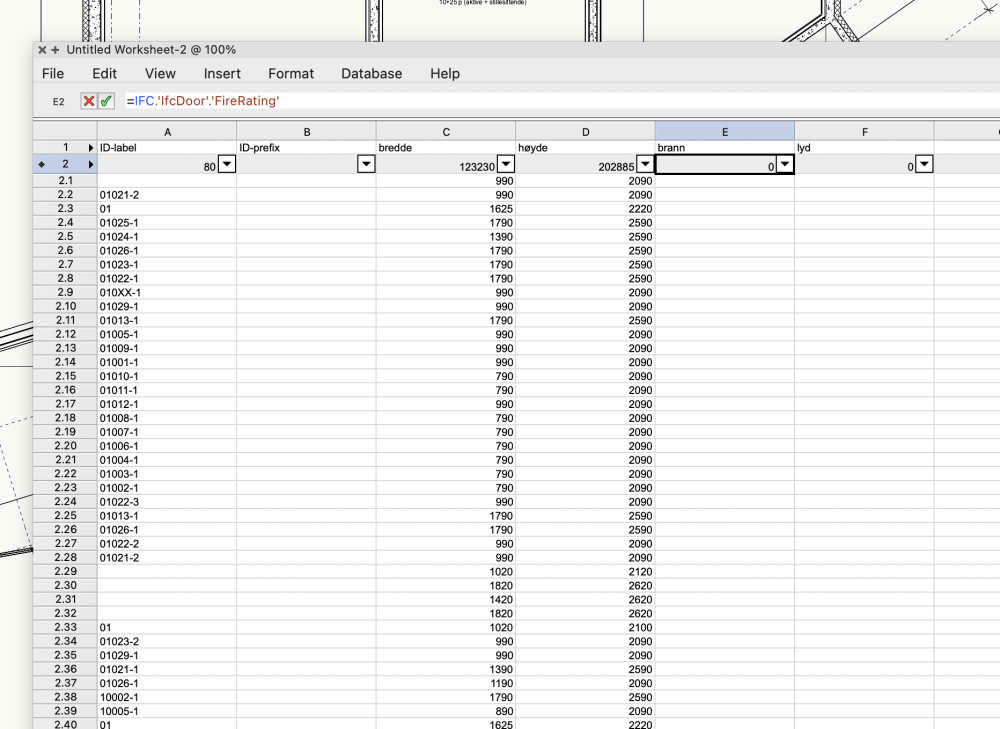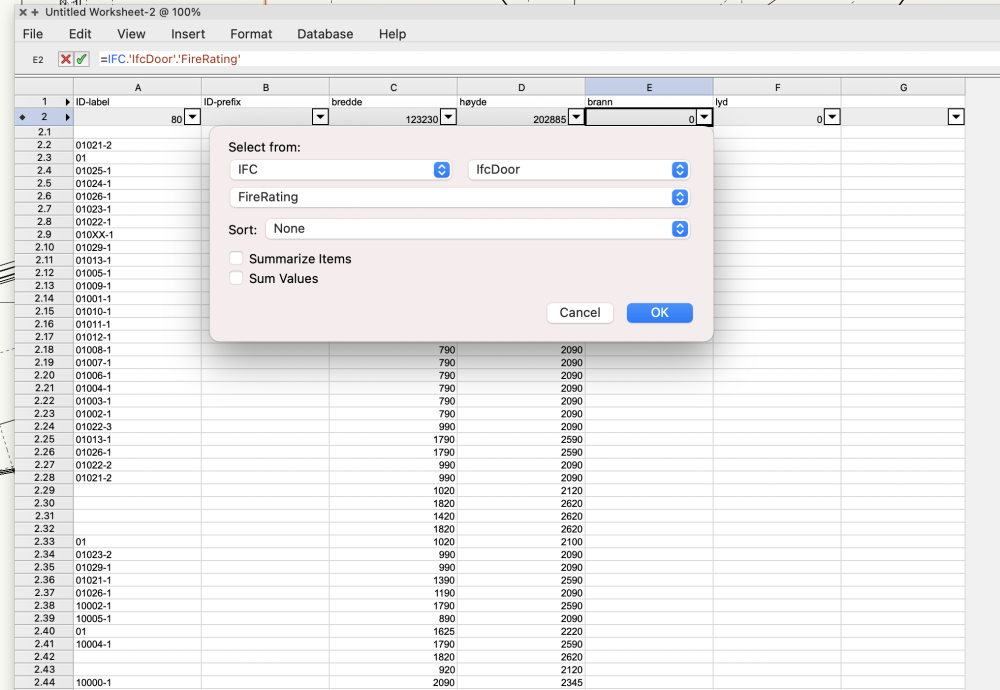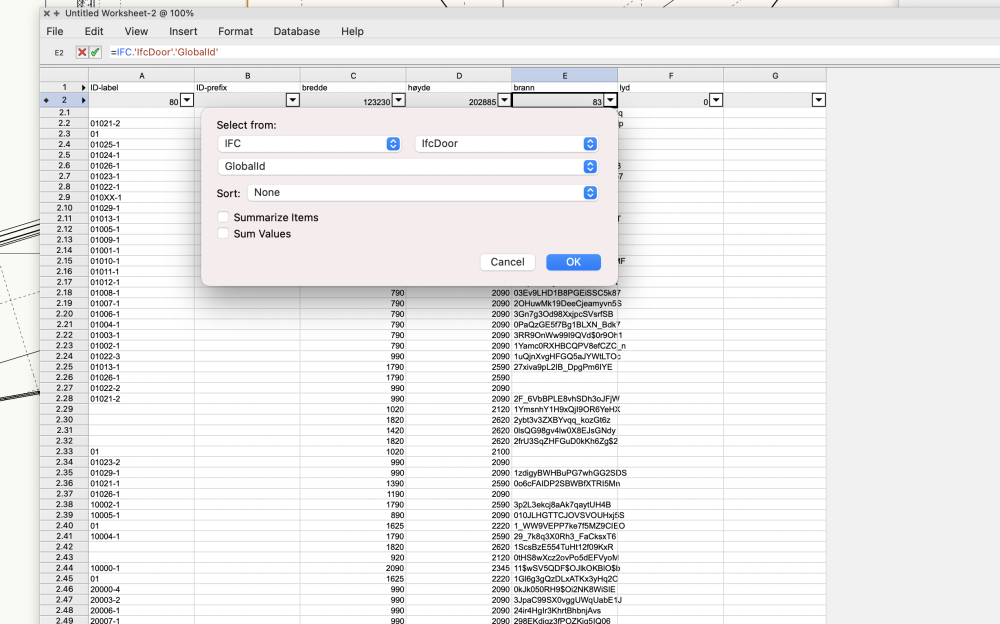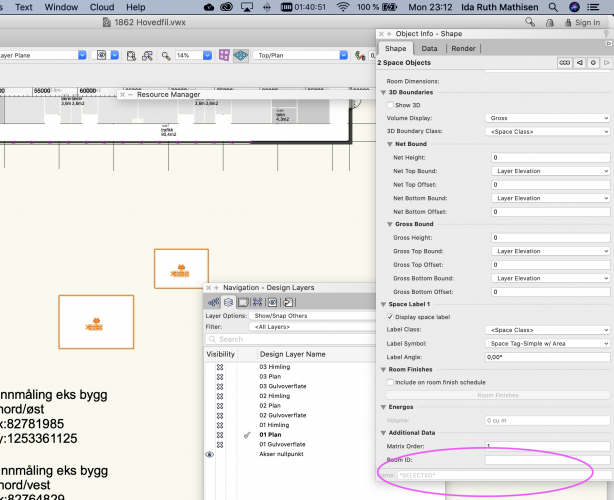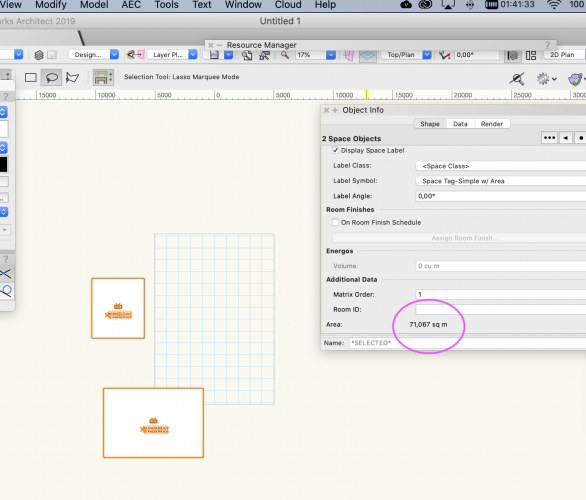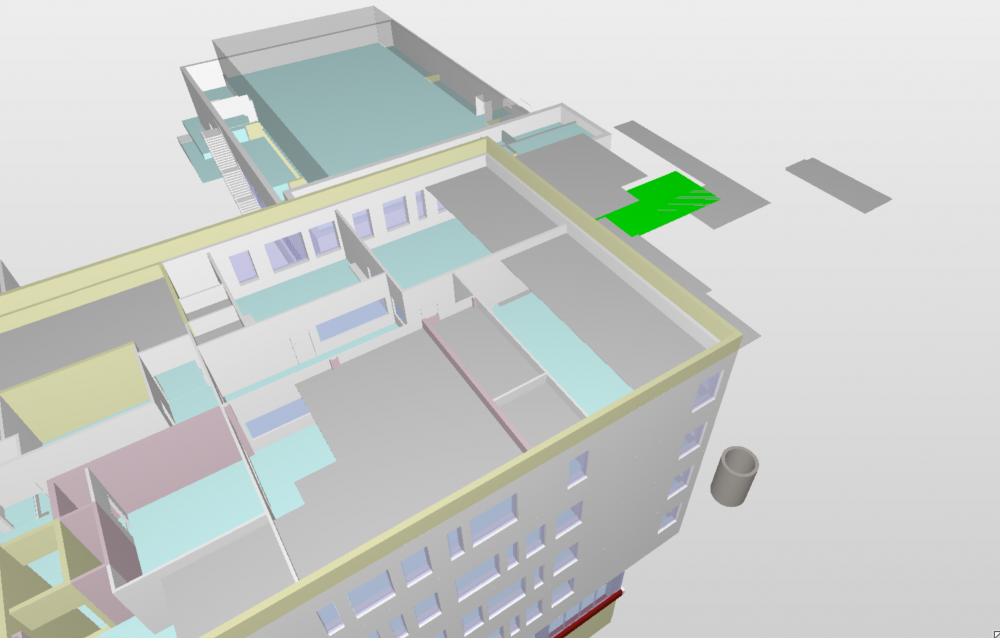-
Posts
109 -
Joined
-
Last visited
Content Type
Profiles
Forums
Events
Articles
Marionette
Store
Everything posted by ida
-
Excellent, just updated and it works again. Unfortunately we had to remodel everything to get it out on time....
-
Great, When is thee next SP expected to come out? Would also mention, that you now have to write .ifc on the IFC exports file name. It does not come up automatically as it did before.
-

Update the ceiling grid tool to a professional one
ida replied to JMR's question in Wishlist - Feature and Content Requests
I would like a BIM ceiling grid tool. -
Hi, We have problems making flatted 2D dwg after conversion from 2022 to 2023. The pdfs exports fine but the dwgs looses random furniture (3Delements) and some space and walls. Have anyone experienced the same issue? We had to export the layout with several x-refs witch is definitely not ideal. We would like to just have one dwg file with all the info.
-
it failed after conversion from 2022 to 2023, we can make it work by converting to NURBS or generic solid, but den its harder to make changes.
-
Hi, For the lack of an ceiling grid tool that exports to IFC we have made our own ceiling grids by using extrudes of 2d lines tagged as covering (ceiling) and grouped. In 2022 that worked perfectly. No we have upgraded to 2023 and it no longer exports. That is a huge problem for our project. Can someone please make that possible again? We have to convert to NURBS or generic solids. This means its more complex to do any changes. 000 test.ifc 000 test.vwx
-
@ChristiaanI found a link on the forum when searching for door scheduals, but can't find it again now.....
-
@elepp so the I just need the benlux version..... this would defiantly be something for the nordic countries! @Scott Campbell@Biplab@Jeffrey W Ouellette
-
Excellent, this works! Exporting IFC with info, so this was a life saver. But just so Im not missing anything. "Atomatic" door schedules that I have seen in a Dutch YouTube video is not a reality yet in VW2022?
-
Hi, Im making a door woorksheet and would like to have the IFC info from fire rating and acoustic rating. The info does not show in the worksheet, If I choose other things they do show up. Is this a bug? Attached IFC fire rating not showing and global ID showing.
-
Thanks for adding me here GatRed, This is function we use a lot in my office so hope this will be fixed in the next SP. @Scott Campbell is my local distributor so adding you here 🙂
-
Wes, Jim? Hope this is fixed in SP3!
-
Hi, In 2019 the Object info palette automatically summed space objects that are marked. When you are sketcing and have the need to sum several spaces quickly not using a worksheet, this was much used feature in my office and are now missing in 2021. Is it coming? Bug?
-
Here we go again. Trying to attach fire and acoustic rating to door style and get it to IFC. Seems very difficult. Followed my old recipe from 2015, but did not work this time. Any solutions out there? Getting really tiered of bad IFC capabilities..... VW 2018 SP6 mac @Jeffrey W Ouellette @gester
-
👍
-
😭 but guess it does not help to cry.....
-
Hi, After upgrading to Mojave the project I am working on have had an enormous increase in crashes. Also on just the simplest operations. Just choosing a different layer can cause the file to crash/lock. Trying to edit a title block causes the program to lock. We are now considering moving the project from 2018 to 2019. Just want to known if it's recommended to move a project from 2018 to 2019? What do we need to be aware of? The main file is an 190MB project sharing file. And we have a detail file that is 20MB also a project sharing file. We are also working in full BIM so if there is a chance that we will loose IFC tags on a lot of objects, its a bit of a problem. Will there be another SP for 2018 that will fix some of the compatibility problems with Mojave? Before upgrading to Mojave we did not have the same issues. There is a lot of frustration on using VW at the moment a specially with complex BIM. We are all pretty good VW users in the office and been happy with the program until this dark period with crashes an Mojave happened. It has come to the point that we are considering to change program. Ida
-
Hi, We have upgraded to Mojave and started to have big issues with project sharing, VW 2018 SP6 The workaround is to work with regular VW files instead of project sharing. This is time consuming and really annoying when you are on deadlines. Ida
-
- project sharing
- mojave
-
(and 1 more)
Tagged with:
-
Problems with record formats in title blocks. When we try to fill in new data the file craches every time. This happened after upgrade to Mojave. Bug? Mac OS Mojave VW 2018 SP6
-
Found a work around, that is not obviously logical. Tried the old trick, cut, paste, but that did not work. But I flipped the ceiling grid and moved it back in place, and that worked, interesting.....
-
Hi, Exporting ceiling grid to IFC and it moves randomly in the export, some don't move and others move what seems to be no particular distance from where they originally were. Any others experience the same issue? VW 2018 SP 6 on Mac OS High Sierra 10.13.6
-
Same thing has happened to me a couple of times, have to restart to get it back. Think I then was on SP4 not the same issue with SP5. But today however when I have made som new walltypes the program freezes. Aseptically when I write info in "Data" in "Edit style". When I have filled out the field "Description" I just get the spinning ball and have to force quit the program. Happened 8 times in a row or something. Now I have to save after every step I do....
-
H Kevin, We updated a week ago when the "good news" came that we could use VW 2018 with Mojave. So its the newest version..... Sad to say its not working out so well. The rest of the office are not updating to Mojave. Ida
-
Hi, A colleague has updated to Mojave and is working on 2018 SP5. She can no longer edit the title block. Our title blocks are symbols with record formats. When she tries to edit the file locks and she has to restart the program. The workaround is to put a white square over and write on top of it. Not a good solution in the long run. No one else have updated to Mojave because of all the issues she is experiencing. Most projects still run on 2018 not 2019. Ida
-
Hi, Yes, my colleague found this link that explains it. For me it seemed to be logical that it was a wall and in Vectorworks its seemed to be a wall, so thats why I thought it was a bug. http://www.buildingsmart-tech.org/ifc/IFC2x3/TC1/html/ifcproductextension/lexical/ifccovering.htm