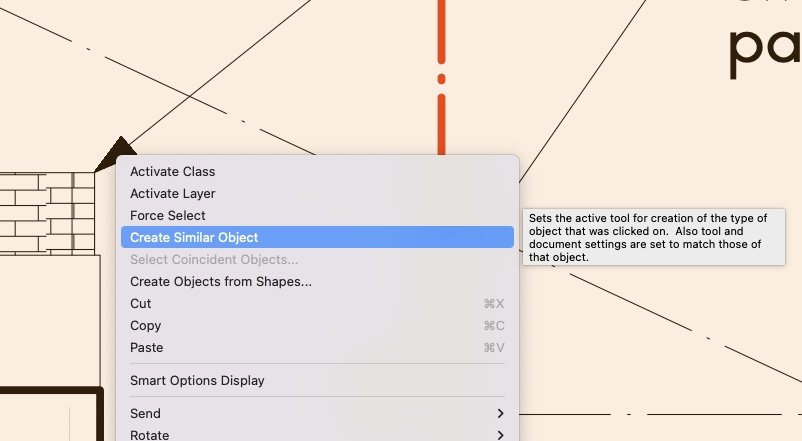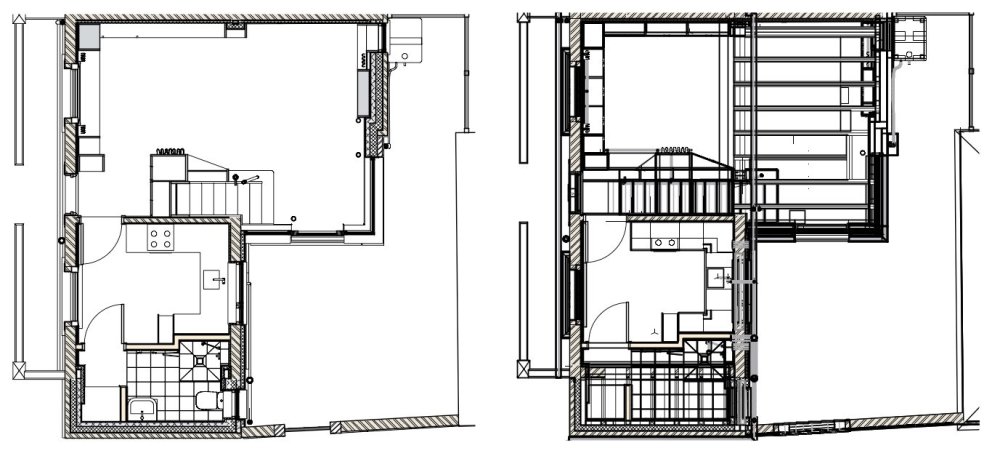-
Posts
3,755 -
Joined
-
Last visited
Content Type
Profiles
Forums
Events
Articles
Marionette
Store
Everything posted by line-weight
-

Saved Views - classes turned off
line-weight replied to James Dawson Design's topic in General Discussion
You're probably right and have a better memory than I do. It's a little while since I last worked on the project where I use that script extensively - I'd have to go and remind myself of the mechanics of it all.- 10 replies
-

Saved Views - classes turned off
line-weight replied to James Dawson Design's topic in General Discussion
Are you aware of this script by @Jesse Cogswell?- 10 replies
-
see also this thread
-
Corner cabinets generally have an L-shaped bit of blank fascia on the inside of the corner, and I don't think there's any way of generating that using the tool, so in addition to needing two cabinets you need to manually model this extra bit.
-

Wireframe - Front view - Data Visualization
line-weight replied to Cristiano Alves's topic in Entertainment
-
Having more control over when 2d components are/aren't displayed would certainly remove a few HSVP headaches for me. The main one: I find VW door object 2d representations just about tolerable in floorplans, but not VW window object 2d representations. I'd like to be able to say, show doors with 2d components but not windows. Current solution is simply not to use VW windows at all, and build my own.
-
The ideal solution might involve hybrid symbols being able to have a "symbolic 2d" component (that could be page-scaled) as well as the "top" component currently available. Then you'd need to be able to switch display of those symbolic components on/off per viewport. But just like with regular 2d components we could do with more granular control, that is potentially per object or object type rather than just a global viewport setting.
-
I think I can make this work using: - A 3d "container" symbol, containing a 3d symbol and a 2d symbol, both within its 3d component - Stacked viewports for the eectrical layouts with the top one only showing the 2d symbol contents of those container symbols and nothing else (controlled by class). It means that wherever I place my 3d electrical fixtures symbols in the model, the 3d parts of them will show up in all the viewports where I want them, and the 2d symbols will automatically appear in plan on the electrical layout in the correct position. It seems that I can get away with making the 2d symbols "page units" so that they appear the size I want on the drawing sheet regardless of the viewport scale. Once I actually try implementing this fully in a real drawing I'll report back with any unanticipated problems (there usually are). I think it might mean I can draw my connecting wires in the design layer too (rather than annotations space), although that might have limited benefits.
-
This may be a little obscure, because to start with I'm trying to do something which might not be officially "allowed": I have created a 3d symbol, the 3d component of which contains another 3d symbol, plus a 2d symbol set to "page units" rather than "world units". (This is to allow me to have a symbol which I can choose to display as 3d geometry to "world" scale in some viewports, and as a 2d symbol to "page" scale in other viewports. This is one, but not the only reason that I am not putting the 2d geometry into the container symbol's 2d component.) I wasn't sure this would work, but it seems that it does, at least in a top/plan viewport, where I am only displaying the 2d symbol (the 3d part is turned off by class). However something strange happens in a Horizontal Section Viewport, because if I update the viewport at certain zoom levels, the 2d symbol gets rendered twice, once at "world" scale and once at "page" scale. The same problem doesn't occur in the top/plan viewport. Hopefully the screen recording below clarifies. I have attached a file containing the symbol too. Screen Recording 2024-03-17 at 15.09.05.mov 2dsymbol_HSVP.vwx
-
Yes I see. I'm wondering if I can actually do this by making non-hybrid symbols that simply contain a 3d element and a 2d element, but both within the 3d component, and then control which one is shown in any viewport by class. And perhaps use stacked viewports with one dedicated to electrical objects, as you propose. This reminds me I want to make a wishlist item for more granular control over 2d components in HSVPs. If they could be controlled per object or per object type a lot of these problems would go away.
-
That in fact would deal with the "below a shelf" or "above the cut plane" issue. (how do you deal with that?) But it would still be the case that in any other viewports where I had 2d components switched on, the 3d geometry would disappear. I could deal with this by making a top view 2d component & controlling by class ( basically what you do) but I'd rather not have to do that if possible; it offends my principle of not drawing things manually that VW should be able to draw for me.
-
I think data tags would only be useful if I could put them in the annotation space of viewport sitting at the plan location of the object they were associated with, and have them attached in such a way that if I moved the object in the model, the tag would move as well. And if i deleted the object from the model, the tag would disappear from the viewport annotations, and so on. I'm not sure if this is actually possible. Otherwise, I might as well just use dumb 2d symbols in the annotation space, as I currently do. It does look like Top/Plan currently serves this kind of purpose better. However, once you're committed to an HSVP workflow, it changes how you draw the model. If I make a top/plan viewport of my model, it's a jumbled mess - on the left below is HSVP, on the right is what it looks like as top/plan. Neither has any annotation here. Of course with a lot of fiddling around it might be possible to sort the model out such that it would work in either view type, but the amount of work doing that & maintaining it would be completely disproportionate to the benefits (for me at least).
-
Would data tags somehow work for this? I've not used them much so far. My understanding is that they can only be attached to objects that are visible in a viewport - so would that mean I wouldn't be able to use them for things like those sockets hidden under shelves, or ceiling lights that are above the cut plane?
-
On re-reading @Tom W.'s description of his system, I realise that it is of course set up to work with top/plan viewports, and therefore doesn't easily translate to a horizontal section workflow. Another problem I've realised: As long as I get my 3d component and 2d component set up and working, I can choose per viewport which is going to display (by toggling the "display 2d components" tick-box on or off). So for wall elevations I switch that off (and the 3d object is drawn), and for electrical plans I switch it on (and the 2d symbol appears). However ... on general floorplans I do want 2d components of things like doors to appear but I don't want electrical symbols to appear, so there is a problem. I guess I can get rid of the electrical symbols by class, but having "display 2d components" on means that the electrical fittings' 3d geometry doesn't get drawn ... and there are cases where I will want that to be drawn. So it looks like hybrid symbols probably aren't going to work for me unfortunately.
-
Next issue... what if (say) it's a power outlet below a shelf? A normal floor plan (in my case a horizontal section viewport, not a top/plan viewport) won't see it if the cut plane is above the shelf. So it won't display the "top" 2d component. Well, I can include two 3d locii in the 3d component, one at floor level and the other at say 2m above floor level. Now VW registers the object as being 2m tall and "cut" by any cut plane within that 2m high zone. So I can put the 2d geometry in the "top (and bottom) cut" component instead of the "top" component. And this seems to work. If the socket itself is below the shelf then the 3d geometry is out of view, but if I have my HSVP set to display 2d components, that 2d component will appear drawn over the shelf, as I want it to. I guess something like this would also work for ceiling lights, which are going to be above the cut plane? I'd have to include a 3d locus at floor level, within the 3d component of the symbol.
-
Ok, so I'm having a go at setting up some hybrid symbols. The first issue I run into .... is it possible to have a 2d component which is set to "page units" and a 3d component set to "world units"? The 3d component needs to scale with the viewport scale obviously. But I'd rather the 2d component didn't. That is, if I have an electrical layout at 1:20 and another one at 1:50 I don't really want the 2d symbols to be different sizes on the page. Or is that something I just have to live with, using this method?
-
I had a similar problem to this, with keynote legends. I think in the end I worked out it was somehow related to odd line spacing in the text (or text style) used. Changing the line spacing seemed to sort it.
-

Editing notes in "general notes" object: "edit" button calls up wrong note
line-weight replied to line-weight's question in Troubleshooting
I've just sent you a PM with a file. As mentioned in that message - I wonder if this behaviour is caused by several notes having the same "description". -
As per the title - press "edit notes" in the OIP of a general notes object; this brings up a dialogue called "general notes". Highlight one of the notes in the upper pane of that and press "edit" button below. This frequently brings up the text and description of some other note from the one you highlighted. Fairly sure that's not supposed to happen. It's quite dangerous as it provides a way to over-write an existing note without realising.
-
As my notes databases become larger and larger I become more and more nervous about accidentally messing them up and then not being able to revert to a previous version, as can easily be done with the automated backup of drawing files. Because of the clunky way the notes manager works (see complaints ad nauseum in other threads) it's rather easy to press the wrong button, or just "OK" when you didn't mean to, and realise you've unintentionally over-written or duplicated a note. There's no "undo" option, because changes to the notes database don't seem to count as actions in the drawing as far as undo history is concerned, and there's no auto-saved backup from 15 minutes ago to revert to if things have got confusing enough that it's easiest just to rewind back in time. I guess that there are various reasons this might not be totally straightforward to implement, because the version of the drawing file and the notes database might be out of sync... but I think something is needed.
-
How would this work in a viewport context though... if you had two instances of the same symbol and you wanted one shown as the plastic variant and one as the stainless one, you wouldn't be able to control class visibilities per symbol instance, only per viewport (which would make all instances the same variant)....or would you?