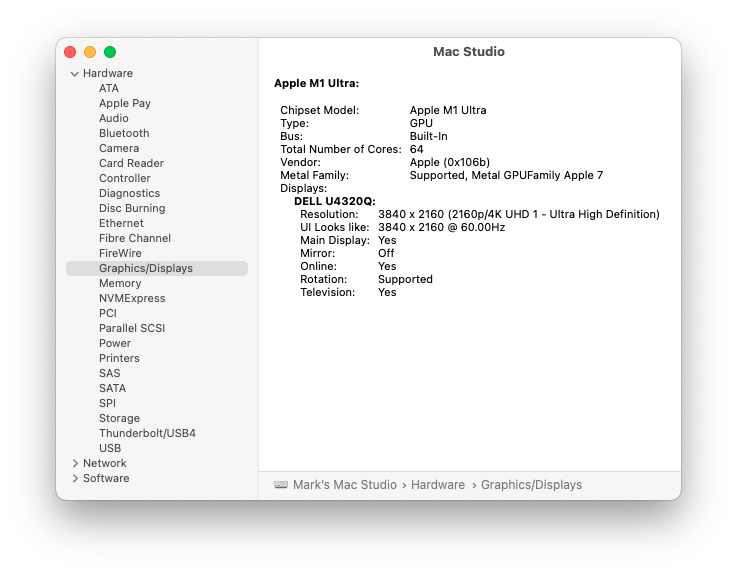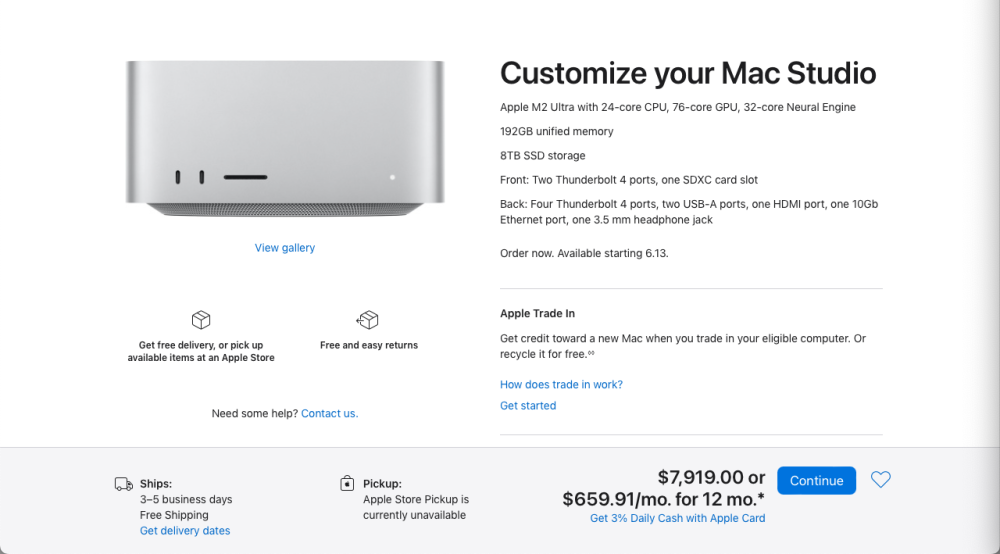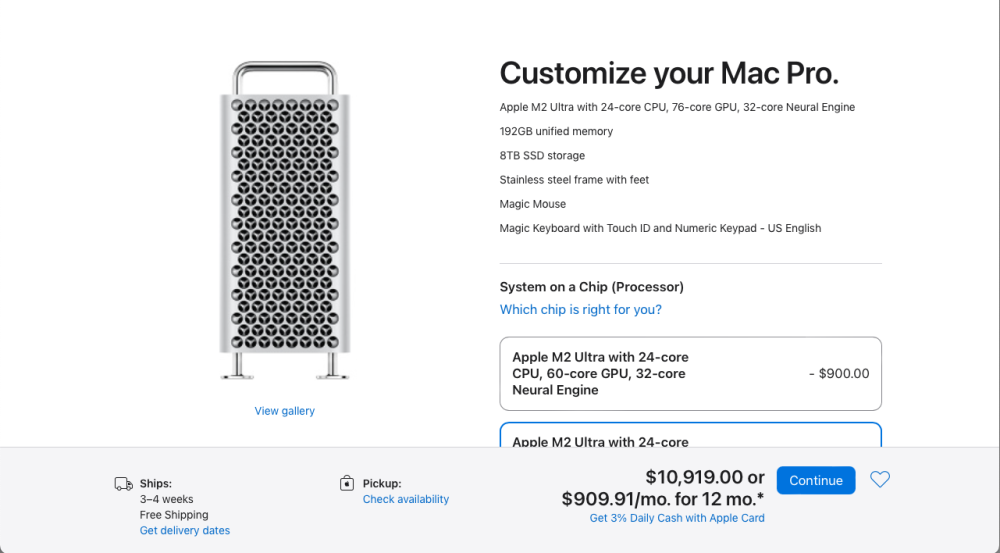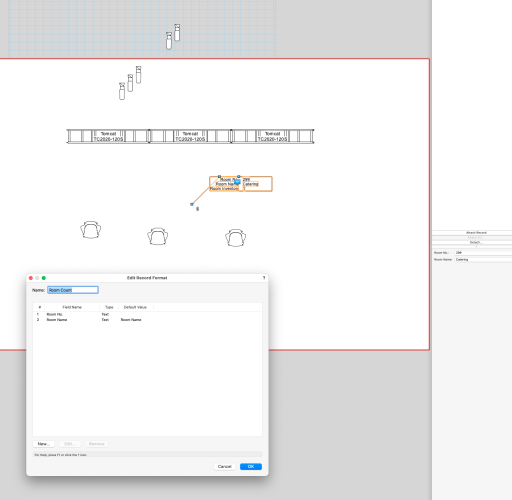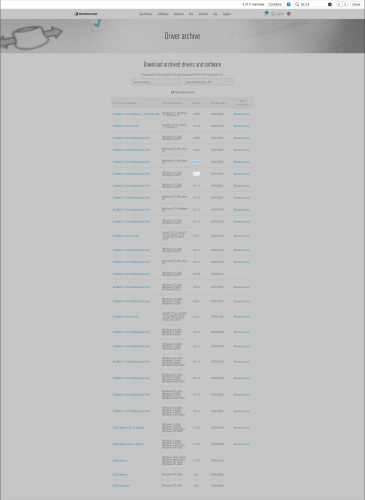-
Posts
3,812 -
Joined
Content Type
Profiles
Forums
Events
Articles
Marionette
Store
Everything posted by Mark Aceto
-
For even more context, you really don't have to worry about FOMO: The M2 MBP was released 5 months ago The M2 Studio and the M2 Mac Pro were released on the same day (today) The M2 Studio CPU, GPU, memory, storage are spec for spec on tier with the Mac Pro The only advantages the Pro has are I/0, expandability (not for GPU's though), and improved thermals (maybe they'll give it more juice to "overclock" it) When I got my M1 Studio over a year ago, there were rumors swirling about a 4-die double-M1 Ultra Mac Pro coming out a few months later (turns out it was the M2 Pro that was released today). This is about as close as you're gonna get to seeing the hand that Apple's holding. The poor little iMac is still on M1, so maybe it'll get bumped to M2 this summer in time for school? It's safe to say the M3 generational updates will start at the bottom of the lineup (Mini, Air) possibly this fall in time the holidays? Then the MBP's sometime next year, and then the Studio later that year? Who knows... Timmy likes to spread em out to juice the quarterly earnings calls (and not strain the supply chain for all chips at once). All I know is that today is the first day the entire MX Mac lineup spec's have been known in the past 3 years (4 years since the last Mac Pro was released). It's a good time to buy a Mac (except for the Pro which was shamefully nerfed but at least now we know what we won't be missing out on).
-
You can compare all 3 machines' spec's here: https://www.apple.com/mac/compare/?modelList=MacBook-Pro-16-2021,Mac-studio-2022,Mac-studio-2023
-
As a M1 Ultra user for the past year, you’ll definitely see faster RW times with more than double the CPU cores. You’ll also notice—or rather, won’t notice—any slow downs with Shaded mode. For context, I have 3D conversion set to High, and always run Shaded mode set to High, regardless of how complex / expensive the model is. I've also disabled all graphics caching which cuts my file sizes in half (and there's no noticeable performance hit; if anything it runs faster and smoother without caching). I imagine M2 Ultra has only refined that. You won’t peg 128gb shared memory with VW but I would advise against 64gb since it can’t be upgraded. 192gb is overkill for anyone that doesn’t have some outlier use case who knows they need that much. Actually, Unreal Engine / Editor is now a Universal app, and is capable of using all 192gb (same with Twinmotion) depending on your settings (quality, FPS), so if that's a part of your workflow, it's something to consider. TM isn't Universal yet, so it still runs on Rosetta 2. Furthermore, VW is “skating to where the puck will be”, so these performance gains will only get better with time. That said, I may replace this Studio with a M2 MBP because I miss the portability when working onsite. They’re both excellent machines. BTW that 60-core GPU option looks like the better value. I'm not sure if anyone would notice a performance improvement by spending an extra $1,000 on 16 GPU cores. It's the VRAM that matters, and that's where the 128gb comes into play. Here's my 64-core system for comparison (the maxed out config at the time; I certainly would not miss 4 GPU cores):
-
While the rest of the realtime rendering world moves toward Unreal Engine (vs Unity) and hardware raytracing on NVIDIA graphics cards, VW Shaded mode continues to improve. As a Mac-first user, my hope has become--kind of a 180 actually--that native VW rendering will spare us from Apple's beef with NIVIDA and Epic. You guys are killing it--thank you! 🙏
-

WWDC - Worldwide Disappointment Conference 2023
Mark Aceto replied to Mark Aceto's topic in General Discussion
Absolutely fantastic machine for my non-VW friends and family but capped at 24gb shared memory. With the exception of Timmy and Jony's "Can't innovate anymore, my ass" Trash Can, the whole point of the Mac Pro has always been modular upgradability and compatibility. It's truly a sad day that they just killed off their flagship. Don't get me wrong; ARM in mobile / portable makes sense for watches, phones, tablets, laptops... and goggles. But it has been getting destroyed by Intel and NVIDIA on desktops since a year after its release. And it's not upgradable! Imagine have to completely replace a $10,000 tower with an $11,000 tower just to bump the RAM (which has been reduced from 1.5tb to 192gb)! 🤬🤬🤬 In the end, it's just another nearsighted dead end to lock in consumers to Apple's disposable ecosystem. -

WWDC - Worldwide Disappointment Conference 2023
Mark Aceto replied to Mark Aceto's topic in General Discussion
The new M2 Mac Studio spec'd exactly the same as my M1 is the exact same price. My only hope (for any other users shopping for a Studio) was that there would be a 96gb memory option to save a few bucks. I've found 128gb to be overkill for my needs. 96gb would be perfect (just enough headroom). Then again, 3 years from now, 128 will be the new 96, so it's probably for the best (future proof). -

WWDC - Worldwide Disappointment Conference 2023
Mark Aceto replied to Mark Aceto's topic in General Discussion
Tim Cook is the stopgap between Steve Jobs and Craig Federighi. -

WWDC - Worldwide Disappointment Conference 2023
Mark Aceto replied to Mark Aceto's topic in General Discussion
I sound like a broken record: all we wanted to do was stick a 13900HK and a 4090 into the 2019 Pro, and have the best of all worlds. Just like we could with the OG cheese grater. It was so freaking easy. And that would have opened up development for Windows-only apps and plugins. Here's the thing: we've all been strung along this annual cycle from one WWDC to the next. "This year's gonna be the year... This year will be different... " Fool me once, shame on you. Fool me for nigh on a decade, shame on me. At this point, I have no faith in hardware ray tracing or NVIDIA support as long as Tim Apple is steering the ship (Gil Amelio deep cut for the longtime Apple heads). Not getting my hopes up until Crook's gone. Not even for M3. They'll courageously innovate a way to screw it up. On the plus side, the maxed out 2023 Mac Pro is 75% cheaper than the maxed out 2019 Mac Pro. And the maxed out 2023 Mac Studio is 25% cheaper than that. The Trash Can was the stopgap between the Cheesegrater and the Mac Studio. -
Apple haven't known what to do with the Mac Pro since Steve died. The new M2 Mac Pro is an overpriced M2 Mac Studio... unless hell freezes over and we get some NVIDIA drivers (for the overpriced Mac Pro only). This thing is a pathetic joke, and the punchline is Bootcamp is dead. RIP to booting into Windows 10 in target disk mode... Looks like buying a 13th gen Intel CPU with a 40-series GPU is the new Mac Pro / Bootcamp (that will absolutely smoke anything from Apple). Apple don't care about real time hardware accelerated ray tracing, NVIDIA, Unreal Engine, Twinmotion... or their pro 3D users. Get a PC. Meanwhile the new M2 Mac Studio continues to kick butt. Now with a HDM1 2.1 port for widescreen resolutions (5k, 6k, 8k). That said, with limited I/0 and zero expansion, you'll still probably want to connect to an external display via Thunderbolt, so you can use its USB ports as a hub for other peripherals. And for the foreseeable future, the M2 MacBook Pro looks like the best daily driver for VW. Wish it had hardware ray tracing but... Apple. Curious to see what a M3 MBA 15" delivers... Might pair nicely with a desktop PC. The iMac is sad but not forgotten. Hoping Tim Apple will finally retire, and hand over the reigns to someone with VISION (no pun intended). I miss Apple Computer.
-
I believe this API is already built into the latest Nomad app (along with Rhino and a few others), so that seems imminent: https://developer.apple.com/augmented-reality/roomplan/
-
More details: https://www.unrealengine.com/en-US/tech-blog/unreal-engine-5-2-brings-native-support-for-apple-silicon-and-other-developments-for-macos At this point, it's still really up to Apple to deliver hardware (accelerated) ray tracing but I'm sure they'll courageously disappoint us next week at WWDC (points for consistency). "Can't innovate anymore, my ass."
-

I'm dreaming of a space inventory
Mark Aceto replied to DianaK's question in Wishlist - Feature and Content Requests
I have a love / hate relationship with the Space tool because it's over-engineered for most users that aren't referencing Revit MEP's on Sharepoint... but one of the cool things about Spaces is Styles. So you could have a style for: Breakout rooms Catering Boneyards Dock KEEP CLEAR Life Safety / Fire / Egress BOH / Production Artist / Dressing / Green Room Heavy Equipment / Droid Garage Corgi Corrals... That would beat the various 25% colored rectangles and text display I manually do for every layout. And, then obviously save them to your library for future gigs... BTW credit goes to @The Hamma aka "Space-Lord" who probably has a lot of other great ideas for this workflow... -

I'm dreaming of a space inventory
Mark Aceto replied to DianaK's question in Wishlist - Feature and Content Requests
Just thinking this through... There will prob be lots of rectangles that aren't spaces that you won't want the data tag to attach to, so after tinkering around, I'm thinking you want to filter the data tag and its criteria (and the master database worksheet) by a custom record: Room No. Room Name (anything else you want to include here as you see fit) I'm just not sure what the worksheet function is to count the symbol and plugin objects within the rectangle (LOC) is but the dudes up there should be able to help with that. -

I'm dreaming of a space inventory
Mark Aceto replied to DianaK's question in Wishlist - Feature and Content Requests
I'm also thinking about a custom record format so you can divide and conquer onsite: Assign names of who's responsible for each room Possible prep stuff like case and truck packs... which truck you want first... Head counts for meals / food service? Breakouts for everything from graphics to power... The Space tool is a good start but it's the Devil's plugin. Godspeed... -

I'm dreaming of a space inventory
Mark Aceto replied to DianaK's question in Wishlist - Feature and Content Requests
@DianaK if I understand the assignment, you'd like to slap a data tag on each space, and it will report the inventory (and auto update). For example: Space No. 299 8x Folding Table 6' 24x Painful Chair 4x Lava lamp 1x Corgi Then, once the viewports are populated on the plates, Bob's your uncle. If so, that sounds achievable (and a genius workflow; super efficient). It may involve a worksheet formula in the data tag. I kind of want @michaelk to quickly script a PIO called Spacey... Yikes--maybe a less handsy name like... Roomie. -

3Dconnexion SpaceMouse - Reversed Axes, Roll Left/Right
Mark Aceto replied to Mark Aceto's question in Troubleshooting
Or they pulled it, and replaced it with 10.8: https://forum.3dconnexion.com/viewtopic.php?f=23&t=52637 -

3Dconnexion SpaceMouse - Reversed Axes, Roll Left/Right
Mark Aceto replied to Mark Aceto's question in Troubleshooting
Another riddle, which I'm guessing is an error on their website, there's no listing of a 10.7.4 driver for macOS. https://3dconnexion.com/us/archived-drivers/ -

3Dconnexion SpaceMouse - Reversed Axes, Roll Left/Right
Mark Aceto replied to Mark Aceto's question in Troubleshooting
I should not have assumed this wasn't already happening. 3DC really need to step up their game for Mac VW users. -

3Dconnexion SpaceMouse - Reversed Axes, Roll Left/Right
Mark Aceto replied to Mark Aceto's question in Troubleshooting
I'm proposing that 3DC developers are added to the VW beta program, so they can get a head start on fixing their Mac and Windows drivers in advance of each VW release, with the hope that all of their doodads work for VW users (both Windows and Mac) on release day in September. Please upvote the original post (not this comment) with the chevron in the top left corner if you have a 3DC doodad that would benefit from that. Thanks in advance. -

3Dconnexion SpaceMouse - Reversed Axes, Roll Left/Right
Mark Aceto replied to Mark Aceto's question in Troubleshooting
I thought those Massholes were in Cambridge. “Let’s go beat up some smahties!” -

3Dconnexion SpaceMouse - Reversed Axes, Roll Left/Right
Mark Aceto replied to Mark Aceto's question in Troubleshooting
You wouldn't happen to have that installer, would ya? The only one I saved was 10.6.7 (but I'll be saving them all from now on). I've replaced my collection of numpads with a Stream Deck XL that lives "northwest" of the keyboard. There are some tradeoffs but I'm adapting, and it's growing on me... Godspeed. (Been there.) Here's the entrance to the rabbit hole: https://www.keychron.com Coming from years on a Mac, start with low profile but also check out the southpaw (numpad on the left) and split (numpad in the middle?) models. 75% and TKL layouts are the sweet spot. Mac switches have an "early tactile bump" (typically brown or purple in the wild). The nice thing about keyboards is that they're pretty simple (PCB, plate, stabs, switches, keycaps), so they're hard to f--k up. And you can remap pretty much every key with QMK / VIA. Also, make use of Amazon's 30-day return policy. -

3Dconnexion SpaceMouse - Reversed Axes, Roll Left/Right
Mark Aceto replied to Mark Aceto's question in Troubleshooting
Also, a little more info from Naya (and they have a Discord too): -

3Dconnexion SpaceMouse - Reversed Axes, Roll Left/Right
Mark Aceto replied to Mark Aceto's question in Troubleshooting
I made the $10 downpayment before it launches on Kickstarter just in case I'd like the discount because it ain't gonna be cheap. Here's a link if you're feeling adventurous: https://naya.tech/pages/reservation I fell down the custom keyboard rabbit hole about a year ago, and it's a very unique bubble compared to other tech. The short answer is that a lot of the tech is open source and the parts are standardized, so it's less about being afraid of McCorporation is going to stop supporting a proprietary product or deprecating functionality, and more about paying a premium for a boutique product that's very well made. In fact, I hear the keyboard hobby exploded when the Cherry MX switch patent expired, so hopefully the same will happen with 3D mice. -

3Dconnexion SpaceMouse - Reversed Axes, Roll Left/Right
Mark Aceto replied to Mark Aceto's question in Troubleshooting
Welp, if the solution workaround is going back to a 2-year old driver (10.6), there's my answer: nothing has improved since the last time I tested it a year ago. Still useless; going back in the drawer. See ya in a year! (definition of insanity) -

3Dconnexion SpaceMouse - Reversed Axes, Roll Left/Right
Mark Aceto replied to Mark Aceto's question in Troubleshooting
Same. So did 10.7.4 fix that or do I need to step down to 10.6.X ?