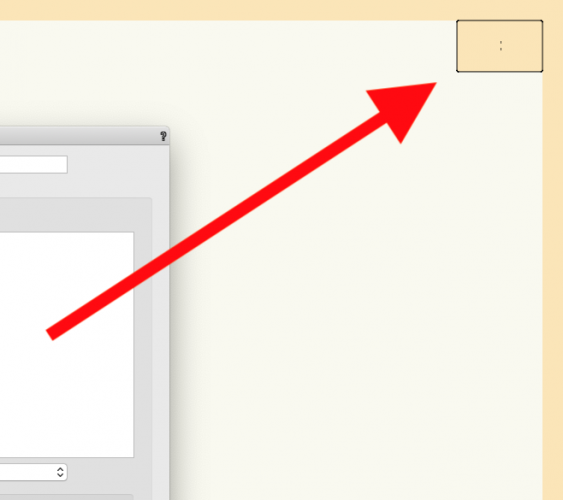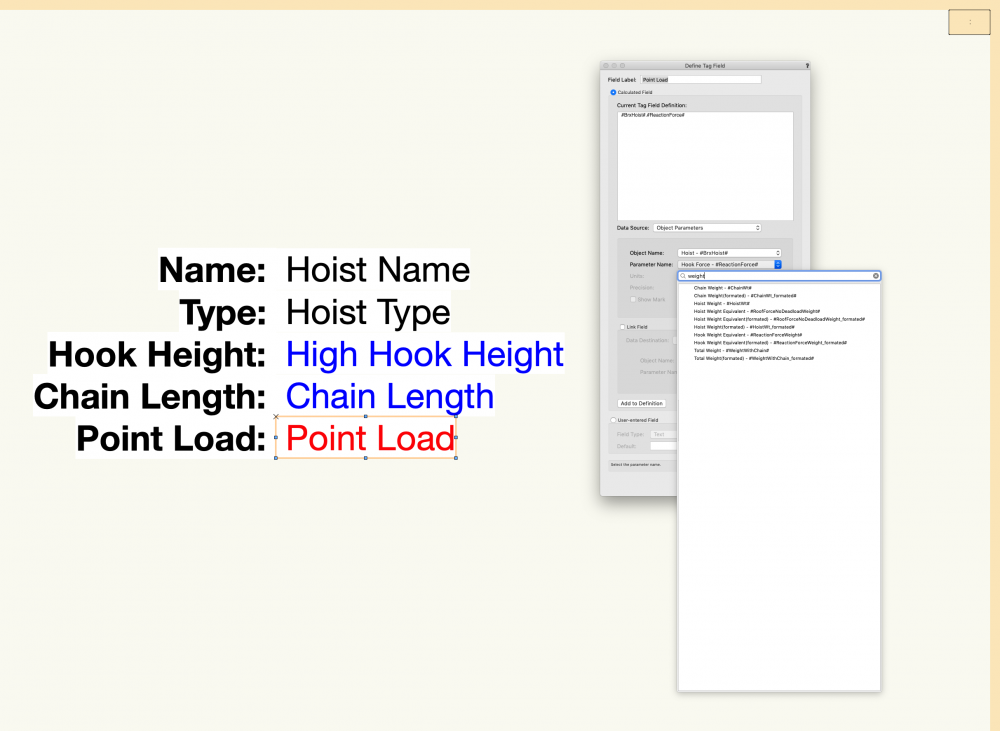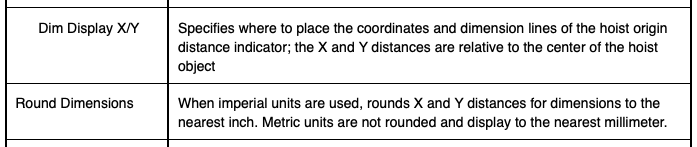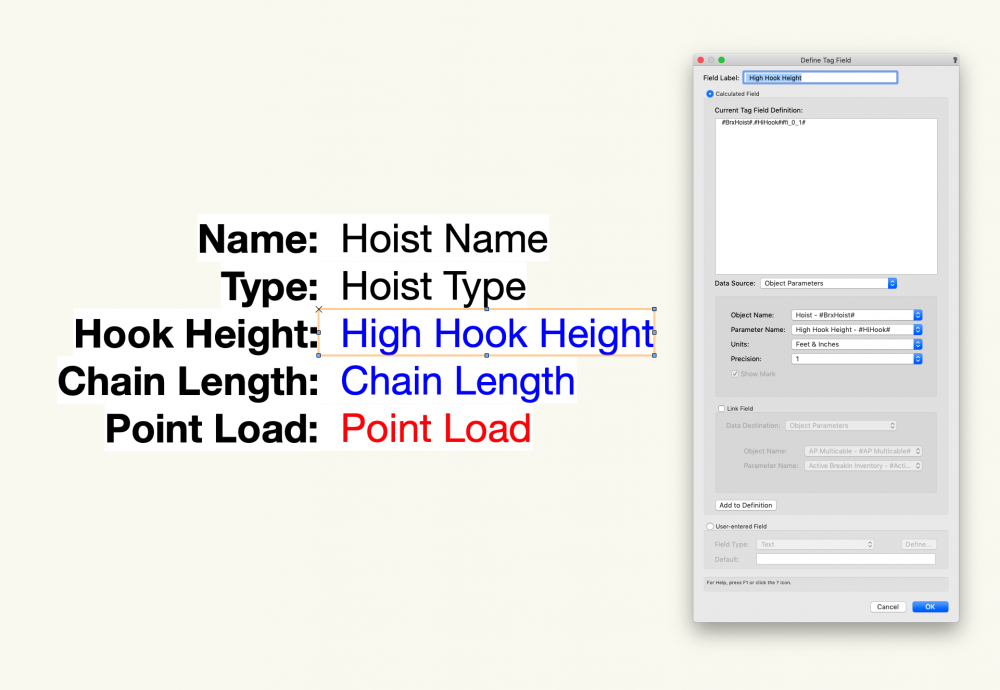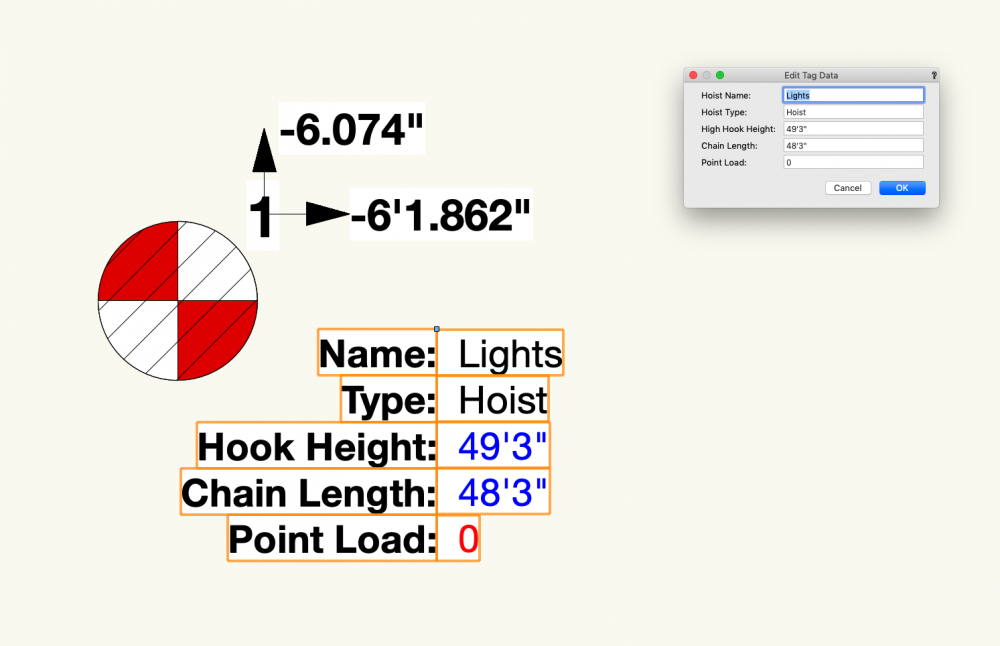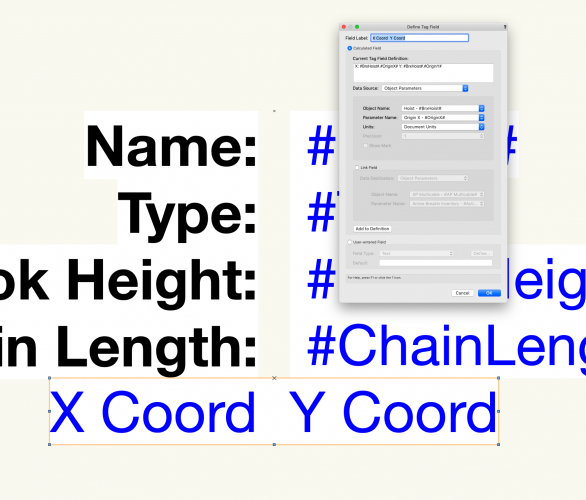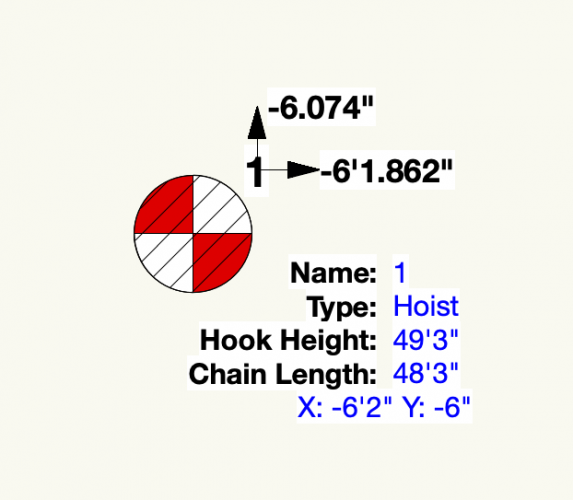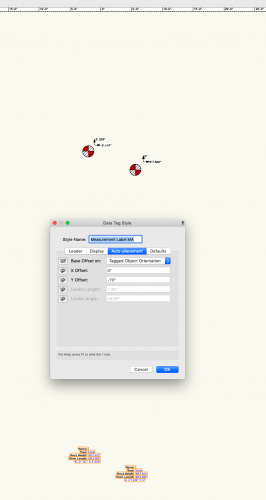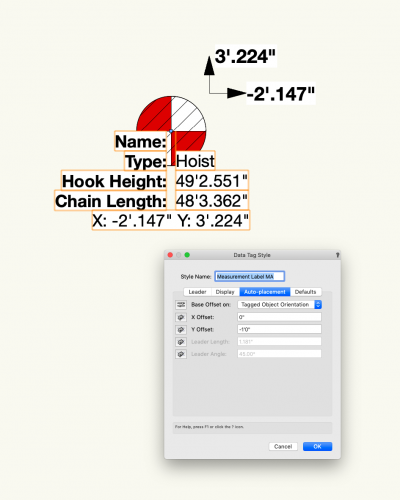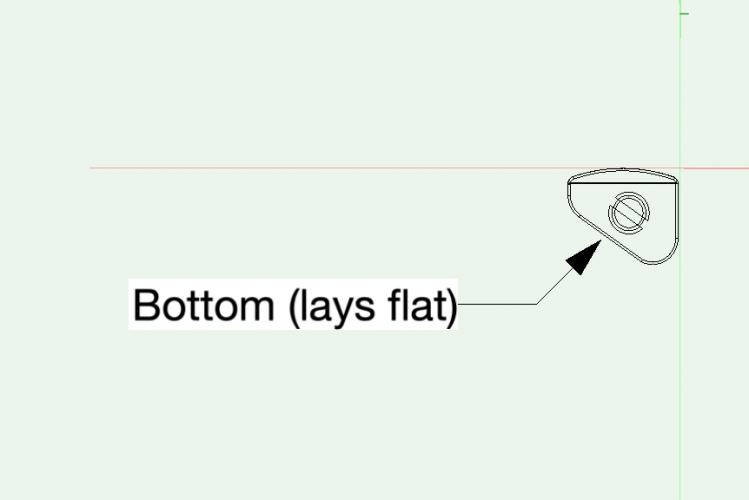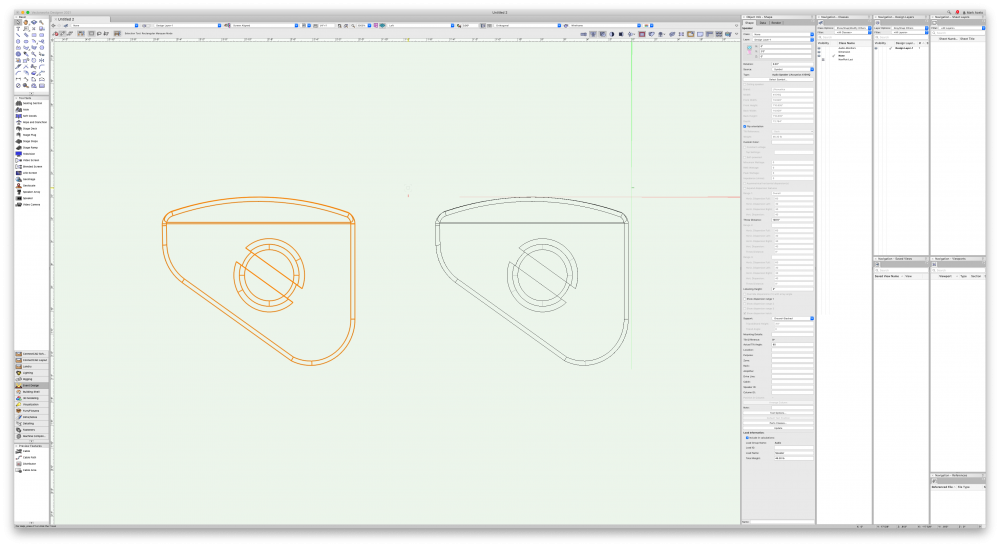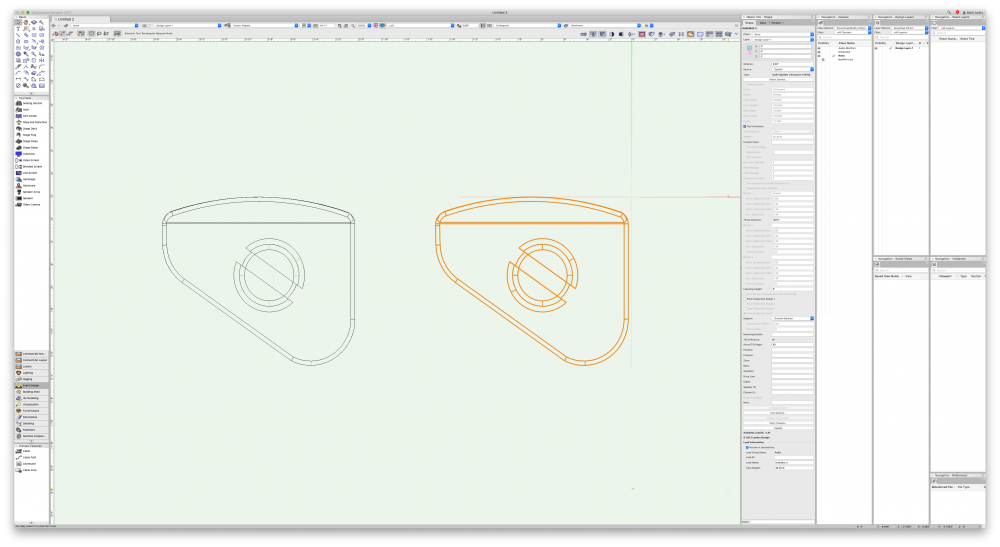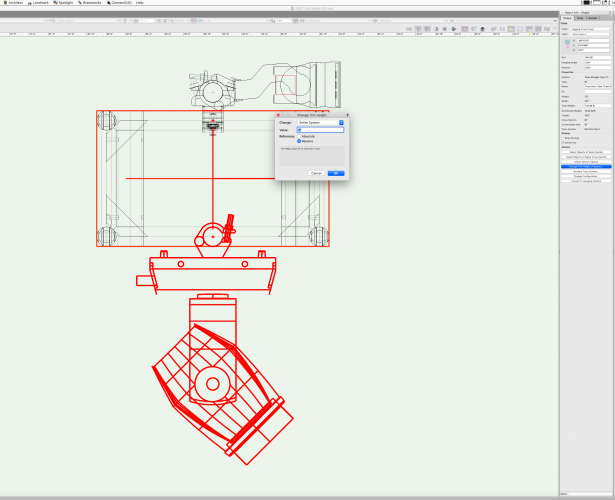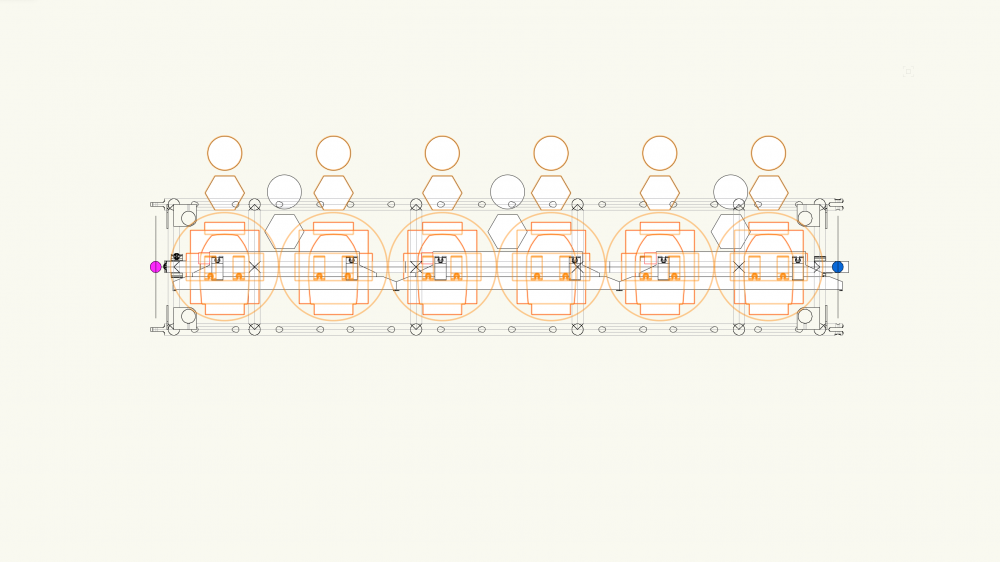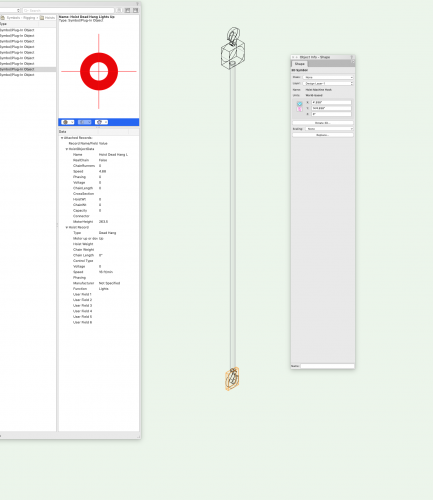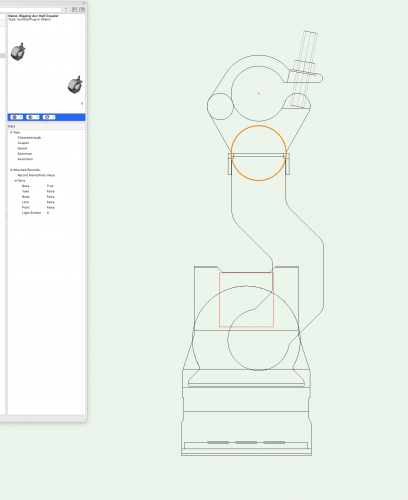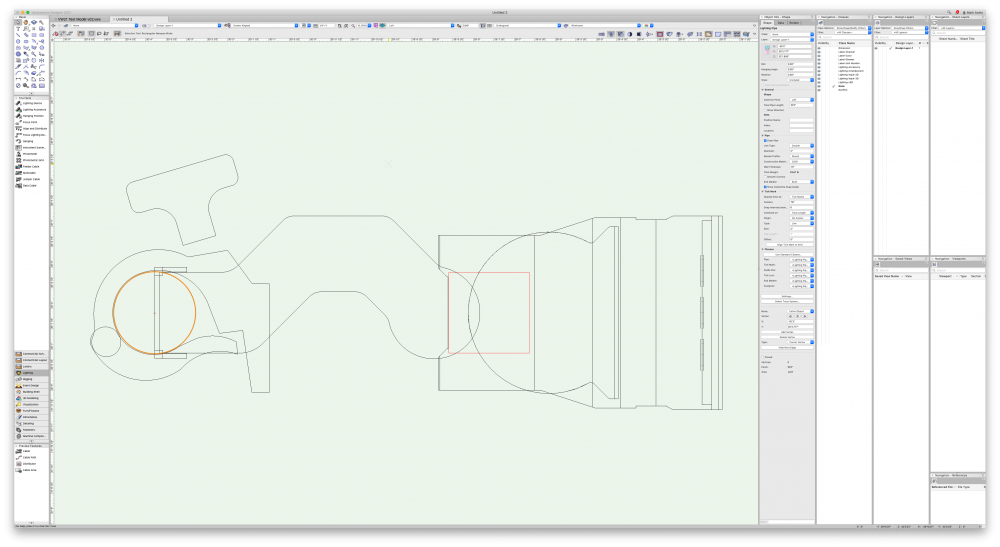-
Posts
3,814 -
Joined
Content Type
Profiles
Forums
Events
Articles
Marionette
Store
Everything posted by Mark Aceto
-
Does it behave this way when using the Insert Truss tool vs alt-dragging the object? What are the modes selected of that tool? Is the truss object flying away to auto-connect to something somewhere else in the drawing?
-
@MartinBlomberg What about None class? If I turn off the None class, I lose all my truss objects (kind of like the 0 class in ACAD). As a troubleshooting step, I would turn on every class. I've been working with a ton (pardon the pun) of truss in my test file with no issues. OK, I see that None is turned on 😄
-
Looks like Rigging-Truss-Truss class is turned off but I can't see that class in the Nav palette in your screen recording. I haven't had any issues with truss on my end.
-
-

Hoist Display Options - Where did they go in v2021?
Mark Aceto replied to Mark Aceto's topic in Entertainment
There are both formatted and unformatted parameters available for the X Y Coords. One issue with the tag definitions is you can't just edit the tag field definition settings such as units and precision, without deleting the old definition and replacing it with the updated definition. I frequently have issues with this myself, its far too easy to forget a step or to hit the add definition button before exiting the dialogue Regarding the display of the X Y Coords are you trying to achieve some like in the image below for the data tag? (I work in meters so that is what the hoist label and unedited tag fields are displaying) That was the idea but I bailed on it because I couldn't find a tag field definition that worked like in your screenshot. I already have the X and Y coordinates displayed by the Hoist object arrows, so I don't need those values repeated in the data tag. Feedback: The word "formatted" is misspelled in the dropdown menu as "formated" throughout (perhaps a language translation issue) Once again, I find myself requesting the feature to select multiple items (in the drop down menu) to speed up my workflow The search functionality is massively helpful Please add search to the Workspace Editor Resizing the windows is also massively helpful However, I'm not sure what a lot of the tag field definitions are, so the quickest way to find out is to create a dummy tag with all available options, and then replace them with the ones that I need- 23 replies
-
- braceworks
- hoist tool
-
(and 1 more)
Tagged with:
-

Hoist Display Options - Where did they go in v2021?
Mark Aceto replied to Mark Aceto's topic in Entertainment
This is only possible using the data tag. The Hoist OIP units will only display using the document settings, as far as I am aware this was the same for the old hoist object as well There has been a "Round Dimensions" checkbox in the Hoist OIP for as long as I can remember, so it just needs to be restored. I would send a screenshot but I don't have any older versions installed on my machine. Here it's mentioned in the most recent Help app: https://app-help.vectorworks.net/2020/eng/VW2020_Guide/Hoists/Placing_hoists.htm- 23 replies
-
- braceworks
- hoist tool
-
(and 1 more)
Tagged with:
-

Hoist Display Options - Where did they go in v2021?
Mark Aceto replied to Mark Aceto's topic in Entertainment
Starting to get the hang of this 😎 But I still need the Hoist PIO to round off those decimals to full inches:- 23 replies
-
- braceworks
- hoist tool
-
(and 1 more)
Tagged with:
-

Hoist Display Options - Where did they go in v2021?
Mark Aceto replied to Mark Aceto's topic in Entertainment
edit the data tag style and in the display tab choose the edit tag layout button. next select the appropriate text field and the text options are in the OIP Because this is dynamic text, I'm not sure how I would logically be able to format individual characters in the formula unless there's some kind of markdown I can use, so I would probably just *break this up into 4 separate fields (2 dumb labels + 2 smart fields). * EDIT: that will not work because the available parameters are formatted (aka "formated") incorrectly.- 23 replies
-
- braceworks
- hoist tool
-
(and 1 more)
Tagged with:
-

Hoist Display Options - Where did they go in v2021?
Mark Aceto replied to Mark Aceto's topic in Entertainment
@jcogdell I need the hoist coordinate units to be different from the document units. Stock doc units are perfect as-is. Hoist units need to be no decimals. I solved that for the data tag but not the Hoist PIO.- 23 replies
-
- braceworks
- hoist tool
-
(and 1 more)
Tagged with:
-

Hoist Display Options - Where did they go in v2021?
Mark Aceto replied to Mark Aceto's topic in Entertainment
- 23 replies
-
- braceworks
- hoist tool
-
(and 1 more)
Tagged with:
-

Hoist Display Options - Where did they go in v2021?
Mark Aceto replied to Mark Aceto's topic in Entertainment
Thanks @klinzey I tried editing the style, and setting the Y auto offset to -12" but it always just places the tag where I click. Is there documentation about this anywhere? Data tags are rad but this is a real curveball to just randomly discover on my own based on a soundbite in a promo video for lighting device label legends. Questions How do I set X and Y position of data tag? How do I set hoist coordinates to feet & inches in the Hoist OIP? How do I get the numbers to round off? How do I make the X and the Y labels bold in the data tag? I'm honestly thinking of just deleting them because the PIO provides the coordinates To assign a data tag to every hoist, do I have to individually click on each hoist? And make sure that I don't accidentally click on the wrong hoist because the data tag will forever be linked to that hoist? Is there a way for me to select a data tag style from within the Hoist OIP?- 23 replies
-
- braceworks
- hoist tool
-
(and 1 more)
Tagged with:
-
There used to be a ton (damn these puns) of control with hoist 2D display / label legends... Where did all of that move to in v2021? Are we supposed to use Data Tags now?
- 23 replies
-
- braceworks
- hoist tool
-
(and 1 more)
Tagged with:
-
It's a little confusing but it's under Account Settings (not Profile).
-

2020 Teaser Tuesday - GIS Improvements - Vectorworks 2020
Mark Aceto replied to JuanP's topic in News You Need
Would that be in place of a shape file? Or a topo (like of a park)? -

Workspace Editor Wishlist Items
Mark Aceto replied to E|FA's question in Wishlist - Feature and Content Requests
Excel file attached. The file is small but invokes the SBBOD almost immediately, so it needs to be cleaned up: un-merge all the cells, delete empty columns (be careful; they flip from left to right), remove formatting... I would even go so far as to copy the full range, and then paste special (values only) into a new sheet. Remember to only filter the range (not the entire sheet/rows) for fast spreadsheeting. I'll eventually clean it up on my own, and import it into Google Sheets where I can create filter views for each workspace, etc. In the meantime, have at it... Commands_Tools2021.xlsx- 22 replies
-
- 1
-

-
- workspaces
- workspace editor
-
(and 1 more)
Tagged with:
-

Workspace Editor Wishlist Items
Mark Aceto replied to E|FA's question in Wishlist - Feature and Content Requests
I randomly noticed that the Hoist tool in Spotlight is listed as "legacy" in the Workspace Editor, so I'm not sure what that's all about (unless there are 2 tools with the same name and icon).* *CORRECTION: This was in the Plug-In Manager (not the Workspace Editor) Thank you for sharing the 47-page PDF matrix. I'm going to try to export from Acrobat to Excel, so it can be filtered and organized by workspace.- 22 replies
-
- workspaces
- workspace editor
-
(and 1 more)
Tagged with:
-
Same question for VW and @C. Andrew Dunning Screenshots attached of the same symbol inserted with both stock and Landru PIO. Is there finally a way to rotate a flipped monitor to a wedge position, or do I still have to duplicate the symbol, and rotate it there first? Not for nothing but I tried working around the 90deg tilt limit with the array tool but didn't get anywhere. Any other workarounds I've missed? Schematic view?
-
@JustinVH thanks for your help! I was able to dial in all the angles (yoke, tilt) and distribute the Sharpy Washes as wide as possible along the flipped HUD backbone without the ladders getting in the way (always a do-over onsite). The only thing I'm still trying to solve is how add the pipe to the truss system for BW:
-

v2021 - Speaker Array Hoists, Shackles, Stingers
Mark Aceto replied to Mark Aceto's topic in Entertainment
-
@JustinVH Also: not positioning the lighting device in a yoked out (90deg X rotation) position helped immensely (and I *suspect* that may be what was causing crashes). I'm still having issues with my homegrown farm-to-table half coupler: The lighting device wants to insert itself in the wrong place on the pipe For clarification: do I want to attach the data record to the symbol itself (no geometry selected) or not to the symbol itself (only geometry selected; except the locus)? Note: grouping the objects did not help me; it caused them to fly all over the place, taking the yoke with them
-
OK screenshot and file attached. This is as close as I can get it. The base of the clamp is 2.75" away from the base of the yoke. It's either this or it grabs the pipe in the wrong place. Also a bug: VW will get stuck in the Edit Accessories mode, and the file has to be closed, and then reopened. Final thought: I’d really like to “roll my own” clamps. 9x out of 10, it’s just gonna be an aluminum half burger (the stock symbol is fine). solaris clamp.vwx
-
I've crashed VW a dozen times trying to get a (double) clamp to attach to the yoke of a Solaris Flare LR. I've spent about 2 hours trying to get this to work. While I appreciate the ability to modify a manufacturer's clamp, this is not working for me. It would be great if someone could attach the clamps to the yoke (300mm off center in each direction), and send me the file, properly attached to a lighting pipe or truss. I'm assuming that would trigger the same issues I've been running up against, and am too tired to type out or screenshot at this point.
-
There's a button in the OIP that says "Select Truss System... " and then I can also select the burgers but it's not clear at all what happens after I select stuff. There's no green checkmark or... ?