- Popular Post
-
Posts
3,812 -
Joined
Content Type
Profiles
Forums
Events
Articles
Marionette
Store
Posts posted by Mark Aceto
-
-
28 minutes ago, line-weight said:
Yes I think it is. I already saw it in 2021 but only when using "narrow perspective" for a kind of telephoto view of something. In 2022 something has changed and it is happening in "normal perspective" views.
That checks out on my end because I see it happening in Narrow Perspective. I'll file a bug report for this.
-
 2
2
-
-
6 hours ago, line-weight said:
Changing the "crease angle" improves things a bit but it doesn't make the problem go away. It seems to be worse in more complex models. And is present in perspective but not orthogonal views.
You just reminded me of something. I have this issue with the LED video screen object in both v2021 and v2022. When I'm zoomed in, it looks great. But when I zoom out, it looks like your example above. That to me sounds like a VGM LOD issue (lower res for objects further away). @Josh Loy what do you think?
-
21 hours ago, Shparenkov said:
Does anyone has unresponsive at all top menu bar?
The way the window is grey out like that seems to indicate the app is not active. And I've never seen an all white canvas like that. Other thing that comes to mind is there's a dialog like the Publish Log that's hiding under a window, and needs to be closed first.
-
 1
1
-
-
On 9/15/2021 at 10:28 AM, EAlexander said:
SHADED (formerly OpenGL) gives me a lot of lines and hatch artifacts (there is NOT overlapping geo), but as I zoom in more, it clears up.
Is the creasing angle set to 0 ? That usually takes care of that for me.
-
On 7/31/2017 at 8:57 AM, PVA - Jim said:
Unfortunately, Directional lights and Heliodons (which are basically a special Directional light) can not have Lit Fog. This makes it very difficult to create "God Rays" coming from windows and skylights.
You can do it with a Spot light placed very far away (so that the rays seem parallel rather than coming from a point just outside the window) but this is limiting since you can't make it interact with a physical sky like you can a Heliodon. It does allow direct control of the color however.
I am not sure if this is a limitation of the Lit Fog tech we use or if it was just disabled because of how long renders trying to create lit fog infinitely far away from the scene would take.Add this to the Vectorworks Paradox list (2 or 3 tools that almost get the job done).
-
 1
1
-
-
Any updates? Is this just a Hidden Line issue?
-
-
3 minutes ago, zoomer said:
(Of course the typical VW issue that needs manual 3DC settings entry
with every new VW Version)
Of course!
-
The real question is if 3Dconnexion's Big Sur driver will still be in beta by the time Monterey is released:
https://3dconnexion.com/us/support/faq/beta-driver-for-macos-11-big-sur/
-
 1
1
-
-
8 hours ago, zoomer said:
(An older macOS VM, AFAIK will also not run via Parallels on M1,
as it supports only ARM OSs)
Seriously? That's infuriating.
-
13 hours ago, jcogdell said:
I will make an enhancement request, this is happening because the house rigging point tool converts the symbol into a parametric object which then blocks the record being visible in the data pane.
If you ungroup the hanging point object after insertion the data record will become visible, however this will break the house rigging point object and convert it back into a symbol
From my understanding this is the default behavior in Vectorworks whenever a symbol is converted to a parametric object by a tool and the few exceptions to this rule (like lighting devices and trusses) have been specially engineered to allow specific records to still be visible in the data pane
Thanks for the reply, Jesse. I could have sworn that the house rigging point PIO didn't block the record but maybe I manually added it the first time? This seems like another example of "works as designed" instead of "works as expected" behavior. Anyway, thanks for submitting the VE for this.
-
The symbol has the data record intact but the House Rigging Points no longer attach it, even if I start from scratch.
-
It also has no place in the OIP to enter length.
-
 4
4
-
-
3 hours ago, Kaare Baekgaard said:
There is a best practice for this:
How on earth did you discover this Konami Code Easter egg of the most complicated workaround imaginable?
-
I'm sure it's hiding in plain sight but where did the @ icon go to quickly reply to someone?
-
 1
1
-
-
@Mi&D I believe the hardware from 2017 is exactly the same today, so it's only the firmware and software that's been updated. You may need a Windows machine to update the firmware (of the device itself).
If you want the joystick axes to function like it does in the Trainer app, you'll have to change the (inside out and backwards) default settings to the screenshot found here:Also note:
- VW does not support rolling, so that kills 2 of the "6 degrees of freedom"
- The SpaceMouse itself has its own tool modes that you'll need to toggle through
-
- Popular Post
- Popular Post
19 hours ago, unearthed said:if VW have twiddling thumb's there are lots of things to do with the core software
Users: please embiggen the tiny fonts and icons in the OIP and other palettes
VW: we changed the highlight color in the forums to cyan!
-
 2
2
-
 3
3
-
-
Cyan / turquoise is too light against a white background, so it's difficult to read. Please use a darker color.
-
 3
3
-
-
On 6/23/2021 at 12:31 PM, zoomer said:
am, or hope for being able to PBR-only since around 2005.
You might enjoy this article. I've been referencing it in an attempt to solve my displacement mapping dilemma. Unfortunately it's from 2019, so it's not up to date:
https://twinmotionhelp.epicgames.com/s/article/Create-a-PBR-material-in-Twinmotion?language=en_US
-
 1
1
-
-
@grant_PD check out Carbon for Unreal: https://www.carbonforunreal.com/
-
On 6/22/2021 at 10:59 AM, Luis M Ruiz said:
V-Ray
Any plans for a V-Ray plug-in on the roadmap?
https://www.chaosgroup.com/vray/free-trials
-
12 hours ago, AlanW said:
@Mark AcetoHi, all you mentioned is so simple and quick, you get a result in a few minutes. No going back for us. There is nothing that cant be done in a few minutes if you take the time to learn the program like most things.
Would love to know how you accomplish the following in TM:
- Displacement mapping
- Interior shadows under furniture without using a decal to fake it
- Glass reflections without using a probe to fake it
- VW lighting devices
-
The still images in the OP are textbook examples of where custom RW shines. The only things missing are a window for physical sky and a heliodon. Interiors like this also expose the weaknesses of GPU biased renderers like TM. It’s all about the right tool for the job. I love TM for exterior animations but for a few still images of interiors…. not worth taking it outside of VW IMHO.
-
 1
1
-



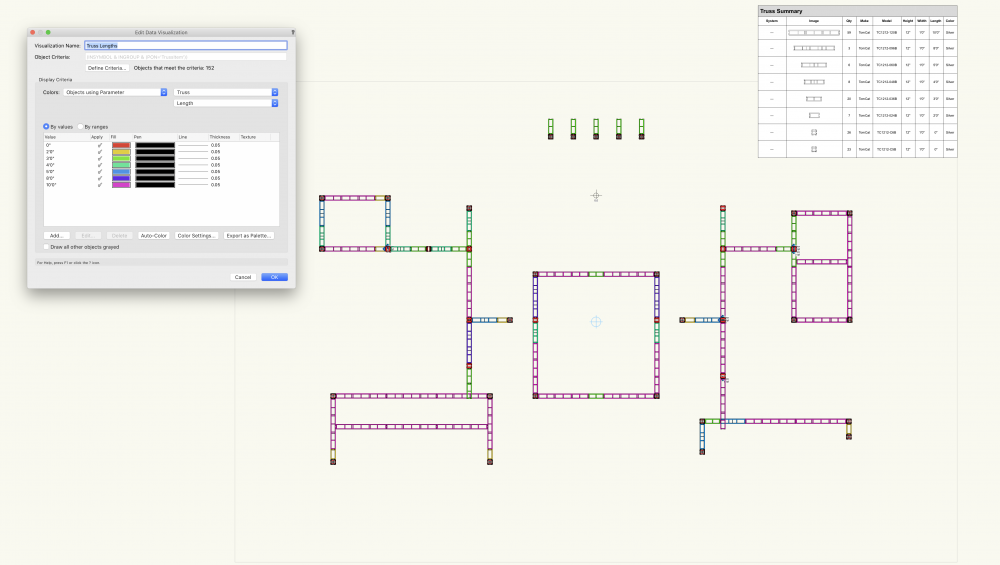
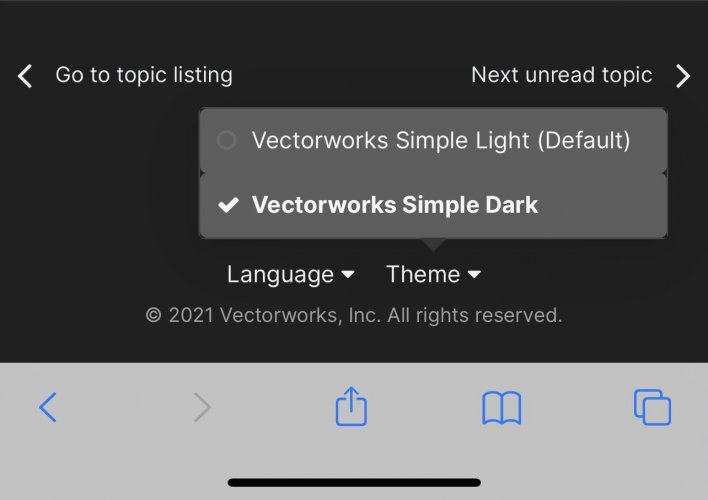
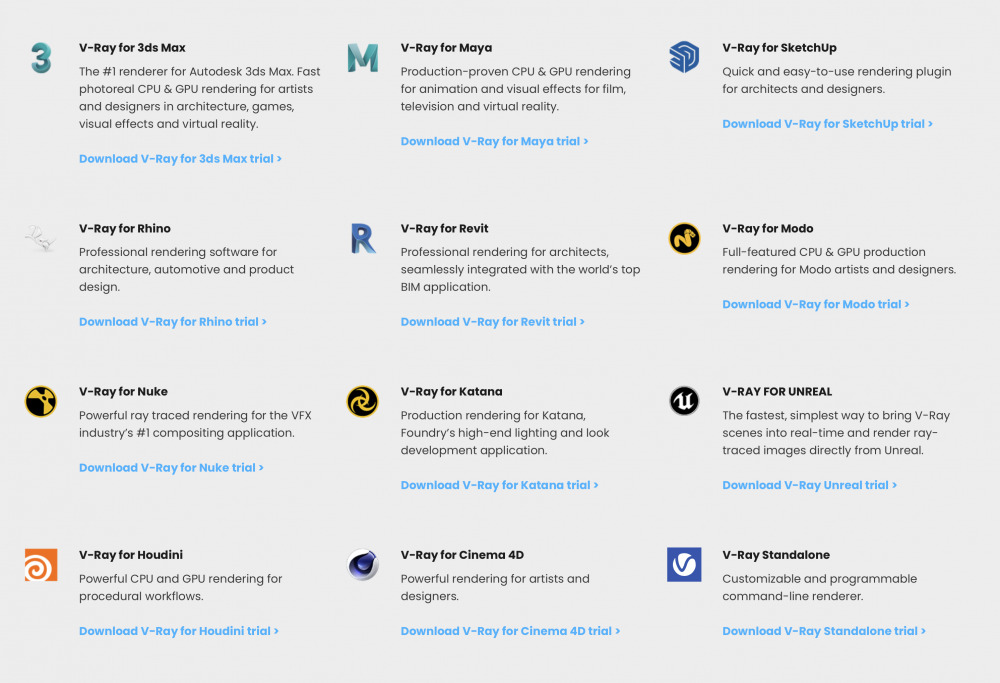
Workspace Editor Wishlist Items
in Wishlist - Feature and Content Requests
Posted
The headline for v2023 should read “No New Features” and the rest of the story should be about finishing what was started (across the board throughout the app).