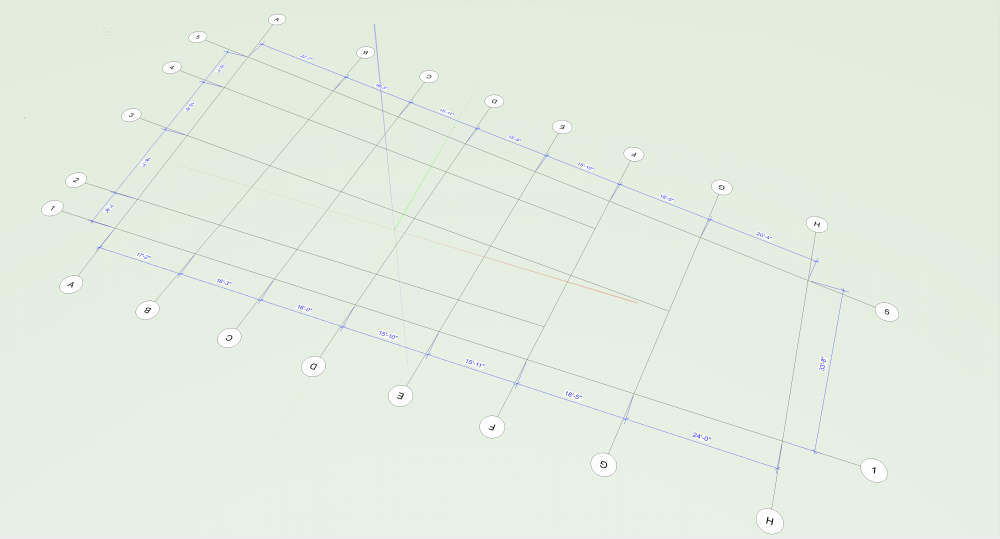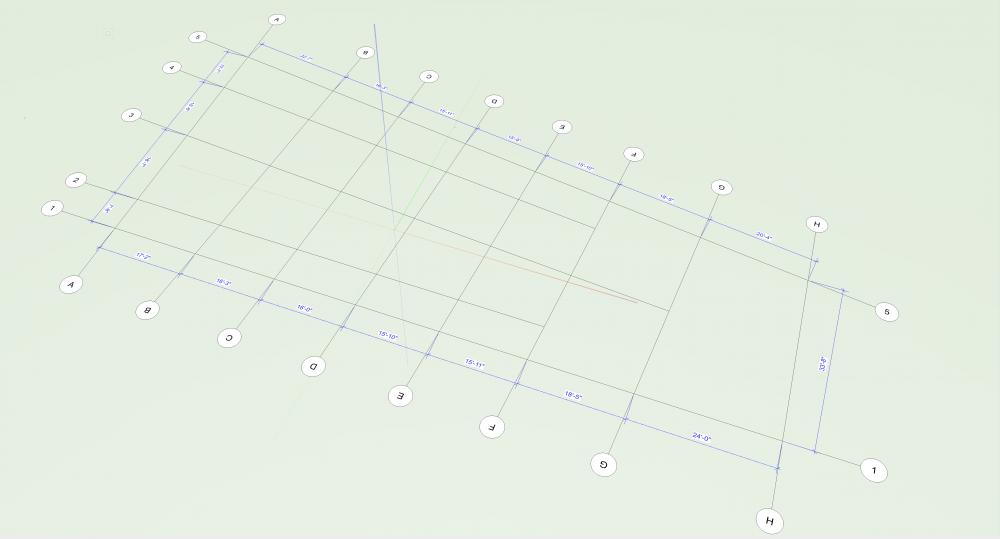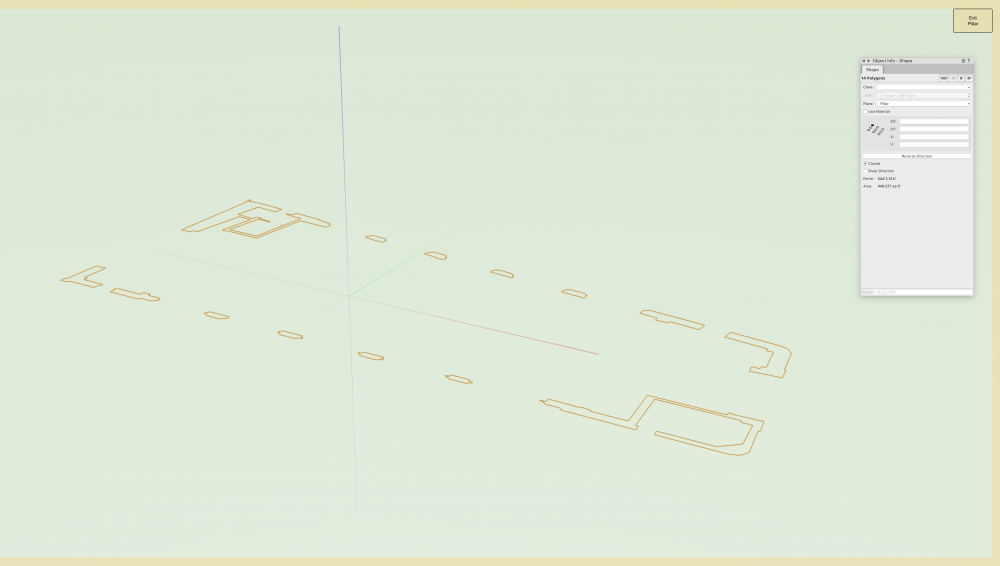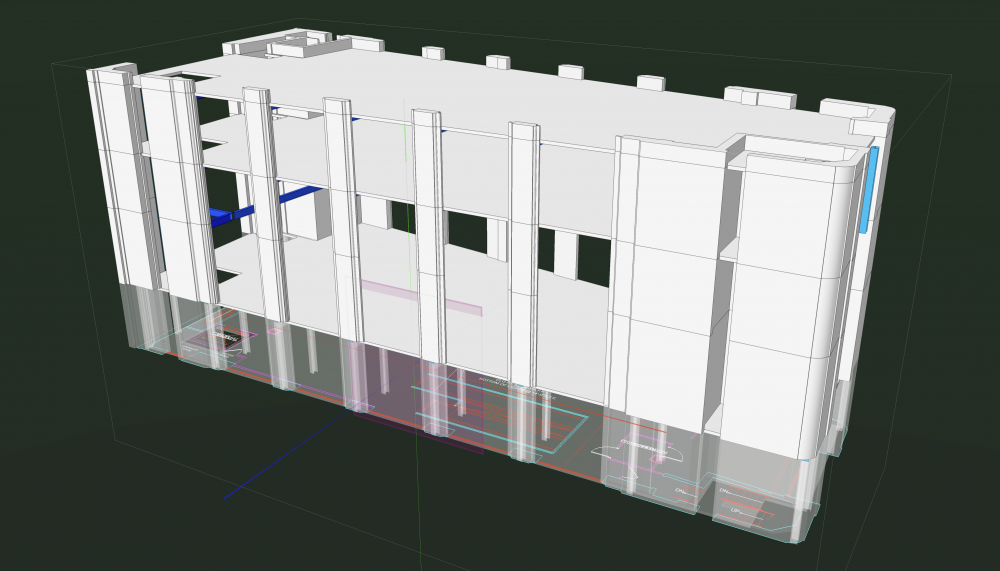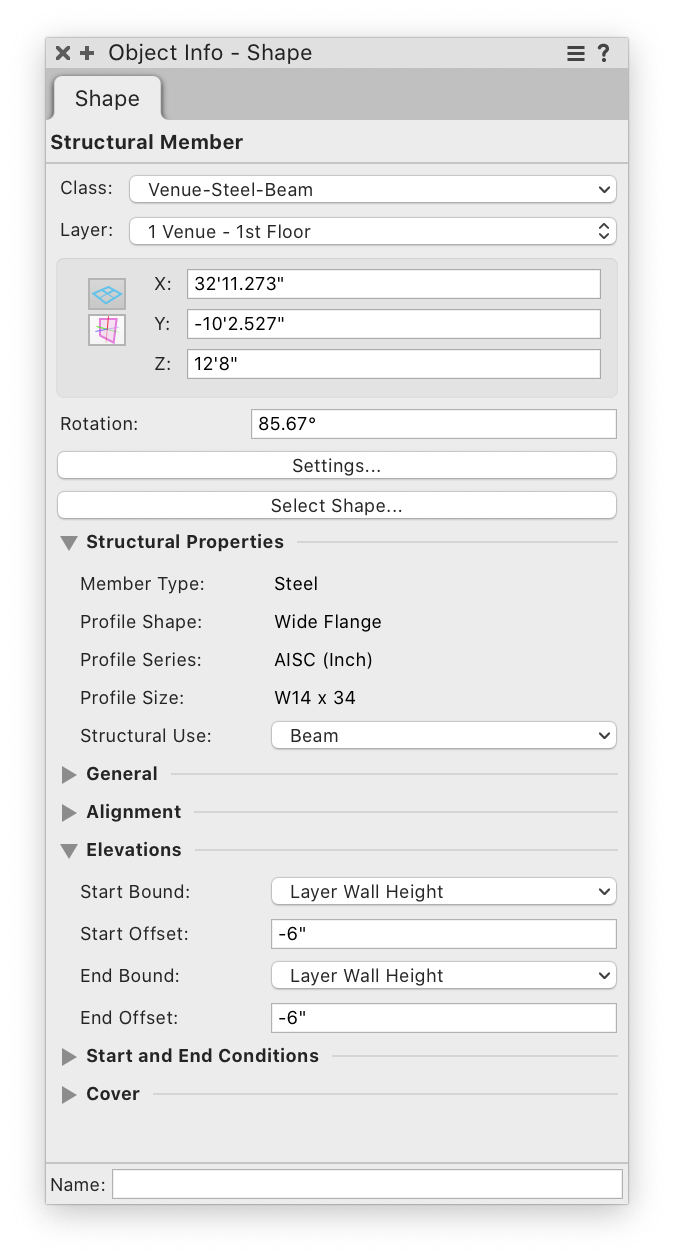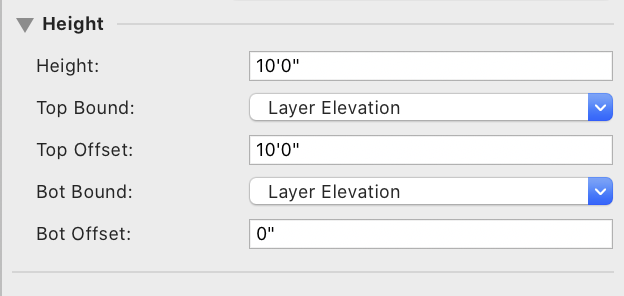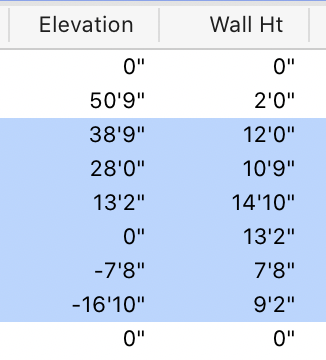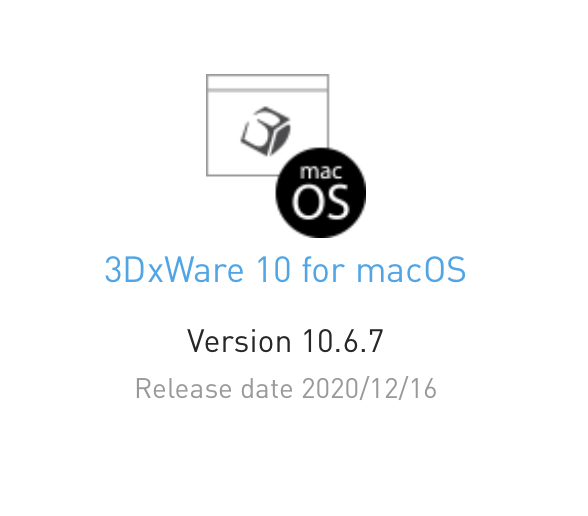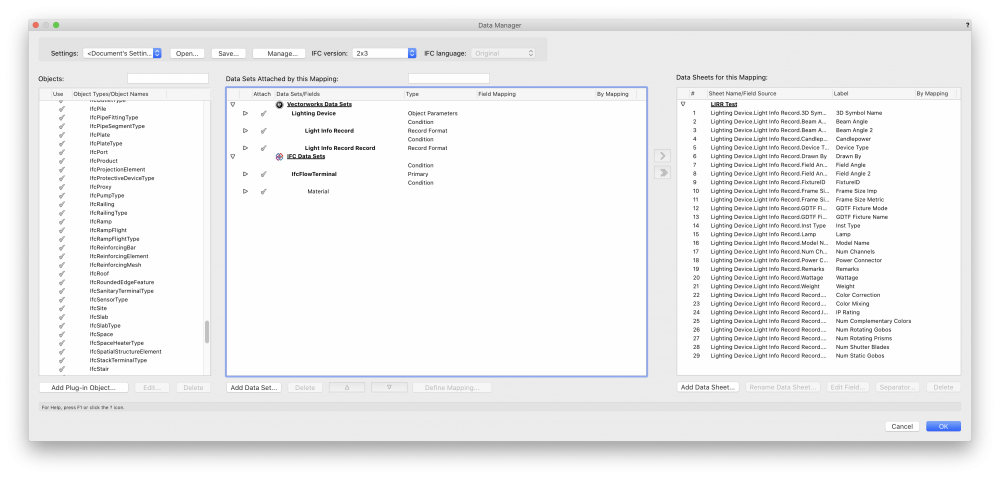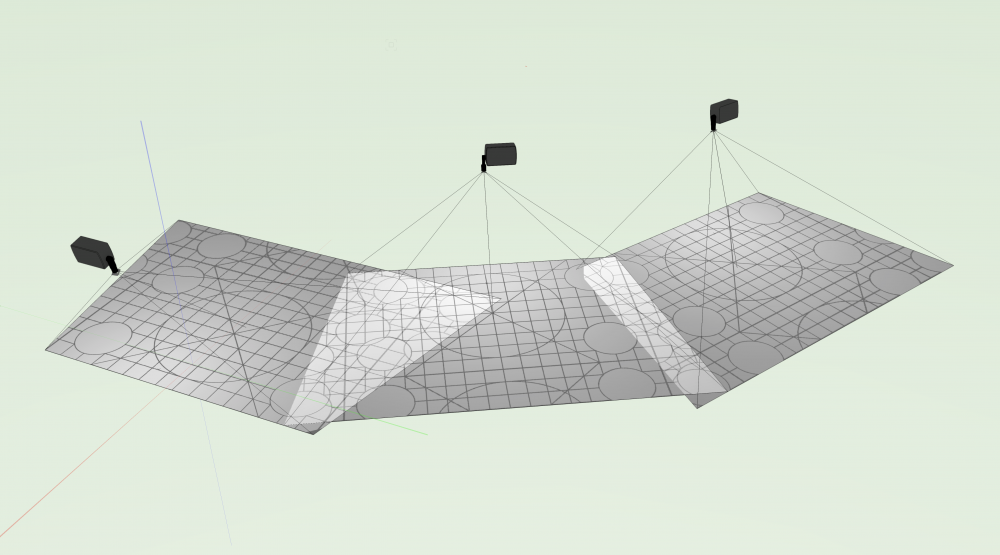-
Posts
3,808 -
Joined
Content Type
Profiles
Forums
Events
Articles
Marionette
Store
Everything posted by Mark Aceto
-
Anyone know the cause and/or solution to the grid line bubbles that are flipped in 3D views (but not in Plan view):
-
Is there really no PIO that will extrude a poly, and bind to layer elevation / height with offsets? The fact that this is object is called a "Pillar" is academic at best. It could be called anything... like how floors are countertops or whatever we need them to be. @Wes Gardner for context, I can select every single Structural Member--both horizontal and vertical members--on every single layer in the drawing, and offset the top by -6". I can't think of anything more streamlined than that. There must be a way to do that for this "Pillar" workflow (extruded polys from an as-built DWG plan) that I'm missing.
-
I really just want you to make "Eave" and "Wally":
-
Btw you fellas may also know why most of my grid bubbles are flipped in 3D views (but not in Plan view):
-
If there's a better workflow, please advise. First, I cleaned up the poly's from the DWG to convert them all to a Pillar object in one fell swoop: Then, I copy pasted them onto every layer: Then, I took a screenshot of the Org dialog, and manually edited the height of each "Pillar" object based on layer heights in the screenshot on another display. However, for all of the structural members, both vertical and horizontal: I left the Z at 0 Bound the start at layer elevation Bound the end at layer height Offset for slabs It's not like manually entering the height of 5 objects is that time-consuming. I would just like to be able to bind the height of Pillar objects the same way I do for Walls, Columns, Pilasters... and not have to reference a screen shot of my layer heights. I must be missing something or using the wrong tool...
-
Thanks, Wes. That's what I'm doing until I find a better way. I was just wondering if there's a workaround with another PIO that can "extrude" a poly and also be bound by Layer Wall Height. I thought maybe the Slab tool would by editing components but it won't. I don't know if this is an oversight or WAD (or both). Should I submit a VE to add the height widget to the Pillar tool? Are there any other tools missing this? For context, I've had to screenshot my Organization dialog (Layers tab), and leave that image open at all times to reference layer elevations and heights for tools that don't have this functionality. Obviously, that's not a streamlined workflow.
-
Is there a way to do this? I tried using the Wall tool but the geometry went haywire. Stories are not an option for this (or any) workflow.
-

Apple macOS 12 Monterey Compatibility - Feedback
Mark Aceto replied to JuanP's topic in News You Need
Probably pointing out the obvious here but for anyone reading this that isn't aware... VW used to crash when it ran out of memory but sometime around 2016, that changed. Since then, macOS will say "Application Not Responding" but more often than not, VW will pull out of that nose dive before crashing. Worst case scenario, another 15 min go by, Activity Monitor shows that CPU/GPU/RAM are nowhere near being pegged, and I have to Force Quit VW because it's hung (on what exactly, I have no idea; guessing old code that's stuck in an Infinite Loop). But I always make a pot of coffee or take the dog for a walk before throwing in the towel on that error message. Hope that helps someone. -

Apple macOS 12 Monterey Compatibility - Feedback
Mark Aceto replied to JuanP's topic in News You Need
I also hear the beta is working fine based on feedback here in the VW forums. What's disappointing is that 3DC is a Windows-first CAM company, so Mac CAD/3D design users get what we get, and we like it! In this case, a little beta... as a treat. That's not a dis at 3DC. Apple pulls the rug out from under them every year. I still have to unplug my wired CadMouse from my external monitor every time I restart. And I miss having regular driver updates / improvements throughout the year. Meanwhile, Windows is completely backward compatible. I'm really just sick of Apple's scorched earth policy. End rant. (Just kidding; the rant never ends.) -

Apple macOS 12 Monterey Compatibility - Feedback
Mark Aceto replied to JuanP's topic in News You Need
Happy anniversary to the 3Dconnexion macOS driver that used to be updated 3x / year before Monterey! -

Apple macOS 12 Monterey Compatibility - Feedback
Mark Aceto replied to JuanP's topic in News You Need
In the meantime, you have very good taste. Those are 2 of my all time favorite Macs. Fingers crossed for more work to support Apple... -

Apple macOS 12 Monterey Compatibility - Feedback
Mark Aceto replied to JuanP's topic in News You Need
If the hardware in your signature is accurate, I can jump in to help: MacPro 5.1 {2010} 6 core 3.46Ghz - That's a 9-year old Machine that's not supported by Apple for Monterey (the 2013 Trash Can is the oldest Mac Pro that's still supported) NVIDIA GeForce GTX 680 - Apple stopped supporting NVIDIA with Mojave (including the web drivers) -

Better Projector Tool Roundup
Mark Aceto replied to trashcan's question in Wishlist - Feature and Content Requests
That sounds perfect, similar to Spotlight prefs option to: Automatically rotate 2D to focus Ideally, it would be a checkbox in the OIP because I might want to see the 3D rotated auto hybrid while I'm working on it, but then quickly show the unrotated 2D symbol view for plotting purposes when I plate it up. That would be rad!- 50 replies
-
- projection design
- spotlight numbering
-
(and 1 more)
Tagged with:
-

Apple macOS 12 Monterey Compatibility - Feedback
Mark Aceto replied to JuanP's topic in News You Need
Is that a public beta? -
Two ultra short throw PJ's blended? That doesn't answer the question but it cuts the variance in half. Guessing that doesn't solve your real-world challenge though...
-

Best way to label multiple LED wall of different sizes
Mark Aceto replied to Paul S. Morrill's topic in Entertainment
However, manufacturer and model info are in the OIP, so you could use a Data Tag to display that info in your drawing. -

Best way to label multiple LED wall of different sizes
Mark Aceto replied to Paul S. Morrill's topic in Entertainment
In addition to what @C. Andrew Dunning said, I use the Landru tools because I can enter the individual tile weight, and it will calc the total array weight. Same with wattage. Less chance for user error, and easier to track. -

Apple macOS 12 Monterey Compatibility - Feedback
Mark Aceto replied to JuanP's topic in News You Need
It's still in the box, so no issues so far 😉 -

Apple macOS 12 Monterey Compatibility - Feedback
Mark Aceto replied to JuanP's topic in News You Need
This times a million. I hate Apple so much for this. Would it kill them to release the new hardware with the most stable version of macOS? -
Think this might be my first Marionette project. Can anyone think of a reason why it wouldn't work in combination with the existing stock LED Screen PIO? It needs to pull parameters from the LED Screen to generate the pixel map. In my novice brain, that would function similarly to a data tag, so I'm not sure how the MO would hook into the PIO...
-
Is there a way to prevent the Data Manager (and subsequently, Data Sheets) from alphabetically re-ordering the field order in Record Formats? File attached for reference. 1. Note that the field order is not alphabetical in the Record Format: 2. Note that the Data Manager has alphabetically reordered the record fields in the Data Sheets dialog pane (they can be reordered in that pane but will default back to alpha after clicking the OK button): 3. Here's the result (each of the 3 records / sections in the Data Sheet is alphabetically reordered): LIRR Test v01.vwx
-

Better Projector Tool Roundup
Mark Aceto replied to trashcan's question in Wishlist - Feature and Content Requests
Found the release notes: https://benghiatlighting.com/software/support/view-release-notes/projectionviz/ Looking forward to: PV-116 - For projector symbols with 2D objects in 3D planes, the planar objects aren't transforming That sounds to me like rotating a PJ will redraw an autohybrid PJ symbol which had been confusing the heck out of a few of us when rotating (rolling) PJ's in Plan view because the image/screen would redraw but the PJ itself would not. It wasn't until I changed to a 3D view that I discovered what was happening.- 50 replies
-
- projection design
- spotlight numbering
-
(and 1 more)
Tagged with:
-

Apple macOS 12 Monterey Compatibility - Feedback
Mark Aceto replied to JuanP's topic in News You Need
This should always be unchecked. However, it has historically re-checked itself. It's hugely problematic, and I wish it could be permanently unchecked/removed. -
There is a wider conversation to be had here about the mental overhead keeping track of what info is entered where. There's a ton of redundancy between the Shape and Data tabs in the OIP. The Data Manager is sort of a solution to that problem but I think we're all starting to get exhausted by the increased fragmentation of data, and are in need of some streamlining (read: not deprecating).
-

Better Projector Tool Roundup
Mark Aceto replied to trashcan's question in Wishlist - Feature and Content Requests
@JBenghiat I'm kicking the tires on the new PV that's compatible with VW 2022 so, first of all, thank you! I can't wait to use this on my next project along with ConnectCAD 2022. Notes Keystone sliders vs fields would be wonderful Being able to visually rough in adjustments in real time is next-level for a design tool in VW I want sliders in the OIP for so many other PIO's now... The "Rotation" slider is a little confusing because it's actually more of a "Roll" (around the lens) which would be consistent with "truss roll" in VW (vs plan Rotation at the top of the OIP) Are there any new features, improvements or fixes in PV 105 or does this update simply bring compatibility with VW 2022?- 50 replies
-
- projection design
- spotlight numbering
-
(and 1 more)
Tagged with: