-
Posts
3,804 -
Joined
Content Type
Profiles
Forums
Events
Articles
Marionette
Store
Posts posted by Mark Aceto
-
-
6 minutes ago, Tom W. said:
if you had four different but similarly put together symbols in the scene you could raise or lower the overall brightness of all of those symbols at once using the 'Emitter Brightness' settings for the RW Style???
I'm not sure (which is why I generally don't use Emitters). It won't override the percentages you set for each light's properties.
My (very bad) understanding of how this works is that you can adjust the GI color temp with these settings if you chose to use emitters but honestly none of it makes sense to me.
Dave and Luis, how does this work?
-
1 minute ago, Dave Donley said:
Hello all:
With Vectorworks Service Pack 3 (shipping next month) the Datasmith Direct Link tool will be a true automatic sync, where you don't have to press the Sync button as much. There are many internal improvements as well in Service Pack 3 for this tool, and we think many of the issues you mention here should be improved.
I can share a link to Vectorworks 2022 Service Pack 3 so you can try out the new version and verify if it helps the issues you have been enumerating here. Let me know with forum DM and I will share the link with you. There are two more beta releases schedule for this before it ships next month. We are finishing up final safe changes.
There are cases where Twinmotion material overrides will be lost with certain operations done in the Vectorworks model, and these cases will remain. One case is if you change a plug-in object parameter, all objects are deleted first and then the plug-in script is run to create new geometry. The information to link the object with the material override is lost in that case. Another case is if you resize or do other operations to walls this is like recreating the wall sub-geometry which also breaks the link to material overrides. And there are other cases. Where we can, we are maintaining persistence so that material overrides don't change.
Is the recommended workflow still to Keep hierarchy?
Every tutorial I've ever watched from UE and TM recommends Collapse by material.
-
-
24 minutes ago, Luis M Ruiz said:
The spread angle
Reiterating this. I ratchet up the spread angle for a softer focus. In the screenshot below, the light on the left is set to the default 60/30, and the light on the right is set to 90/30. Both are set to Soft shadows, Smooth falloff, 600 brightness This technique can be a bit biased (faked) but it works, and is predictable.
Although it doesn't sound like a solution to the issue that you've already solved, I would caution against increasing the number of bounces in such a small room. I've had issues where I was scratching my head trying to figure out why the West wall looked so weird, and it turned out to be light bouncing off the East wall. That's not a hard and fast rule but definitely one of the first settings I'd check when troubleshooting unexpected results.
Also, Point lights seem like a good idea to bump up the GI but that approach can be frustrating, so the built in Indirect Lighting options serve me better. And I'm huge fan of AO (a little bias goes a long way).
-
 4
4
-
-
I know this pain. What are the snap settings in the referenced file?
-
On 1/17/2022 at 9:10 AM, zoomer said:
Yes, Big Sur Beta driver needed a Firmware Update for my original CADMouse
starting from a certain Beta release (?)
So I think this is also true for official 10.7 driver too.
At that time there was only a flash tool for Windows available, which I did on
my PC. AFAIK there is now also a Mac Tool available.
Looks like they took down the former FAQ page with the link to the Firmware :
https://forum.3dconnexion.com/viewtopic.php?f=23&t=39825
So you should file a support request.
Wired CadMouse is working again. Firmware 1.06 is required to work with 3DxWareMac 10.7.0 (I've tested and confirmed that Firmware 1.06 is compatible with Catalina even though that's not documented anywhere). Support article here:
https://3dconnexion.com/us/support/faq/cadmouse-doesnt-click-on-macos-11-0-big-sur/
I still have to unplug the mouse from the monitor with every restart but that's been the case for years.
-
 2
2
-
-
Test results:
- Lowering brightness works as expected
- Soft shadows kills the image (do not check this box)
-
Lit fog creates a general atmosphere but does not reveal the cones (because Show cone is not checked in the OIP)
-
If Show cone is checked, the cones will render all the way to the image plane extents (vs stopping at the surface they're hitting), blowing out the render, and giving the appearance of The Fortress of Solitude
- This might work if Show cone is checked and the RW Background has Receive shadows checked (but this drastically increases render time)
-
If Show cone is checked, the cones will render all the way to the image plane extents (vs stopping at the surface they're hitting), blowing out the render, and giving the appearance of The Fortress of Solitude
I still haven't figure out how to eliminate the "sawtooth" overlap (short of masking it). I thought lowering the brightness and increasing the quality (particularly Anti-aliasing) would work but no dice:
-
The other thing that MIGHT help is checking Lit Fog, and then creating a custom RW background to show what happens if there's haze for the lights.
-
On 11/18/2021 at 3:53 PM, trashcan said:
If you want the projectors to really emulate projector brightness, then you turn off the image plane in the viewport:
This looks pretty bad when you have multiple projectors w/ overlap.
The problem here is brightness! Is there a way to turn down the brightness that the projector is emulating to be more realistic?
I understand why it's blending the way it is. Perhaps, there's a way to include the image plane but bring the opacity of it down?
Since the Image Plane is classed, perhaps I can modify it's opacity as a Viewport override:
Nope, that's not right either. No dice.
Also, turning the image plane on kills shadows. We don't want that!
Try this:
-
On 1/6/2022 at 10:44 AM, trashcan said:
I thought that I used to create text as a note and leave it on the screen plane so it's always visible from every angle. Now, I'm looking at the OIP and even for objects that were previously in the screen plane, there isn't an option for screen plane, it's just blank...
Once I switch from that nothing plane, I can't switch it back to screen. Sup with that?
For new objects, I can't find the switch to switch to screen plane. What am I forgetting or what changed?
Screen plane and a few other things were deprecated to Document Prefs > Legacy 2D. You can enable everything there.
-
-
@JuanPthis could be a great webinar / VU tutorial / user group meeting...
-
On 1/15/2022 at 6:02 AM, zoomer said:
My original CADMouse USB runs fine.
Have you accepted and signed all (about 5 times) questions for Apple Privacy rights
while installing and rebooted afterwards ?
Had this too in the past and it worked after uninstalling, reboot, installing, reboot.
I'm still on Catalina, so there was only 1 security prompt. I thought the 10.7.0 driver required a firmware update to be compatible with Big Sur (that broke compatibility with Catalina).
-
5 minutes ago, Mark Aceto said:
The future is now.
https://3dconnexion.com/us/drivers/
Release of January 13, 2021
- Update 3DxWare 10 to version 10.7.0.
- New: Support Apple macOS 11 “Big Sur” and 12 “Monterey”.
- New: Add support for “Apple Silicon” system (ARM64 architecture).
- New: Add support for Autodesk Maya version 2022.
- New: Add support for Adobe Photoshop desktop v. 22.x for macOS on Intel and ARM64. Note: Extensive refactoring of the driver (kernel extension removed).
Supported Operating Systems
- Apple macOS 10.15 (“Catalina”)
- Apple macOS 11 (“Big Sur”)
- Apple macOS 12 (“Monterey”)
Supposedly the wired CadMouse is supported but mine is bricked now. Backward incompatibility is the new definition of progress. Why am I still on a Mac?
Release notes attached here:
-
The future is now.

https://3dconnexion.com/us/drivers/
Release of January 13, 2021
- Update 3DxWare 10 to version 10.7.0.
- New: Support Apple macOS 11 “Big Sur” and 12 “Monterey”.
- New: Add support for “Apple Silicon” system (ARM64 architecture).
- New: Add support for Autodesk Maya version 2022.
- New: Add support for Adobe Photoshop desktop v. 22.x for macOS on Intel and ARM64. Note: Extensive refactoring of the driver (kernel extension removed).
Supported Operating Systems
- Apple macOS 10.15 (“Catalina”)
- Apple macOS 11 (“Big Sur”)
- Apple macOS 12 (“Monterey”)
-
 1
1
-
Thanks, Pat!
-
Very excited to see this on the Public Roadmap!
https://www.vectorworks.net/en-US/public-roadmap?url=workspace-editor-improvements
Please visit the link above and "upvote" the enhancement 🙌
-
 2
2
-
-
On 5/9/2021 at 3:54 AM, markdd said:
Just reading through the original post and one thing struck me. If you are attaching records to symbols, make use of the Attach Records menu command rather than individually attaching them to each symbol definition in the Resource Manager. This will apply a record to all symbols in a particular folder so in theory hundreds of symbols can have a record attached in one go.
THANK YOU!!!
I've always used the right-click context menu to run the Attach Records command. I've never run it from the Menu Bar, so I've never been able to attach a record to more than one symbol at a time (because the context menu command isn't available for group selections of either symbols or folders).
From testing with a fresh file, I was able to select multiple symbol folders, and apply my custom record to every symbol definition contained inside every selected folder.
Now I'm really curious how I can get <None> to work for me "at the root of the symbol library"...
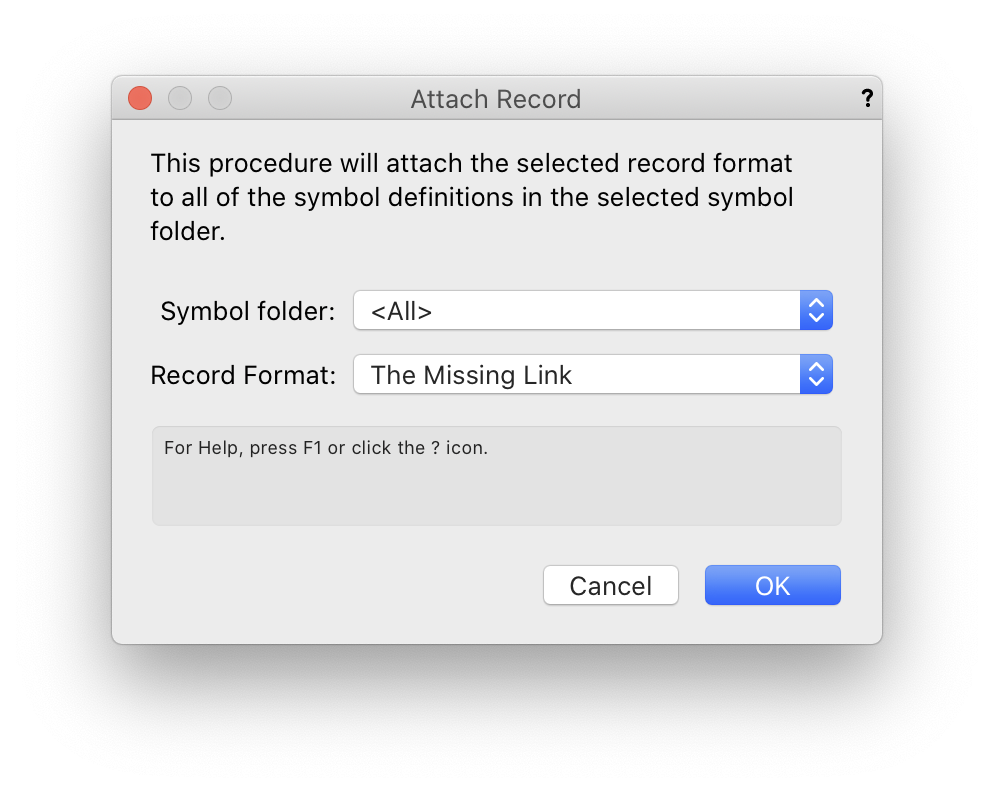
-
@Wes Gardnerdid the features (pardon the pun) that were in the Feature In Wall command/tool get moved somewhere else in the app / worflow or were they removed entirely?
Screenshot of both OIP's below. Notice that, among other things, "Offset From Wall Top" has been removed:
There's also a ton of functionality that seems to be missing. In v2021, I could draw a 2D poly and run the command. If I try that in v2022, the command bails without an error message.
Meanwhile, with extrudes in v2022, I keep getting this error message about a "manifold":
Changing plane to Layer or Automatic, view from 2d to 3d, or ortho to perspective doesn't seem to fix it. Sometimes, flipping the extrude on its side works but others it does not. Trying to change the first 2 options in the OIP (v2022) will do nothing (they'll reset themselves to the default displayed in the screenshot).
Is this WAD? What happened? It worked fine v2021.
-
8 hours ago, Tom W. said:
I really like Add/Subtract 3D Object to Slab! But I know others don't... I think it's a really useful tool to have in the tool box. Three Slabs in a current project:
Walls in comparison feel a lot less flexible. You shouldn't have to create a special wall hole component symbol to 'sculpt' the surface/edge of a wall: you should be able to just subtract the geometry in the model like you do with Slabs. I mean in circumstances where create wall recess doesn't work which is 99% of the time for me.
Yes, you helped me with that earlier this year, and it worked wonderfully!
I was thinking of adding/clipping with modifiers (to the original 2D poly) which is an unexpected nightmare of inconsistency.
-
 1
1
-
-
1 hour ago, michaelk said:
Here's a possible workflow:
Select all the geometry from the dwg. Copy or Cut.
Draw a rectangle. AEC>Pillar…
From memory, I think you just have to select the geometry before running the Pillar command (sort of like Create objects from shape). -
2 minutes ago, Tom W. said:
I'd be happy seeing the Wall Recess/Projection tools superseded by the same Add/Subtract 3D Object functionality you have with Slabs
Please no! Michael has tried to teach me the proper way to edit slab modifiers and I still can’t get it right. I just have to start over every time because half of them will work in 2D plan and then disappear in 3D. I’m starting to see a theme here… -
13 minutes ago, Tom W. said:
The only alternative I can think of would be to select the polygons + convert them into Walls instead of Pillars, + show the features as hollow instead of solid:
I tried that but the geometry was so tight, I would’ve had to make the walls 1” thick (or less). I also prefer the solid fill in plan view (I even considered an Auto Hybrid at one point).At this point, I’d like to round up all the architectural tools that are missing the Height widget / fields, so I can submit a VE to bring them all up to speed:
- Pillar
- Feature in Wall
- (placeholder)
- (placeholder)
- (placeholder)
-
6 hours ago, michaelk said:
Draw a wall. Draw a rectangle, oval, circle, polyline, polygon, etc that intersects the wall. Select the wall and the shape. AEC > Create Wall Projection…
That should get you a shape that works as a bulge in the wall.
I was thinking in the long run, this would serve me well because what's on the DWG floor plan as a "column" includes what would be walls in VW (that will also get windows, doors... ).
However, I ran into the same issue as @Tom W.:
So, now there are 2 plugins related to layer wall height that don't bind to layer wall height. Adding insult to injury, there are OIP fields for offset but not that offset.
This is the drum I keep banging about tools that are 80% finished. How was this not a consideration / still not a function of the Feature In Wall PIO after all these years? Even if it just added the option to take on the height settings of the wall it's in...




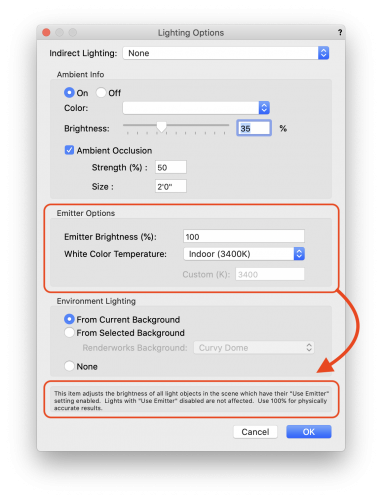
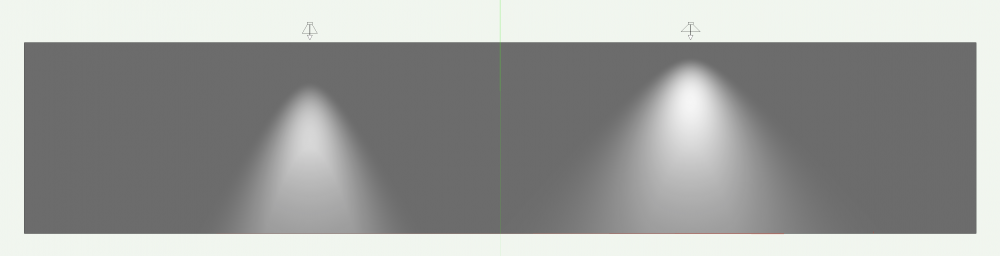
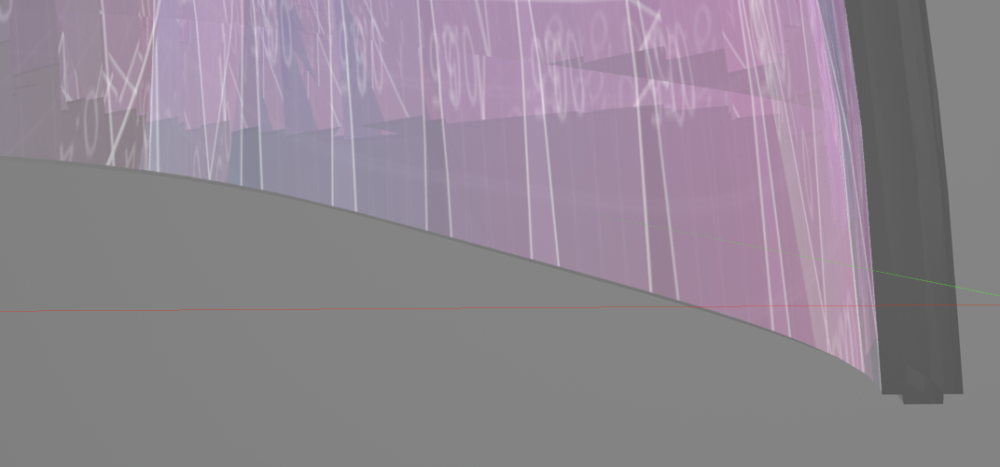
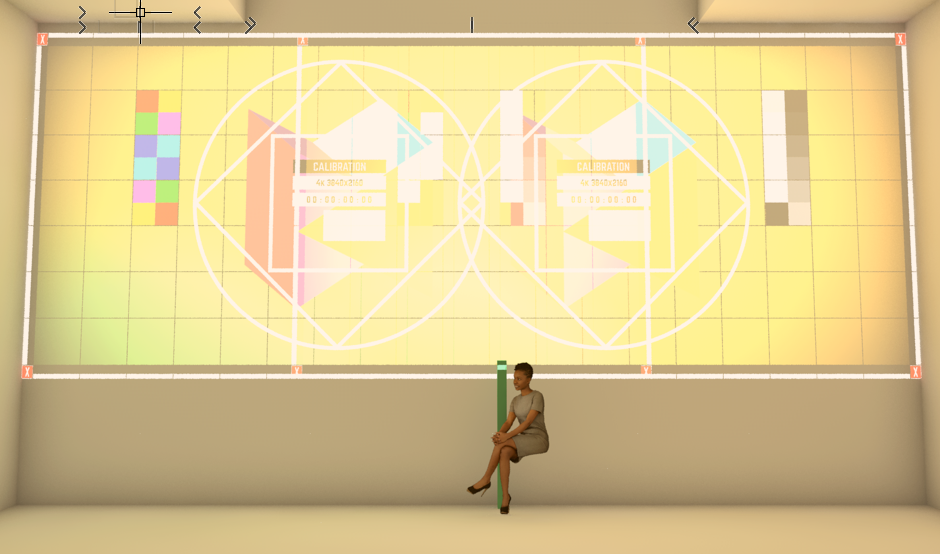
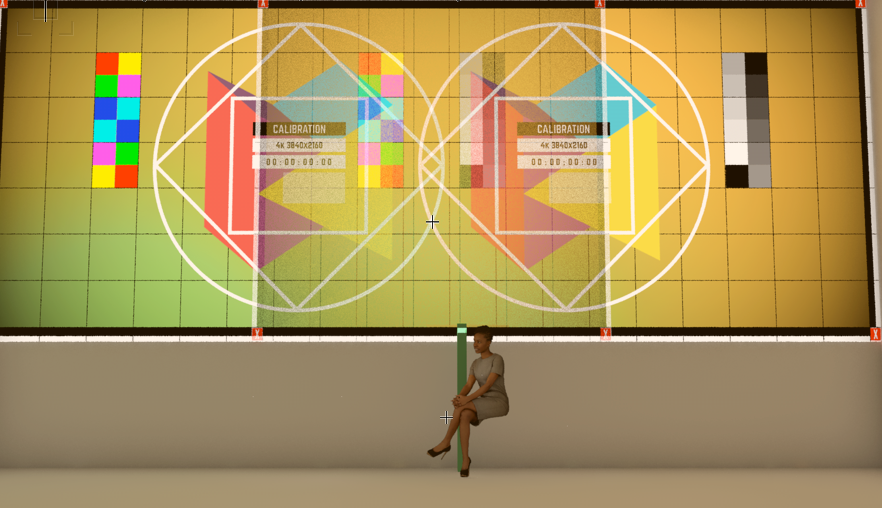
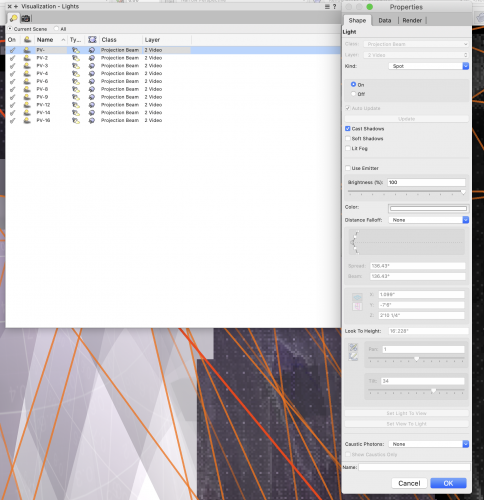
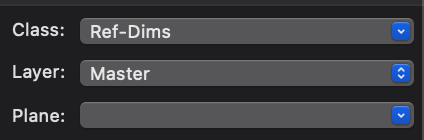
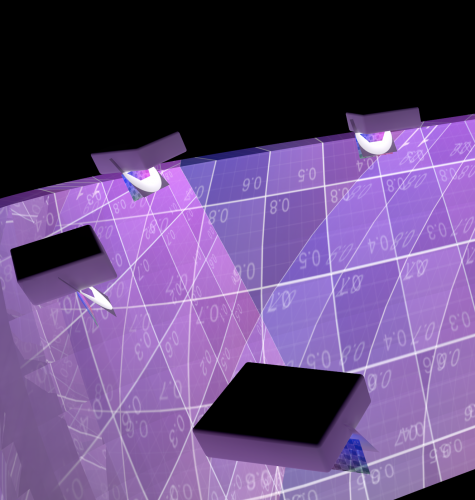
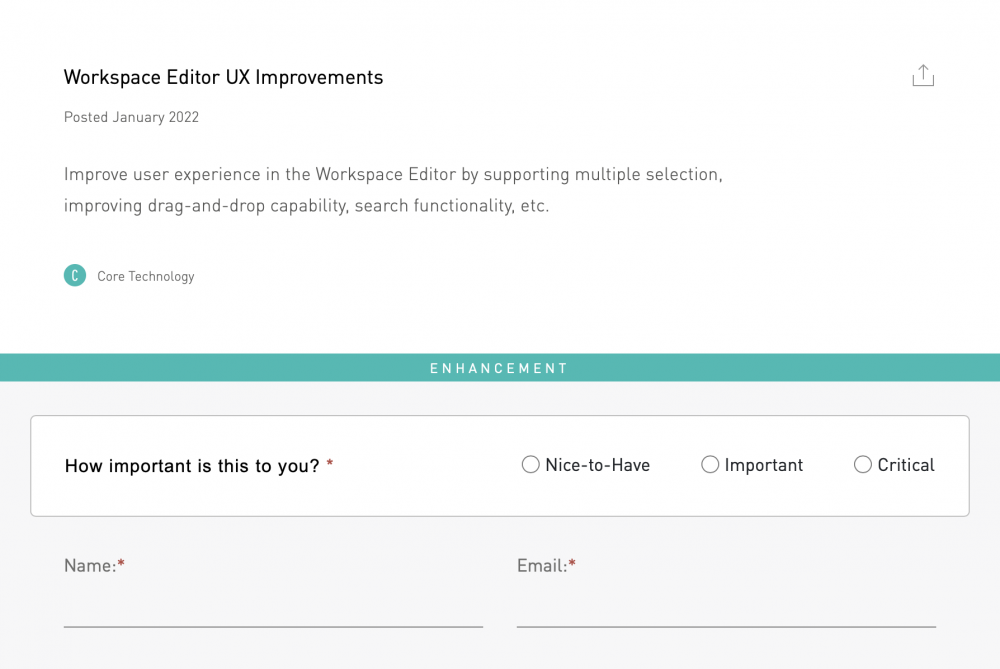
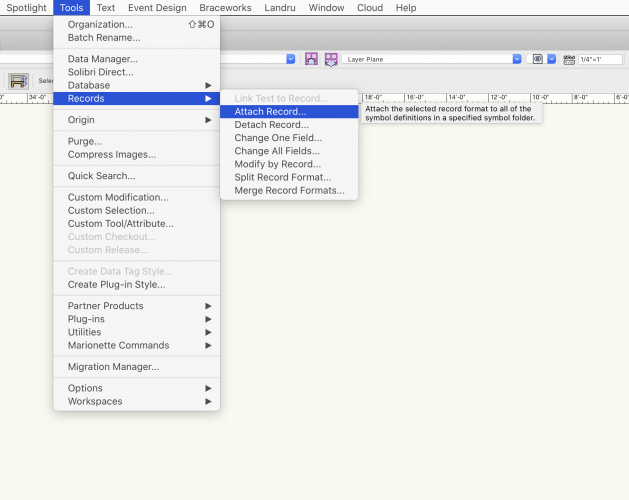
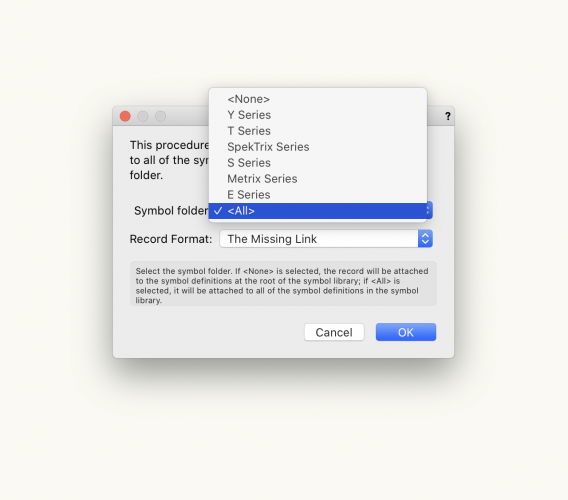
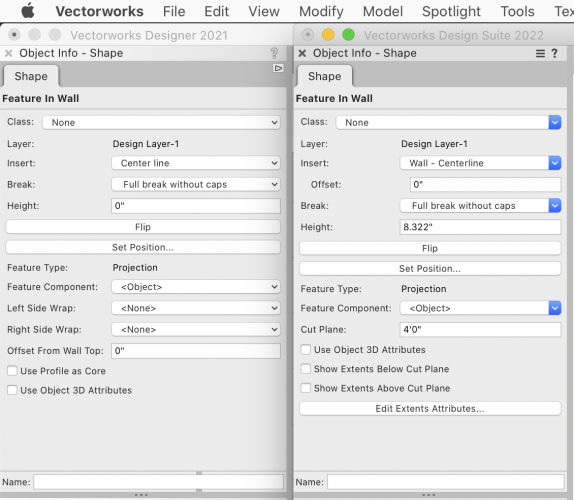
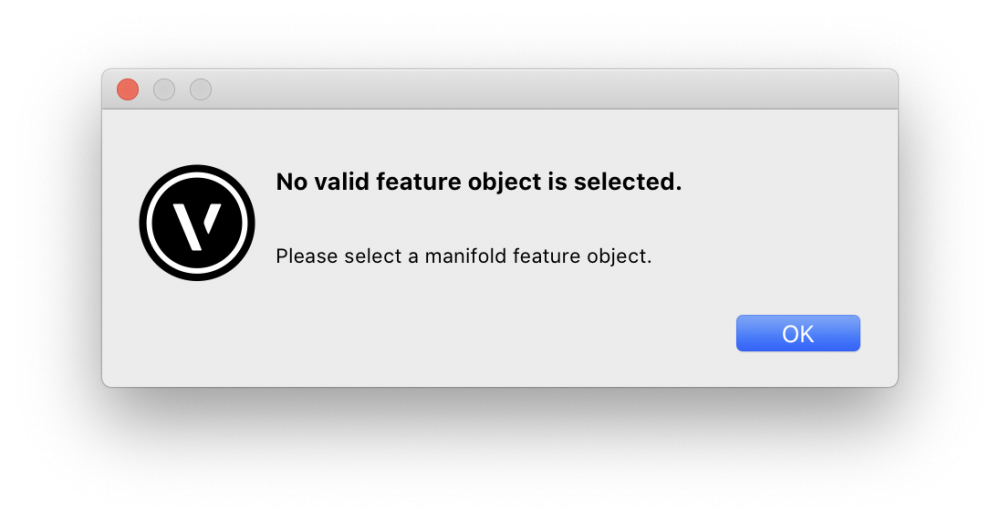
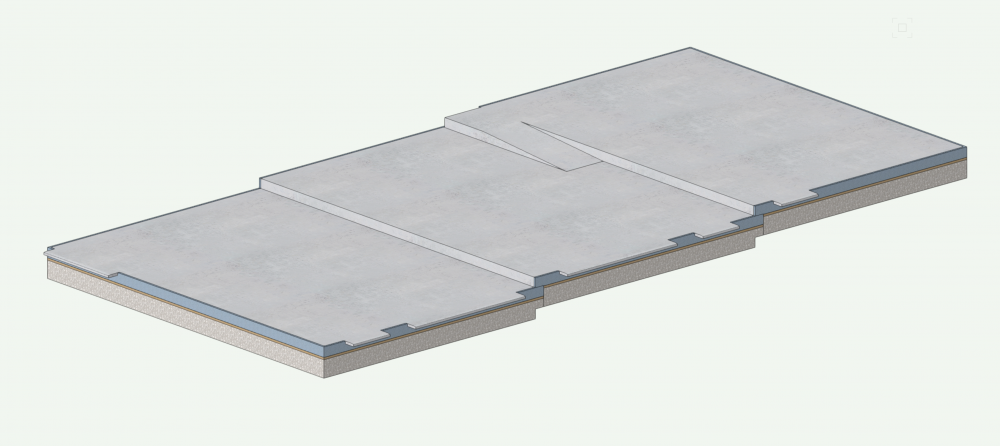
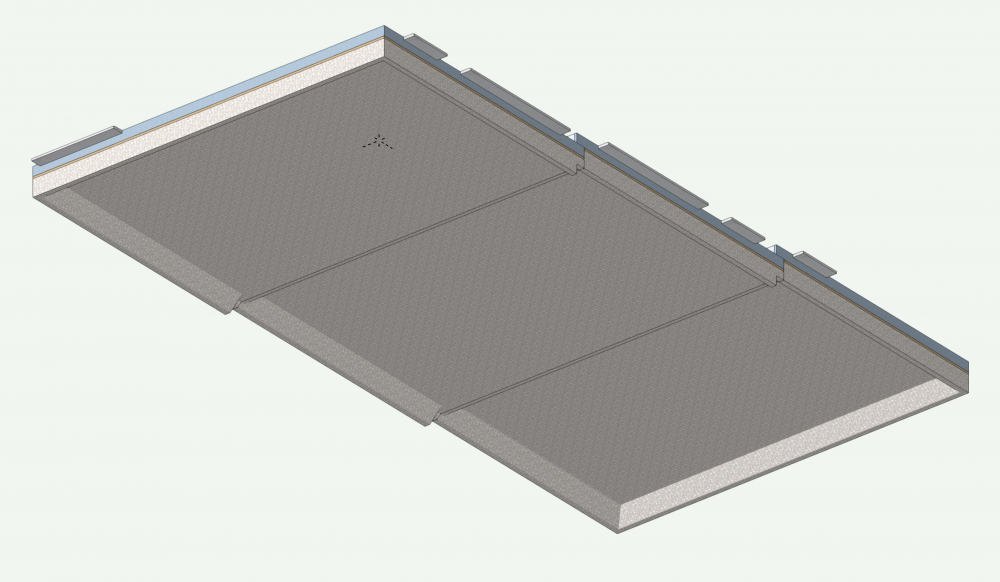

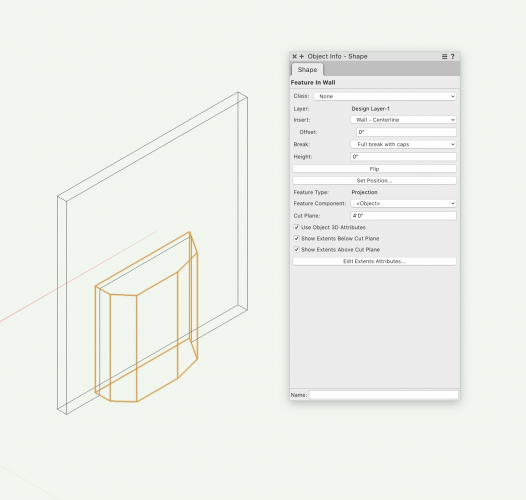
Splotchy light effect in renderings
in Rendering
Posted
So if I’m to understand this correctly, the settings in each lights properties won’t change (literally the values entered in each field), so those settings will be overridden?