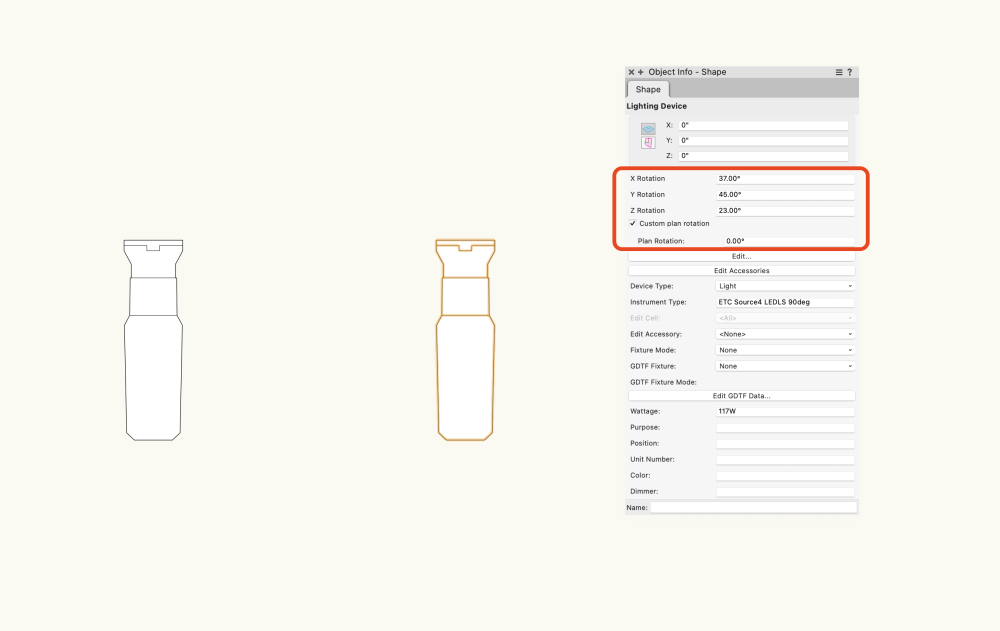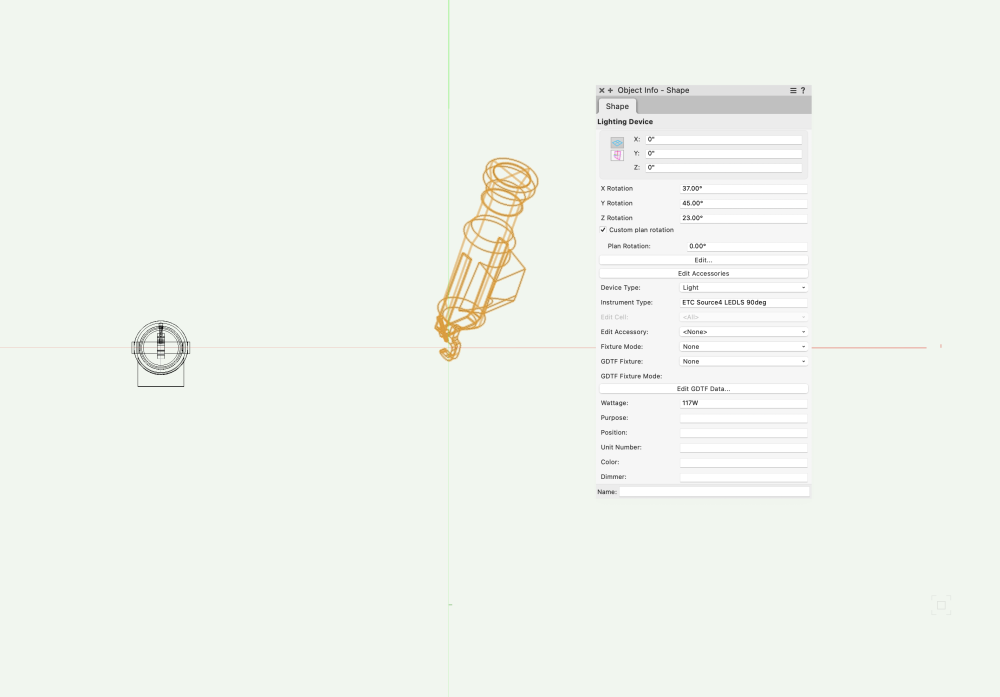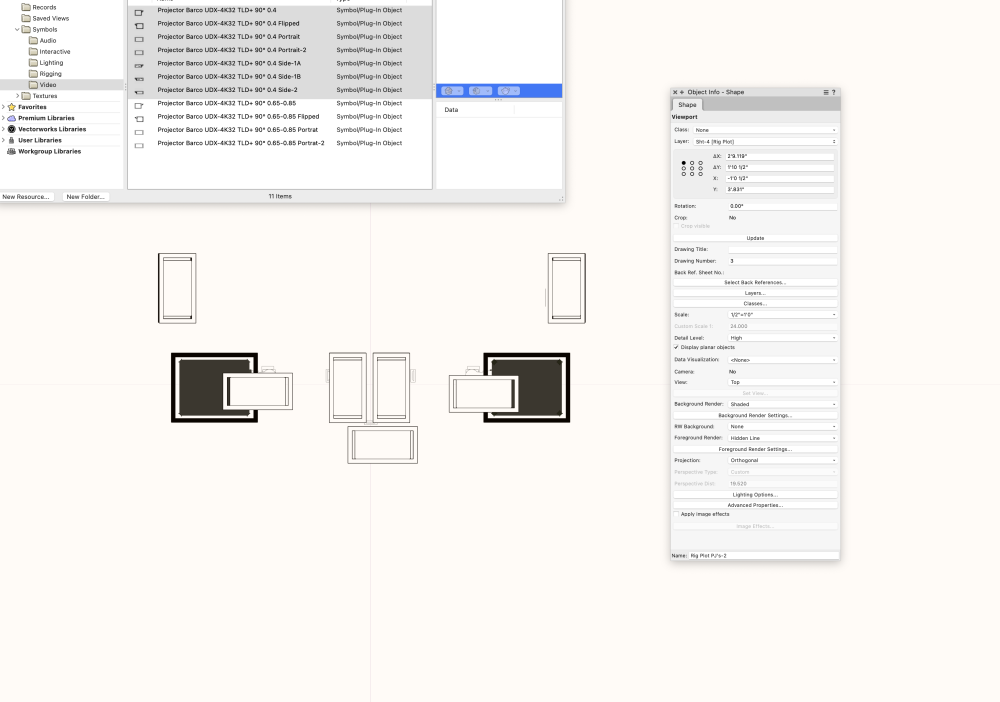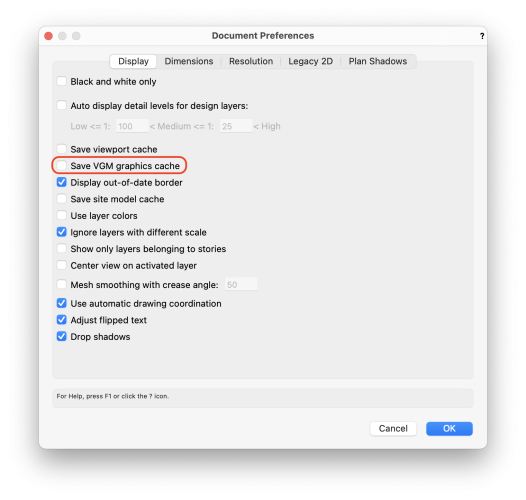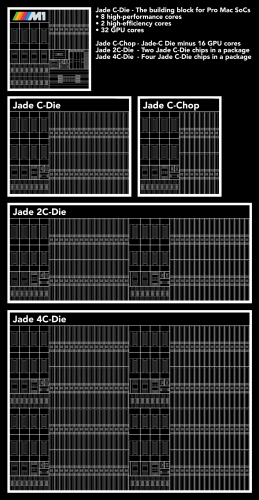-
Posts
3,812 -
Joined
Content Type
Profiles
Forums
Events
Articles
Marionette
Store
Everything posted by Mark Aceto
-

Create Wall Feature / Projection at Intersecting Walls?
Mark Aceto replied to trashcan's question in Troubleshooting
Also you can make a pillar any combination of shapes (for a single object). It has a similar profile edit mode to a Hanging Position. It won't be married to the wall but it's pretty easy to edit after moving the walls. The wall projections really shine when you don't want the projection to be "continuous" (floor to ceiling). Like if the the projection has a reveal below it where the wall meets the floor. Otherwise, pillar/s would be my go-to (when they match the height of the wall). -

Non hybrid videoscreen
Mark Aceto replied to fuberator's question in Wishlist - Feature and Content Requests
Hey Andy, thinking through how I continue creating custom lenses for custom PJ's, and how light plots (and hopefully someday schematic views) do a great job of displaying lens types in 2D... what do you think about Custom plan rotation for PJ's? That would help when using 3 diff lenses that are all slightly different (and 2D lens style / text would clarify that on the plot). For those that are unfamiliar with this Lighting Device parameter, it's a way of keeping light plots readable for instruments that focused in all diff directions in 3D: -

Create Wall Feature / Projection at Intersecting Walls?
Mark Aceto replied to trashcan's question in Troubleshooting
I think the answer you seek is called Create Wall Projection... -
That's great--congrats! Can't wait to get mine sometime in May. Not for nothing but there's an infinite supply of 3rd party peripherals to pimp out your Mac. Ergo mice with a middle mouse button, backlit mechanical keyboards, keypads, big fast curved monitors, monitor arms (you could buy the top of the line Ergotron for less than Apple's height adjustable upgrade highway robbery; I absolutely love mine), a webcam with decent image quality... The guy that bought my MBP Max said that scalpers were selling the same model for 6k (1500 markup), so it's a seller's market. Best of luck to ya (or "break a leg" if you're the superstitious type).
-
I miss my 43" monitor (was actually a Sony TV). Now that I'll be losing the MBP screen, it's time to get that (antiglare) Dell 43... Just need to find a better spot for the webcam, so it won't look like I fell down a well in Zoom meetings.
-
My nemesis. Rhino would be acceptable but can we just ban SketchUp?
-
This is on an Intel Mac running Big Sur?
-
Good news: https://enscape3d.com/enscape-for-mac
-

Non hybrid videoscreen
Mark Aceto replied to fuberator's question in Wishlist - Feature and Content Requests
This breaks Braceworks. Very much looking forward to autohybrid PJ's in Landru / stock tools! I know it's on the list 😅 -

Non hybrid videoscreen
Mark Aceto replied to fuberator's question in Wishlist - Feature and Content Requests
Can I upvote this somewhere? -

Non hybrid videoscreen
Mark Aceto replied to fuberator's question in Wishlist - Feature and Content Requests
You can accomplish everything except for the 2D hybrid stuff with projectionviz. However with a Barco 4K 32 projector that’s rolled 90° and flipped, you may very well end up with a plot that shows multiple projectors offset by 3’ in the wrong place and hung on the wrong orientation. I currently have a drawing that has the same projector modeled seven different ways (and I still have to render a separate stacked viewport in Shaded ortho top view so my PJ’s are shown in the right place). The light plot analogy only applies to lights. For now, the workaround is to model the PJ in each position you want plotted (which defeats the purpose of much of projectionviz’s functionality). Or do the stacked viewport trick above. By enabling Shaded in the foreground render, you can see that 5 of the PJ's are close enough but 2 of the PJ's are very much in the wrong place: -
Renderworks will use 64gb or more of RAM if it’s not constrained by the CPU. TM will use 64gb or more of RAM if it’s not constrained by the GPU. Google Chrome will use 128gb or RAM if one tab is open 😉 I’m not sure how much VRAM/RAM Redshift is capable of using but the min requirement is 8gb VRAM. Also keep in mind multiple external monitors hitting the GPU (unified memory), referencing multiple PDF’s in Preview, Mail and Safari memory leaks etc etc while we’re using VW at the same time.
-
I do it often for testing, and it typically takes about 10 minutes. I wouldn't recommend doing it often; only as a troubleshooting step or bi-annually (after SP3). Apple trade in is great for phones and watches but you can get a lot more return selling it. It's never taken me longer than 2 days on Craigslist (ironically eBay fireballed me with scammers when I tried with my iMac Pro, so I've never gone back) in NY and LA. I also just sold the MBP M1 Max that I never took out of the box for the same price I paid. Mac's hold their value, especially during a chip shortage with long ship times. The Studio I ordered delivers in May, so I'm dragging my feet until Monterey 12.3.1 or later. Presumably SP3.1 will be out around that time too. Good time to make the move on the homestretch. Blue skies until the next vicious annual release cycle starts all over again...
-
I miss Siracusa's annual macOS reviews (especially for Big Sur and Monterey).
-
I decided to order a Studio because I expect the Mac Pro will cost 2k more for the same specs because "Pro". I'm not sure what would be user-servicable in a Mac Pro ARM since both the GPU and RAM are SOC. Hard drive? The SOC itself? Maybe they'll offer it with Threadripper and RTX 🤣 🤣. 🤣. It's an unpredictable wildcard at this point.
-
I just did a Google search for "macos monterey RAM" and evidently there's a well-known memory leak: https://9to5mac.com/2021/11/15/monterey-app-memory-leak-solution-suggestion/
-
Same. Would be great if someone from the VW team could explain how VW manages unified memory. Are there VW limits of how much VRAM or RAM that can be used. Like on a 16gb M1 machine, will VW cap VRAM at 8gb and RAM at 8b? What about a 128gb M1 machine? BTW the VW system requirements for v2022 are: Mid-level Profile 16gb RAM 3gb VRAM 19gb total High-end Profile: 32GB RAM or more 8GB VRAM or more 40gb total or more IMPORTANT – Several Vectorworks features have placed higher demands on graphic hardware. Additionally, the performance and quality of the graphics provided by the Vectorworks Graphics Module depend directly on the speed, memory, and supported extensions of the graphics card. These features have the potential to provide a very fast and fluid experience if used on capable hardware, or a noticeably slower experience if used on older or incompatible hardware. Graphics cards should support at a minimum macOS Metal GPUFamily1 and Windows DirectX 11; cards not meeting this recommendation will not work. In general, the more powerful your graphics card is, the better your Vectorworks experience will be.
-
@line-weightthat's interesting. So even though you were working with a file that's roughly have the size, it sounds like there was no RAM savings. Do you notice relative performance improvements or slow-downs with either option enabled or disabled? The only other thing I was wondering about is that the timing of VW upgrades coincides with macOS upgrades. Did you upgrade to Monterey around the time you upgraded to v2022? Were you ever using v2021 on Monterey? Would be great to rule out macOS in this process of elimination game...
-
@line-weight and @Tom W. what happens if you uncheck Save VGM graphics cache in Document Preferences? That should cut file size in half but I'm curious how it will affect V/RAM usage.
-
M1 Extreme And they’ll also announce the triumphant return of the AirPort Extreme 😉
-
Looks like the 27" iMac (non-Pro) has also been discontinued (for now), so you have an even rarer gem.
-
I think it's the "buying a new computer" and "running it on the latest OS" that's causing the headache. As a rule, I stay 1 full release behind on macOS. Likewise, the last Intel Mac's were the most stable workhorses (the most refined of their generation). But always upgrading to the latest macOS on the latest Mac seems to cause the most issues for the greatest number of people (see also: Butterfly Keyboard). Something about bleeding edge... I'll let the folks at VW explain the diff between Rosetta (2021) and native (2022) but I also wouldn't hold VW accountable for running smoothly on first-gen bottom of the line machines. The M1 MacBook Air and Mac Mini are literally the 2 weakest machines in the entire lineup. I'm a "pick your battles" guys, and that's not a hill I'd want to die on. Final thought: I read the same angry mob pitchfork comments every time Apple release a new OS, and I'm absolutely dumbfounded that everyone hasn't figured out yet that the common denominator is Apple. I've been a Mac user since the 80's, so for whoever needs to read this, don't upgrade right away. If you're using macOS and a Mac in a production environment (read: billing clients for your work), wait until at least .3 for macOS, and don't buy the first version of anything. Heck, for all we know, the Studio could have thermal throttling issues, Hoover dust until it chokes, or leave burn marks on your desk. Most Apple products are on a 3-4 year update cycle, so Year 3 of iPhones and Mac's is *chef's kiss* (year one is rolling the dice; production roulette).
-
That really shouldn't be the case. This is purely anecdotal but I've found that uninstalling VW using the uninstaller app--SAVING MY USER FOLDER when it prompts--has made for a very crash-free experience. I would def reach out to tech support or maybe someone will respond here to help you with that. Might need to send some crash logs to the VW team. Considering that they figured out how to create lock-in with a monitor (won't work with Mac's earlier than 2015 or some PC's), I'm convinced they won't move forward with new tech unless it creates lock in (to their ecosystem). The Epic/TM team is working on a solution because they're not holding their breath for Apple. The Stockholm Syndrome is strong. Right there with ya... If nothing else, the Studio is a better Trash Can (hopefully). BTW it took me about 24 hours to sell my iMac Pro, and got a great return on it. Unlike the current crop, it will run Boot Camp, Windows 10 on Parallels, and macOS Catalina and earlier (I hate Bug Sir with a passion). Plus it's been discontinued, so it's a rare gem of a sleeper hit. It's a good machine for the right person.
-
VW and Maxon were one of the first to adopt native M1. I could list a litany of 3D design apps that don't even support macOS. I almost never have crashes. However, I have multiple Force Quits daily. I had the same iMac Pro as you in 2018 but sold it in 2019. It's a great machine. More than capable for VW. I never once pegged the GPU on it. Then again, I've never pegged the GPU on a 2018 MBP or this 2019 MBP. TM/UE and any other realtime GPU-biased renderers will peg any GPU you throw at it, so that should answer your next question about spec's. Then again, hopefully Apple will release hardware accelerators so Mac users can use Path Tracer. And hopefully Carbon for Unreal will release a Mac plugin. Twinmotion system requirements for Mac: Minimum Recommended requirements Use case: Small to average project, ( <1GB geometry data ), Suitable for real-time 3D presentation, video generation in HD mode, all images formats up to 4K Not suitable for VR / 4K video rendering / 360 panoramic video Operating System: Mac OS X 10.14.6 or later Graphic Card: 6 GB dedicated memory or card with benchmark score over 10 000 here CPU (processor): CPU with a benchmark score of 2000 higher here System Memory (RAM): 32 GB or more Hard Drive Space: 30 GB of free disk space High-end Requirements Use case: Large project, Airport, Large building, City, large landscape (>1 GB geometry data) Suitable for real-time 3D presentation, video generation in any resolution up to 8K, 360 panoramic videos, all images formats. Operating System: Mac OS X 10.14.6 or later Graphic Card: 12 GB (or more) dedicated memory or card with benchmark score over 16 000here CPU (processor): CPU with benchmark score of 2500 higher here System Memory (RAM): 64 GB or more Hard Drive space: 30 GB of free disk space Hard drives like SSD (Solid State Drive) or HDD (Hard Disc Drive) should also be taken into consideration when working a very large project. Storing your project on a SSD will allow your project to load and save faster. Note: Path Tracer is not supported. ———————————————————— The interesting thing to me is that we have hindsight now compared to the announcement 2 years ago. We know that the first M1 has roughly the same single core clock speed as the M1 Pro / Max / Ultra: Looking at the Cinebench scores (useful for Renderworks) : M1 8-core = 9,569 M1 Pro 10-core = 12,390 M1 Max 10-core = 12,402 M1 Ultra 20 core = 23,566 For comparison: Threadripper 3960x 24-core = 34,255 Threadripper 3970x 32-core = 47,102 Threadripper 3990x 64-core = 74,422 So, the past 2 years seem to indicate that the last M1 to be announced, the Mac Pro, will score roughly 48,000 range (4x M1 Max). In other words, comparable with the 32-core Threadripper 3970x which users can also run all manner of 3D apps, and Path Tracer, that aren't Mac-compatible for roughly $7,500. I'm assuming the Mac Pro will cost double that for a similarly spec'd system. We'll find out in a few months... But if you don't care about Renderworks or Cinema, those Cinebench scores are irrelevant. Realtime render machines are all about GPU, VRAM, RAM. Then there's the question of the roadmap: M2, M3... what to expect in 2023, 2024... One possible timeline is that Apple finally catches up to AMD, and Windows-only developers finally decide to bring native Mac apps. May as well lump AAA games and flying cars into this fantasy. But the reality is AMD and Intel are motivated now... Personally, I'm on the fence. I ordered a Studio yesterday but the ship day is in May. I may cancel it, and just get a Threadripper workstation. MacBook Pro as a daily driver, and the Windows workstation for heavy lifting. I'm coming down from the hype of yesterday's reality distortion field (the Kool-Aid gets me every time). One thing's for sure though: that overpriced monitor is a joke.
-
Exactly. Enjoy: