
HEengineering
-
Posts
478 -
Joined
-
Last visited
Content Type
Profiles
Forums
Events
Articles
Marionette
Store
Posts posted by HEengineering
-
-
I have done what you suggested in terms or setting up for both print and PDF. It has not caused any issues to date. I was more so curious to make sure I wasn't missing some place where you could adjust this.
-
Art you seem to be the specialist on all things PDF! This coupled with how it prints makes it pretty questionable as to how well it reads for a client. It surprisingly hasn't caused me any issues yet. The quality is superior to print and scan. Simply wish it was a little more predictable across printing or using the digital version of the file.
Do you find this causes issues for clients being able to interpret?
-
We have decided to start publishing to PDF. The quality is great it saves time and paper. One major gripe I have tho is line weights really don't show tru based on zoom level. What I mean is unless you zoom in, at appears the PDF digital copy is doing some processing. Our drawings rely heavily on line weight appearance. Why must I zoom into the drawing 3-4 times to see the difference in line weights?
I have attached one without zoom activated and one with. Just wondered if this has to do with to hi a DPI or some setting maybe Im missing?
-
This thread got me thinking. We have a whole library of 3d model mounts. Without getting into to much detail these mounts are designed to hold certain loads. We use these in our drawings. Then we have our PE go into RiSA 3D and model the same mount independently. I just wondered if there was any way to export a 3D model to SCIA, for analysis?
-
If your on a mac, you can simply command C and open the Preview program and .paste from clipboard. Not really the best as I would seggest export png, however this may do what your asking.
-
Well at least I know others have the same issue in regards to that. Thanks Jim and Art for the help.
-
I guess at this point it will have to be lived with.
I also notice that line wt thickness regardless of which printer, looks quite a bit different when digital pdf is create vs hard print. A line wt 1 prints to PDF differently than how it prints to a hard copy.
I had hoped to use this to improve quality, but what good is it if the line weight isnt represented the same? All seems pretty printer dependent.
At least when I was scanning items in it was consistent.
-
@Art VSo I attempted to print to another printer and it appears the issue has gone away. Maybe your onto something with dither settings? Or the printer itself has an issue. Where could I find this dither setting??
-
Checking and unchecking export patterns at on screen resolution made no difference. Why does a regular print not show this? It has to be something in the process when the PDF is created, seems to make no difference when its a box fill or a text fill
-
It happens with the standard publish to PDF export . I will look at those other settings you referred to, but they didnt sound like they would be associated with the problem. Ill give it a go and report back.
Test it yourself. Open a black file draw a box and fill it to black. then publish pdf. Than print that PDF you published.
-
@Art Vremoving the txt fill boxes arent really an option either. And it does not appear to be text related. Any object with black fill, such as the box above show this same issue ONLY when the digital PDF is printed to a hard copy.
Prior to this we printed and scanned. However our scanner quality was going downhill, so publish to pdf appeared to be superior with this one exception.
-
@JimWWell we typically to a publish to PDF.
Doesn't matter if I export to pdf or publish to pdf. The digital copy is fine. Its once you send the digital copy to the printer, the hard copy is where it shows.
Now I just did a File>print>save as pdf(see screenshot). The issue with this is it only saves the page Im on. It will not print all sheets. Maybe this has to do with the fact we used saved views not sheet views? I have several pages in this package, doing the 1 by 1 isn't really an option.
-
Even just a box filled with black shows the slight greyscale. If I set it to white that will show as black. Have a look. Even tho we send a digital copy out that doesnt show this, its showing up when clients print. Not exactly what you want. Hoping someone still might have solution.
@JimWyou ever see anything like this before? I thought maybe it had to do with the font we use, but a simple box with a black fill shows the same issue.The alternative PDF export A-1b options wont export text that is in a group but seems to resolve the issue with text that is not in a group, I also have to have rasterize text and subset font on when I tried this. Problem is I have many grouped details, that by ungrouping could cause further issues for the package.
-
I guess I take that back. It appears now that any text that is a group wont export?? Seems like there really isnt a great solution for this after all. Im not going to go thru and ungroup each items for reasons I wont explain.
I dont understand why a black fill would show up like this, a black filled box acts that same way? Blocking out behind text is a pretty standard operation.
-
Seems a few adjustments in the pdf export settings resolved this after some testing. Rasterize text w pdf A-1 export option for any others that may run into this on occasion. @Art Vthat is exactly what caused this, doing a publish to PDF and then printing that PDF was showing this. A direct print from the VW program did not.
-
We have started to use print to PDF to streamline some of our internal workflow. These look great when the electronic PDF is produced.
However if you print that PDF, anywhere where we have used a black fill behind text, it shows up as a lightly greyed out box on the real life print. Certainly not a a major issue, however thinking this may be a quick fix resolved with some export settings or drawing settings? Have a look. Maybe someone can test this or confirm the issue?
Now if I print to the printer directly from VW(which was our old workflow, this does not appear on the print?)
-
Can anyone else verify this? We testing on multipole machines, multiple versions, surprised I havent noticed this after 3 versions. 14,16,17,18 all show this same bug.
-
I just ran into this today and looked at prior version of VW and the most recent 2018 version. Each version has the same problem. The AISC unequal leg call out series L5x4 is a little misleading. AISC Steel manual only shows a 5x3 1/2. There is no 5x4. When you pull in the 5x4 it measures 5x3 1/2. Seems the angle shows true to AISC size, but maybe the menu drop down was accidentally never corrected?
This should be corrected. There is no 5x4 angles in the AISC under the unequal leg sizes.
-
You are correct Im using a custom workspace, that did the trick. I should have tried that first.

-
 1
1
-
-
paging @Matt Panzer. No rush here Matt. 2017 is working great. Would love to try it in 18 as well if I get some time.
-
2nd attempt new file 1 basic object. I can place the reference in the design layer, but the "place camera match object" is still greyed out while inside the annotations of the viewport. This appears to be a bug.
-
I must be the first one test driving camera match. Guess Ill give it another go again, make sure Im not missing something silly.
-
-
On 9/1/2017 at 10:10 AM, cberg said:
However, there is no ability to adjust the default font or font size. Dialogue box font sizes appear on screen to be below 8 point type. I find this lack of attention to the fundamentals of universal design, somewhat astonishing.
Does anybody else have this problem? While computer programmers and work-forces in the early 20's may have no problems, an older generation of tech users, is certainly struggling. A UI interface that improves these fundamentals would almost certainly help people learn the program better.
my biggest gripe is the font size in the resource browser or navigation pallet. SO small its painful to read in some instances. Ive used all the above listed programs. I find VW UI actually far better than PS Auto CAD or any of the dark interfaces. Ive been using all these programs for years, Ive never heard that color icons takes away from it, if anything they make stuff easier to find. While I do know where just about everything is, often its easier to see a color than it is to read the very fine print. I really like the VW UI, no matter how archaic it may seem be to others.
Quote-
 1
1
-

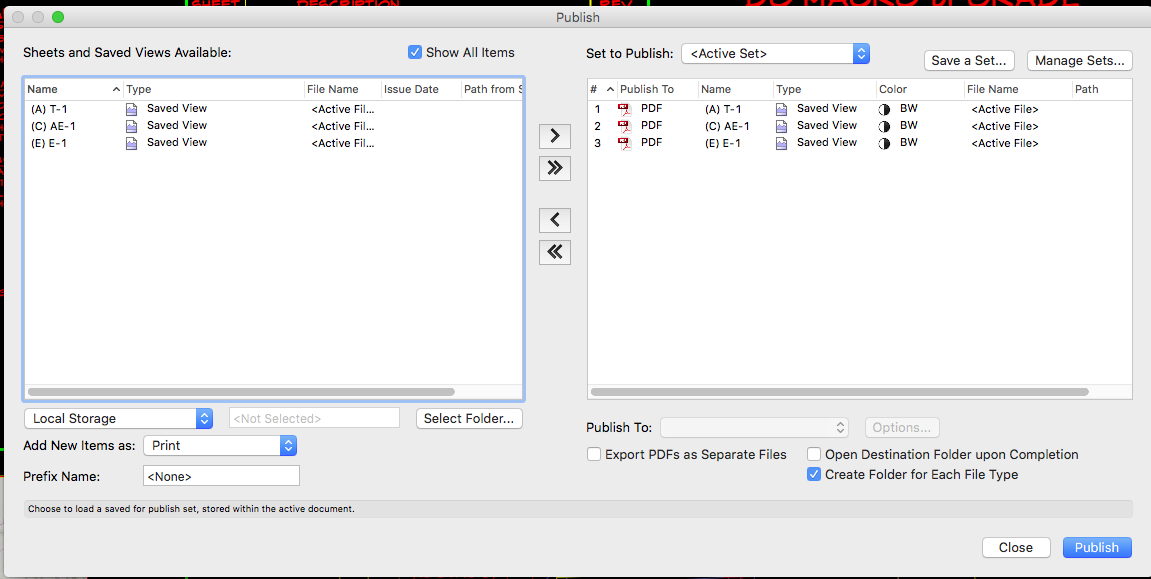



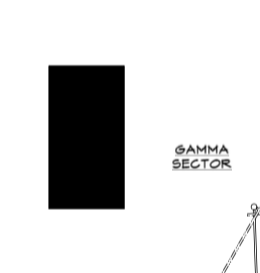
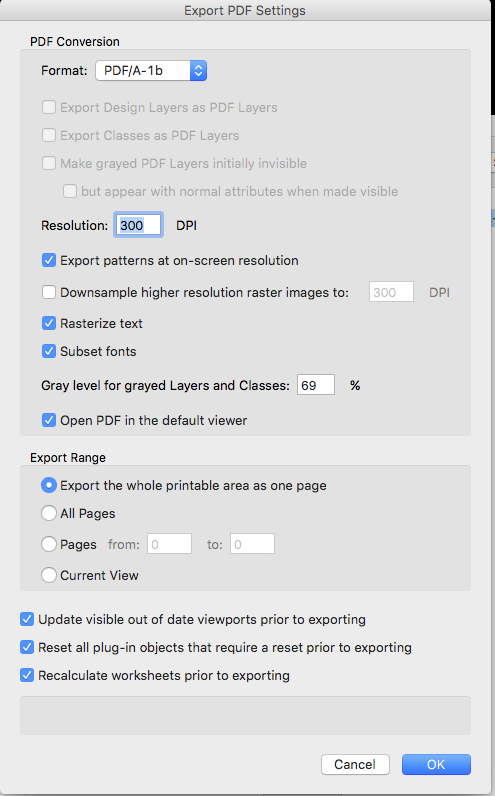
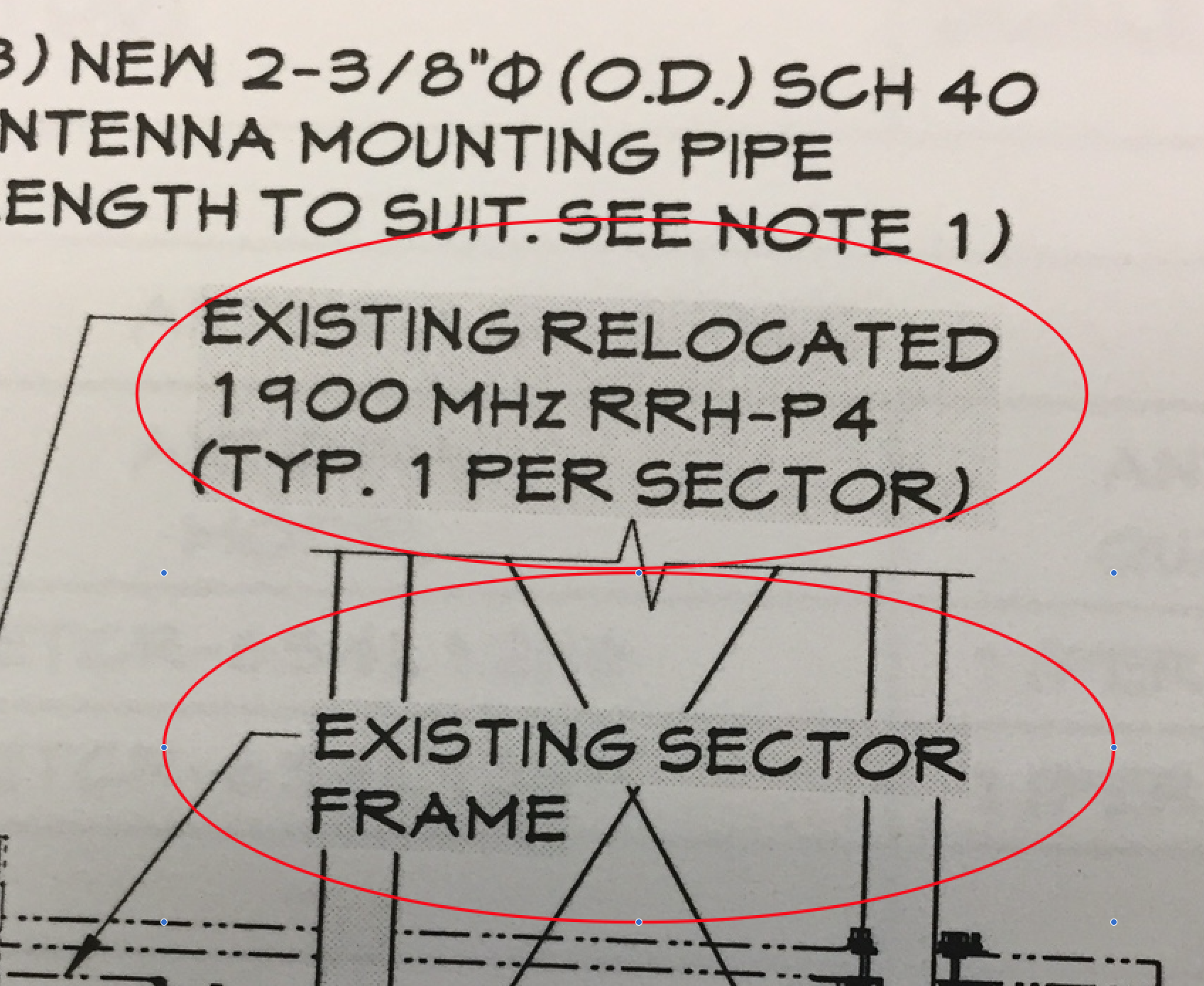



Border Margins Not Adjustable
in Troubleshooting
Posted · Edited by HEengineering
Are you on Mac or PC?
If your on mac try setting up a custom size in the page setup under printer setup and go into custom sizes.
Here you can set up a page with the margin you desire.
Note: based on the vectorworks guidence you should always be using "one printer page" and have horizontal and vertical set 1 to 1.
Its not very intuitive, but keep at it you will find what you need. Make sure to set your height and width as well for the desired paper size, also your scale on the page setup dialogue will need to be determined as well.