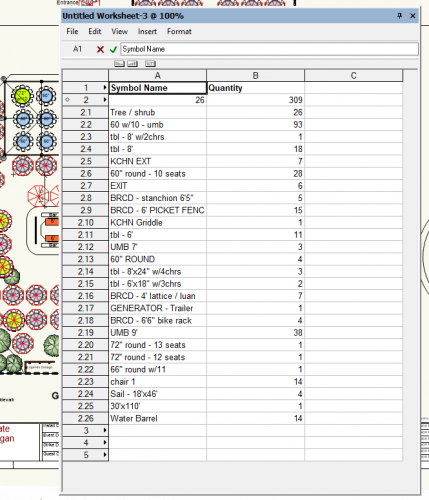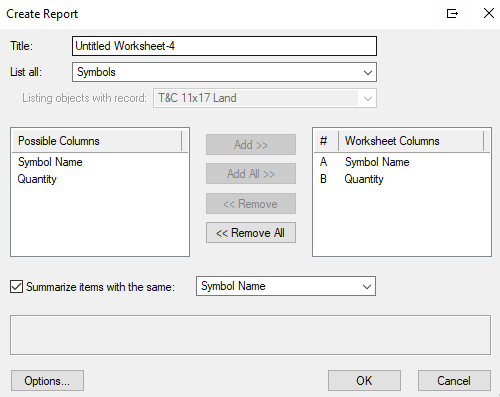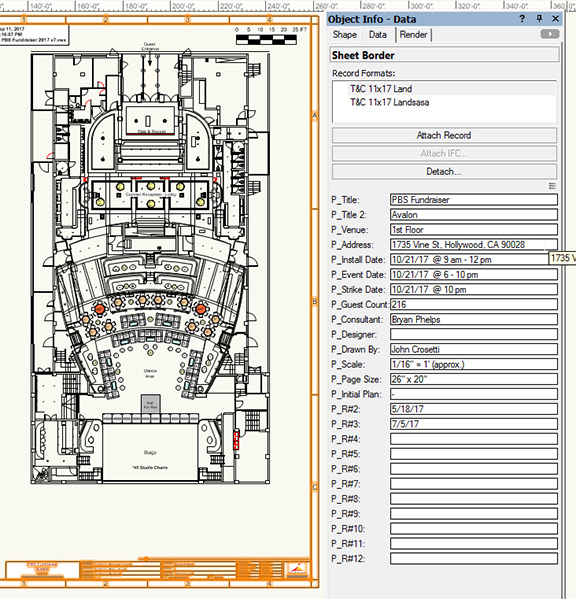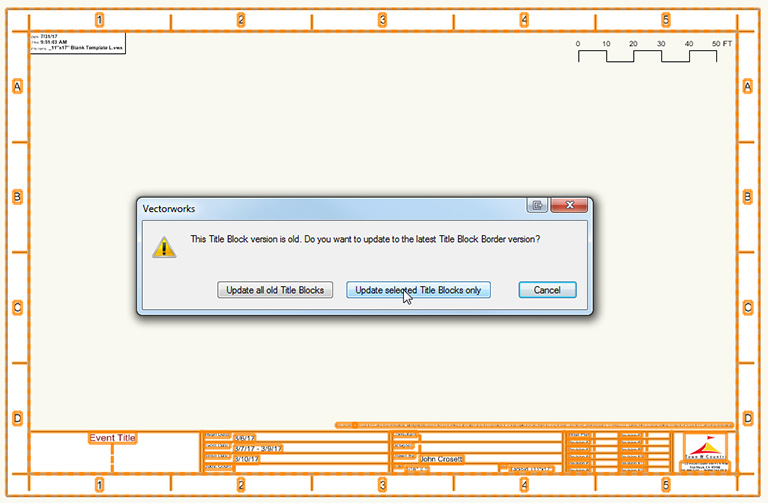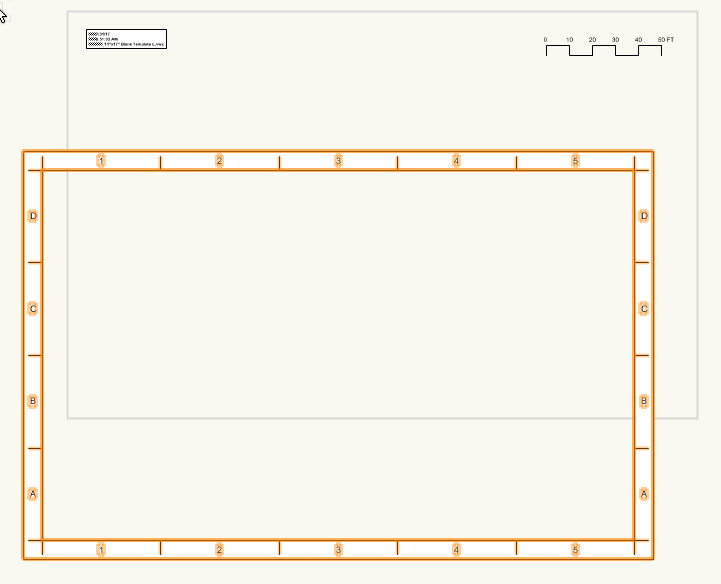crosetti
Member-
Posts
54 -
Joined
-
Last visited
Reputation
5 NeutralPersonal Information
-
Location
USA
Recent Profile Visitors
The recent visitors block is disabled and is not being shown to other users.
-
No, & I'm sick of it. Vectorworks is notoriously laggy. I've put up with it for years & years hoping they would get their sh*t together & quit using us paying customers as beta testers. But each year files are more bloated & use of the program is slower. I'm really tempted to take our 28 seats to another platform. I've been testing AutoCAD latley and it never lags like VW. Say I'm having trouble with a file, severely slow or crashing. When I load that same file into autoCAD it's NO problem to work with. Each year it gets harder to justify staying here.
-
Thanks Andy. That did the trick
-
In 2017 I would do this... Tools ---> Reports --- Create Report You get a Window. Under "List all" select "Symbols" Add "Symbol Name" and "Quantity" to your Worksheet check "Summarize Objects with same: select --> "Symbol Name" & it would give me a list of symbols & quantity that are in the diagram, that's all My diagrams are simple, nothing architectural. I found this handy rather than counting tables, umbrellas etc. manually. 2018 has many more options & they way I used to go about creating a worksheet doesn't work or is hidden in all the options I'm not used to seeing. I'm looking for a way to do this again in 2018.
-
I asked before & received the answer for 2017, but I can't seem to get it right for 2018. Thanks!
-
This new titleblock is a complete waste of time. SO MANY clicks to do & see what was right there in the OIP. I used to just double click it & fill it out tabbing through it...done... easy peasy. Now just filling it out is a click-fest. Click to go to Title Block Border Settings... Click Project Data... Click a field... Click to start typing... click next field... Click to start typing... & so on & so on... No tab function? Really?? Come on. They took what was quick & easy and made it slow & messy. It may have some good functions that offset this, but for my simple work it just slows me down. Sorry to whine but this is just ridiculous.
-
.
- 88 replies
-
- titleblock
- 2018
-
(and 1 more)
Tagged with:
-
so, what was 1 simple click to lock / unlock to page & other setting that were right there now requires 1 click to open setting, 1 click in left pane to select, 1 click to lock, 1 click to OK it ... brilliant, what a time saver!
- 88 replies
-
- titleblock
- 2018
-
(and 1 more)
Tagged with:
-
frustrated
- 88 replies
-
- titleblock
- 2018
-
(and 1 more)
Tagged with:
-
So what's the solution if any? because 2018 is useless with this border/title block issue.
- 88 replies
-
- 1
-

-
- titleblock
- 2018
-
(and 1 more)
Tagged with:
-
Ptoner, If you have to change your info do not double click, do it through Object Info / Data Tab. This way it does not do the mandatory update thing.
- 88 replies
-
- titleblock
- 2018
-
(and 1 more)
Tagged with:
-
Vanished to the cornfield. gone
- 88 replies
-
- titleblock
- 2018
-
(and 1 more)
Tagged with:
-
- 88 replies
-
- 1
-

-
- titleblock
- 2018
-
(and 1 more)
Tagged with:
-
I'm having the same issue. Very concerning when a basic thing like a title block that EVERY diagram has does not work properly. When you double click the border to update your info a window pops up that forces you to update the title block. When you do, the title block vanishes & the border moves. There is no "lock to page center" (unless they hid it) check box so I can't unlock the sheet border & place it manualy. For now, change your info through.. Object Info / Data Tab. This does not effect anything but the info
- 88 replies
-
- titleblock
- 2018
-
(and 1 more)
Tagged with:
-
Really?? Seems ass backward. I'm waiting forever for the program to respond while all these gigs of processor power are just sitting there useless?? ... what an awesome plan!
-
why is 2017 SO LAGGY!? I can't work in 3D... it takes forever. Just really frustrated. There is absolutely no reason simple models are taking minutes to refresh. Every move I'm waiting & waiting. FRUSTRATED!!!!!!!! YEA, IVE TRIED THE SETTINGS, NO CHANGE. After many years, it's time to look for another solution for my CAD needs, cuz this is ridiculous.