-
Posts
203 -
Joined
-
Last visited
Content Type
Profiles
Forums
Events
Articles
Marionette
Store
Posts posted by John Meunier
-
-
Is there a way to get the data tag to show secondary units when having it show a dimensional value?
-
 1
1
-
-
Great Idea, Love it!
-
 1
1
-
-
@twk Yes it is working, thank-you for your solution it works really well!
-
 1
1
-
-
@twkVery interesting solution.
Thank-you for taking the time to respond with such depth and detail.
Unfortunately I am unable to get it to work. I have attached a file, perhaps I missed something?
-
-
+1 Sketchup 2018 supported required. Please update, so we don't have to ask designers to send older versions.
-
 2
2
-
-
Is there the ability to turn other objects visible when editing a symbol inside a viewport annotation?
-
 1
1
-
-
On 9/25/2018 at 9:22 AM, Tom Klaber said:
The section seems to be displaying cuts of elements it should not. When I go into Edit Section In Place - those objects are not there - they only show up in the section viewport. Most of them appear to be components of groups of symbols with different classes than their container object - as if the section disregards container objects and breaks everything down when gauging if to display or not.
I have been able to eliminate most of them, but there are these few persistent objects and I can not find the source geometry that is causing them.Is anybody else experiencing this?
Totally experiencing this issue.
It is a brutal bug, working on an apartment building and furniture showing up everywhere it shouldn't.
I'm guessing its related to there new low, med, high feature. When a class is off it should never show up.
My current workaround is to use the Detail Level low and turn off symbols that are inside of unit plan symbols.
I hope VW's fixes this soon.
-
 1
1
-
-
On 10/1/2018 at 1:44 PM, Matt Panzer said:
Hi Tom,
I assume you're seeing this in VW 2019?
This is a known issue in 2019 and being looked at.Still happening with SP1 release.
-
Check out your Navigation Graphics settings. I had issues until I adjusted the settings.
https://forum.vectorworks.net/index.php?/topic/58922-beware-of-navigation-graphics-settings/&page=0#comment-293972
-
I believe this should be considered a bug, or at min. not desirable behaviour.
Page based symbols do not display correctly when Navigation Graphics is set to Best Compatibility.
This may be is a result of my graphics card, but certain things should always show.
- Create a page based symbol
- when inserted into a section viewport it scales down based on the scale of the viewport it seems.
- when a crop is applied to a viewport the symbol increases in size?
If you print a PDF it displays correctly.
-
Hi Pat,
I should clarify, by Multi View, I am referring to Multi View Panes where your screen divides into different views.
-
Black viewports still happening in 2019 😞
Only solution that works for me is to restart vw's.
-
If your experiencing objects disappearing it maybe due to the Navigation Graphics setting under preferences.
See attached screen recording of the effects between
- Best Performance
- Good Performance and compatibility
- Best compatibility
-
Bug Alert,
This works with simple object for example draw a rectangle and make it a symbol, the same behaviour will persist.
With a hybrid symbol, open "multiple views panes".
Edit the 2D component of the symbol, the 2D objects disappear.
Also happens when editing a symbol containing symbols, if a symbol is 2D only it will disappear when entering the root symbol with multiple views on.
See Screen recording.
Very frustrating behaviour!!
-
I think this might be a bug. Space area in a database does not return the expected value in 2019.
-
-
@Vasil Kitanov Thank-you for looking at this, perhaps VW's in the future can provide more information with their pop up, with reasons why its not supported.
-
Any one having issues importing some revit files? I get a dialog with version not supported. Trying to import some lights from Selux.
http://www.selux.us/en/resources/3drevit-downloads.html
-
Bump, curious if this is corrected.
I'm running into issues with exported fbx files from VW2018.
-
Thank you guys.
Updated the object to add bends to go around band boards and brick/cultured stone at the bottom.
I'm not sure why, any insight would be great, when adjusting the variables in 3D view the object 'jumps' around on the screen.
-
We have the same problem when importing a pdf from the server. When a PDF is on the desktop it comes in with no problem.
-
A simple downspout object for use.
-
When deleting a window or door style to have the ability to replace it with another style similar to when you delete a symbol.
-
 2
2
-




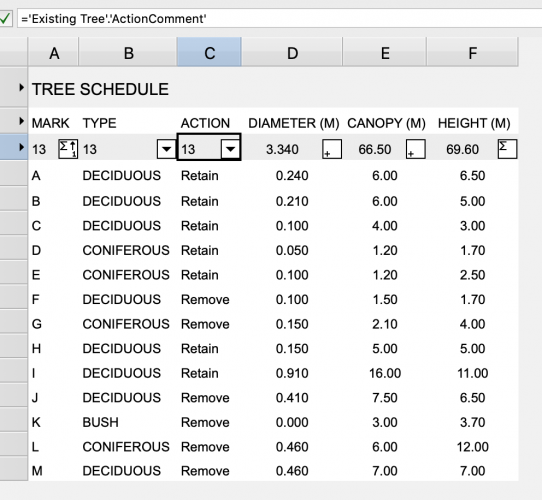
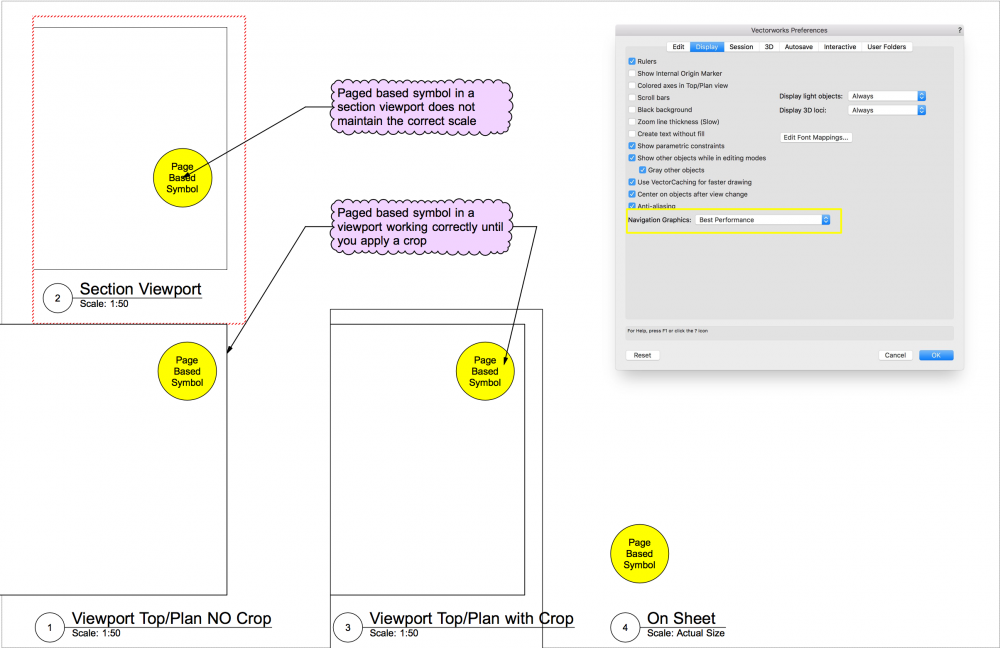
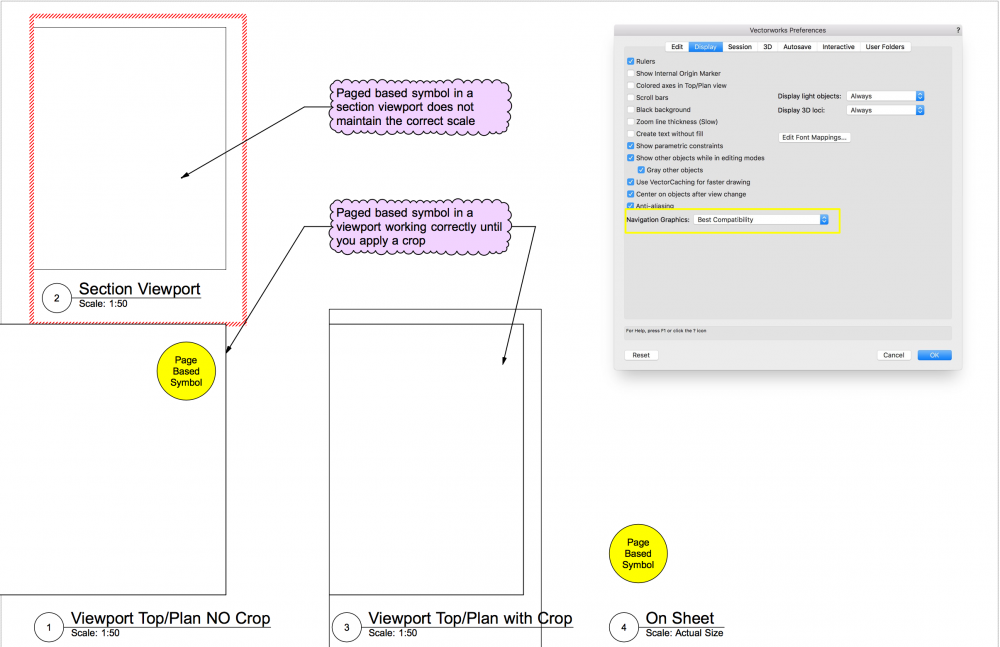
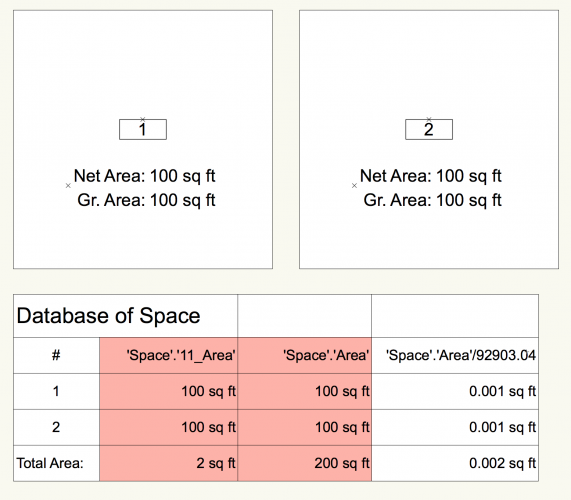
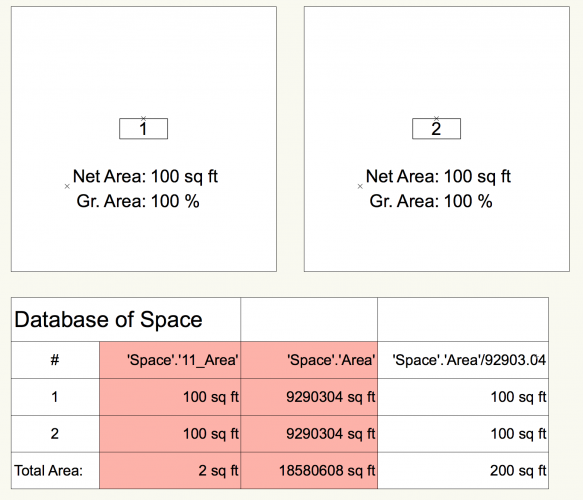
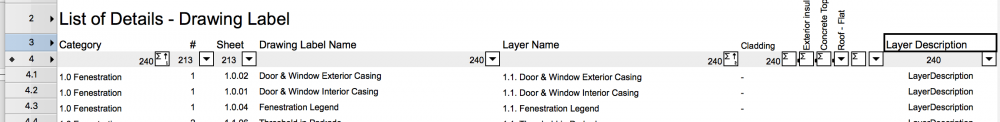
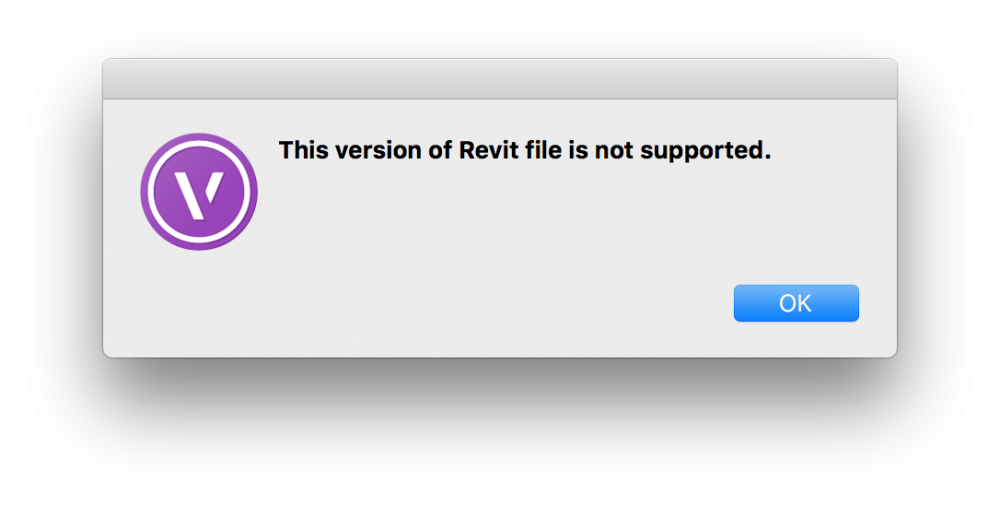
Data Tag - Worksheet Database filter by Style?
in General Discussion
Posted
You can create a database of "Data Tags" but it can't seem to filter by style, or display the style being used.
Any Ideas? Optimally I want to create a database of all data tags used in a file with a certain name and call up the parameters to check their values.