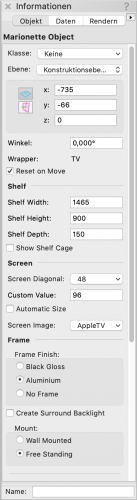About This File
No need to keep different size TV symbols any more with this handy Marionette. The screen image is adjusted automatically to the size of the screen and standard screen sizes can be chosen from a popup-menu.
Features:
- Generates a TV set at standard sizes or at a user-defined custom size
- The "Automatic Size" option will fit the maximum available size into the given Box ("Shelf").
- Choose from different Images to be shown on screen
- Add a frame in black gloss or aluminium
- Option to use surround light (aka "Ambilight")
- Wall mounted (centre of box) or free standing
- Can be used inside an interiorcad cabinet and will automatically adjust its size to the available space inside its box
What's New in Version 1.1.0 See changelog
Released
- Fixed a problem with unit conversion when opening the document in a Spanish or English version with "Show unit mark" turned on.
- Fixed a problem with screen image sizes if units were set to yards
- Fixed an error when units were set to cm
- Fixed wrong TV size if placement was set to "free standing"