Amorphous - Julian Posted March 12, 2020 Share Posted March 12, 2020 (edited) It would be so good, if, with one shortcut button, we can display ALL lines in the document AS colours. So, regardless of class, we can have: 0,05=RED 0.13=GREEN 0.18=YELLOW etc etc etc (customisable) We should be able to access this on both Sheet Layers and Design Layers, so we can check for lineweights at any time. Edited March 12, 2020 by Amorphous - Julian 2 Quote Link to comment
0 markdd Posted March 12, 2020 Share Posted March 12, 2020 Sounds like a good new criteria for Data Visualisation ....... Quote Link to comment
0 Amorphous - Julian Posted March 12, 2020 Author Share Posted March 12, 2020 @markdd I'm still on 2019 (Waiting for 2020SP3) so haven't used the new/advanced features of Data Visualisation yet. When I posted this I did wonder whether Data Visualisation can do this. Would data visualisation be able to give a one-click solution to toggle between the two display modes? Quote Link to comment
0 markdd Posted March 12, 2020 Share Posted March 12, 2020 Short answer is yes..... actually a Menu and a click. However a Lineweight criteria doesn't exist yet (unless I'm mistaken). It's a great idea. You should put in an enhancement request.... Quote Link to comment
0 Amorphous - Julian Posted March 12, 2020 Author Share Posted March 12, 2020 I see, good to know! Hopefully someone at Vectorworks will pick up this suggestion. Quote Link to comment
Question
Amorphous - Julian
It would be so good, if, with one shortcut button, we can display ALL lines in the document AS colours.
So, regardless of class, we can have:
0,05=RED
0.13=GREEN
0.18=YELLOW
etc etc etc (customisable)
We should be able to access this on both Sheet Layers and Design Layers, so we can check for lineweights at any time.
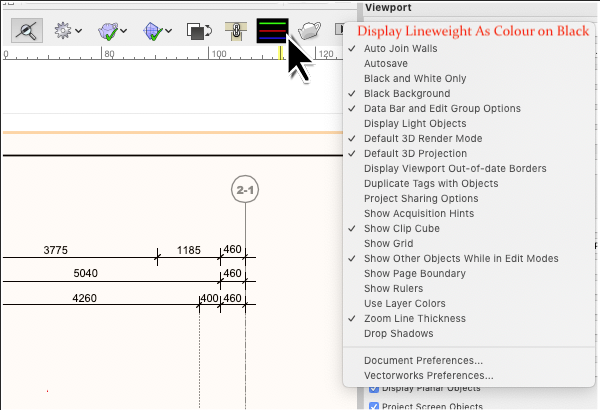
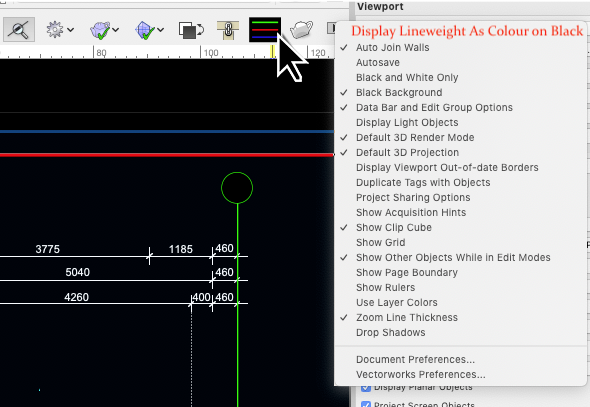
Edited by Amorphous - JulianLink to comment
4 answers to this question
Recommended Posts
Join the conversation
You can post now and register later. If you have an account, sign in now to post with your account.
Note: Your post will require moderator approval before it will be visible.