I have a Synology NAS DS416. I am in the process of moving files to the device into a public folder, which has files below it. All seems okay with opening Vectorworks files that I have moved there. But when trying to save, I am getting 2 different error messages, see attached.
The first screenshot happens after I opened up the drawing and tried to save.
The second screenshot happens when I try to do a save as.
I have created other folders that are in the same public folder, on the same device and I can do a save as to these same folders. I can also move a file to other folders, open and do a save and all works.
So the hierarchy is as follows:
EXAMPLE BELOW:
Data_File (Shared Public Folder)
--> IT Folder (Can do a save and save as)
-->PM Date File (Can not do anything to this folder)
You can post now and register later.
If you have an account, sign in now to post with your account.
Note: Your post will require moderator approval before it will be visible.
Question
khertzog
I have a Synology NAS DS416. I am in the process of moving files to the device into a public folder, which has files below it. All seems okay with opening Vectorworks files that I have moved there. But when trying to save, I am getting 2 different error messages, see attached.
The first screenshot happens after I opened up the drawing and tried to save.
The second screenshot happens when I try to do a save as.
I have created other folders that are in the same public folder, on the same device and I can do a save as to these same folders. I can also move a file to other folders, open and do a save and all works.
So the hierarchy is as follows:
EXAMPLE BELOW:
Data_File (Shared Public Folder)
--> IT Folder (Can do a save and save as)
-->PM Date File (Can not do anything to this folder)
Suggestions?
Thank you for the help.
Kevin
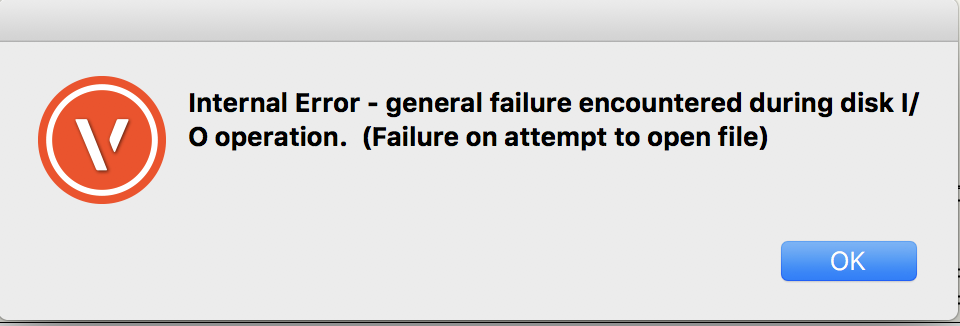
Edited by khertzogLink to comment
3 answers to this question
Recommended Posts
Join the conversation
You can post now and register later. If you have an account, sign in now to post with your account.
Note: Your post will require moderator approval before it will be visible.