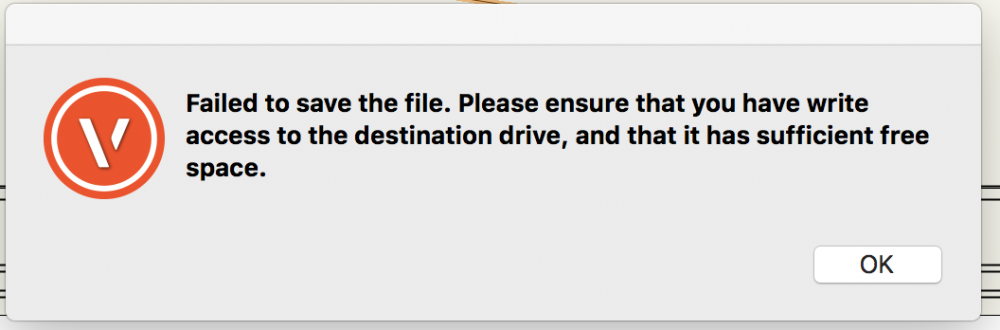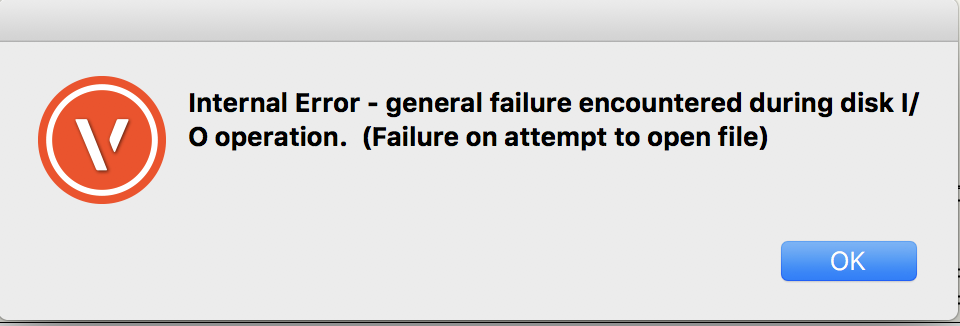khertzog
Member-
Posts
11 -
Joined
-
Last visited
Reputation
0 NeutralPersonal Information
-
Location
United States
Recent Profile Visitors
The recent visitors block is disabled and is not being shown to other users.
-
We are experiencing an issue when trying to access files from your Synology NAS device. We are running VW2020 and have recently updated our workstations to Big Sur 11.6.2. A number of workstations are no longer able to open a file without getting the alert "The file is currently in a read-only state (file may be in use by another application). Do you want to open a copy of it with a new name?" I need to find a solution. The current option is save local and then drag to file server, then rename. This is not a solution, this is simply a bandaid. Where do we go from here? Kevin
- 1 reply
-
- 1
-

-
We are experiencing an issue when trying to access files from your Synology NAS device. We are running VW2020 and have recently updated our workstations to Big Sur 11.6.2. A number of workstations are no longer able to open a file without getting the alert "The file is currently in a read-only state (file may be in use by another application). Do you want to open a copy of it with a new name?" I need to find a solution. The current option is save local and then drag to file server, then rename. This is not a solution, this is simply a bandaid. Where do we go from here? Kevin
-
Has anyone had any success using Sharepoint and Vectorworks files from the standpoint of clicking on the file in a browser and having it open the file directly, rather than downloading the file before opening? If we go from finder, it isn't a problem, but we have a situation where the user will be getting to the file from a browser, and I would like the file to open using the Vectorworks application instead of the user downloading the file, and then having to open it. Thoughts? Kevin
-
Wondering if any of you have heard of anyone using 365 with Vectorworks documents? Matt, I see you said you guys were moving to 365. Any suggestions? I would like to move all our files to Sharepoint, but the issue I am having is that if we share a folder, that has Vectorworks files in it, and the user must first download the file, then they can open it. I would like a solution that Sharepoint will open the desktop app, be it Vectorworks fundamentals or viewer, so the user does NOT have to down load it to use it? Does Dropbox give you the ability to open from a browser to the desktop app? Thanks for the help. Kevin
-
I apologize, I just want to make sure I am understanding. It is currently impossible to view our companies Vectorworks drawings on a mobile device using our local file server? The only solution is to either duplicate the files keeping one copy on our local file server and have a copy on the cloud, or to change our file structure and move all our files to the cloud so that we are not making duplicate copies and to be able to use a Vectorworks app on an iPad? Thank you for the clarification. Kevin
-
Is there a way, and if so what is the best way,to view our Vectorworks files stored on a local file server on an iPad? I can get the iPad to the server to see the files, but I want to open them and basically only view them. Not looking to draw on the iPad, looking more for the Vectorworks viewer functionality. Thank you for the you help. Kevin Hertzog
-
The issue was that I called the shared folder Public. That name is reserved for system use. What is interesting is that it only seemed to affect the Vectorworks drawings. That being said all seems to be just fine at this point. Thank you for the help.
-
I have a Synology NAS DS416. I am in the process of moving files to the device into a public folder, which has files below it. All seems okay with opening Vectorworks files that I have moved there. But when trying to save, I am getting 2 different error messages, see attached. The first screenshot happens after I opened up the drawing and tried to save. The second screenshot happens when I try to do a save as. I have created other folders that are in the same public folder, on the same device and I can do a save as to these same folders. I can also move a file to other folders, open and do a save and all works. So the hierarchy is as follows: EXAMPLE BELOW: Data_File (Shared Public Folder) --> IT Folder (Can do a save and save as) -->PM Date File (Can not do anything to this folder) Suggestions? Thank you for the help. Kevin
-
We just recently switched to Vectorworks 2016 from 2013 and now we can no longer see a preview in finder. Prior to installing 2016(in 2013), we could go to finder and scroll down our files and see a preview of the drawing. Is anyone else seeing this or an update we are missing? Thank you for the help. Kevin
-
Has anyone had experience with this combination? Does it work? We have loaded it and it works with 10.11, but seemingly having issues getting it loaded on 10.12. Thanks for the help. Kevin