I'm trying to edit my camera, to 'fine tune' its view etc but once I've selected 'edit camera' after right clicking on my viewport my OIP is blank....this was a problem on Friday too. Any ideas?
Ive attached screen shots.
**EDIT** its looks like a wall is selected in the second screen shot but nothing was selected
You can post now and register later.
If you have an account, sign in now to post with your account.
Note: Your post will require moderator approval before it will be visible.
Question
nikihoops
Hello all,
I'm trying to edit my camera, to 'fine tune' its view etc but once I've selected 'edit camera' after right clicking on my viewport my OIP is blank....this was a problem on Friday too. Any ideas?
Ive attached screen shots.
**EDIT** its looks like a wall is selected in the second screen shot but nothing was selected
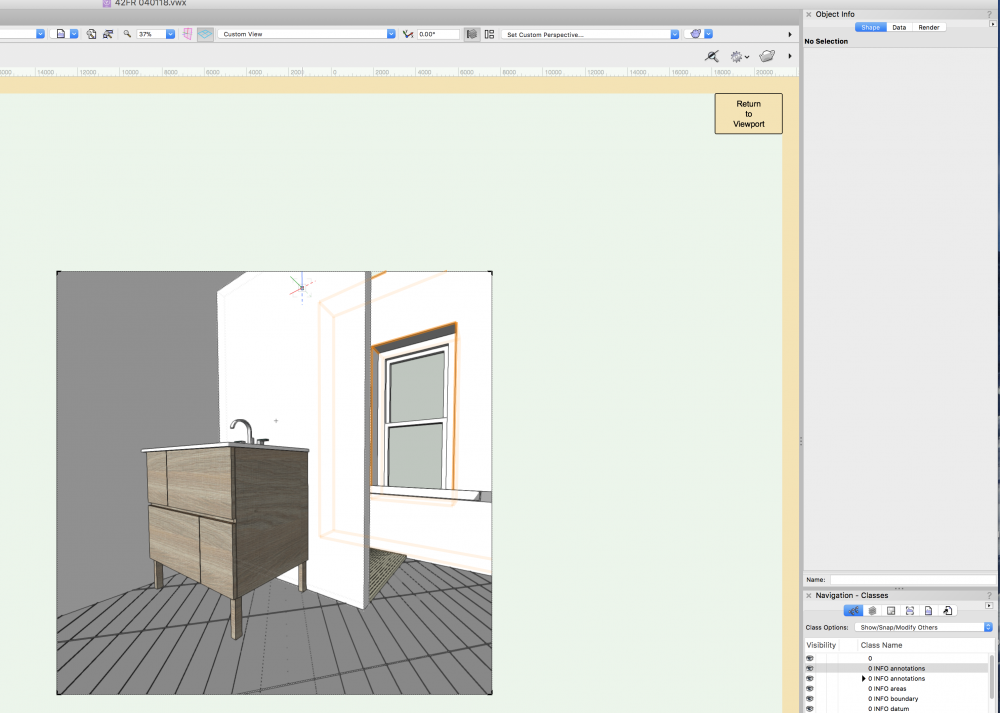
Edited by nikihoopsLink to comment
2 answers to this question
Recommended Posts
Join the conversation
You can post now and register later. If you have an account, sign in now to post with your account.
Note: Your post will require moderator approval before it will be visible.