Im having an issue with "disappearing" worksheets from the resource browser...
Working on a large drawing with many worksheets. When I open the resource browser to work on the sheets, there is always only 1 worksheet showing (and the worksheet that is showing isn't in the file). If I right click on a worksheet that is in the drawing & select "Locate worksheet in resource browser", all of the missing worksheets show up.
If I leave the resource browser on my folder with worksheets in - they always show up when going back to the resource browser. If I leave the resource browser having looked at a different folder (Lighting / Rigging etc) then when clicking back to the Worksheet folder in the Resource browser, there is only one worksheet - and as mentioned above, this worksheet isn't even in the file.
Yes, the work around is to continuously right click a worksheet in the drawing & select "Locate", but this appears to be a bug of some sort?
I only have one drawing open so its not selecting folders from a different drawing.
Apologies - the screenshots have had to be redacted slightly - and I cant share the file. Ive not tried on other drawings as yet.
Any pointers grateful recieved.
Cheers
Ant Hall
MacBook Pro 16inch 2023 / M2 Max / 64GB ram / Sonoma 14.2.1 / VWX 2024 3.1 - Design Suite & Braceworks
You can post now and register later.
If you have an account, sign in now to post with your account.
Note: Your post will require moderator approval before it will be visible.
Question
anthall5
Hi there
Im having an issue with "disappearing" worksheets from the resource browser...
Working on a large drawing with many worksheets. When I open the resource browser to work on the sheets, there is always only 1 worksheet showing (and the worksheet that is showing isn't in the file). If I right click on a worksheet that is in the drawing & select "Locate worksheet in resource browser", all of the missing worksheets show up.
If I leave the resource browser on my folder with worksheets in - they always show up when going back to the resource browser. If I leave the resource browser having looked at a different folder (Lighting / Rigging etc) then when clicking back to the Worksheet folder in the Resource browser, there is only one worksheet - and as mentioned above, this worksheet isn't even in the file.
Yes, the work around is to continuously right click a worksheet in the drawing & select "Locate", but this appears to be a bug of some sort?
I only have one drawing open so its not selecting folders from a different drawing.
Apologies - the screenshots have had to be redacted slightly - and I cant share the file. Ive not tried on other drawings as yet.
Any pointers grateful recieved.
Cheers
Ant Hall
MacBook Pro 16inch 2023 / M2 Max / 64GB ram / Sonoma 14.2.1 / VWX 2024 3.1 - Design Suite & Braceworks
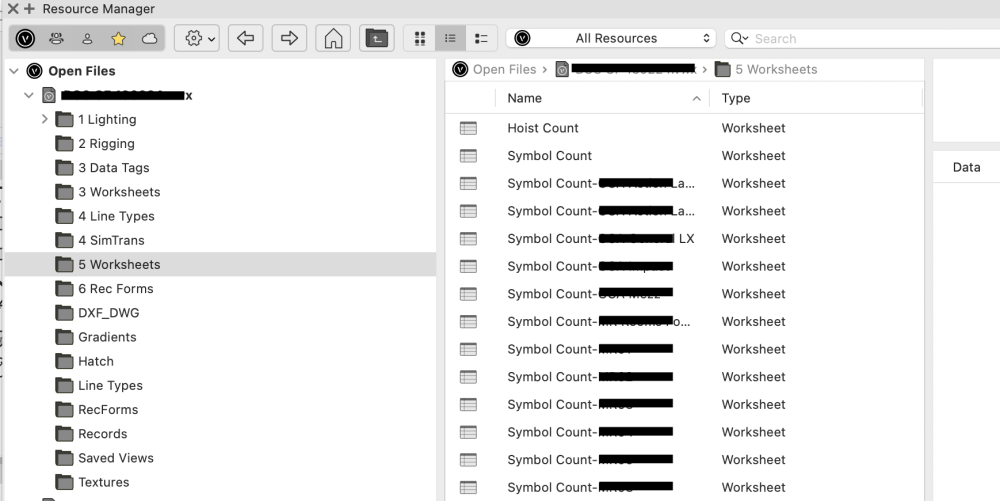
Edited by anthall5redact screenshots
Link to comment
2 answers to this question
Recommended Posts
Join the conversation
You can post now and register later. If you have an account, sign in now to post with your account.
Note: Your post will require moderator approval before it will be visible.