I have a problem with a feature in wall just above the door, it shows correctly in 3d but should be hidden in plan, instead I see a chunk of wall in the middle of the door which I would have to hide in some way...
You can post now and register later.
If you have an account, sign in now to post with your account.
Note: Your post will require moderator approval before it will be visible.
Question
Flair-Studio
Hi,
I have a problem with a feature in wall just above the door, it shows correctly in 3d but should be hidden in plan, instead I see a chunk of wall in the middle of the door which I would have to hide in some way...
Thank you
Federico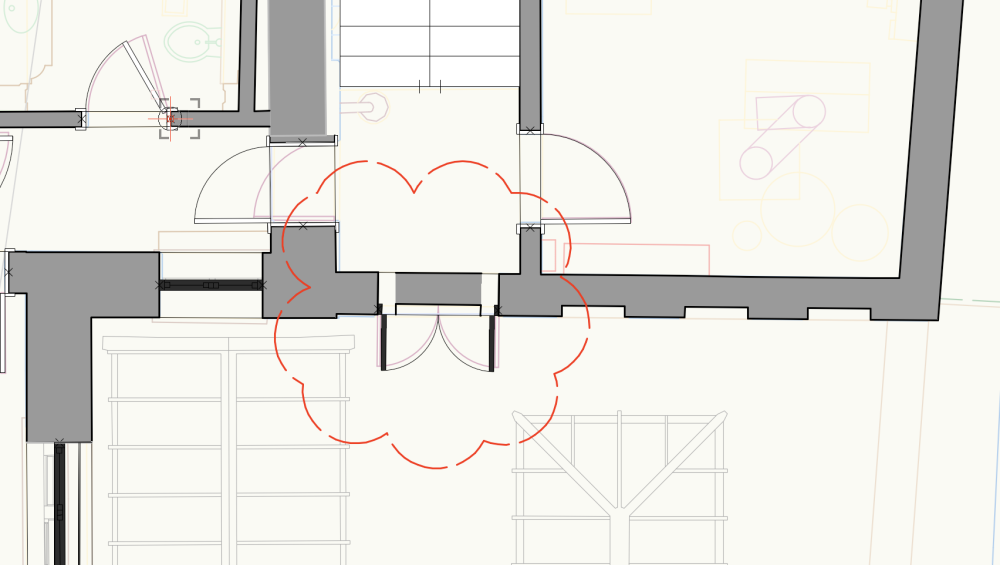
Link to comment
5 answers to this question
Recommended Posts
Join the conversation
You can post now and register later. If you have an account, sign in now to post with your account.
Note: Your post will require moderator approval before it will be visible.