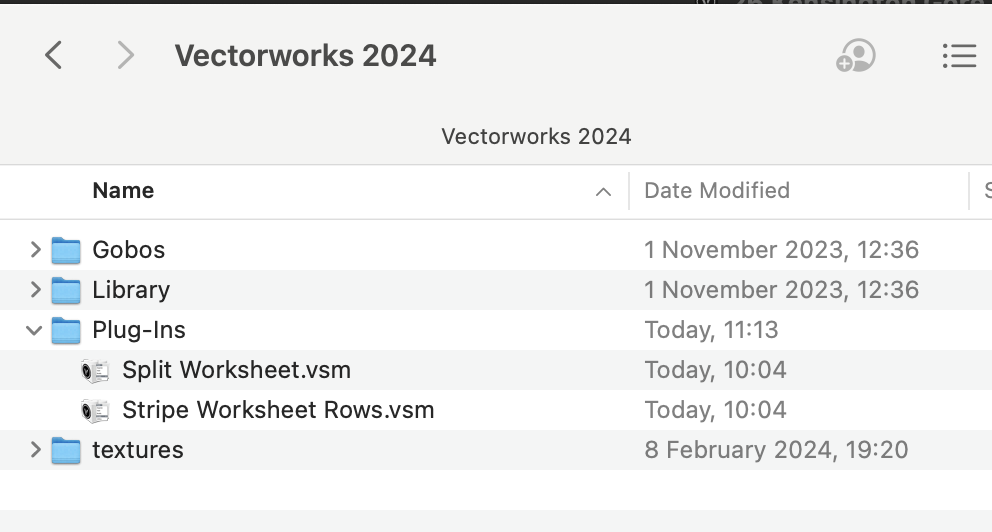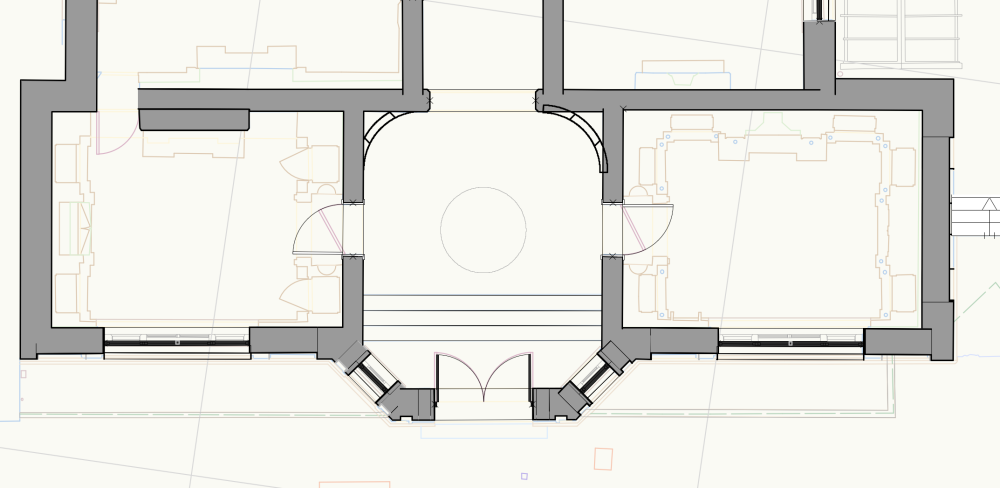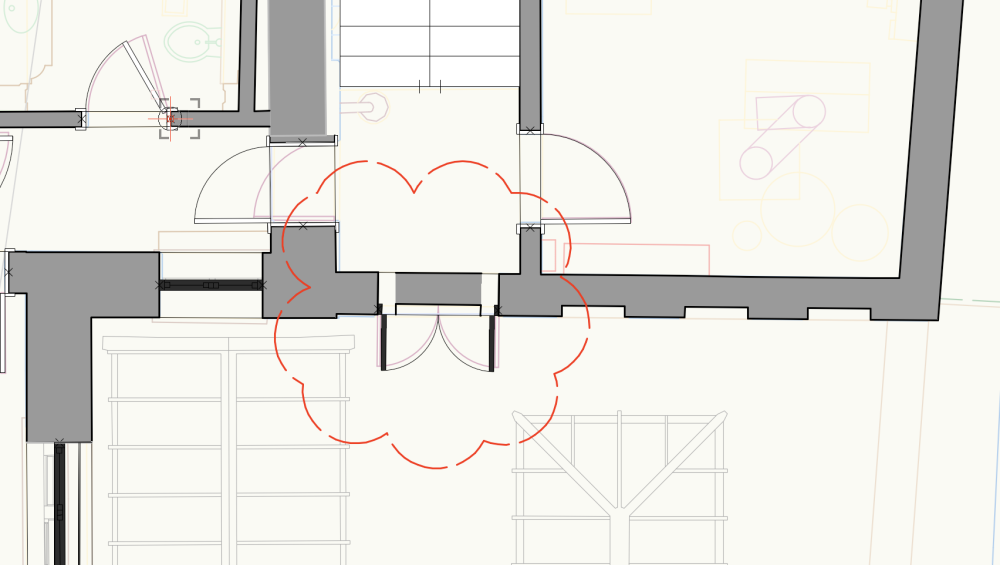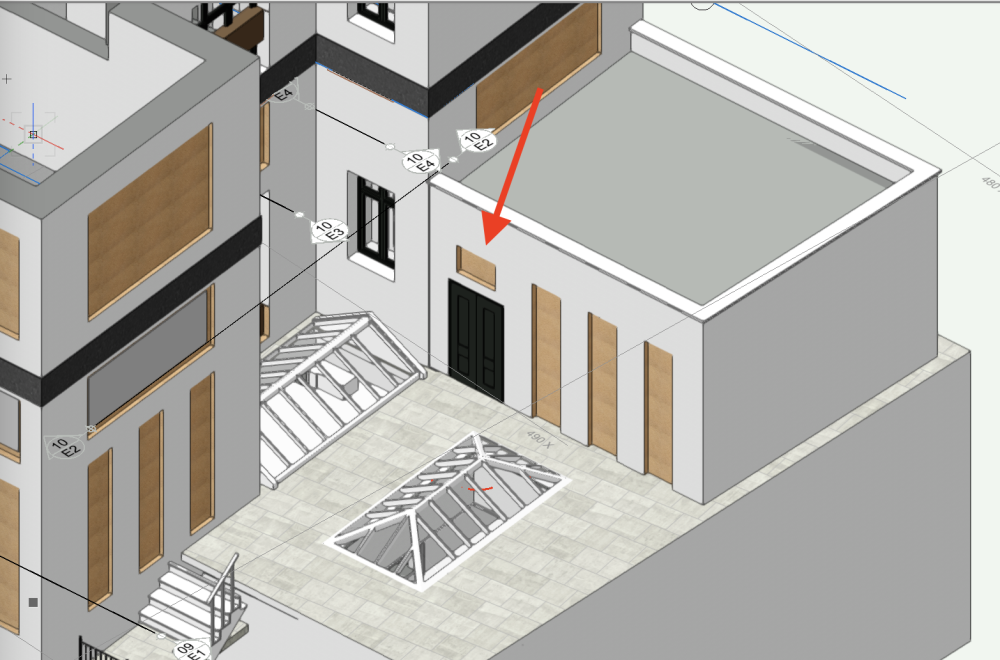-
Posts
74 -
Joined
-
Last visited
Content Type
Profiles
Forums
Events
Articles
Marionette
Store
Everything posted by Flair-Studio
-

Data visualisation for CAD linework in grey scale?
Flair-Studio posted a question in Troubleshooting
Hello, Just looking for a quick fix to visualise a CAD import in grey scale: When importing complex 2d drawings it is sometimes daunting to go through all classes to organise them. I quickly made a viewport out of the CAD import but the lines are in many different colours. I am aware of the Black & White option within the advanced settings of the viewport but perhaps there is a more refined way to do it through data vis? Thank you -

AI BIM?
Flair-Studio replied to John S. Hansen's question in Wishlist - Feature and Content Requests
Guys, has anyone seen the video on architectures.com? I think I am going to retire early. -
This is good to see and it is great that it works pretty seamlessly, the downside for the moment is that it is still quite limited in terms of options to control the outcome. Can't wait to see what's coming for the next update!
-

VW2024 Window tool improvements: Sill settings
Flair-Studio replied to Tom W.'s question in Wishlist - Feature and Content Requests
I usually end up having to draw a symbol inserted into the wall because the sill options are soo limited. But this workaround can soon become messy in complicated models especially when haing to deal with existing buildings with wall recesses, etc- 1 reply
-
- vw2024
- window tool
-
(and 1 more)
Tagged with:
-

Worksheet stripe rows - alternate colours
Flair-Studio replied to Flair-Studio's question in Wishlist - Feature and Content Requests
@Jesse Cogswell Sorry disregard I just managed to install both plug-ins can't wait to use them thanks -

Worksheet stripe rows - alternate colours
Flair-Studio replied to Flair-Studio's question in Wishlist - Feature and Content Requests
Thank you @Jesse Cogswell you are such a star! Totally agree those features you have developed should be integrated within the new VW releases together with an overhaul of the worksheet environment, formatting, etc. Sorry I am having troubles installing the VSM plugins on my machine, I had to create the plug-ins folder within the vectorworks2024 folder from the Library as it wasn't there already, but when I go to the edit workspaces the commands don't show... Could you please advise? -

Worksheet stripe rows - alternate colours
Flair-Studio replied to Flair-Studio's question in Wishlist - Feature and Content Requests
Thank you Tom I was referring to database worksheets like a door schedule. Revit is soo much more intuitive for that...! -

Worksheet stripe rows - alternate colours
Flair-Studio posted a question in Wishlist - Feature and Content Requests
Hi, I just figured out how easy it is on Revit to apply alternate colours to schedules wereas in Vectorworks it is very painful at the moment. I am currently working at very long door schedules at the moment (100 door instances) and it would be a real benefit for contractor to read these in alternate colours. Unfortunately in VW you have to draw individual rectangles and place them at the back of the worksheet, spaced accordingly but then if you edit the worsheet it is just a nightmare. In Revit you have to just tick a box in the info pallette, I would really love this feature could become available in VW, too! Thank you Federico -
I recently started modelling with stories and a tip I could share is once you have set up your buliding model using stories, to immediately make a separate template file out of it, including the wall styles you have created. That should be a good base to make things easier for your next projects. Apart from the elevation benchmarks there are other advantages (i.e. control over floor, slab, false ceiling height, aligining objects (ceiling fixtures, railing, etc) to certain heights and more
-

Worksheet alternating row color?
Flair-Studio replied to Bruce Kieffer's topic in General Discussion
The workaround is to draw a rectangle with light grey solid fill at the back of your worksheet once you have placed it on the sheet layer, but you have to pay attention in case you changed the number of rows while editing you will have to adjust the rectangles manually -

Door schedule - differentiate existing / new
Flair-Studio replied to Flair-Studio's question in Troubleshooting
Thanks so much: In the end I opted for the custom field and added this piece of script to the existing door worksheet: =(Door.UserFld1). I had to enter the value manually for each door (no.60 doors...) but retained all the info from the plug in objects, it did a nice job! -

Door schedule - differentiate existing / new
Flair-Studio replied to Flair-Studio's question in Troubleshooting
Thanks Tom, I was hoping I could hammer out the existing door record a bit or play with the data field inside each door style but I think you are right, starting fresh with a new door record gives me the flexibility to show the data I want -
Hi, I am working at a refurb of a multi-story existing building and would like to organise my door schedule in a way that there is a pop out menu for each door where I can input wether it is an existing door which is going to be redecorated or a brand new door. Most of my doors are by style so hopefully it shouldn't be too painful to implement, I am also using the pre-formatted door schedule with slight modifications. Many thanks Federico
-
This is my workflow: I tend to reach out to manufacturers websites and try to chose products I can perhaps use within multiple projects. Usually there is a download section where you can get a 3d file, this file is made out of meshes and the format is 3DS or sketchup. Once I imported the geometry, I tend to simplify it a bit, give it some textures and to turn it into a hybrid symbol by adding 2d representation as appropriate. If I can't find the 3d file of the object I am looking for within the manufacturer website, I will then search within sketchup or BIMobject (this one as a last resort as it keeps crushing all the time).
-
Hi Kevin, I hope all is well! I am looking for a remote VW freelancer on a hospitality interior project starting in two weeks (a 100 keys hotel within an existing building in eastern EU) the collab would be 2/3 days a week via remote, I am based in London. Please let me know your thoughts, you can reach me here: fschilling@flair-studio.com Thank you Federico
-

Feature in wall above door display
Flair-Studio replied to Flair-Studio's question in Troubleshooting
Hi Tom: The invisible class was the option to go for me as it resolved the issue nicely, thanks ! ! -

Feature in wall above door display
Flair-Studio replied to Flair-Studio's question in Troubleshooting
Hi Tom, Thanks for coming back! I used wall recess and twicked the OIP to get the recess above the door. Please note I already did the same process about a month ago (I resumed recently to work on this project) and it worked nicely as per below screenshots... I tried to set exactly the same values in the OIP but the recess above the side door just doesn't dislpay correctly... Do you have any suggestion other than going down the symbol route? Just because there are so many recess features in these walls that I don't want to have to create that many symbols ! -
Hi, I have a problem with a feature in wall just above the door, it shows correctly in 3d but should be hidden in plan, instead I see a chunk of wall in the middle of the door which I would have to hide in some way... Thank you Federico
-
This is of great help as always, Thanks so much for tat Pat!
-
Hi Pat, Thanks for the detailed description, you satisfied my curiosity! I was just wondering why you didn't chop the file into separate chunks and reference them back into a master file, would that help in any way in terms of machine performance? In Example I am now approacing a complete 3d model of a 2000sqm, grade listed house here in London spanning 7 storeys. I already completed the models of the rooftop and the basement as these had to be sped up in order to obtain consents. Now I am preparing a rough master file setting up the storeys, wall stiles, etc and was planning to bring in the roof top and the basement as references instead of copying the info from the individual layers.
-
Hi Paul, Thanks for coming back and for the usage you have listed you I guess you should be fine, you should also consider not only the new machines are more powerful, also VW became more stable and i.e. refreshing the viewports which was one of the most daunting tasks in my opinion, became much faster since VW23 and even better in VW24. But I feel you will focus on pure modelling in VW and render with C4D so in your case it might be C4D requiring the most of resources I also refer to a video from not too long ago from J. Reeves, he reviewed his M1 pro with 16gb of RAM (which he might have already upgraded in the meantime) and seemed pretty happy with.
-
I am running a MBP max M1 with 32gig RAM, everything VWX still go pretty smooth but my files rarely exceed 600mb. I am very disappointed though about MAC compatibility with other programmes and would like to hear a feedback from VWX PC users. I still feel that VWX rendering capabilities are very limited, I find Twinmotion is poor, Enscape is decent but nowere near Vray. So for final presentations I find myself having to export chunks of my models into sketchup and re-assign materials and render through Vray. But Vray uses a lot of GPU and ny machine being a Mac I have to use CPU instead, which isn't that bad but just slower in comparison to what a PC could offer, plus lots of crashes, etc. Perhaps this is also for another thread but I feel it is somehow connected as it isn't just about the size of your machine but also what you can actually do with it, if you use just a programme and that programme has full compatibility with Mac than perhaps it's fine. @Pat Stanford I am very curious to see what your multipe 10gb look like would it be possible to see a few more pics?
-

VW2024 Cabinet Tool Door Open angle
Flair-Studio replied to TomKen's question in Wishlist - Feature and Content Requests
It would be good to have the possibility to specify a different length of the cabinet box than the length of the doors. Especially for the angles, sometimes the options that are currently available just don't fit. It would be also good to be able to specify a custom symbol for the cabinet doors, just like what available to the door plug in... Same thing for the drawers front Lots of improvements but still a long way I think -

Slab Materials Hatch Display in Plan View
Flair-Studio replied to khumenny's question in Wishlist - Feature and Content Requests
When I apply a material to the top slab component, the texture shows in 3d view but then the associated hatch doesn't show in plan -
Thanks so much Tom! Actually I wanted to delete this post just after having published it (I don't know how to do that) but I am glad I didn't because your reply is more comprehensive to the solution I just found...