I am starting using Vectorworks and I’m a bit stuck with IFC. I’ll try to explain my final goal so maybe someone can suggest me the best workflow.
I am a landscape architect and I’m working on a terrace where there are few planters I created as extruded object. My goal is very simple, I want attach data to each planters:
1) dimension
2) materials
3) manufacturer
4) junction type
5) pivoting wheels (only some of them)
6)tag
7) colour
8) notes
Once I put all the data I expect to be able to have a worksheet that highlights different parameters for each planters.
what I have managed to do so far is: 1) to attach ifc to every object using a custom pset (ifcfurnituretype). However, I would like to set my own variables because the pset is full of variables I don’t need.
2) to create a custom tag that display the ifc data.
Now I want to create the worksheet but I cannot find the right column referring to the ifc furniture type pset. I tried to select records, functions or data sheet but still nothing that resemble data I put on planters…
In the first picture you can see the highlighted planters with tag (F_01) and data. In the second picture you can see the ”create report” window with columns option that are not related to planters.
You can post now and register later.
If you have an account, sign in now to post with your account.
Note: Your post will require moderator approval before it will be visible.
Question
Riccardo chuck
I am starting using Vectorworks and I’m a bit stuck with IFC. I’ll try to explain my final goal so maybe someone can suggest me the best workflow.
I am a landscape architect and I’m working on a terrace where there are few planters I created as extruded object. My goal is very simple, I want attach data to each planters:
1) dimension
2) materials
3) manufacturer
4) junction type
5) pivoting wheels (only some of them)
6)tag
7) colour
8) notes
Once I put all the data I expect to be able to have a worksheet that highlights different parameters for each planters.
what I have managed to do so far is: 1) to attach ifc to every object using a custom pset (ifcfurnituretype). However, I would like to set my own variables because the pset is full of variables I don’t need.
2) to create a custom tag that display the ifc data.
Now I want to create the worksheet but I cannot find the right column referring to the ifc furniture type pset. I tried to select records, functions or data sheet but still nothing that resemble data I put on planters…
In the first picture you can see the highlighted planters with tag (F_01) and data. In the second picture you can see the ”create report” window with columns option that are not related to planters.
many thanks in advance
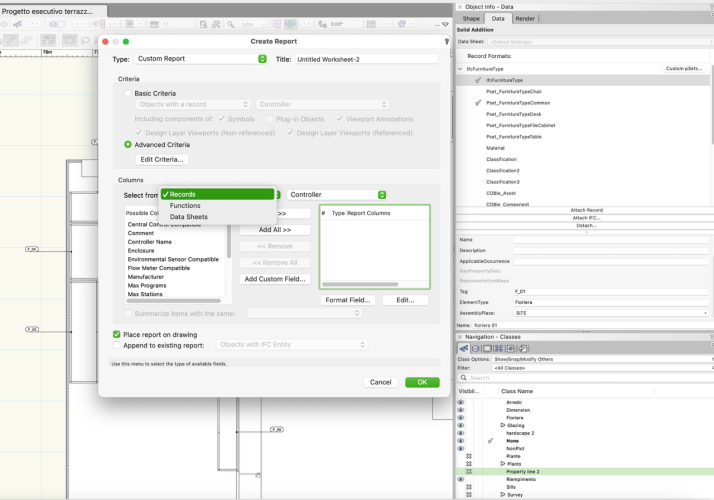
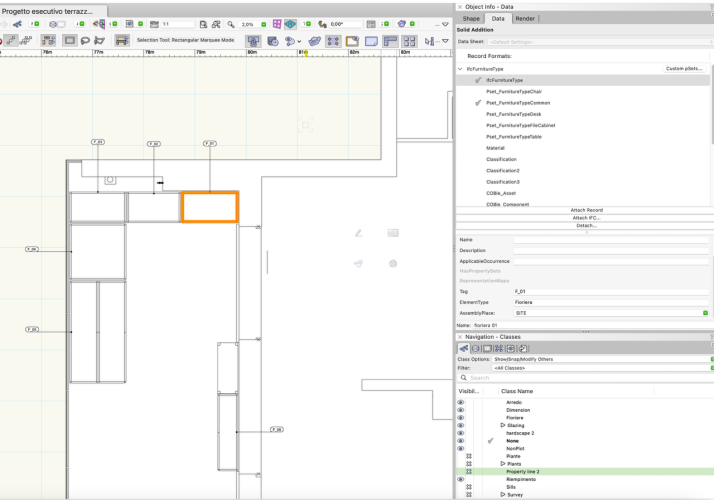
Link to comment
1 answer to this question
Recommended Posts
Join the conversation
You can post now and register later. If you have an account, sign in now to post with your account.
Note: Your post will require moderator approval before it will be visible.