So I have made a custom Lighting accessory and attached the proper records. When setting the 3D component, it looks like so:
To note, the above image is a Group of three elements, the shape of the softbox, the polygon of the bottom face (white), and the text
After the symbol has become an accessory, and the geometry has been set to the origin, and is placed onto a lighting device with the lighting accessory tool, it shows up like so:
almost as if the text and polygon are anchored at a different relative point. Any solutions would be greatly appreciated, thanks!
You can post now and register later.
If you have an account, sign in now to post with your account.
Note: Your post will require moderator approval before it will be visible.
Question
sahithobbu
Hello!
So I have made a custom Lighting accessory and attached the proper records. When setting the 3D component, it looks like so: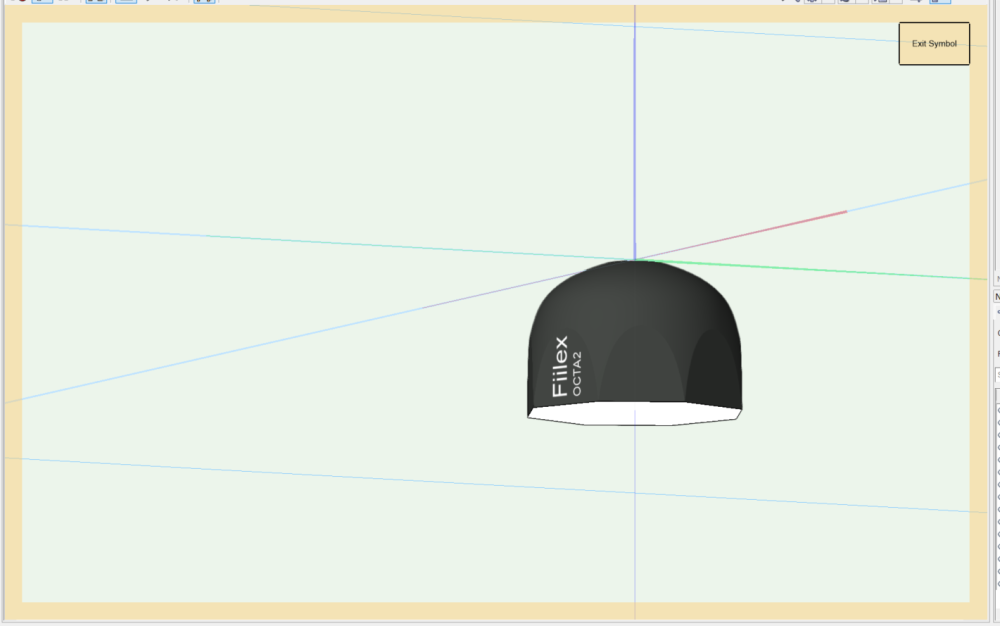
To note, the above image is a Group of three elements, the shape of the softbox, the polygon of the bottom face (white), and the text
After the symbol has become an accessory, and the geometry has been set to the origin, and is placed onto a lighting device with the lighting accessory tool, it shows up like so:
almost as if the text and polygon are anchored at a different relative point. Any solutions would be greatly appreciated, thanks!
Link to comment
1 answer to this question
Recommended Posts
Join the conversation
You can post now and register later. If you have an account, sign in now to post with your account.
Note: Your post will require moderator approval before it will be visible.