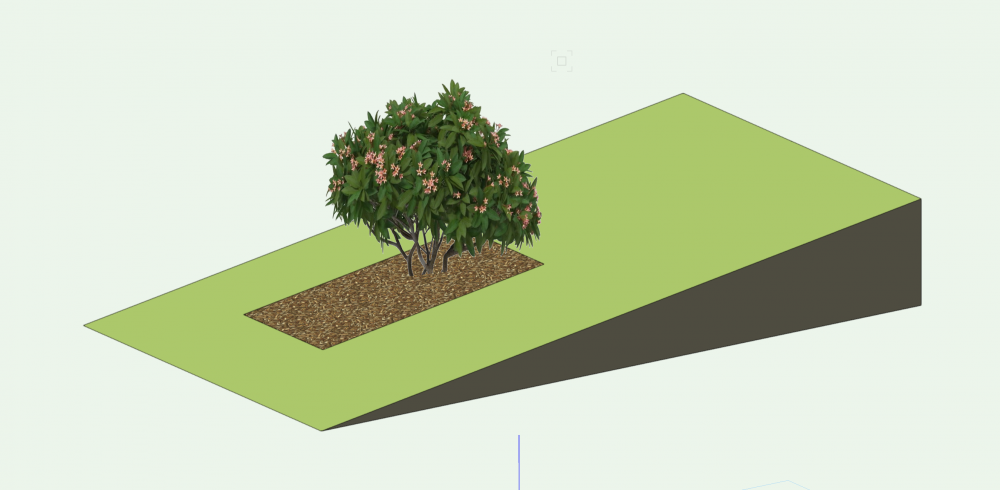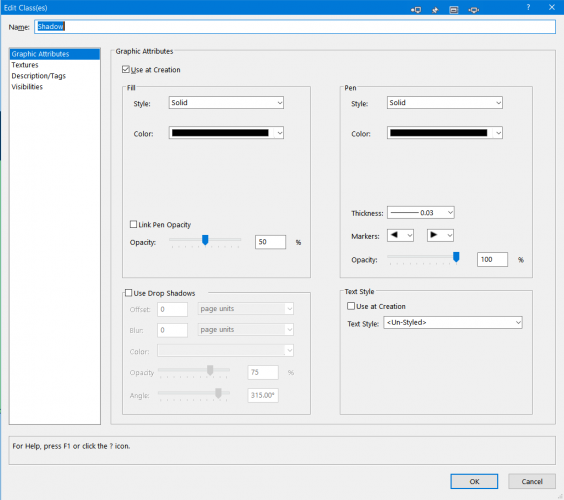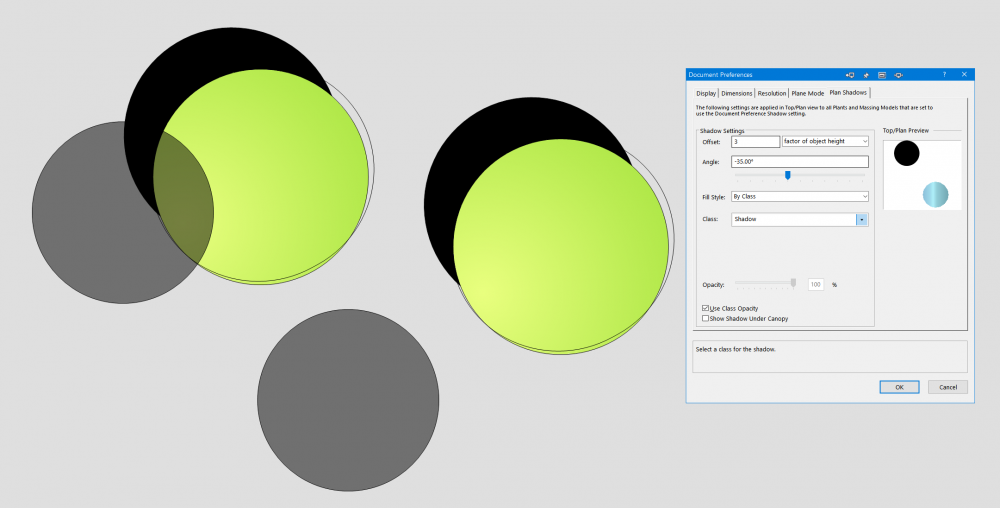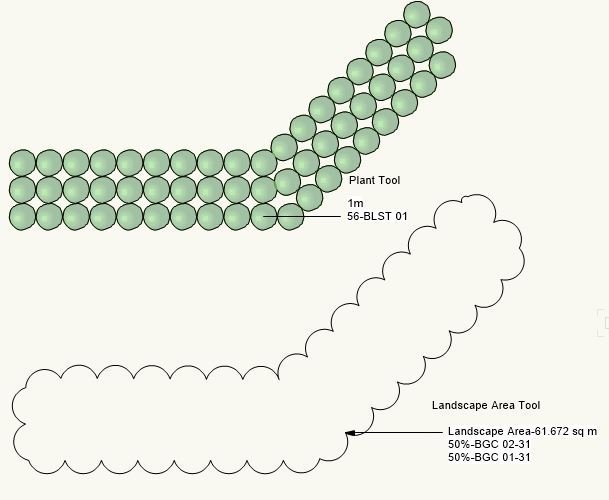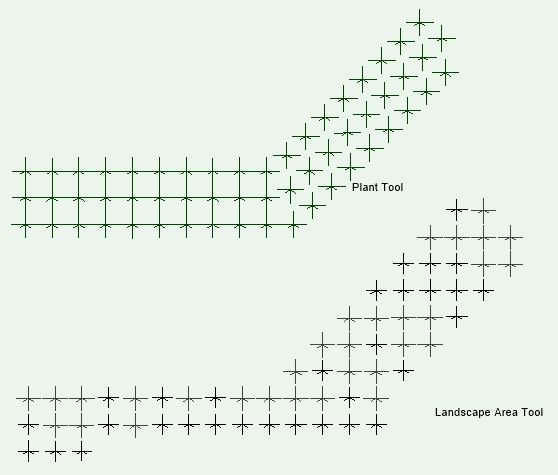Search the Community
Showing results for tags 'plant tool'.
-
Plants snapping to site model, not landscape area components
Harry Newman posted a question in Troubleshooting
Hey All, I've just transitioned to using the landscape area tool with components included (layer of mulch, layer of amended soil etc) as opposed to simple texture beds on a site model. When applying these landscape areas to the site model I have run into the issue where the plants still snap to the site model, which is underneath the landscape area components causing me to raise the z value of all plants so they sit correctly on the landscape area. I understand you can arrange bulk planting using the landscape area tool however in some instances we require specific placement of plant symbols. I was wondering if anyone has come across this issue and if a solution has been found, I have included a VW2021 file showing the issue a little clearer as well as screenshots. Thanks in advance for any assistance! Landscape Area Planting Test.vwx-
- landscape areas
- plant tool
-
(and 1 more)
Tagged with:
-
Hello, I noticed a problem with the plants tool and the use of VectorWorks internal databases. Indeed, in my process I want to assign personal data to plant occurrences (for example zones, phases or other data). It works quite well overall (sometimes the data disappears for no reason, you have to be careful to have regular backups). You can easily replace a plant with another style of plant, and the custom data is well preserved. But I have a data loss problem when I want to use the group / ungroup the plants function. As much for the grouping of plants having different data fields, I can understand that VectorWorks cannot concatenate the data of the plants (it cannot know what is priority). But for the grouping of plants with the same personalized data, it would be interesting to be able to keep the identical fields filled in. And for the ungrouping of groups of plants, it would be good for the symbols resulting from a group with personalized data to find them once separated. So I don't know if this could be a bug or a feature request (wishlist), so I'm posting my message in this section. Thank you for your comments and suggestions if you have already had this scenario and found a solution. Best regards. Edgar
-
- site design
- plant tool
-
(and 1 more)
Tagged with:
-
Hello, I'm having a problem with the plant's drop shadow preferences. Indeed, we could assign the parameters of the drop shadows according to a class. We could use the different attributes of the class and also its transparency. Since a few 2020/2021 versions, I noticed that it no longer works. If we check the box "transparency of the shadow according to class" the transparency of the class is not applied and the shadow is opaque. Do you also have this problem? and possibly a solution? Pending your return, I remain at your disposal for any further information. Cordially. Edgar (attached a file with a shadow class and document preferences set as explained) Plant shadow.vwx
-
- drop shadow
- plant tool
-
(and 1 more)
Tagged with:
-
Hello all, We are trying to create a hedge with multiple species in it, that is not simply linear (i.e. it needs to turn corners) and use 3 staggered rows. Ideally we would like to use the hedge tool to do this for accurate numbers (landscape area tool appears to miscalculate because it is based on m² rather than linear m). Hoping somebody might have a useful, reliable, workaround for this you can recommend please? We referred the problem to Service Select, but their (very slow!) response was as follows: There isn't a Hedge tool and the Plant tool can only plant an single species in one group, but you could create your hedge by putting lots of different plants together. Alternatively, the Landscape Area does have a Meters on Center option My answer / further observations: There is a ‘hedge’ setting in the ‘Plant’ Tool, which is what we were referring to. It would be very useful if this could be developed to allow multiple species, and staggering of the hedge rows. Neither of the current workarounds provides a satisfactory and reliably calculated route to what Landscape Architects often need, which is a staggered double or triple row hedge of several species (e.g. a mixed native hedge) that is able to ‘turn corners’. Problems with the current workarounds (see attached screenshots): The ‘plant tool’ will not allow multiple species. Attempting to create a single species hedge in a ‘triangular array’ (staggered) with the plant tool does not work to display a hedge, it has to be done ‘along poly edges’ and then multiple rows displays as a grid, rather than allowing staggered rows. The ‘Landscape Area’ Tool, although it will allow plants to be organised by ‘Metres on Centre’, doesn’t show them as staggered rows, and you have to draw planting by working out the depth to draw a shape depending on spacing and row numbers, then check against 3D view to see how many rows you have. This is not easily edited as ‘3 rows based on a line’ would be. It is arranged as a grid rather than following a path, so that anything but a straight hedge is particularly challenging. Even on a small, simple scale, you can see in the attached screenshots that the calculated numbers are coming out at about 10% different for each of these workarounds. Thanks, Amanda
- 2 replies
-
- hedge
- landscape area
-
(and 2 more)
Tagged with:
-
When first used in a new file, the Plant Tool creates classes for the various plant graphic components - Outline, Canopy, Color Fill, Bloom, Interior Linework, Tag, etc. None of these classes defaults to Use at Creation. Why is that? My opinion is that they should all be set to Use at Creation, at least for best attribute control in Viewport overrides. Or? -B
-
- 1
-

-
- plant tool
- class
-
(and 1 more)
Tagged with: