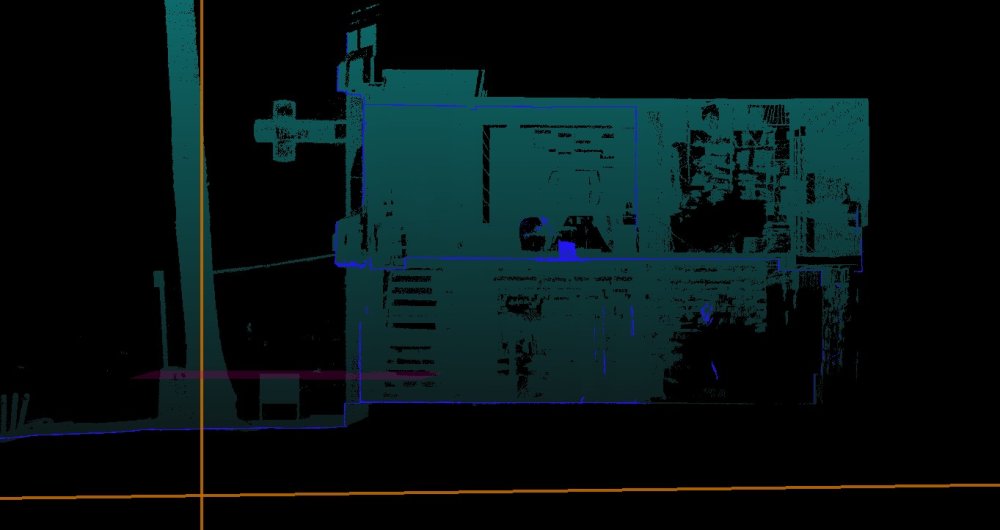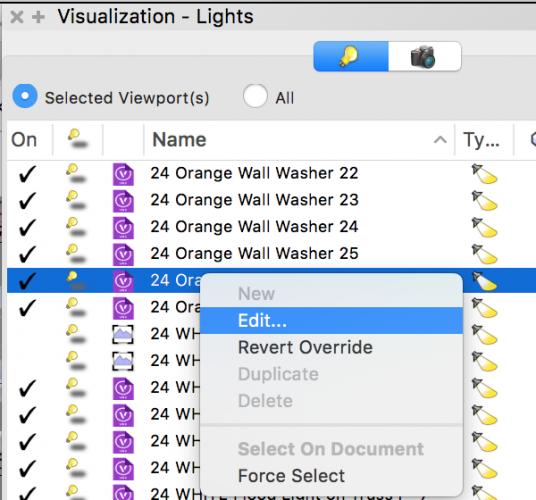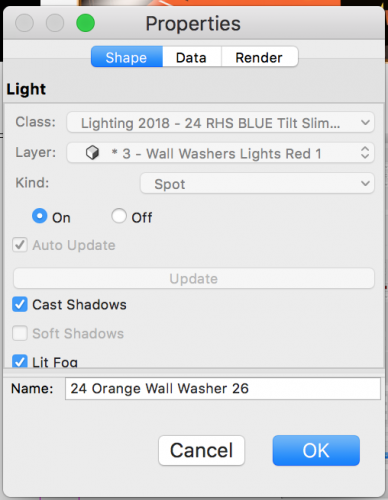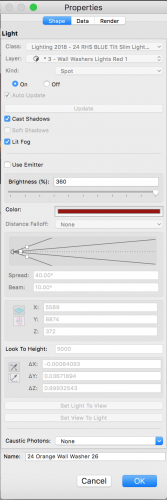Search the Community
Showing results for tags 'visualisation'.
-
ARB and RIBA registered architect, experienced in residential, commercial and interior design. 20+ years of experience in VectorWorks 2D and 3D modelling, BIM, visualisations. Working on the masters 2024 release. Offer services in the UK and abroad: 2D architectural drafwing 3D architectural modelling interior and exterior visualisation bespoke symbol libraries and record formats Worksheets Portfolio available for download if requested. Marco.zavagno@hotmail.com +44 7598 650607
-
- 2d to 3d
- visualisation
-
(and 2 more)
Tagged with:
-
I think it's important for VW to upgrade it's pointcloud visualisation machine. Lidar scanning increasingly becomes necessary for complex projects and renovations and it would be great if VW received larger files - perhaps deploying a LOD logic (don't know how unreal engine/Autocad/Recap does it, but large files run smoothly without downgrades). At the same time it's important to allow users to see pointcloud data well. The only usable mode is true colour at the moment - so one is limited by the quality of the lidar machine's camera. Autocad is extremely well made to receive and present pointcloud data and it would be a game changer for VW to allow the same level of visual performance. I am attaching a video of some scan data we made in Nicosia, Cyprus which are being shown in a preset Autocad colourscheme. I believe it shows how clear the depth is communicated - assisting the architect to model/draw efficiently around the data. Compared to the VW custom gre yscale colour-scheme that takes away all depth data:
-
- 1
-

-
- pointcloud
- point-cloud
-
(and 2 more)
Tagged with:
-
We received some 'Enscape 3D' links from a consultant we're working with this week. These provide interactive 360 degree navigable views from a set point on their model which open via weblink, so would be something we could send to clients etc without them having any modelling or visualisation software - and looks to me like a plugin which works with Revit / ArchiCAD. Is there anything comparable at the moment for Vectorworks, or is this something that could be incorporated within Vectorworks itself? Thanks, Lisa
- 3 replies
-
- visualisation
- interactive
-
(and 3 more)
Tagged with:
-
In terms of the projection settings in Renderworks Camera, the options are limited to 'perspective' or 'orthographic'. Which of the two would be the most reflective of the projection of a photograph taken from a standard 50mm fixed focal lens camera, if I wanted to overlay my model onto this? (without using the camera match feature?) Professional guidance on visualisation of developments refers to both 'cylindrical' projection, which maintains vertical lines and scale across the image; and also 'planar' projection, which is that as captured in a single frame camera image. Am I right to assume cylindrical would be best suited to an orthographic setting in Vectorworks, and planar would be best suited to the perspective setting?
- 14 replies
-
- visualisation
- photomontage
-
(and 1 more)
Tagged with:
-

Function to edit dynamic components
NikF posted a question in Wishlist - Feature and Content Requests
Hello, it would be wonderfull to have in Vectorworks the function like in SketchuUp to edit dynamic components. See movie on 2:34: https://www.youtube.com/watch?v=T10liEU0y1c&t=7s Thank you in advance! Nik-
- dynamic
- components
-
(and 2 more)
Tagged with:
-
I am an enthousiast user of Artlantis for some years. Should I still upgrade to version 7 or stick with Renderworks? Or maybe buy Twinmotion?
-

Visualization Lights Edit Mode
Grethe Connerth posted a question in Wishlist - Feature and Content Requests
Dear VW lovers, a hideous task I am facing over and over again in customising lights in the Visualization Lights Edit Mode ... Ok, so ... Viewport/VP activated, Visualization Lights Window shows the lights active within the VP, chose a light --> Go Edit, and here it comes ... ... the smallest of pop up windows of Properties shows up ... which I have to re-size/enlarge every single time I am in the Edit mode, in order to see all of the light feature settings below ... over and over again ... see images attached Can this Properties Window somewhat be frozen to be a size I want it to be? Help Help Help please !!!- 1 reply
-
- 1
-

-
- visualisation
- renderworks
-
(and 2 more)
Tagged with:
-
Has anyone else had the issue of visualisation light objects renaming themselves after being edited? If I have a number of light objects and I've renamed them Front-1, Up-1, Back-1 etc in series, often after right clicking and selecting edit from the visualisation pallete and making some adjustments my names revert back to a default Light-1, Light-2 etc and I lose my organisation? Thoughts?
-
We use Vectorworks quite heavily in the office for 2D drawing, but are just really starting to get to grips with Landmark / Renderworks, and while I am loving it so far I'm not quite sure of the full extent of it's capabilities. I am looking to do some visualisations for a wind farm planning application, for which the levels of accuracy required by technical guidance for visualisation (published by SNH) is quite precise, and I'm not sure if it's something that can be achieved in Vectorworks or if I need to look at bespoke wind energy software (such as Resoft Windfarm / WindPro etc.) I need to be able to match a wireframe view of OS terrain information (for an area of up to 80km of Terrain50 contour shapefiles or DTM grid) with a panorama photograph, to an exact bearing direction and field of view. The wireframe needs to match the cylindrical projection of the panorama photograph (- i.e. NOT be in standard equirectangular / planar perspective as per a single standard photograph,) and the model will also need to account for the curvature of the earth and atmospheric refraction. My current feeling is this is beyond the realms of Vectorworks capability at present, (much as I would love this not to be the case!!) but I would appreciate the thoughts of users with more experience and expertise!!