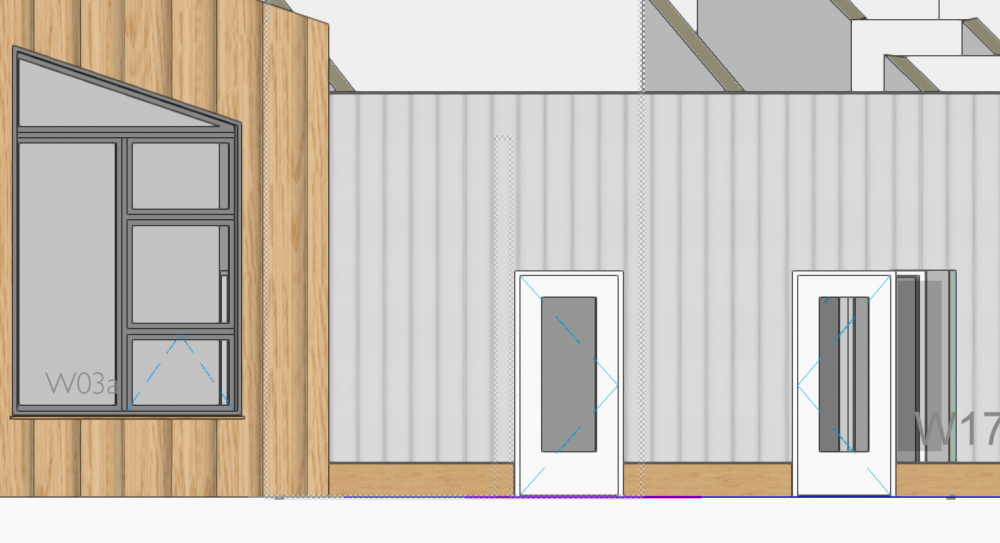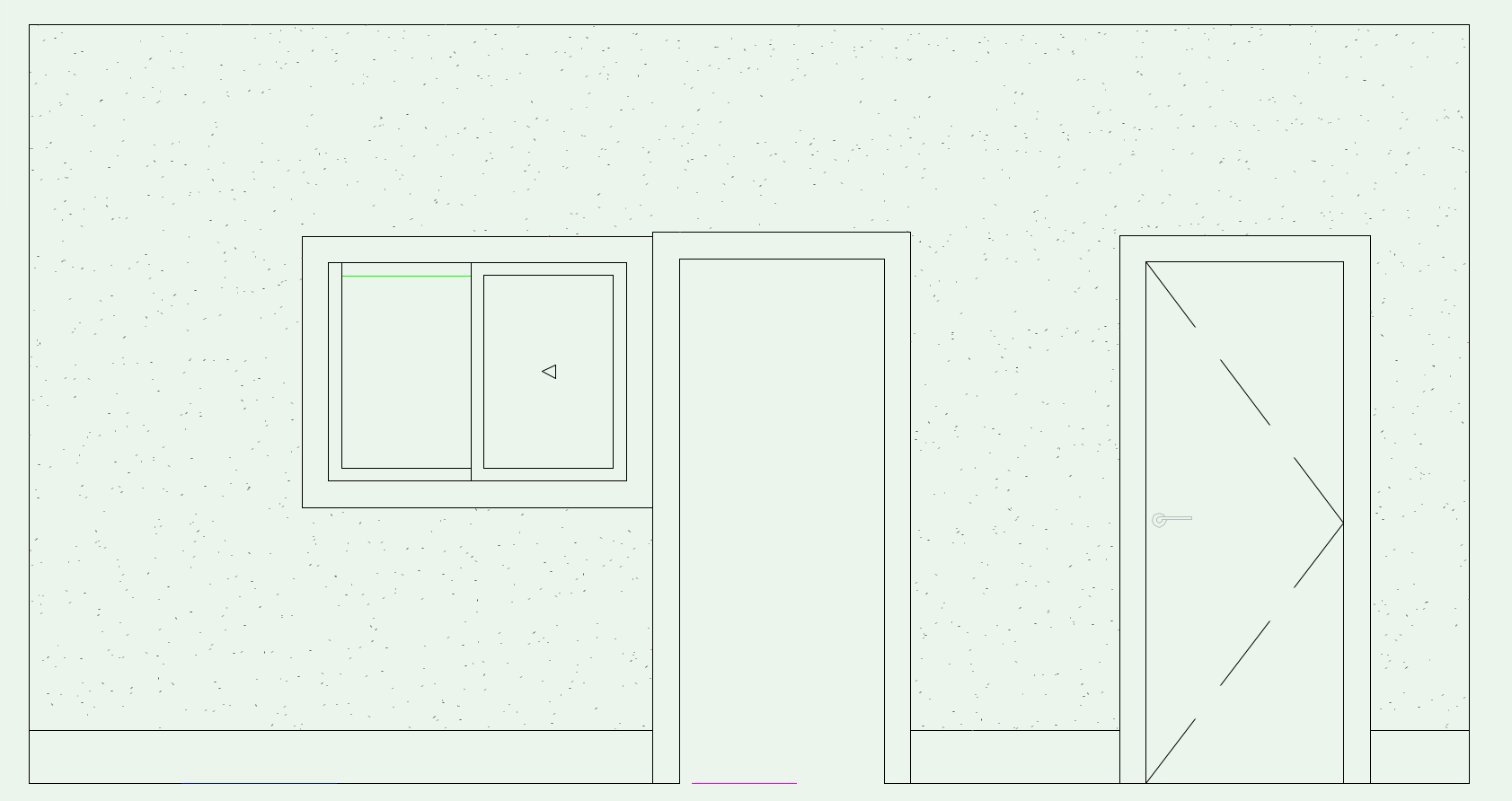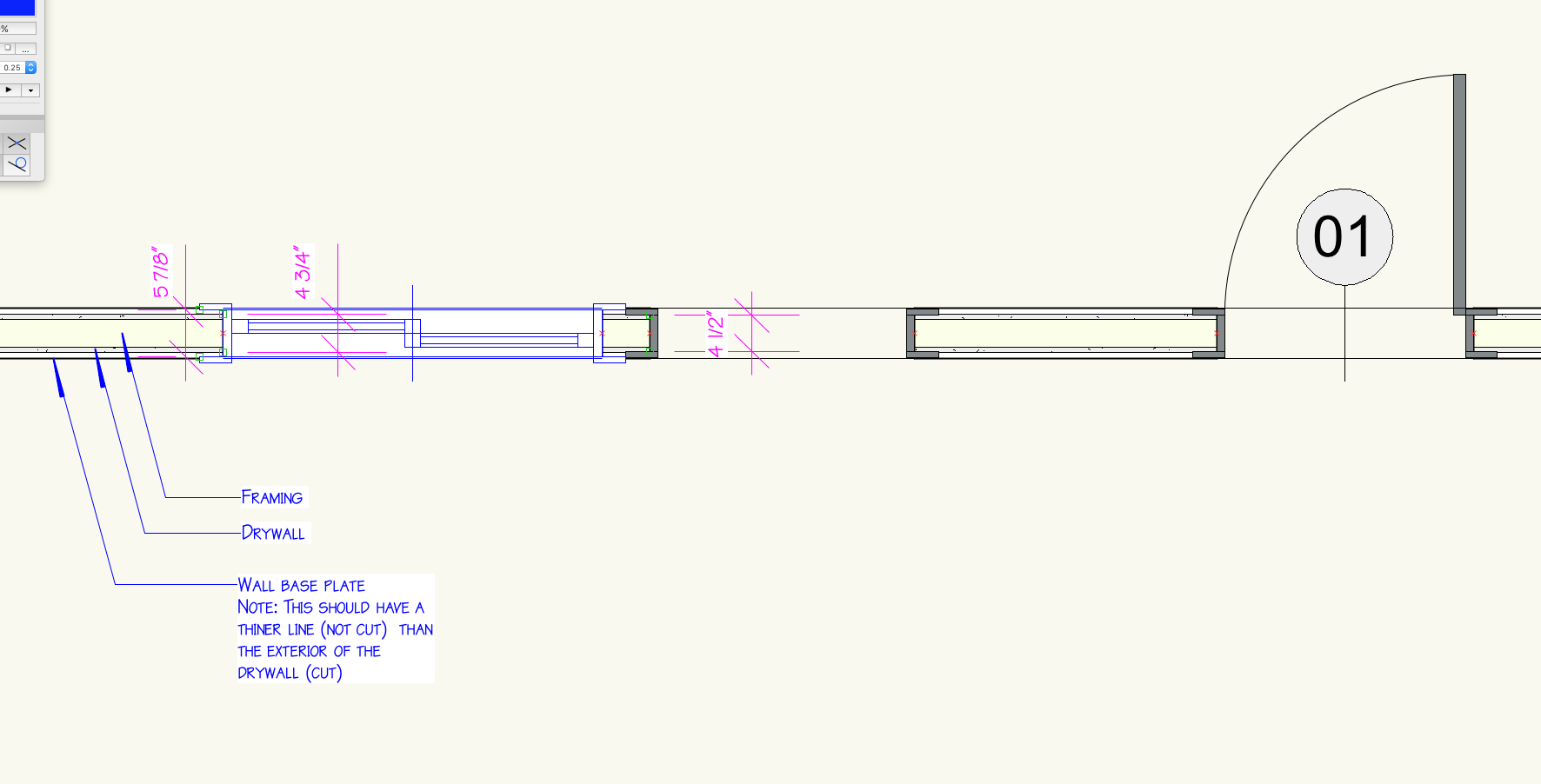Search the Community
Showing results for tags 'trim'.
-
I have an accurate contour data set but want to make it smaller for export to a GPS, so how do I consistently trim the polylines off outside the green polygon - the split tool seems to work on some lines but not others, it's a poor version of AutoCAD's fence tool that's for sure. I managed to trim 50 line in one go a couple of time but the tool seems to stop working /only work on singles. I can do this in QGIS but it'd be nice to save the roundabout trip. I don't want to build a model in VW as I want get contours back in the same place as they appear now. System is VW2018.
-
Anyone noticed that the 'Trim' command seems to be broken or is it me??? When trying to trim lines in VW 2022, it doesn't seem to work. See attached screen recording. This has just started happening in VW 2022 - has never happened before. Screen Recording 2021-10-12 at 10.51.40.mov
-
I've used the extrude along path method to add molding to my model, but I haven't figured out how to trim it away from doors and openings. From what I've gathered, I have to select a closed "path" and molding profile and then extrude along path. Is there a different method for adding molding without having it blocking doorways and stair openings?
-
Hi all, I duplicated a previous window style and modified it to the way I want it. Everything's good except the trim doesn't show. Its class/layer is the same as all other windows, and if I replace this style with a different style that exists elsewhere in the project (and shows properly), this spot doesn't appear properly. I've attached a picture of the window I'm talking about (next to the door; it's a sidelight). This window can't be part of the "light" option of the door next to it since its sill is at a higher elevation. Cheers and thanks, Hunter
-
Currently I'm trying to figure out ways to modify the sweep I just created. I want to trim/cut a section of it off. However, if I convert the sweep to anything such as a solid, the sweep turns into a filled solid. How can I convert a sweep into a surface and thus trim the section off from the new surface?
- 1 reply
-
- sweeps
- 3d modeling
-
(and 2 more)
Tagged with:
-
In the image plan below you can see the trim at 3/4" for both window and cased opening. I see three issues here: 1/ the window, in blue trim is not on top of the drywall layer of the wall (the outside layer of the wall is the base plate which is below the window) Can I arrange this properly to 4 3/4" 2/The door in grey has trim which is inside the thickness of the drywall. Can I arrange this properly to 4 3/4" 3/ The wall cut line should be 4 3/4" also and the baseboard should have a thinner line shouldn't it? window_trim.vwx