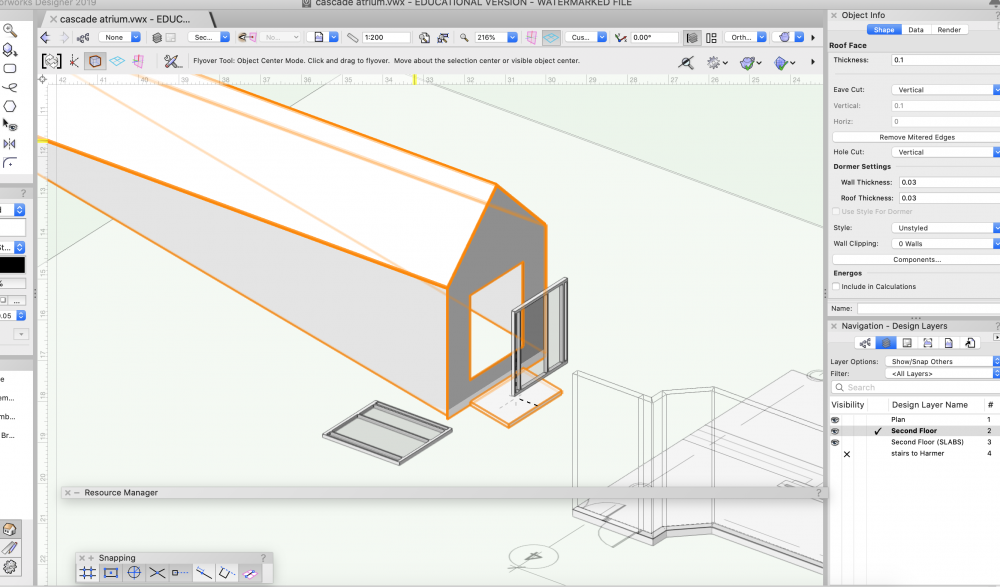Search the Community
Showing results for tags 'skylight'.
-
It's long past time for a real Rooflight Object, no? 3D skylight symbols are horribly slow and clunky things to work with, especially in the early stages of the design process. VE-101614
- 25 replies
-
- 9
-

-
- skylight
- rooflight object
-
(and 1 more)
Tagged with:
-
Hello. Anyone finding it hard to change the colour of glazing bars , and glass, on the Wasco Skylight "Ext Pyramid 350PHYG 1212 Slab" ? I downloaded this symbol fromm VWX libraries. Great detail. As expected it's several nested groups. At the core of these the glazing bar is a Generic Solid. Which seems not editable (Edit/greyed). I've experimented with class attributes, changing classes, etc etc. But black is the only option is seems? Wasco actually ship in various colour options. Any insights welcome. Thank you. VWX 2020, latest SP.
-
Hello, I need to add a skylight to a roof face as I'm creating an atrium and I'm having trouble on how to make flat, glass roofs. I have created a 3d symbol of a skylight and I'm now having trouble positioning the skylight to the correct place. There seems to be a gap between the dormer cut out and the symbol itself. I have tried clicking edit skylight and this also left a triangular hole on the roof. 😁
-
- vectorworks
- roofface
-
(and 3 more)
Tagged with:
-
I have just watched a VW youtube video on how to create a skylight. The beginning of the video says you can create a skylight in a roof object or roof face. The instructions after this only show the roof object and not roof face thou, so there are certain steps which I am unable to follow. I have used a windoor to create a fixed glass window. Created a 3D symbol (not 2D/3D as instructed). Now the video shows insertion options for the roof which don't exist in the roof face tool. Where do I go from here? Have tried to drag and drop and a few other settings but not having any luck.