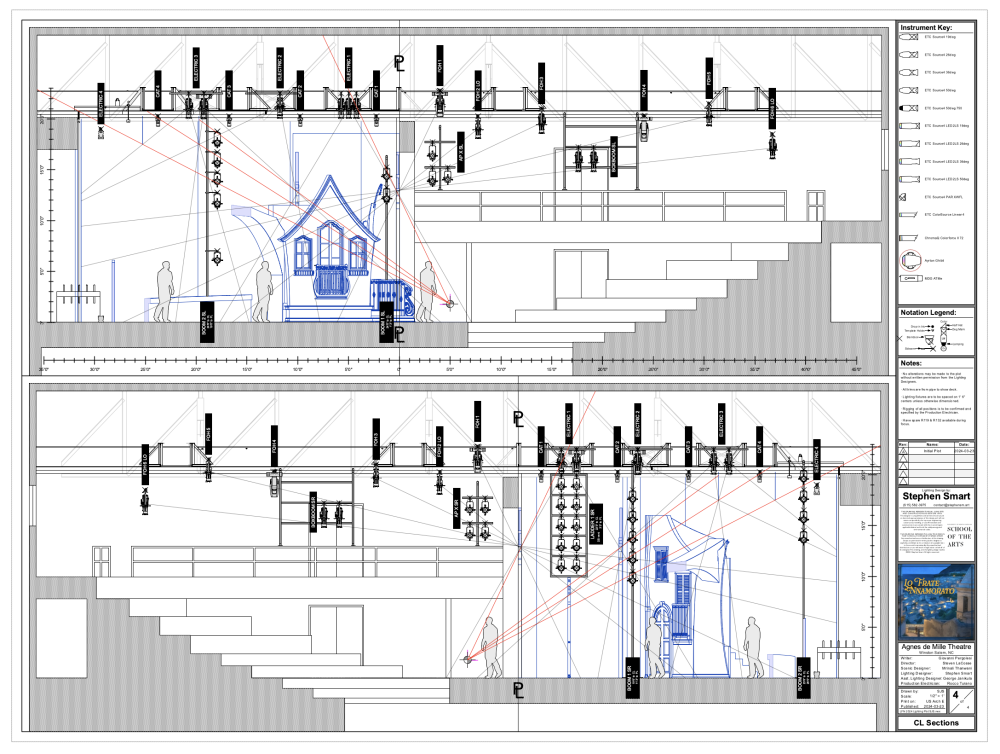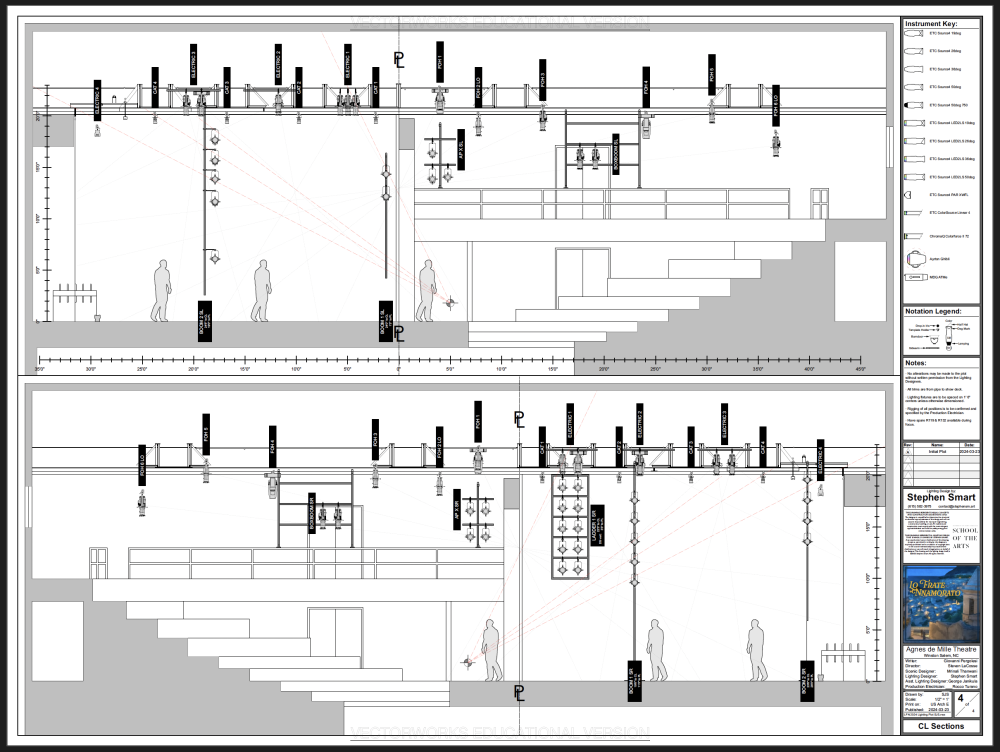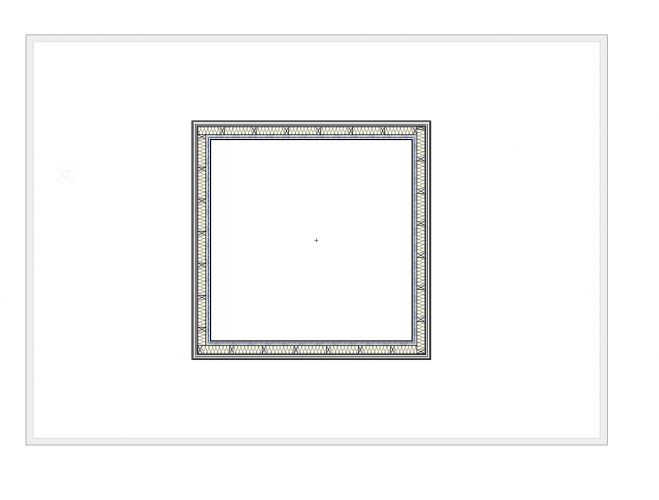Search the Community
Showing results for tags 'publishing'.
-
Hello all, I have a Sheet Layer that looks like this: The two sections are views from the design layer space, and the set (drawn blue) and high steel (drawn light grey) is from a further Section Viewport of the 3D scenic/house model in the draft. When I Publish, the Section Viewport does not show up, but every other object in the file publishes correctly. The PDF invariably looks like this: I have restarted vwx, switched computers, switched operating systems, and checked every option I can think of. The vwx file in question is attached. Am I going crazy? Thank you, Stephen LFN 2024 Lighting Plot SJS.vwx
- 4 replies
-
- section viewport
- viewport
-
(and 3 more)
Tagged with:
-
Need to understand why the tile graphic within any wall types are not publishing. See screenshot of viewport on design layer and published file. Any ideas? Example Publish.pdf
-
- publishing
- viewport
-
(and 1 more)
Tagged with:
-
Since the Design Summit 21 I've been publishing to the cloud using Vectorworks Service Select. Brilliant! Thought I'd share an experience. Cloud publishing is not possible if your filename has the usual unsupported characters like "&" "-" etc. This also applies to folder names. The error message is "file must be saved to cloud"....so the unsupported characters prevent uploading even though you've saved the file (and folder) to your desktop mapped drive.
- 5 replies
-
- 2
-

-
- publishing
- cloud
-
(and 1 more)
Tagged with:
-
Hi Everyone, I am having an issue where my sheet layer shows a plot which is coloured based on the Universe of the fixtures, which works really well. However when i publish that sheet layer it looses the colours for the fixture and shows them all as grey. The data visualisation key that it produces in the annotation, does however output with the correct colours. Any thoughts on a simple setting i might be missing? Worth mentioning its 2020.
- 5 replies
-
- data visualisation
- spotlight
-
(and 1 more)
Tagged with:
-
Is there a way to edit the list of saved Custom Naming Schemes for publishing? I have several custom names used on specific files, but it seems the naming scheme is universal. Is there an xml file I can edit to delete unwanted schemes?
-
To export PDFs from VWX i use FILE > PUBLISH > PDF I then save the PDF to the relevant folder in our shared company dropbox. We have multiple users producing different drawings for different projects, so sometimes i can easily find a PDF for a items, but am unsure as to which VWX file it came / was generated from, as we have vartious referenced VWX files for each project. Is there any way we can inbed as a piece of meta data in the PDF file the parent VWX file the PDF was generated from ? We are running VWX 2014 Architect