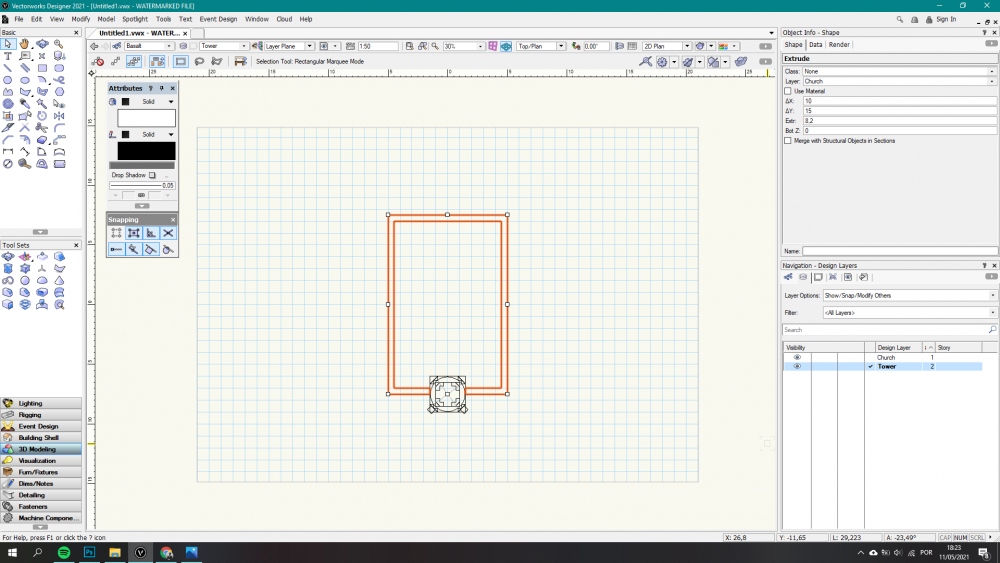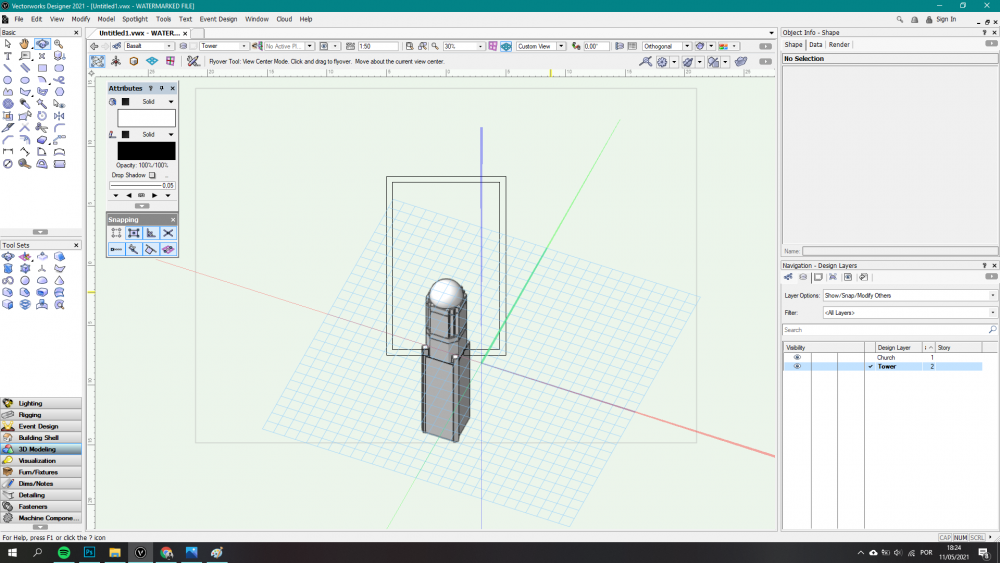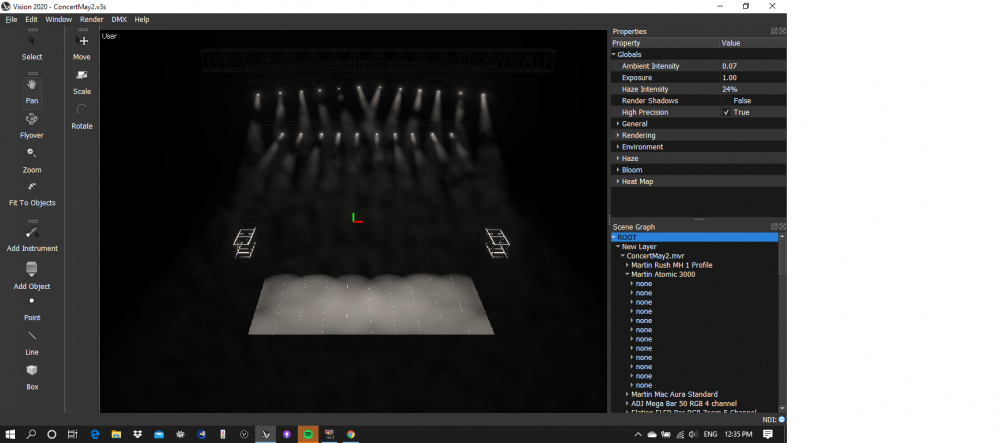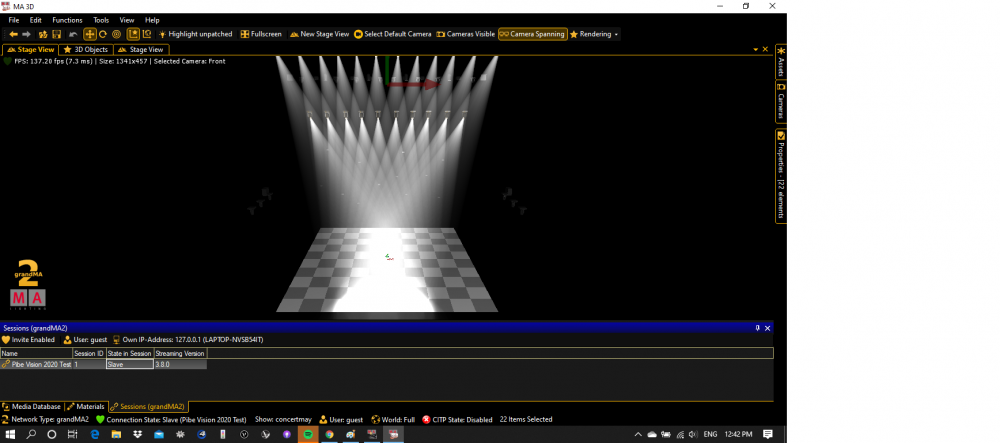Search the Community
Showing results for tags 'pan'.
-
Temporary switch to pan tool with spacebar not working correctly
ronster08 posted a question in Troubleshooting
Has anyone else experience issues with the temporary activation of the pan tool by pressing the spacebar? I use this shortcut all the time, but it's recently stopped working correctly for me. At present when I try to temporarily activate the pan tool with the spacebar it flickers on briefly and then switches back to whichever tool I originally had selected. I haven't done any software upgrades in the last couple months, and the spacebar/pan tool was working just fine a few days ago. When I activate the pan tool with (H) or by selecting it from the tools palette, it works. I'm working on an iMac with OS 10.11.5 (with 16GB of RAM). I'm using VW2016 SP4. (And I just did a check for updates, and my version is currently up to date.) Thank you for any advice you may be able to offer! -
Hello, So I'm creating a 3D Building and I've separated it in different layers and classes. Now, as I'm working, I'll naturally move inbetween layers/classes and this has been happening (check photos): I'm working on the tower, for instane, go from top/plan view to a costum 3D view and the rest of the building (on a different layer), as well as the 2D page remains in top/plan view. Also, as you can see I've got "Show, Snap, Modify Others" on in both layers and classes. This did not happen to me before and I'm not sure why it's happening now. Can anyone help? Thank you very much!! Cheers
-
Regards. I have this difference in panning between vision and ma2 and ma2 3d. I exported from Vectorworks to Vision .MVR I used the MA2 plug-in to export the vectorworks patch to MA2. Any ideas how I could be sure which of the two is correct in real life? From already thank you very much. Take care and keep SAFE !!!
-
Hi all, When using Vectorworks and a mouse that has a middle mouse button one can hit ctrl + middle mouse button to invoke the ORBIT TOOL. If one simply hits the middle mouse button than one can PAN. Here's my question. I'd like to hit space bar + the middle mouse button and invoke the ORBIT TOOL. Is there a preference somewhere that one can change in order to do this? Thanks in advance!
- 3 replies
-
- orbit tool
- space bar
-
(and 2 more)
Tagged with: