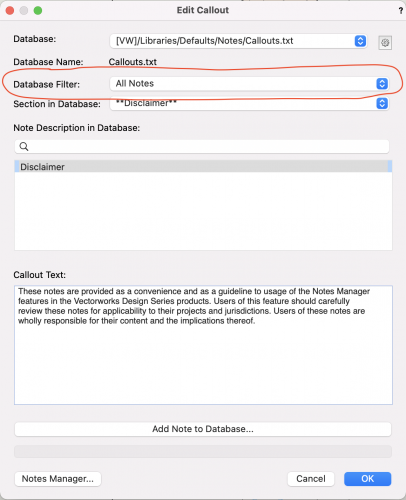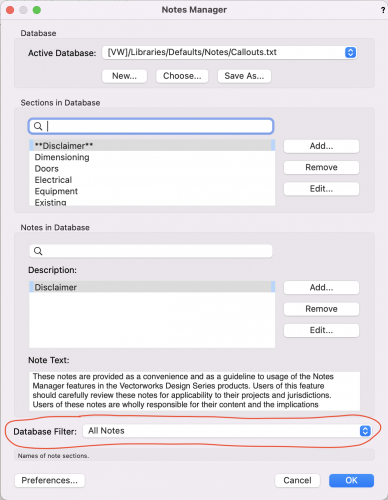Search the Community
Showing results for tags 'notes database'.
-
I would like to be able to search for notes across all Sections of my Notes Database. Sometimes I know that I have created a note in my Note Database, but I am uncertain of which section of the database it is in -- or I may have misfiled it in the wrong database section. Currently the search box in the Notes Manager or the Callout database only searches within each selected Section of the database; There is not an option to search across ALL notes in the Callout / Notes database. Using the Database filter *kind of* works this way, but when use Add Filter to search for something I end up with a bunch of Filters in non-alphabetical order as they're just listed in the order created.
- 1 reply
-
- callout
- notes database
-
(and 1 more)
Tagged with:
-
Is there a way to create a printed version of the notes database? I have developed a fairly extensive but organized database divided into drawing type sections as well as keynotes and general notes. The architect I work with says it would be much easier for him when creating redlines if I could print a hardcopy of all of the notes in a section. That way he could just mark out the notes we don't need, edit the notes that need various edits, and write in the notes we need to add. I agree with him because it is way easier for me when adding general notes or keynotes to a drawing if I have a list of what he wants shown. If a particular section is short I can go in and create a list using the general notes tool, but if it is long this becomes really time consuming.
-
I'm trying to help a user with these issues. I'm making this post to gather more information to either inform my bug report or provide an informed solution to the user. Primarily, I would like to establish if anyone else has experienced the following symptoms/issues when using Callout Notes and Keynote Legends, with a Notes Database. Issue 1: Notes previously in the database no longer being there. (As evidenced by inspecting a copy of the backed database file). Issue 2: Keynotes and their respective listing in a Keynote Legend disappearing. From what I understand, these issues occurred under the following conditions: New Vectorworks document created from template. Previous Notes Database file duplicated for use with this project only. (Database is stored on a local network server, but the Vectorworks file is on the computer being used). Callout Tool Preferences used to select the duplicated database file. Notes placed as Keynotes, on Sheet Layers in Viewport annotations. (Notes Manager 'Prefs...' set to save changes when dialogue is closed, 'OK') Keynote Legend/s created on Sheet Layers (not in Viewport annotations). File saved, then closed. File later reopened. Some Keynotes and the respective items in the Keynotes Legend are missing, but other instances of these Keynotes are still present on one other Sheet Layer and listed in the Keynote Legend on that Sheet Layer. The Keynotes that disappeared were not present in the original database before it was duplicated for use with this project. They were created during this project. When using 'Reconcile Notes' the following error comes up for some notes: "Cannot find the selected note in the Database". - All the notes in this instance start with the same prefix / naming convention, 'GF-PF' and are found in varying quantities in Keynote Legends on several Sheet Layers. I see potential for this discussion to start a torrent of contribution, so please note I am not the user so getting more info from them or testing every remedy offered might be limited. The conditions supplied above are intended to inform what variables might be involved for others with these issues to consider, and to help inform the scope of these issues. The most important factor for me is to establish if anyone else has experienced the following symptoms/issues. Thanks! Jeremy
-
I'm curious to know how many people use the Database Filter in the Notes Manager and Edit Callout windows in the way it's designed to be used: that is, for creating a list of saved searches and retrieving those saved searches. For instance I use it but only because there's currently no other search function for note text. I almost never chose a previously saved 'filter' because I find it faster just to type out another one, therefore using it more like a search field.
- 3 replies
-
- notes manager
- notes database
-
(and 1 more)
Tagged with:
-
Notes Database, project sharing, relative path and Dropbox
Christiaan posted a question in Troubleshooting
We're running into a nasty problem with the callouts and keynotes in that the 'relative path' setting for the database doesn't seem to be working. Couple this with Dropbox and Project Sharing and you have a recipe for disaster. Every time somebody opens their working file or tries to manipulate the notes they all go haywire and the user needs redefine where the database is again for every single note. The problem appears to be that it's effectively looking for the database in Users/Dropbox/Database.xml Instead of: Users/[username]/Dropbox/Database.xml Anyone else experiencing this? Any thoughts on how to workaround? I wondered about moving the Dropbox folder to the Users folder but I'd have to mess around in the Terminal to change the permissions on the Users folder to achieve that.