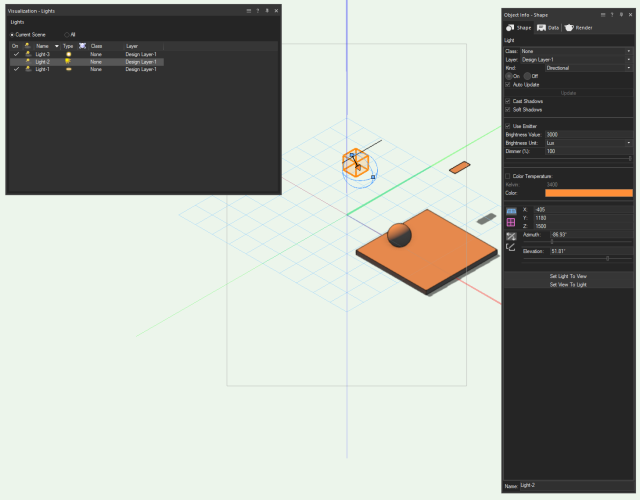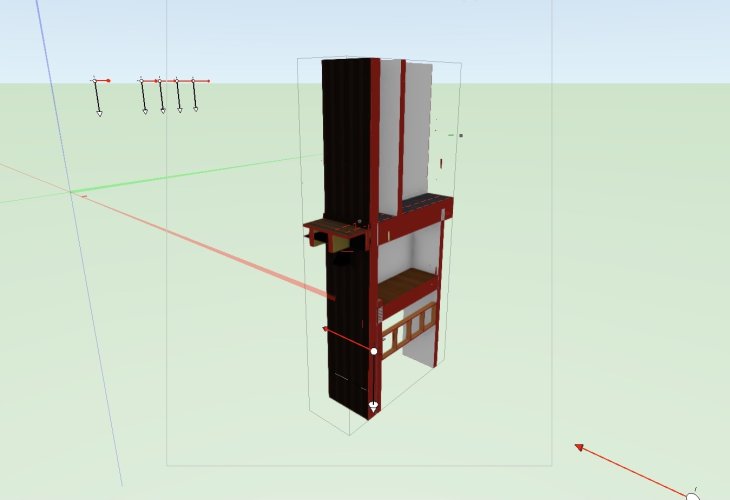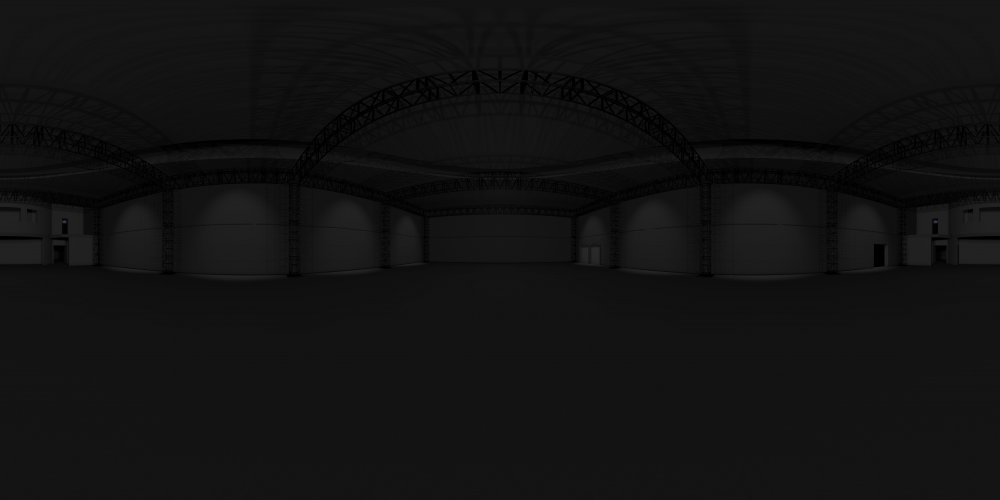Search the Community
Showing results for tags 'lights'.
-
Hello all, v2024 1.1 I created a line-light from a line and an area-light from a rectangle (both automatically converted to a NURBS curve in the process). But neither are illuminating. A direction light is illuminating as normal. Anyone having a similar experience.....? Or have a missed a setting? Incidentally there is a known issue also shown here, meaning Light-2 is on in the model, on in the OIP but not on in the Viz-lights palette. See separate thread.... ....and I am not sure why the sphere isn't casting a shadow onto the slab, given settings in shaded-options? 20231116 Lighting Trial.vwx
- 4 replies
-
- lights
- line-light
-
(and 2 more)
Tagged with:
-
It seems like Light objects outside the Clip Cube bounding box should not appear when the Clip Cube is turned on. In the attached screen shot, the Light objects are placed inside 2D/3D Symbols, the 3D geometry of the fixtures do not appear. Preference for 'Display Light Objects' is set to Always Appear. Is this working as designed? Thanks.
-
Thanks to VW Cloud Services cloud rendering, I'm getting reacquainted with Renderworks. Also, how is cloud rendering not the headline screaming from the mountain tops right now? I feel like I have a Threadripper with a 3080 next to my 6-year old MBP that's quietly letting me edit the model while multiple renders are being processed in the background (multitasking heaven). I've watched the VW tutorials, and referenced @Andy Broomell's excellent guide to texture creation (that fills in all the undocumented explanations and techniques) but I'm having a bit of a design paradox... Client is converting an old venue into a black box. We're doing demo work, exposing brick walls, removing walls, keeping the art deco drop ceiling soffit feature... so I'm helping them visualize that transformation but I'm running into some design decision challenges: True black textures seem to create a light-sucking void into a fourth dimension, so I've stopped them all at 1% (versus 0%) Brick textures are bumped, parrallaxed, and displacement mapped but I'm not really seeing it because of the LX choices I've made Color Force IES files were not visible at all as custom light sources I tried a couple S4's but the file started freaking out, so I wanted to keep it simple for this round by using Light Source objects Maybe I should reconsider that choice for Renderworks vs OpenGL? Point lights in OpenGL worked great but they're kinda boring in a final render Spot lights in OpenGL had amazing punch (and a chromatic vibrance) but cannot show bump or displacement mapping (plus limited to 8 lights) Lit fog is usually my friend but it just mutes everything here, and hides the ceiling soffit The more light bounces around the room, the greyer the room gets (makes sense) Reflection is 0-3% on most textures Blur is in the 5-10% range Trying to find a balance of light scraping the bumped / displaced brick but the beam / field angles have a soft edge At one point, I added "neon tube" tucked in the soffit (extrude along path with a glow texture) but I felt like that was faking it too much Maybe that's something I should continue exploring? Once we have a show in there, the black box will fade into the background as it should, so this is a strange challenge. I could add the existing work lights for accuracy, which I will in the next round but I doubt that will look very sexy. I guess what I expected was hoping for was more of a glossy black look than a neutral grey... When I had reflections turned up, it was still grey but mirrored on the floor, walls and ceiling. Maybe the solution is repositioning the lights closer to the walls, so they'll scrape the bricks (instead of washing them out at 45º tilt) because the trade-off of the beam spilling onto the floor is worth it... I'll say it's "dramatic" instead of unintentional. And use a plastic reflection on the painted black brick wall texture (similar to the one that I created for the truss). Thanks in advance to the 3D artist render masters here in the forum! The pano link below is best viewed on a phone or table (or Google cardboard) in full screen (on Safari: Hide Toolbar), and then tap the screen to hide the control panel: https://cloud.vectorworks.net/links/11eb3086045e75ca89a10aa721e465bf/
-
Im in the process of naming some light sources in my files so easier to set up certain renders. I have named a light and that shows up in the visualization pallet, however when I name the heliodons the name doesn't change.