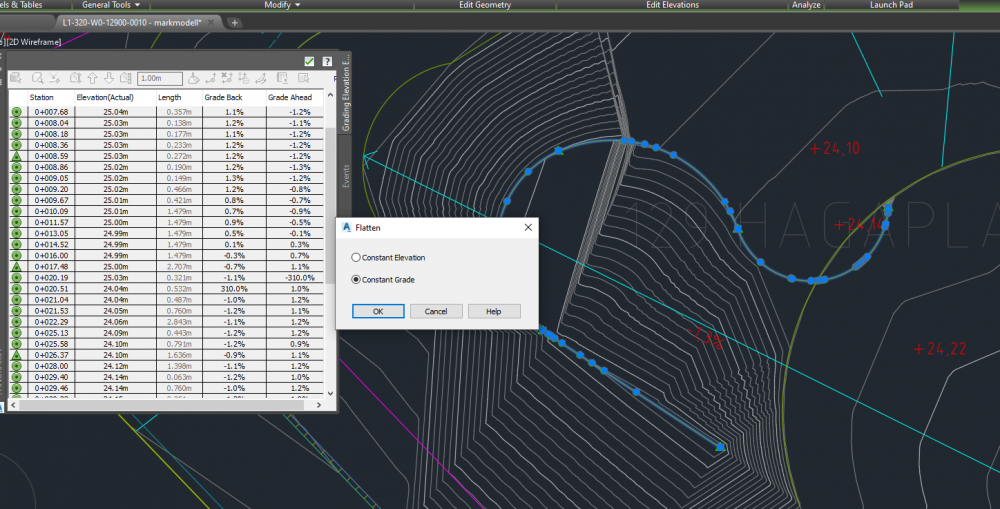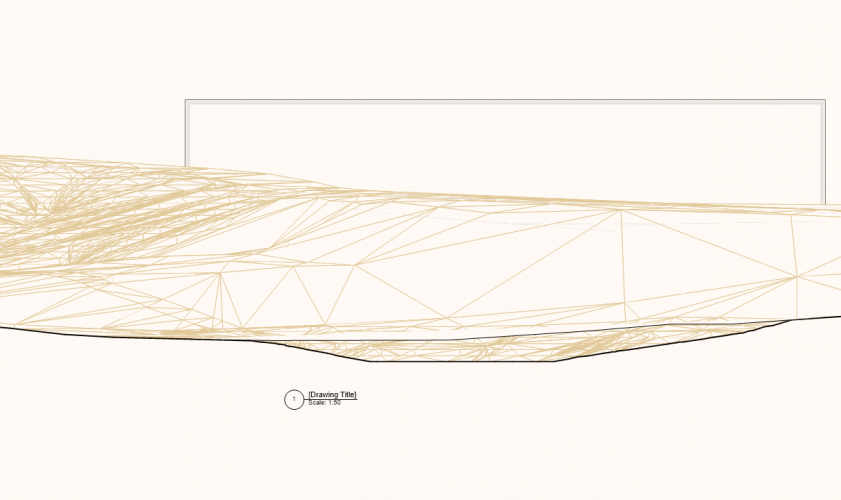Search the Community
Showing results for tags 'grade tool'.
-
Hi all, I am trying to create a grading plan. I usually don't need to create a 3D model. So I prefer to do the grading plan in 2D. Normally I use Stake tool and log in the existing grading data along the property lines. And I use Grade Tool to get the slope. And when I calculate the interpolat...
-
Hi, at our office we are using civil to make grading plans today. Although our plan was to start using VW landmark to do this. When we have been trialing this there are quite a few tools that we miss in VW which are our most important when we are putting out elevations and...
- 11 replies
-
- 3
-

-
- grading plans
- landmark 2020
-
(and 3 more)
Tagged with:
-
I would like to request Unit and Labelling for the grade tool similar to the Stake Tool. Units for grading are often not the same as the drawing units. our drawings are usually millimetres and vertical grading units are often metres to conform to the survey units. Also the ability to la...
-
Hi, I have made a section in a site model and would like to put out some heights/spot elevations on the terrain. Can you do it and what tool would you use? Thanks! /Elin
- 10 replies
-
- spot elevation
- grade
-
(and 2 more)
Tagged with: